git如何配置多个SSH
git配置多个SSH keys
·
配置多个SSH的目的:一台电脑可以让github、gitee、gitlab等账号同时存在,让不同账号配置不同的密钥。
创建SSH
多账号必须配置 config 文件(文件地址:C:\Users\用户名\.ssh,文件名:config)。
config文件内容
分别是配置 gitee、github、gitlab的内容
# gitee
Host gitee.com # 代表gitee的git代码仓库地址
HostName gitee.com
PreferredAuthentications publickey
IdentityFile ~/.ssh/id_rsa.gitee
# github
Host github.com # 代表github的git代码仓库地址
HostName github.com
PreferredAuthentications publickey
IdentityFile ~/.ssh/id_rsa.github
# gitlab
Host xx.xx.xx.xx:8888 # 代表公司gitlab的git代码仓库地址
HostName xx.xx.xx.xx:8888
PreferredAuthentications publickey
IdentityFile ~/.ssh/id_rsa.gitlab
创建对应仓库文件
只要在 config 文件中声明了仓库,都需要创建对应的 rsa 文件
手动创建文件(文件名:id_rsa.gitlab,id_rsa.gitee,id_rsa.github)。如果不创建的话配置多平台时,在执行命令时会出错。
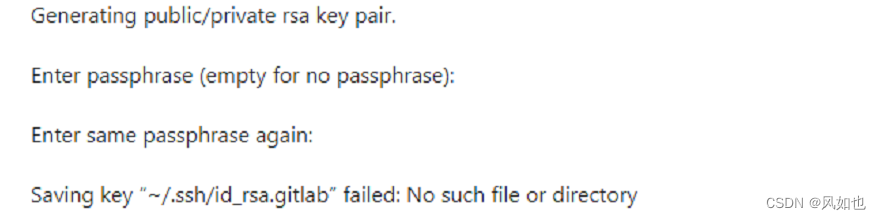
执行命令
config文件中配置多对应仓库,每个仓库都要执行这行命令,对应的仓库邮箱地址,仓库 rsa 文件
C:\Users\delo>ssh-keygen -t rsa -C "对应仓库邮箱地址@qq.com" -f ~/.ssh/id_rsa.gitee
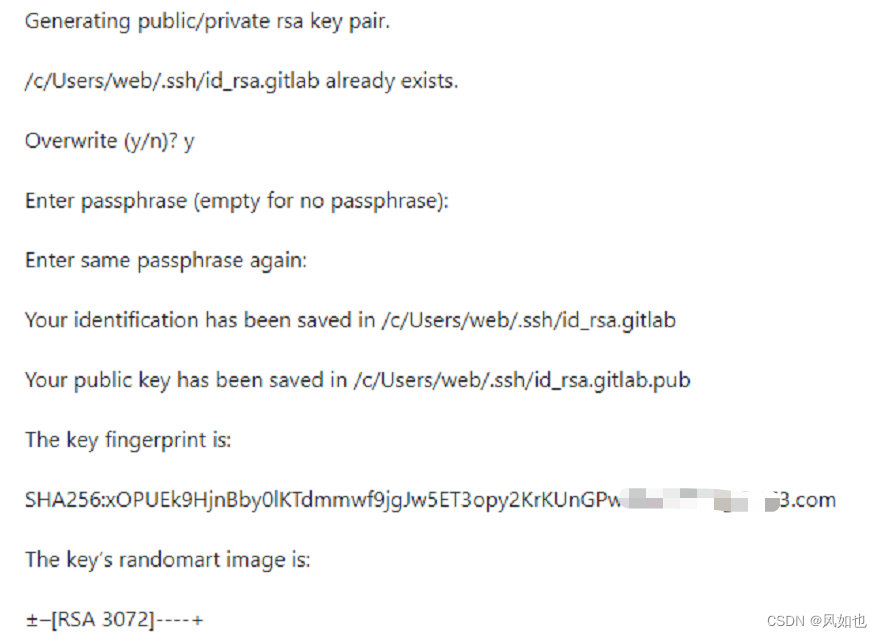
查看生成的公钥
cat ~/.ssh/id_rsa.gitee.pub
cat ~/.ssh/id_rsa.github.pub
cat ~/.ssh/id_rsa.gitlab.pub
公钥的内容类似于
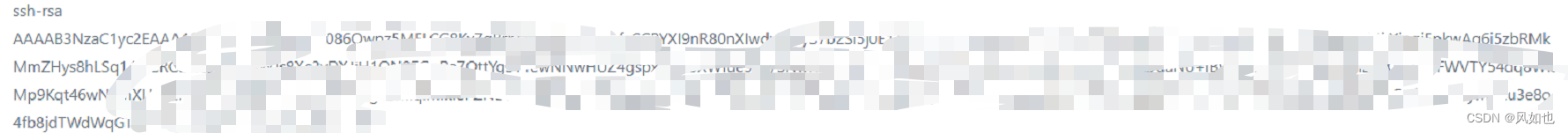
将公钥的内容复制后分别配置到对应的远程仓库的SSH keys中
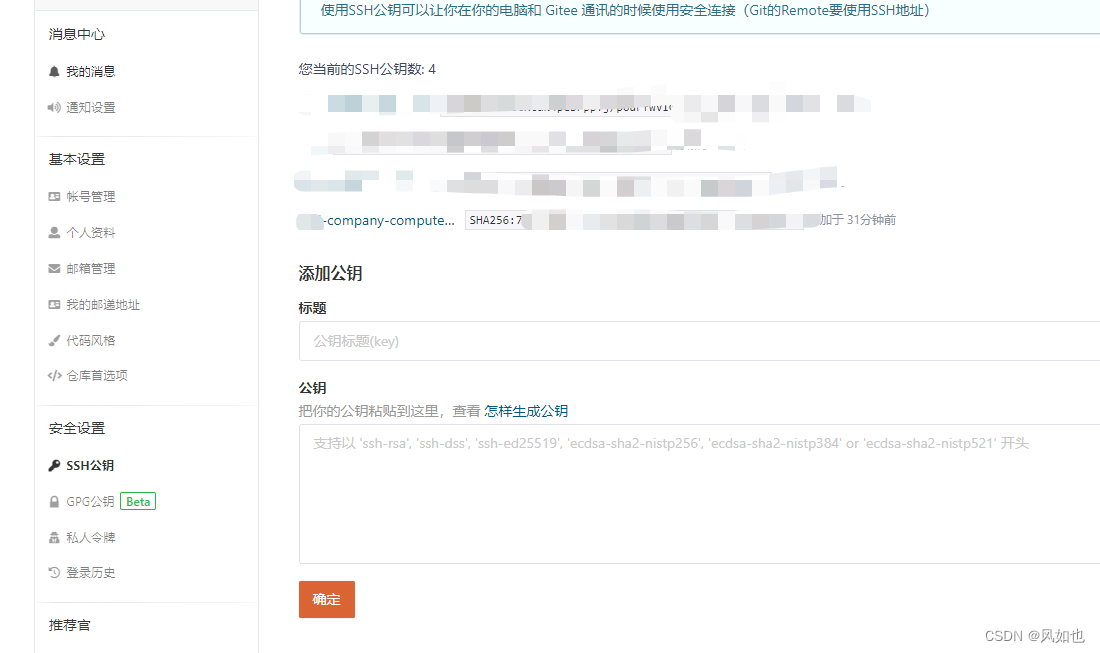
验证 key 是否正常工作
输入命令
ssh -T git@gitee.com
# 使用 github的话,则改为
ssh -T git@github.com
之后会问:
Are you sure you want to continue connecting (yes/no)?
输入 yes
出现上面的结果就表示配置成功了。
本地电脑目录结构
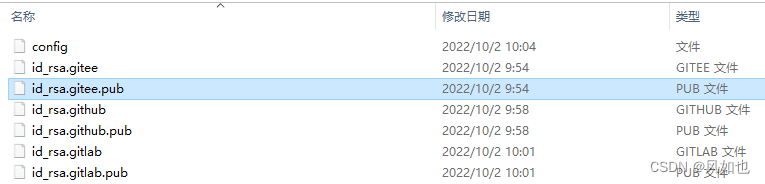
更多推荐
 已为社区贡献2条内容
已为社区贡献2条内容

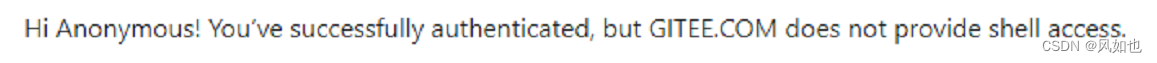







所有评论(0)