kubernetes操作中常见问题汇总
dockerkubernetes
问题1:Unable to find image ‘name:latest’ locally
docker: Error response from daemon: pull access denied for name, repository does not exist or may require ‘docker login’: denied: requested access to the resource is denied.
解决方法:
- 第一方式:重新启动虚拟机:reboot
- 第二方式:查看命令是否正确,经排查是name,参数应该写成–name
问题2:docker: Error response from daemon: manifest for nginx:v1 not
found: manifest unknown: manifest unknown.
- 解决方法:如果是通过Dockerfile编译的,如就执行docker build -t nignx:v1 -f Dockerfile . 进行拉取。
问题3:docker: Error response from daemon: Conflict. The container name
“/lnmp_nginx” is already in use by container
“d6f67a1c856239de385609339a76d30c359966ca316ff707a83eab1b521a6c2a”.
You have to remove (or rename) that container to be able to reuse that
name.
在执行:docker run -d --name lnmp_nginx --net lnmp -p 88:80 --mount src=wwwroot,dst=/wwwroot nginx:v1的报错
- 解决方法:通过docker ps -a 找到对应的容器,删除对应的容器,重新执行命令,便可以。
docker ps -a
docker rm d6f67a1c8562
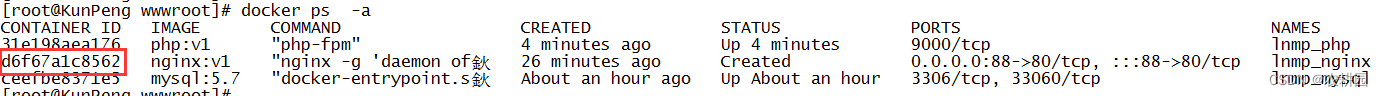
问题4:nginx服务报403
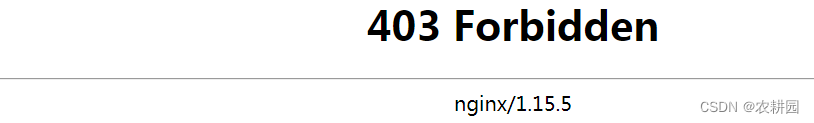
- 解决方法:
- 删除重复的容器nginx
- 在 /var/lib/docker/volumes/wwwroot/_data目录下,添加对应index.html文件
问题5:docker中,nginx和php在同一容器中,通过nginx访问php主页,提示File not found.
- 解决方法:
nginx的数据和php的数据,没有使用相同的数据卷。需要先创建php数据,然后在创建nginx数据,使用相同的数据卷。
问题6:docker run -d --name lnmp_nginx --net lnmp -p 88:80 --mount
src=wwwroot,dst=/wwwroot nginx:v1
a70dc23b25a015c17adaae3b47e104f0ef53cd8ceaaa66d975fc4d2e6c1260e4
docker: Error response from daemon: driver failed programming external
connectivity on endpoint lnmp_nginx
(ac91811935458b863f72fa32de8f21e83559bdfb78724394437906a05a8632ee):
Bind for 0.0.0.0:88 failed: port is already allocated.
- 解决方法:
停掉用到的nginx服务
问题7:在搭建LNMP过程中,提示建立数据库连接时出错

- 解决方法:
修改配置文件,可能是用户名或者密码设置错误,或者是数据库前边有空格导致等。
问题8:Linux中文乱码
解决方法:
- vim /etc/sysconfig/i18n
添加:LANG=“zh_CN.UTF-8” - 重启linux系统
#reboot - vim /etc/profile配置文件,添加如下一行
export LANG=“zh_CN.UTF-8” - 重新载入
. /etc/profile - 查看当前的字符集
echo $LANG
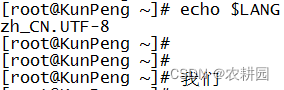
问题9:SecureCRT字体如何设置成utf-8
解决方法:
第一步:选择【Options】-【Session Options】
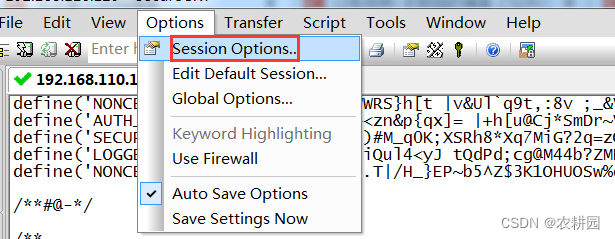
第二步:选择【Terminal】-【Appearance】-【Character encoding】选择【utf-8】
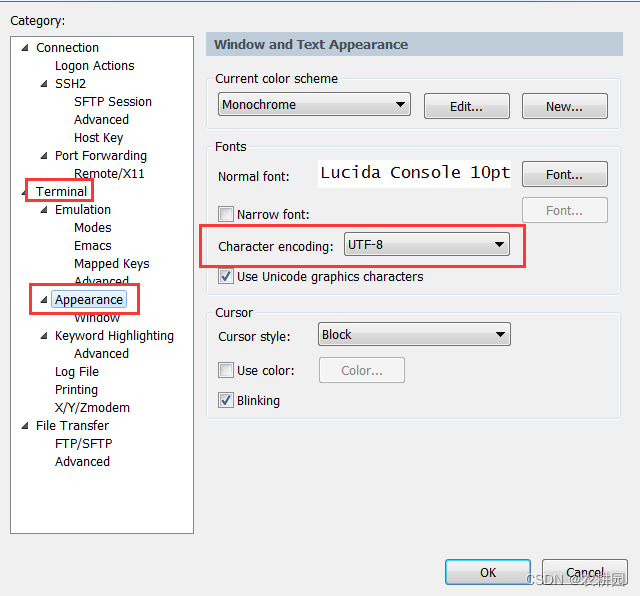
第三步:点击【ok】便可以生效。
问题10:docker: Error response from daemon: error evaluating symlinks
from mount source “/var/lib/docker/volumes/wwwroot/_data”: lstat
/var/lib/docker/volumes/wwwroot: no such file or directory.
- 解决方法:
手动创建/var/lib/docker/volumes/wwwroot/_data
问题11:配置好harbor,用192.168.xxx.xxx在浏览器中访问,页面打不开
现象:
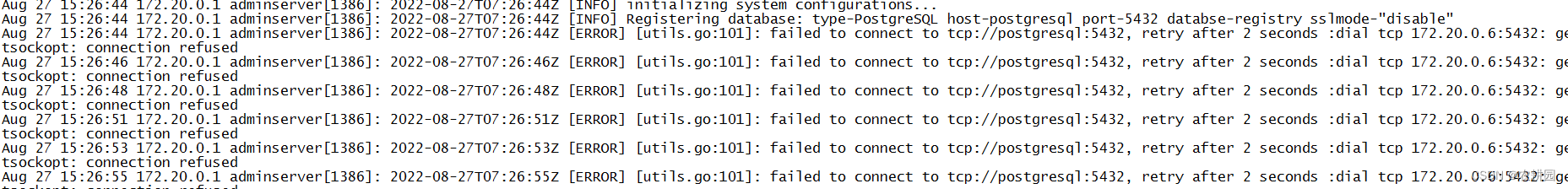
- 解决方法:
通过ping 192.168.xxx.xxx,有相应的数据流动;初步推断,可能是相应的端口未打开所致。经排查是80端口,重新打开,便可以。
问题12:Error response from daemon: driver failed programming external
connectivity on endpoint nginx
(b2d8dfe88d5d303cabf7f46c4d7ef0b59802f699370d44024fe63e4c61c96fa5):
Error starting userland proxy: listen tcp4 0.0.0.0:80: bind: address
already in use Error: failed to start containers: 907886d22648
- 解决方法:
排查找被占用的80端口,停止掉,重新访问harbor
问题13:Creating network “harbor_harbor” with the default driver ERROR:
Failed to Setup IP tables: Unable to enable SKIP DNAT rule: (iptables
failed: iptables --wait -t nat -I DOCKER -i br-099ca8da69ad -j RETURN:
iptables: No chain/target/match by that name. (exit status 1))
解决方法:
执行下:systemctl restart docker 重新在执行install.sh便可以。
问题14:The push refers to repository [192.168.xxx.xxx/library/php]
116ed9707318: Preparing bdbdb650b58c: Preparing ea0e3bccbf6e:
Preparing 39acba48de26: Preparing 174f56854903: Preparing denied:
requested access to the resource is denied
- 解决方法:
harbor推送需要重新登录
问题15:本地提交代码,提示unable to auto-detect email address
现象:

- 解决方法:
执行git config --global user.email "admmin@shenzhen.com" git config --global user.name "admin",再次提交就可以。
问题16:更新jenkins插件提示Warning: This plugin requires dependent plugins that
require Jenkins 2.289.1 or newer. Jenkins will refuse to load the
dependent plugins requiring a newer version of Jenkins, and in turn
loading this plugin will fail.
现象:

解决方法:
断开网络后,在联网,重新启动jenkins
问题17::docker-compose up -d 和 restart的区别
- docker restart
使用的容器的全名,如docker restart nginx - docker-comopose restart
使用的docker-compose.yaml里边定义的别名 - docker-compose up -d
如果改动代码和配置文件,用docke-compose restart没有问题;但是改动docker-compose.yaml里边的内容,必须要先down之后,在up
更多推荐
 已为社区贡献1条内容
已为社区贡献1条内容






所有评论(0)