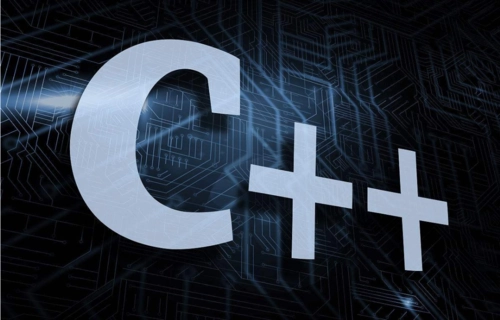
C++基础(Visual studio)
C++基础语法
一键AI生成摘要,助你高效阅读
问答
·
一,基础语法
1.1运行一个程序的步骤
-
创建项目
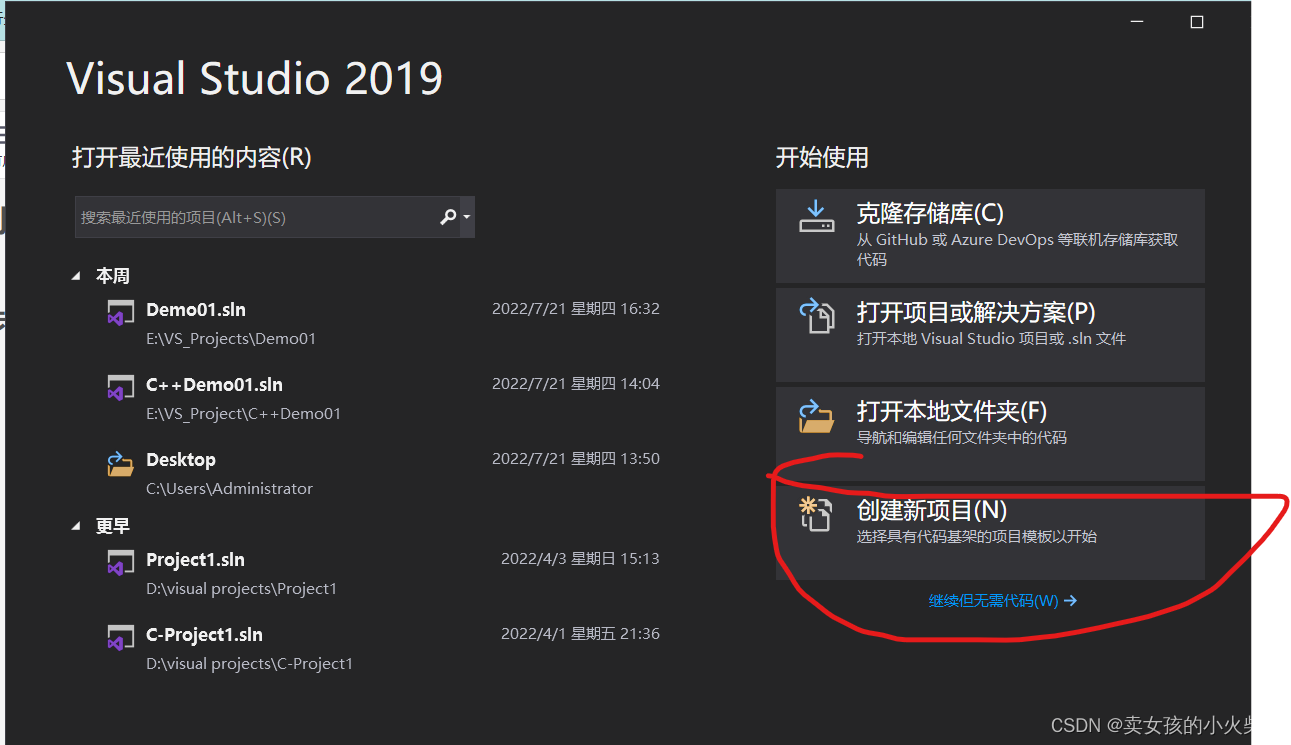
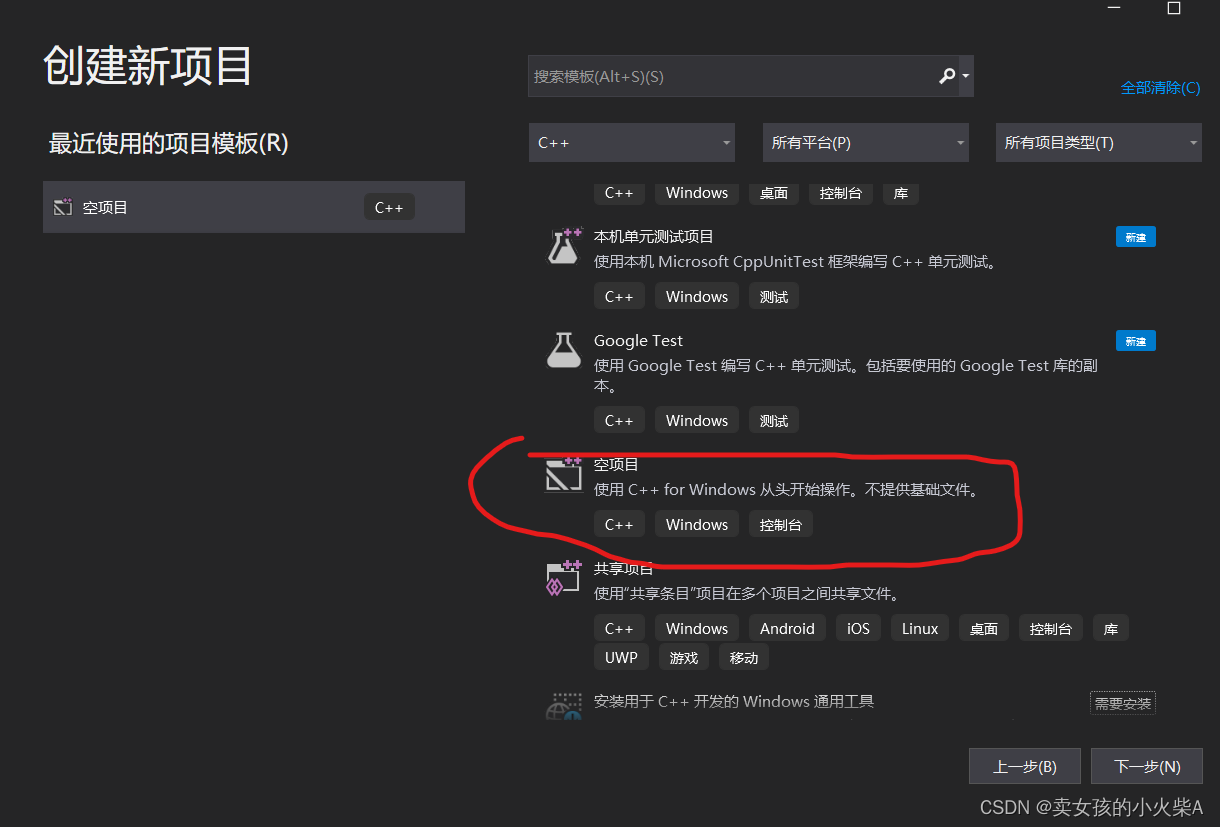

-
创建文件:源文件中添加新建项,在选中C++文件(.cpp)
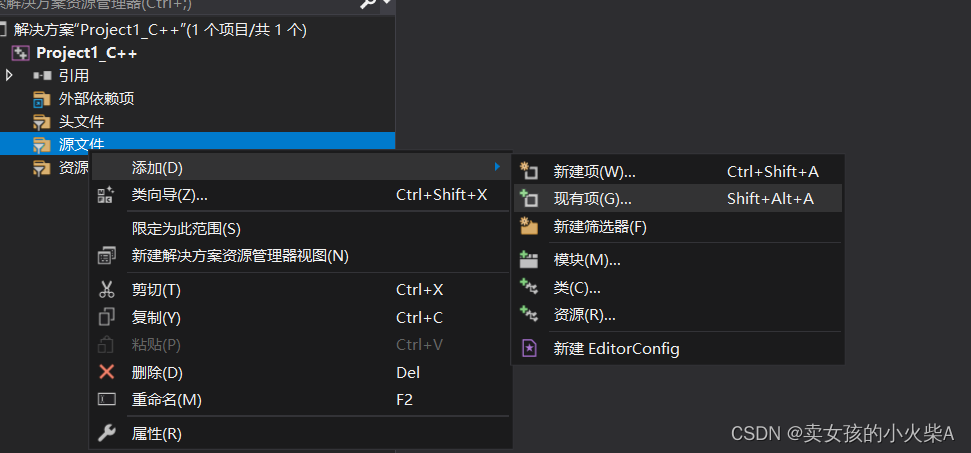
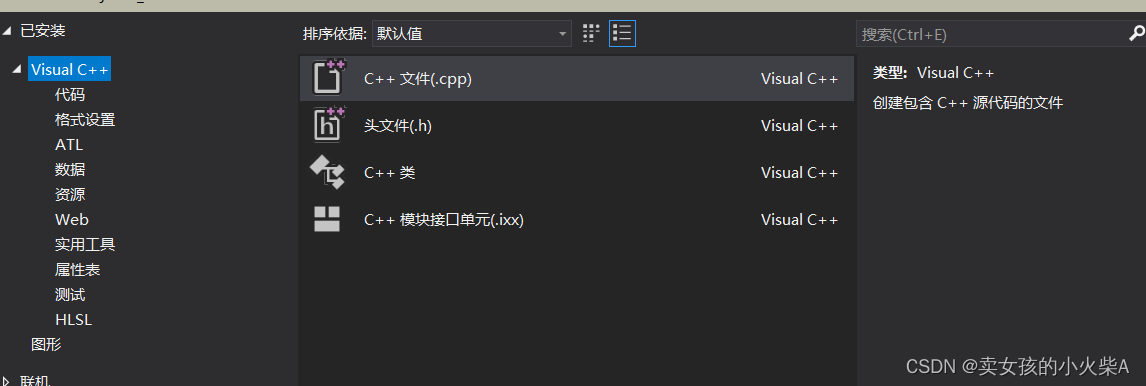
-
编写代码
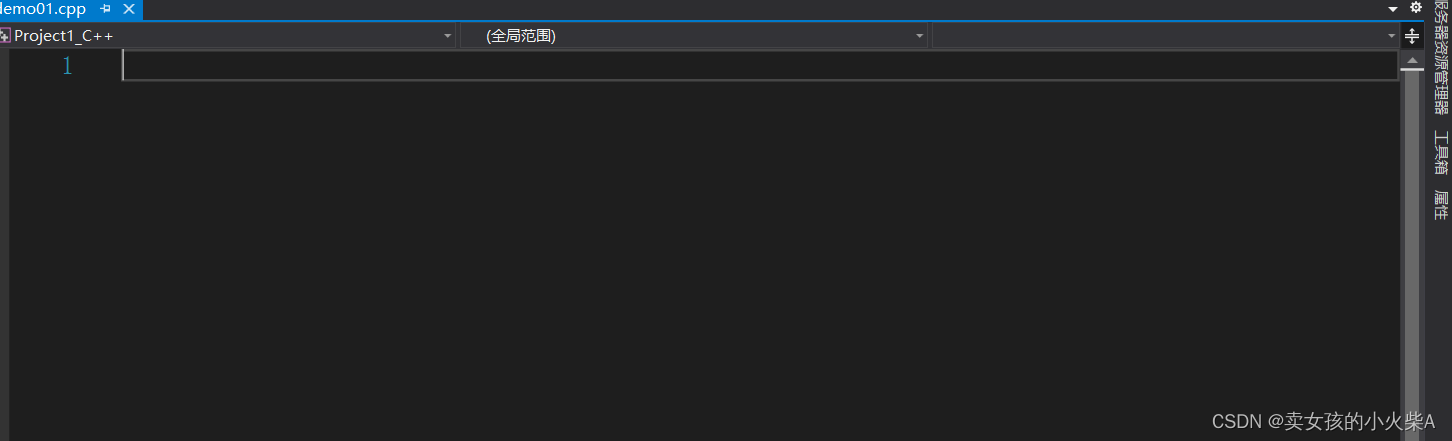
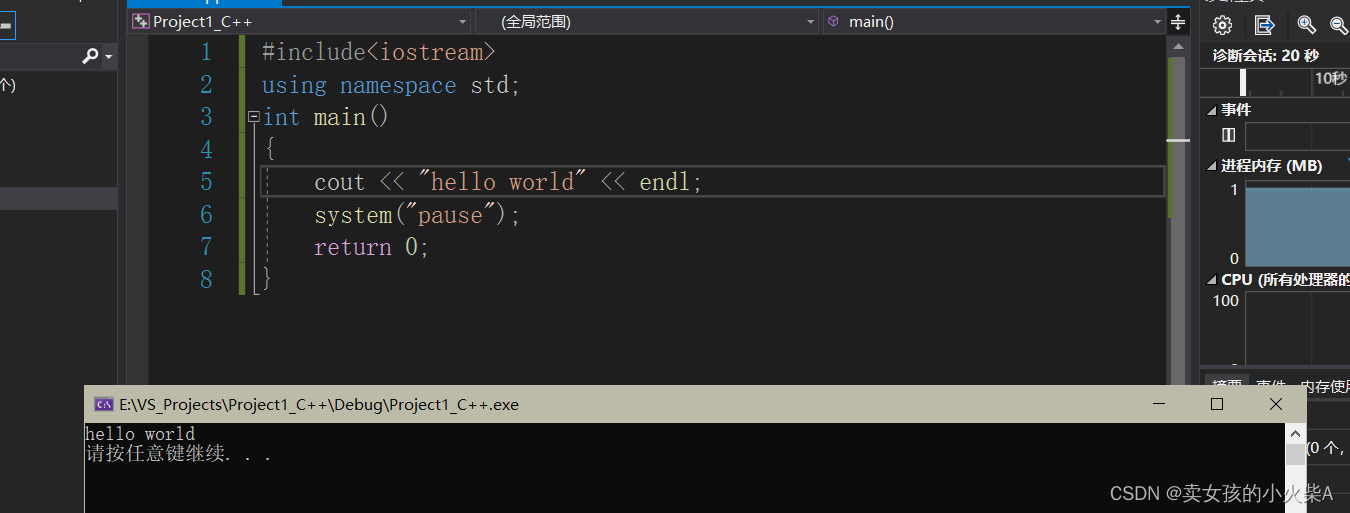
#include<iostream>
using namespace std;
int main()
{
cout << "hello world" << endl;
system("pause");
return 0;
}
- 运行程序
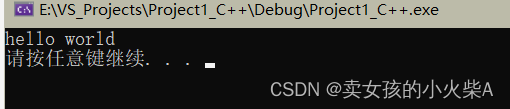
1.2注释
- 单行注释
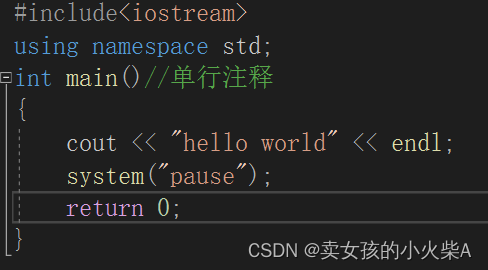
int main()//单行注释
- 多行注释
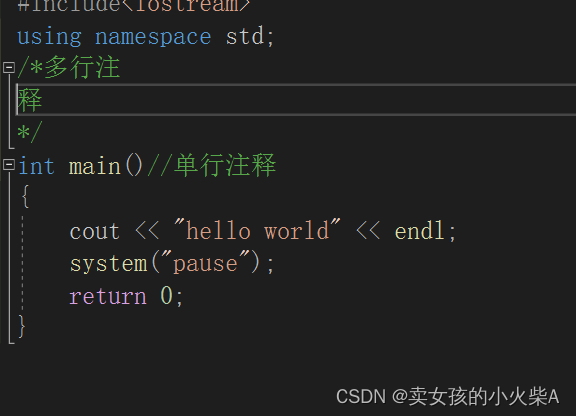
1.3变量
- 变量存在的意义:方便管理内存空间如将变量a指向某空间,操作时只需要使用a来操作,代替了16进制空间编号。
- 创建语法:数据类型 变量名=变量初始值
int a = 10;//创建变量
1.4常量
- 用于记录程序中不可更改的数据
- 两种定义方法:
- (1)#define 常量名 常量值
- (2)const关键字修饰的变量(通常定义在函数体里面):const 数据类型 常量名 =常量值
- (3)const对变量声明只读特性,保护变量值以防被修改。
#include<iostream>
using namespace std;
#define day 7//宏常量
int main()//单行注释
{
cout << "hello world" << endl;
int a = 10;//创建变量
const int b = 5;//关键字修饰的变量
system("pause");
return 0;
}
1.5sizeof关键字
- 作用:统计数据类型/变量所占内存大小
- 语法:sizeof(数据类型/变量)
#include<iostream>
using namespace std;
#define day 7//宏常量
int main()//单行注释
{
cout << "hello world" << endl;
int a = 10;//创建变量
const int b = 5;//关键字修饰的变量
cout << "变量a所占内存大小:" << sizeof(a) << endl;
system("pause");
return 0;
}
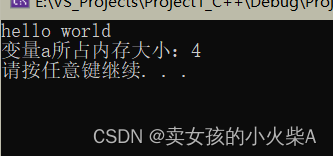
1.6C++输出语句endl与ends
- endl表示end of line此行输出结束并换行
- ends表示输出结束后空一格
#include<iostream>
using namespace std;
#define day 7//宏常量
int main()//单行注释
{
cout << "hello world" << ends;//输出结束空格
cout << "变量a所占内存大小:" << sizeof(a) << endl;//输出结束换行
int a = 10;//创建变量
const int b = 5;//关键字修饰的变量
system("pause");
return 0;
}
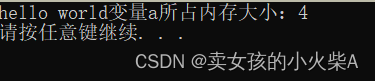
1.7数据类型
-
操作系统根据变量的数据类型来分配内存
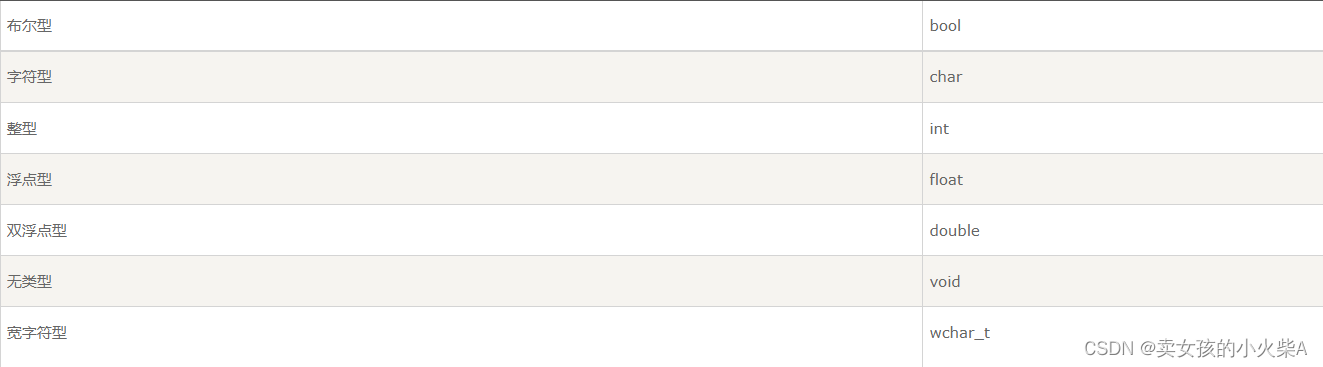
-
各种变量类型在内存中存储值时需要占用的内存

-
我们可以使用typedef来为已经存在的数据类型定义别名
typedef int f;//f的作用和int一样
f a=3;//a是一个整型变量
1.8枚举类型
- 枚举类型(enumeration)是C++中的一种派生数据类型,它是由用户定义的若干枚举常量的集合。
- enum 枚举名{
标识符[=整型常数],
标识符[=整型常数],
…
标识符[=整型常数]
} 枚举变量;
enum color {
red,
green,
blue
} c;
c = blue;
- 变量 c 的类型为 color。最后,c 被赋值为 “blue”。
1.9数组
- 定义,初始化,引用
#include <iostream>
using namespace std;
#include <iomanip>
using std::setw;
int main ()
{
int n[ 10 ]; // 定义数组:n 是一个包含 10 个整数的数组
// 初始化数组元素
for ( int i = 0; i < 10; i++ )
{
n[ i ] = i + 100; // 设置元素 i 为 i + 100
}
cout << "Element" << setw( 13 ) << "Value" << endl;
// 输出数组中每个元素的值
for ( int j = 0; j < 10; j++ )
{
cout << setw( 7 )<< j << setw( 13 ) << n[ j ] << endl;
}
return 0;
}
输出结果: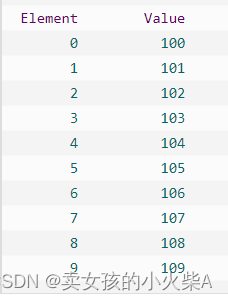
- setw()函数的使用:用于设置字段的宽度。
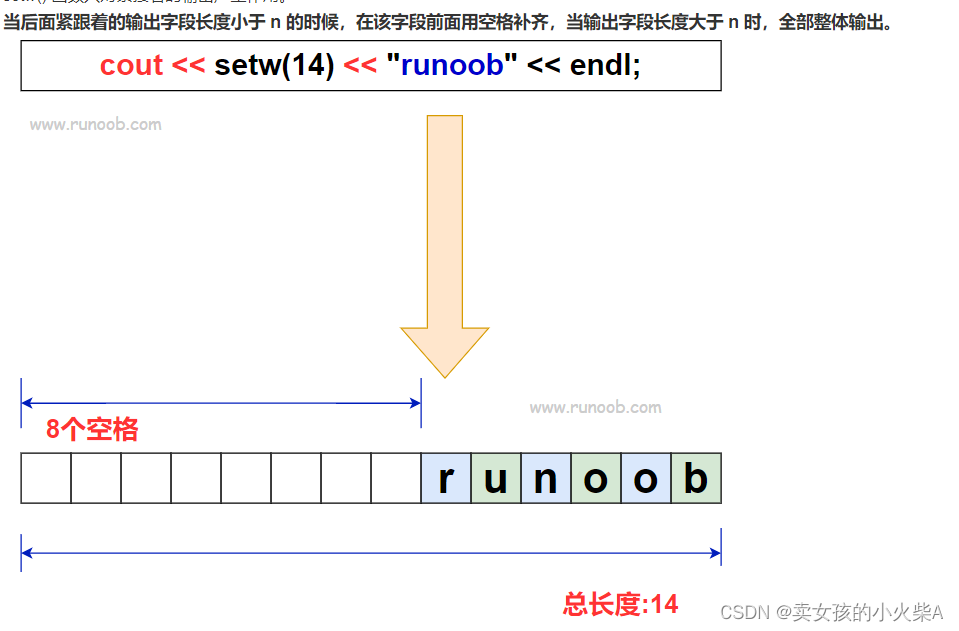
- 实例:
#include <iostream>
#include <iomanip>
using namespace std;
int main()
{
// 开头设置宽度为 4,后面的 runoob 字符长度大于 4,所以不起作用
cout << setw(4) << "runoob" << endl;
// 中间位置设置宽度为 4,后面的 runoob 字符长度大于 4,所以不起作用
cout << "runoob" << setw(4) << "runoob" << endl;
// 开头设置间距为 14,后面 runoob 字符数为6,前面补充 8 个空格
cout << setw(14) << "runoob" << endl;
// 中间位置设置间距为 14 ,后面 runoob 字符数为6,前面补充 8 个空格
cout << "runoob" << setw(14) << "runoob" << endl;
return 0;
}
- setw() 默认填充的内容为空格,可以 setfill() 配合使用设置其他字符填充。
#include <iostream>
#include <iomanip>
using namespace std;
int main()
{
cout << setfill('*') << setw(14) << "runoob" << endl;
return 0;
}
结果:
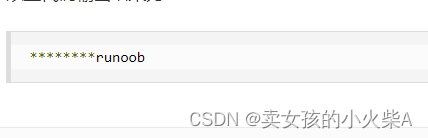
2.0指向数组的指针
-
指针是用来指向地址的:double Array[10];实际上Array是指向&Array[0]的指针,及数组Array的第一个地址。
-
把 p 赋值为 Aarray 的第一个元素的地址:一旦把第一个元素的地址存储在 p 中,您就可以使用 p、(p+1)、*(p+2) 等来访问数组元素。下面的实例演示了上面讨论到的这些概念:
double *p;
double Aarray[10];
p = Aarray;
- *(Aarray + 4) 是一种访问Aarray[4] 数据的合法方式
#include <iostream>
using namespace std;
int main ()
{
// 带有 5 个元素的双精度浮点型数组
double runoobAarray[5] = {1000.0, 2.0, 3.4, 17.0, 50.0};
double *p;
p = runoobAarray;
// 输出数组中每个元素的值
cout << "使用指针的数组值 " << endl;
for ( int i = 0; i < 5; i++ )
{
cout << "*(p + " << i << ") : ";
cout << *(p + i) << endl;
}
cout << "使用 runoobAarray 作为地址的数组值 " << endl;
for ( int i = 0; i < 5; i++ )
{
cout << "*(runoobAarray + " << i << ") : ";
cout << *(runoobAarray + i) << endl;
}
return 0;
}
2.2传递数组给函数
- 方式 1
形式参数是一个指针:
void myFunction(int *param)
{
.
.
.
}
- 方式 2
形式参数是一个已定义大小的数组:
void myFunction(int param[10])
{
.
.
.
}
- 方式 3
形式参数是一个未定义大小的数组:
void myFunction(int param[])
{
.
.
.
}
#include<iostream>
using namespace std;
int getAverage(int arr[],int size)
{
int i, sum = 0;
double aver;
for ( i = 0; i < size; i++)
{
sum += arr[i];
}
aver = double(sum) / size;
return aver;
}
int main()
{
// 带有 5 个元素的整型数组
int balance[5] = { 1000, 2, 3, 17, 50 };
double avg;
// 传递一个指向数组的指针作为参数
avg = getAverage(balance, 5);
// 输出返回值
cout << "平均值是:" << avg << endl;
return 0;
}
2.3函数的分文件编写
- 当创建的函数较少时,可以将函数与主函数写在同一个文件中,但是当项目较大使用的函数较多时,另创文件存储函数管理起来较为方便。

- 创建三个文件:head.h起到声明作用,func.cpp用来写函数,main.cpp用来写主函数。
- head.h
#include<iostream>
using namespace std;
void swap(int& a, int& b);
- func.cpp
#include "head.h"//包含头文件
void swap(int &a, int &b)
{
int temp;
temp = a;
a = b;
b = temp;
}
7.main.cpp
#include<iostream>
#include "head.h"
using namespace std;
int main()
{
int x, y;
x = 10;
y = 7;
cout << x << y << endl;
swap(x, y);
cout << x << y << endl;
}
2.4指针
- 每一个变量都有一个内存位置,每一个内存位置都定义了可使用连字号(&)运算符访问的地址,它表示了在内存中的一个地址。指针也是一个变量,用来存储这些地址。
- 指针变量的定义:不管是整型、浮点型、字符型,还是其他的数据类型,都是一样的,都是一个代表内存地址的长的十六进制数
int *ip; /* 一个整型的指针 */
double *dp; /* 一个 double 型的指针 */
float *fp; /* 一个浮点型的指针 */
char *ch; /* 一个字符型的指针 */`
- 使用指针:定义一个指针变量、把变量地址赋值给指针、访问指针变量中可用地址的值
- 实例:
#include <iostream>
using namespace std;
int main ()
{
int var = 20; // 实际变量的声明
int *ip; // 指针变量的声明
ip = &var; // 在指针变量中存储 var 的地址
cout << "Value of var variable: ";
cout << var << endl;
// 输出在指针变量中存储的地址
cout << "Address stored in ip variable: ";
cout << ip << endl;
// 访问指针中地址的值
cout << "Value of *ip variable: ";
cout << *ip << endl;
return 0;
}
2.5指针与数组
- 定义好数组后只需要将数组名赋值给指针即可,不需要加&取地址符。因为数组名指向的就是数组第一个元素的地址。赋值后相当于指针指向数组的第一个元素地址。
int var[MAX] = {10, 100, 200};
int *ptr;
// 指针中的数组地址
ptr = var;
- 通过对指针进行加减运算来指向数组中不同的元素。
// 移动到下一个位置
ptr++;
2.6指针数组
- 指针数组=数组,是一个用来存储指针(变量地址)的数组。
#include <iostream>
using namespace std;
const int MAX = 3;
int main ()
{
int var[MAX] = {10, 100, 200};
int *ptr[MAX];//定义指针数组
for (int i = 0; i < MAX; i++)
{
ptr[i] = &var[i]; // 赋值为整数的地址
}
for (int i = 0; i < MAX; i++)
{
cout << "Value of var[" << i << "] = ";
cout << *ptr[i] << endl;
}
return 0;
}
Value of var[0] = 10
Value of var[1] = 100
Value of var[2] = 200
2.7指向指针的指针
- 定义方式:int **pprt,一个指针包含一个变量的地址。当我们定义一个指向指针的指针时,第一个指针包含了第二个指针的地址,第二个指针指向包含实际值的位置。是一种多级间接寻址。
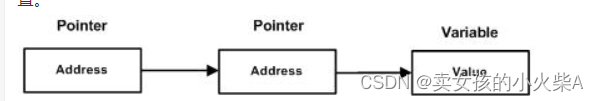
#include <iostream>
using namespace std;
int main ()
{
int var;
int *ptr;
int **pptr;
var = 3000;
// 获取 var 的地址
ptr = &var;
// 使用运算符 & 获取 ptr 的地址
pptr = &ptr;
// 使用 pptr 获取值
cout << "var 值为 :" << var << endl;
cout << "*ptr 值为:" << *ptr << endl;
cout << "**pptr 值为:" << **pptr << endl;
return 0;
}
2.8结构体
2.8.1结构体定义与使用
- 使用struct语句定义结构体,属于用户自定义的数据类型。
- 结构体创建变量的方式:(1)struct 结构体名 变量名
(2)struct 结构体名 变量名={成员值1,成员值2,…}(3)定义结构体时顺便创建变量
#include<iostream>
#include<string>
using namespace std;
//结构体定义
struct student {
string name;
int age;
int score;
}stu3;//结构体变量创建方式3
int main() {
//结构体变量创建方式1
struct student stu1;//struct关键字可以省略
stu1.age = 20;
stu1.name = "jack";
stu1.score = 82;
cout << stu1.name <<" " << stu1.age << " " << stu1.score<<endl;
//结构体变量创建方式2
struct student stu2 = {"李四",18,90};
cout << stu2.name << " " << stu2.age << " " << stu2.score;
}
2.8.2结构体数组
- 作用:将自定义的结构体放到数组中方便维护。
- 语法:struct 结构体名 素组名[数组元素个数={{},{},{},…}
- 步骤:先定义好结构体及内部元素,主函数定义数组:
#include<iostream>
#include<string>
using namespace std;
//1.定义结构体
struct Student {
string name;
int age;
int score;
};
int main() {
//2.1创建结构体数组,方法一,定义时赋值
struct Student stuArray[3] = {
{"张三",18,80},
{"李四",20,62},
{"王五",23,72}
};
//2.2结构体数组元素单独赋值
stuArray[2].age = 50;
//3.遍历数组成员
for(int i = 0; i<3; i++ ){
cout << "姓名" << stuArray[i].name << endl;
}
}
2.8.3结构体指针
- 指向结构体的指针:访问成员要用->访问符。
- 定义:
struct Books *struct_pointer;
- 将结构体地址赋值给指针:
struct_pointer = &Book1;
- 访问结构体成员:
struct_pointer->title;
- 实例:
#include<iostream>
#include<string>
using namespace std;
//1.定义结构体
struct Student {
string name;
int age;
int score;
};
int main() {
//创建结构体变量
struct Student stu1 = {"张三",18,100};
//通过指针指向结构体变量,struct可以省略
struct Student* p=&stu1;
//指针访问结构体属性
cout << "姓名:" << p->name << endl;
}
2.8.4结构体嵌套结构体
- 在结构体中可以定义另一个结构体作为成员,用来解决实际问题。
#include<iostream>
#include<string>
using namespace std;
//定义学生结构体
struct Student {
string name;
int age;
int score;
};
//定义老师结构体并嵌套学生结构体
struct Teacher {
string name;
int age;
int id;
struct Student stu1;//学生
};
int main() {
//结构体变量创建方式1
struct Teacher t1;//struct关键字可以省略
t1.age = 20;
t1.name = "jack";
t1.id = 123;
t1.stu1.score = 80;
t1.stu1.age = 17;
t1.stu1.name = "小王";
cout << "老师姓名" <<t1.name<< "老师年龄" << t1.age << "老师工号" <<t1.id<< endl;
cout <<t1.stu1.name << " " << t1.stu1.age << " " << t1.stu1.score;
}
- typedef给结构体起别名:Books2,后面定义Book类型结构体时不需要加struct。
typedef struct Books
{
char title[50];
char author[50];
char subject[100];
int book_id;
}Books2;
Books2 Book1, Book2;//创建结构体变量
2.8.5结构体作为函数参数
- 值传递:
#include<iostream>
#include<string>
using namespace std;
//1.定义结构体
struct Student {
string name;
int age;
int score;
};
//创建函数
void printStudent(struct Student s) {
cout << "姓名:" << s.name << endl;
}
int main() {
//创建结构体变量
struct Student stu1 = {"张三",18,100};
printStudent(stu1);
}
- 传地址:
- 潜在问题1:当数据量特别大时,由于是值传递,会再复制一份参数数据,占用大量内存空间。
- 解决方法:将值传递改为传地址,形参定义为指针,也就多占了一个指针的内存,不会复制新的代码。
#include<iostream>
#include<string>
using namespace std;
//1.定义结构体
struct Student {
string name;
int age;
int score;
};
//创建函数
void printStudent(struct Student *p)//更改2
{
cout << "姓名:" << p->name << endl;
cout << "年龄:" << p->age << endl;
cout << "分数:" << p->score << endl;
}
int main() {
//创建结构体变量
struct Student stu1 = {"张三",18,100};
printStudent(&stu1);//更改1
}
- 潜在问题2:在进行地址传递时,指针p在函数体中可以对原存储空间内的内容进行修改,甚至有时会造成误操作修改了数据,例如:
#include<iostream>
#include<string>
using namespace std;
//1.定义结构体
struct Student {
string name;
int age;
int score;
};
//创建函数
void printStudent(struct Student *p)//更改2
{
p->age = 80;//对结构体变量的数值进行修改
cout << "修改后的年龄:" << p->age << endl;
}
int main() {
//创建结构体变量
struct Student stu1 = {"张三",18,100};
cout << "修改前的年龄:" << stu1.age<< endl;
printStudent(&stu1);//更改1
}
- 解决办法:为了防止在函数体中修改原数据,可在定义形参时加上const关键字。
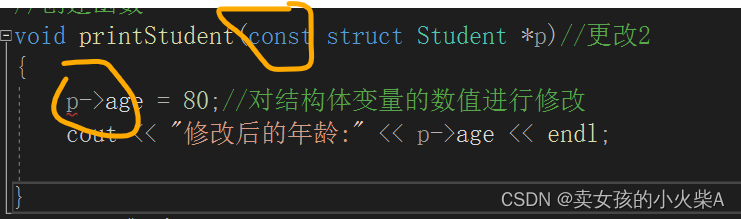
- 加上const关键字后,若函数体内对数据进行修改会报错。
更多推荐
 已为社区贡献2条内容
已为社区贡献2条内容









所有评论(0)