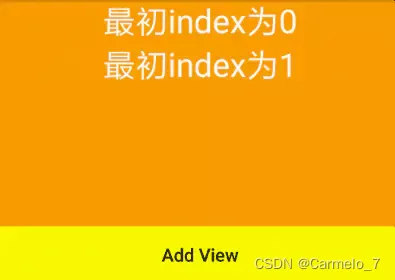
安卓使用addView添加多个组件的实现方法
博主在使用安卓开发的时候需要在一个layout内多次动态的添加其他layout文件。但博主在安卓使用addView添加多个组件的时候只有第一个能成功的添加进来,后面的组件都无法正常添加。
配置信息
Android 12.0
Android Studio Chipmunk | 2021.2.1
PS:Android 版本之间不兼容的问题很严重,不相同版本很有可能不能正常使用,请注意区分
Android动态添加View之addView的用法
方法的几种形式:
addView(View child) // child-被添加的View
addView(View child, int index) // index-被添加的View的索引
addView(View child, int width, int height) // width,height被添加的View指定的宽高
addView(View view, ViewGroup.LayoutParams params) // params被添加的View指定的布局参数
addView(View child, int index, LayoutParams params)
在LinearLayout中的使用
首先新建一个Activity并在布局中指定一个LinearLayout作为容器。布局文件如下
<?xml version="1.0" encoding="utf-8"?>
<LinearLayout xmlns:android="http://schemas.android.com/apk/res/android"
xmlns:tools="http://schemas.android.com/tools"
android:layout_width="match_parent"
android:layout_height="match_parent"
android:orientation="vertical"
tools:context="com.example.android.testapp.MainActivity">
//添加View的容器
<LinearLayout
android:id="@+id/container"
android:layout_width="match_parent"
android:layout_height="400dp"
android:background="#ffa200"
android:orientation="vertical">
//事先存在的View
<TextView
android:layout_width="wrap_content"
android:layout_height="wrap_content"
android:layout_gravity="center_horizontal"
android:text="最初index为0"
android:textColor="#ffffff"
android:textSize="25sp" />
//事先存在的View
<TextView
android:layout_width="wrap_content"
android:layout_height="wrap_content"
android:layout_gravity="center_horizontal"
android:text="最初index为1"
android:textColor="#ffffff"
android:textSize="25sp" />
</LinearLayout>
//点击按钮实现添加View
<Button
android:id="@+id/btn_add"
android:layout_width="match_parent"
android:layout_height="50dp"
android:background="#ffff00"
android:textAllCaps="false"
android:text="Add View"/>
</LinearLayout >
界面的原始布局如图所示:
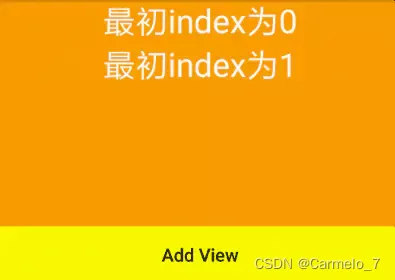
现在我们编写Activity的代码,对控件进行初始化以及点击事件的设置,如下所示
public class MainActivity extends AppCompatActivity {
private LinearLayout mContainer;
@Override
protected void onCreate(Bundle savedInstanceState) {
super.onCreate(savedInstanceState);
setContentView(R.layout.activity_main);
mContainer = findViewById(R.id.container);
}
/**
* 按钮点击事件,向容器中添加TextView
* @param view
*/
public void addView(View view) {
TextView child = new TextView(this);
child.setTextSize(20);
child.setTextColor(getResources().getColor(R.color.colorAccent));
// 获取当前的时间并转换为时间戳格式, 并设置给TextView
String currentTime = dateToStamp(System.currentTimeMillis());
child.setText(currentTime);
// 调用一个参数的addView方法
mContainer.addView(child);
}
/**
* 将时间戳转换为时间
*/
public String dateToStamp(long s) {
String res;
try {
SimpleDateFormat simpleDateFormat = new SimpleDateFormat("yyyy-MM-dd HH:mm:ss");
Date date = new Date(s);
res = simpleDateFormat.format(date);
} catch (Exception e) {
return "";
}
return res;
}
}
现在,我们分别看一下点击一次按钮和点击三次按钮的效果图,如下所示:

问题的引入
博主在使用安卓开发的时候需要在一个layout内多次动态的添加其他layout文件。
例如该layout文件

表示一条新闻,博主想要的效果是如果数据库内读到了3条新闻信息,就动态的添加三个该layout进来
想要的效果如下:

由于需要用到非当前Activity的layout内的组件用到了以下加载布局的方法:
public View inflate (int resource, ViewGroup root, boolean attachToRoot) 该方法的三个参数依次为:
①要加载的布局对应的资源id
②为该布局的外部再嵌套一层父布局,如果不需要的话,写null就可以了!
③是否为加载的布局文件的最外层套一层root布局,不设置该参数的话, 如果root不为null的话,则默认为true 如果root为null的话,attachToRoot就没有作用了! root不为null,attachToRoot为true的话,会在加载的布局文件最外层嵌套一层root布局; 为false的话,则root失去作用! 简单理解就是:是否为加载的布局添加一个root的外层容器~!
错误示范
但博主在安卓使用addView添加多个组件的时候只有第一个能成功的添加进来,后面的组件都无法正常添加。
效果也就是差不多这样(但其实应该会有三条数据!)

错误的使用,指定了父布局(具体原因见下)

解决方法
请注意博主在最前面提到的public View inflate (int resource, ViewGroup root, boolean attachToRoot) 方法,由于博主多次添加都是用的是同一个layout,如果又指定的是同一个父布局的话由于一个子view只能拥有一个父view,后续的layout是无法正常添加的,甚至还有可能出现这个java.lang.IllegalStateException: The specified child already has a parent. You must call removeView()报错。
最最省心的方法就是把第二个参数root改为null

更多推荐
 已为社区贡献2条内容
已为社区贡献2条内容









所有评论(0)