
深度学习之数据扩充,对应生成扩充的标签文件
数据扩充
·
需要用到imgaug库,可自行安装。
直接上代码。transforms.py主要是对标签坐标进行转换及执行扩充操作
# import torch
import torch.nn.functional as F
import numpy as np
import imgaug.augmenters as iaa
from imgaug.augmentables.bbs import BoundingBox, BoundingBoxesOnImage
import torchvision.transforms as transforms
# function: 将中心坐标(x,y),宽高(w, h)转为左上角坐标和右下角坐标的形式(x1, y1, x2, y2)
def xywh2xyxy_np(x):
y = np.zeros_like(x)
y[..., 0] = x[..., 0] - x[..., 2] / 2
y[..., 1] = x[..., 1] - x[..., 3] / 2
y[..., 2] = x[..., 0] + x[..., 2] / 2
y[..., 3] = x[..., 1] + x[..., 3] / 2
return y
class ImgAug(object):
def __init__(self, augmentations=[]):
self.augmentations = augmentations
def __call__(self, data):
img, boxes = data
# convert xywh to xyxy
boxes = np.array(boxes)
boxes[:, 1:] = xywh2xyxy_np(boxes[:,1:])
# convert bounding boxes to imgaug
bounding_boxes = BoundingBoxesOnImage(
[BoundingBox(*box[1:], label = box[0]) for box in boxes],
shape=img.shape
)
# apply augmentations
img, bounding_boxes = self.augmentations(
image = img,
bounding_boxes = bounding_boxes
)
bounding_boxes = bounding_boxes.clip_out_of_image()
# convert bounding boxes back to numpy
boxes = np.zeros((len(bounding_boxes), 5))
for box_idx, box in enumerate(bounding_boxes):
x1 = box.x1
y1 = box.y1
x2 = box.x2
y2 = box.y2
#returns (x, y, w, h)
boxes[box_idx, 0] = box.label
boxes[box_idx, 1] = ((x1+x2)/2)
boxes[box_idx, 2] = ((y1+y2)/2)
boxes[box_idx, 3] = (x2-x1)
boxes[box_idx, 4] = (y2-y1)
return img, boxes
class RelativeLabels(object):
def __init__(self, ):
pass
def __call__(self, data):
img, boxes = data
# w, h, _ = img.shape
h = img.shape[0]
w = img.shape[1]
boxes[:, [1, 3]] /= w
boxes[:, [2, 4]] /= h
return img, boxes
class AbsoluteLabels(object):
def __init__(self, ):
pass
def __call__(self, data):
img, boxes = data
# w, h, _ = img.data
h = img.shape[0]
w = img.shape[1]
# boxes[:, [1, 3]]*=h
# print(boxes[:, [1, 3]])
boxes[:, 1] = boxes[:, 1] * w
boxes[:, 3] = boxes[:, 3] * w
# boxes[:, [2, 4]]*=w
boxes[:, 2] = boxes[:, 2] * h
boxes[:, 4] = boxes[:, 4] * h
return img, boxes
class PadSquare(ImgAug):
def __init__(self, ):
self.augmentations = iaa.Sequential([
iaa.PadToAspectRatio(1.0, position="center-center").to_deterministic()
])
class ToTensor(object):
def __init__(self, ):
pass
def __call__(self, data):
img, boxes = data
#extract image as pytorch tensor
img = transforms.ToTensor()(img)
bb_targets = torch.zeros((len(boxes), 6))
bb_targets[:, 1:] = transforms.ToTensor()(boxes)
return img, bb_targets
class Resize(object):
def __init__(self, size):
self.size = size
def __call__(self, data):
img, boxes = data
img = F.interpolate(img.unsqueeze(0), size = self.size, mode="nearest").squeeze(0)
return img, boxes
DEFAULT_TRANSFORMS = transforms.Compose([
AbsoluteLabels(),
PadSquare(),
RelativeLabels()
])数据扩充操作的代码,命名为augmentations.py,主要是设置扩充的参数等信息。
import imgaug.augmenters as iaa
from transforms import * # 这里的transforms是上面的transforms.py文件,如果修改了文件名,这里对应修改即可
# imgaug是一个用于机器学习实验中图像增强的python库
class DefaultAug(ImgAug):
def __init__(self, ):
self.augmentations = iaa.Sequential([ # 定义变换序列
iaa.Dropout([0.0, 0.01]), # 随机去掉一些像素点,即把这些像素点变成0
iaa.Sharpen((0.0, 0.2)),
iaa.Affine(rotate=(-20, 20), translate_percent=(-0.2,0.2)), #仿射变换, rotate by -45 to 45 degrees (affects segmaps)
iaa.AddToBrightness((-30, 30)),
iaa.AddToHue((-20, 20)),
iaa.Fliplr(0.5), # 水平翻转图像(左右)
], random_order=True)
AUGMENTATION_TRANSFORMS = transforms.Compose([
AbsoluteLabels(), # 绝对标签
DefaultAug(), # 一些基本的数据增强
RelativeLabels(), # 相对标签
])
函数入口所在代码
import numpy as np
import os
import cv2
from tqdm import tqdm
import argparse
from PIL import Image
from augmentations import * # 这里的augmentations就是上面的augmentations.py文件
# 获取文件下属性为imgProperty的所有文件
def GetImgNameByEveryDir(file_dir,imgProperty):
FileName = []
for root, dirs, files in os.walk(file_dir):
for file in files:
if os.path.splitext(file)[1] in imgProperty:
FileName.append(file) # 保存图片名称
return FileName
def readBoxes(txt_path):
boxes = []
with open(txt_path) as file:
txt_lines = file.readlines()
for txt_line in txt_lines:
box = txt_line.rstrip().split(" ")
boxes.append([int(box[0]), float(box[1]), float(box[2]), float(box[3]), float(box[4])])
return boxes
# 程序入口
# --img_path为需要扩增的图像数据
# note:图像和标签文件存在同一个文件夹
# 标签坐标:中心点坐标和宽高(cX, cY, W, H)
if __name__ == '__main__':
parser = argparse.ArgumentParser()
parser.add_argument('--img_path', type=str, default = 'D:\\Code\\pythonCode\\enhanceImgColor\\imgs',help = 'image path')
opt = parser.parse_args()
img_list = GetImgNameByEveryDir(opt.img_path, ['.jpg', '.jpeg'])
for img_name in tqdm(img_list):
img_is_ok = 1
boxes = []
img_path = opt.img_path + '\\' + img_name
try:
img = np.array(Image.open(img_path).convert('RGB'), dtype=np.uint8)
img1 = cv2.imread(img_path)
except Exception as e:
print(f"could not read image '{img_path}'. ")
img_is_ok = 0
if img_is_ok: # 如果图像存在,读取对应的标签文件
txt_path = img_path[:-3] + 'txt'
boxes = readBoxes(txt_path)
print(boxes)
transform = AUGMENTATION_TRANSFORMS
boxes = np.array(boxes)
temp_boxes = np.zeros_like(boxes)
temp_boxes[:, :] = boxes[:, :]
#
# copy_num为对同一张图片扩充的张数
copy_num = 5
for i in np.arange(copy_num):
new_img, bb_target = transform((img1, boxes))
save_name = img_name[:-4] + "_" + str(i)
cv2.imwrite(save_name + '.jpg', new_img)
txt_file = open(save_name + '.txt', 'w')
for line in bb_target:
bb = str(int(line[0])) + ' ' + str(line[1]) + ' ' + str(line[2])+ ' ' + str(line[3]) + ' ' + str(line[4]) +'\n'
txt_file.write(bb)
txt_file.close()
boxes[:, :] = temp_boxes[:, :]
图像扩充前后对比实例:(示例图片源自COCO2014)


输出结果:
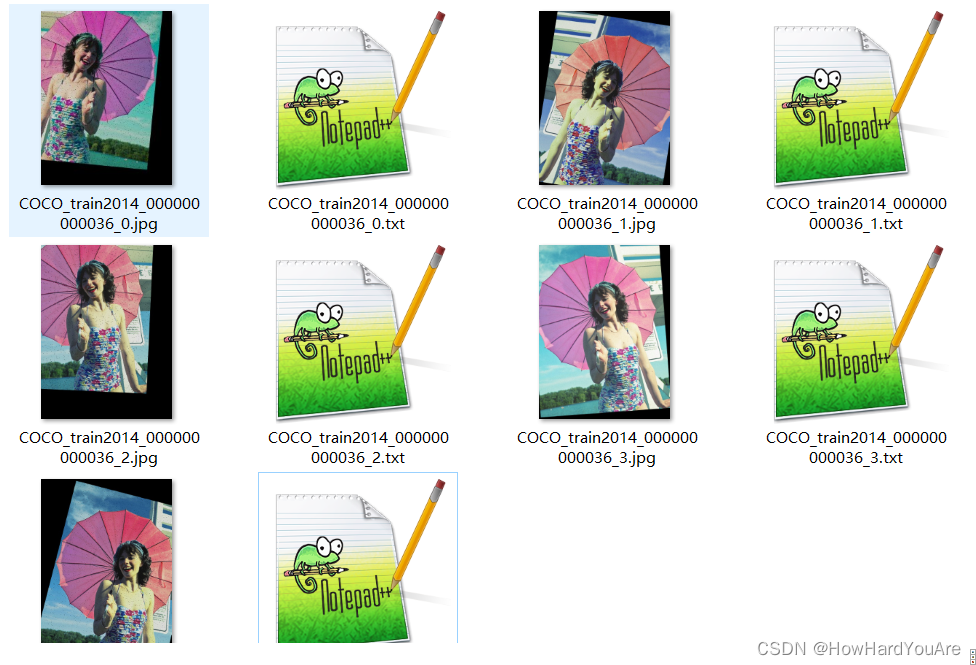
更多推荐
 已为社区贡献1条内容
已为社区贡献1条内容


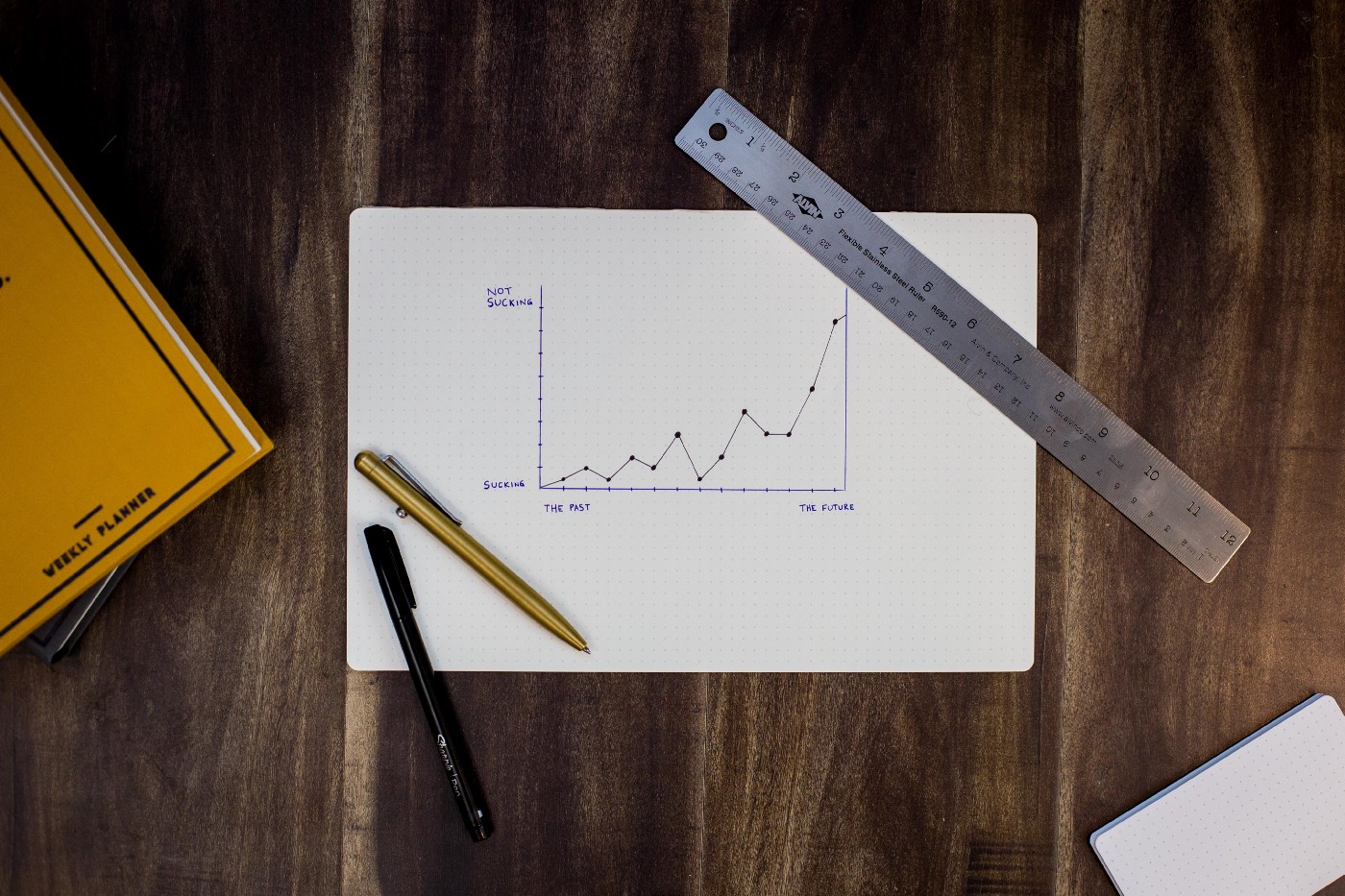
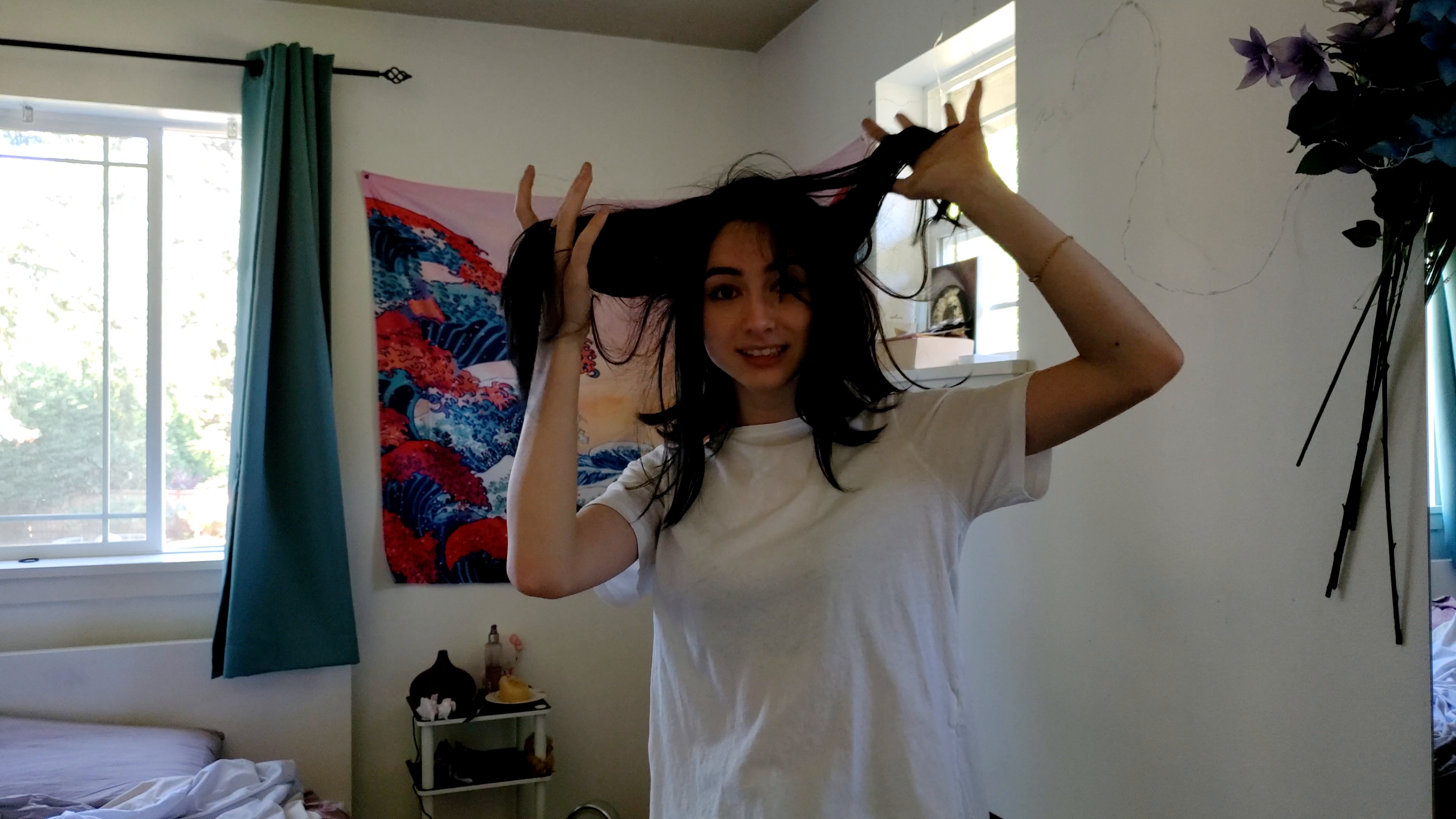





所有评论(0)