数据库实验6---安全管理
安全管理实验内容实验步骤及处理结果思考体会参考资料实验内容在本地主机创建用户账号st_01,密码为123456。查看MySQL下所有用户账号列表。修改用户账号st_01的密码为111111。使用studentsdb数据库中的student_info表。(1)授予用户账号st_01查询表的权限。(2)授予用户账号st_01更新家庭住址列的权限。(3)授予用户账号st_01修改表结构的权限。使用stu
·
实验内容
- 在本地主机创建用户账号st_01,密码为123456。
- 查看MySQL下所有用户账号列表。
- 修改用户账号st_01的密码为111111。
- 使用studentsdb数据库中的student_info表。
(1)授予用户账号st_01查询表的权限。
(2)授予用户账号st_01更新家庭住址列的权限。
(3)授予用户账号st_01修改表结构的权限。 - 使用studentsdb数据库中的student_info表。
(1)创建存储过程cn_proc,统计student_info表中的学生人数。
(2)授予用户账号st_01调用cn_proc存储过程的权限。
(3)以用户账号st_01连接MySQL服务器,调用cn_proc存储过程查看学生人数。 - 使用studentsdb数据库。
(1)授予用户账号st_01在studentsdb数据库上创建表、删除表、查询数据、插入数据的权限。
(2)以用户账号st_01连接MySQL服务器,创建新表st_copy,与表student_info完全相同。
(3)以用户账号st_01连接MySQL服务器,删除表st_copy。 - 撤消用户账号st_01在studentsdb数据库上创建表、删除表、查询数据、插入数据的权限。
- 撤消用户账号st_01所有权限.
- 使用studentsdb数据库中的student_info表。
(1)创建本地机角色student。
(2)授予角色student查询student_info表的权限。
(3)创建本地机用户账号st_02,密码为123。
(4)授予用户账号st_02角色student的权限。
(5)以用户账号st_02连接MySQL服务器,查看student_info表信息。
(6)撤消用户账号st_02角色student的权限。
(7)删除角色student。
10.删除用户账号st_01、st_02。
实验步骤及处理结果
粘贴SQL代码(小四号,宋体)及运行结果图
…
思考体会
参考资料
# 附 代码
#删除角色student。
#drop role 'student'@'localhost'
#删除用户账号st_01、st_02。
#drop USER st_01@localhost,st_02@localhost;
#角色和账户不同哦
#1. 在本地主机创建用户账号st_01,密码为123456。
CREATE USER st_01@localhost IDENTIFIED BY'123456';
#2. 查看MySQL下所有用户账号列表。
USE mysql;
SELECT * FROM USER;
#3. 修改用户账号st_01的密码为111111。
SET PASSWORD FOR st_01@localhost ='111111';
#4. 使用studentsdb数据库中的student_info表。
#(1)授予用户账号st_01查询表的权限。
GRANT SELECT ON TABLE studentsdb.student_info TO st_01@localhost;
#(2)授予用户账号st_01更新家庭住址列的权限。
GRANT UPDATE(家庭住址) ON TABLE studentsdb.student_info TO st_01@localhost;
#(3)授予用户账号st_01修改表结构的权限。
GRANT ALTER ON TABLE studentsdb.student_info TO st_01@localhost;
#5. 使用studentsdb数据库中的student_info表。
#(1)创建存储过程cn_proc,统计student_info表中的学生人数。
DELIMITER@@
CREATE PROCEDURE studentsdb.cn_proc()
BEGIN
DECLARE n INT;
SELECT COUNT(*) INTO n FROM studentsdb.student_info;
SELECT n;
END@@
#(2)授予用户账号st_01调用cn_proc存储过程的权限。
DELIMITER
GRANT EXECUTE on PROCEDURE studentsdb.cn_proc TO st_01@localhost;
#(3)以用户账号st_01连接MySQL服务器,调用cn_proc存储过程查看学生人数。
CALL studentsdb.cn_proc();
#6. 使用studentsdb数据库。
#(1)授予用户账号st_01在studentsdb数据库上创建表、删除表、查询数据、插入数据的权限。
GRANT CREATE,SELECT,INSERT,DROP ON studentsdb.* TO st_01@localhost;
#(2)以用户账号st_01连接MySQL服务器,创建新表st_copy,与表student_info完全相同。
CREATE TABLE studentsdb.st_copy SELECT * FROM studentsdb.student_info;
#(3)以用户账号st_01连接MySQL服务器,删除表st_copy。
DROP TABLE studentsdb.st_copy;
#7. 撤消用户账号st_01在studentsdb数据库上创建表、删除表、查询数据、插入数据的权限。
revoke CREATE,SELECT,INSERT,drop on studentsdb.* FROM st_01@localhost;
#8. 撤消用户账号st_01所有权限.
REVOKE ALL PRIVILEGES,GRANT OPTION FROM st_01@localhost;
#9. 使用studentsdb数据库中的student_info表。
#(1)创建本地机角色student。
CREATE role 'student'@'localhost';
#(2)授予角色student查询student_info表的权限。
GRANT SELECT ON TABLE studentsdb.student_info TO 'student'@'localhost';
#(3)创建本地机用户账号st_02,密码为123。
CREATE USER st_02@localhost IDENTIFIED by '123';
#(4)授予用户账号st_02角色student的权限。
GRANT 'student'@'localhost' TO st_02@localhost;
SET GLOBAL activate_all_roles_on_login = ON;
#(5)以用户账号st_02连接MySQL服务器,查看student_info表信息。
SELECT * FROM studentsdb.student_info;
#(6)撤消用户账号st_02角色student的权限。
revoke ALL PRIVILEGES ,GRANT OPTION FROM 'student'@'localhost';
#(7)删除角色student。
drop role 'student'@'localhost';
#10.删除用户账号st_01、st_02。
drop USER st_01@localhost,st_02@localhost;
更多推荐
 已为社区贡献1条内容
已为社区贡献1条内容
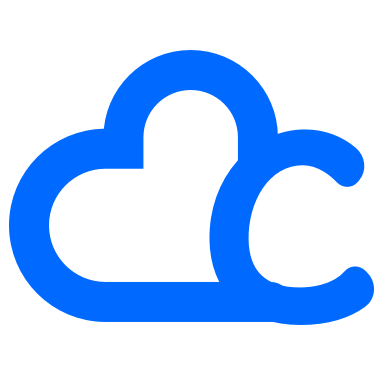






所有评论(0)