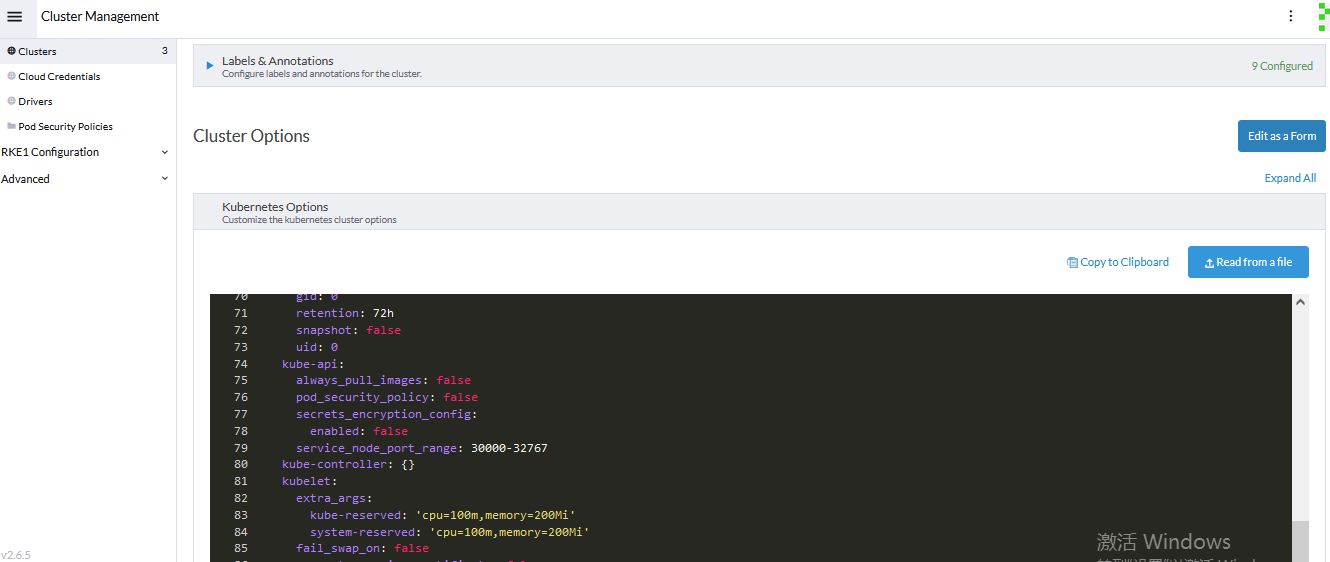
rke部署k8s集群(包含清理)
1、下载rke工具https://github.com/rancher/rke/releases选择对应版本然后重命名为rke2、禁用虚拟内存vm.swappiness=03、ssh配置文件打开配置AllowTcpForwarding yes4、安装docker-ce5、将用户加入docker组(centos不能用root用户并禁用 NetworkManager)usermod -aG docke
节点环境准备
cat <<EOF | sudo tee /etc/modules-load.d/k8s.conf
overlay
br_netfilter
EOF
sudo modprobe overlay
sudo modprobe br_netfilter
# 设置所需的 sysctl 参数,参数在重新启动后保持不变
cat <<EOF | sudo tee /etc/sysctl.d/k8s.conf
net.bridge.bridge-nf-call-iptables = 1
net.bridge.bridge-nf-call-ip6tables = 1
net.ipv4.ip_forward = 1
EOF
# 应用 sysctl 参数而不重新启动
sudo sysctl --system
lsmod | grep br_netfilter
lsmod | grep overlay 查看模块是否启用
1、下载rke工具
https://github.com/rancher/rke/releases 选择对应版本然后重命名为rke
2、禁用虚拟内存
vm.swappiness=0
3、ssh配置文件打开配置
AllowTcpForwarding yes
4、安装docker-ce
5、将用户加入docker组 (centos不能用root用户并禁用 NetworkManager)
usermod -aG docker <user_name>(将多个master到所有的node节点user_name做免密)
6、运行./rke config --list-version --all 查看该版本rke支持的kubernets版本
7、运行./rke config --name xxx.yml
将节点信息填到交互式界面
8、执行./rke up 将启动安装或者使用下面模板:
9、生成的kube_config_cluster.yml 复制到~/.kube/config (kubectl 执行命令读取的认证文件)
10、如果需要添加或删除节点 在cluster.yml中添加相应信息 然后rke up --update-only cluster.yml
11、kubectl补全
yum install -y bash-completion
mkdir -p /etc/bash_completion.d/
kubectl completion bash > /etc/bash_completion.d/kubectl # 添加命令行补全
source /etc/bash_completion.d/kubectl
资源预留:

(如果kube-proxy默认用iptebles,在pod中ping不通service是因为规则默认禁止所有的icmp,解析和端口是能正常访问的)
直接使用一下模板做相关信息更改 然后rke up --config …yaml
nodes:
- address: 10.10.10.4
user: ops
role:
- controlplane
- etcd
- address: 10.10.10.5
user: ops
role:
- worker
#默认值为false,如果设置为true,当发现不支持的Docker版本时,RKE不会报错
ignore_docker_version: false
#集群级SSH私钥,如果没有为节点设置ssh信息则使用该私钥
ssh_key_path: /data/rke/privilege.key
#ssh_agent_auth: true
#kubernets的相关文件指定目录
prefix_path: /mnt/kubelet
#镜像仓库凭证列表
#如果你使用的是Docker Hub注册表,
#你可以省略`url`
#或者设置为`docker.io`is_default设置为`true`
#将覆盖全局设置中设置的系统默认注册表
private_registries:
- url: harbor.test.com
user: devops
password: 8EFunIanwJfxkHBssh9Rg0GWca
is_default: true
#堡垒机配置
#bastion_host:
#Set the name of the Kubernetes cluster
cluster_name: owntest
#For RKE v0.3.0 and above, the map of Kubernetes versions and their system images is
#located here:
#https://github.com/rancher/kontainer-driver-metadata/blob/master/rke/k8s_rke_system_images.go
#
#In case the kubernetes_version and kubernetes image in
#system_images are defined, the system_images configuration
#will take precedence over kubernetes_version.
kubernetes_version: v1.20.9-rancher1-1
#For RKE v0.3.0 and above, the map of Kubernetes versions and their system images is
#located here:
#https://github.com/rancher/kontainer-driver-metadata/blob/master/rke/k8s_rke_system_images.go
services:
etcd:
snapshot: true
creation: 5m0s
retention: 36h
# Note for Rancher v2.0.5 and v2.0.6 users: If you are configuring
# Cluster Options using a Config File when creating Rancher Launched
# Kubernetes, the names of services should contain underscores
# only: `kube_api`.
kube-api:
# IP range for any services created on Kubernetes
# This must match the service_cluster_ip_range in kube-controller
service_cluster_ip_range: 192.168.1.0/16
# Expose a different port range for NodePort services
service_node_port_range: 30000-32767
pod_security_policy: false
# Add additional arguments to the kubernetes API server
# This WILL OVERRIDE any existing defaults
extra_args:
feature-gates: RemoveSelfLink=false
# Enable audit log to stdout
#audit-log-path: "-"
# Increase number of delete workers
#delete-collection-workers: 3
# Set the level of log output to debug-level
#v: 2
# Note for Rancher 2 users: If you are configuring Cluster Options
# using a Config File when creating Rancher Launched Kubernetes,
# the names of services should contain underscores only:
# `kube_controller`. This only applies to Rancher v2.0.5 and v2.0.6.
kube-controller:
# CIDR pool used to assign IP addresses to pods in the cluster
cluster_cidr: 192.1.0.0/16
# IP range for any services created on Kubernetes
# This must match the service_cluster_ip_range in kube-api
service_cluster_ip_range: 192.168.1.0/16
kubelet:
# Base domain for the cluster
cluster_domain: cluster.local
# IP address for the DNS service endpoint
cluster_dns_server: 192.168.1.10
# Fail if swap is on
fail_swap_on: false
# Set max pods to 250 instead of default 110
extra_args:
max-pods: 250
# Optionally define additional volume binds to a service
#extra_binds:
# - "/usr/libexec/kubernetes/kubelet-plugins:/usr/libexec/kubernetes/kubelet-plugins"
kubeproxy:
extra_args:
proxy-mode: ipvs
masquerade-all: true
#Currently, only authentication strategy supported is x509.
#You can optionally create additional SANs (hostnames or IPs) to
#add to the API server PKI certificate.
#This is useful if you want to use a load balancer for the
#control plane servers.
authentication:
strategy: x509
sans:
- ""
#Kubernetes Authorization mode
#Use `mode: rbac` to enable RBAC
#Use `mode: none` to disable authorization
authorization:
mode: rbac
#If you want to set a Kubernetes cloud provider, you specify
#the name and configuration
#cloud_provider:
#name: aws
#Add-ons are deployed using kubernetes jobs. RKE will give
#up on trying to get the job status after this timeout in seconds..
addon_job_timeout: 30
#Specify network plugin-in (canal, calico, flannel, weave, or none)
network:
plugin: calico
#Specify DNS provider (coredns or kube-dns)
dns:
provider: coredns
#Currently only nginx ingress provider is supported.
#To disable ingress controller, set `provider: none`
#`node_selector` controls ingress placement and is optional
ingress:
provider: nginx
node_selector:
app: ingress
extra_envs:
- name: TZ
value: Asia/Shanghai
rke删除
df -h|grep kubelet |awk -F % ‘{print $2}’|xargs umount
rm /var/lib/kubelet/* -rf
rm /etc/kubernetes/* -rf
rm /var/lib/rancher/* -rf
rm /var/lib/etcd/* -rf
rm /var/lib/cni/* -rf
rm -rf /etc/ceph
/etc/cni
/opt/cni
/run/secrets/kubernetes.io
/run/calico
/run/flannel
/var/lib/calico
/var/lib/cni
/var/lib/kubelet
/var/log/containers
/var/log/pods
/var/run/calico
#清理残留进程
port_list=‘80 443 6443 2376 2379 2380 8472 9099 10250 10254’
for port in $port_list
do
pid=netstat -atlnup|grep $port |awk '{print $7}'|awk -F '/' '{print $1}'|grep -v -|sort -rnk2|uniq
if [[ -n $pid ]];then
kill -9 $pid
fi
done
pro_pid=ps -ef |grep -v grep |grep kube|awk '{print $2}'
if [[ -n $pro_pid ]];then
kill -9 $pro_pid
fi
iptables -F && iptables -t nat -F
ip link del flannel.1
rm -rf /var/etcd/
rm -rf /run/kubernetes/
docker rm -fv $(docker ps -aq)
docker volume rm $(docker volume ls)
rm -rf /etc/cni
rm -rf /opt/cni
systemctl restart docker
如果在使用k8s1.24或更高版本请加上enable_cri_dockerd: true 配置以应对取消dockershim支持
更多推荐
 已为社区贡献14条内容
已为社区贡献14条内容






所有评论(0)