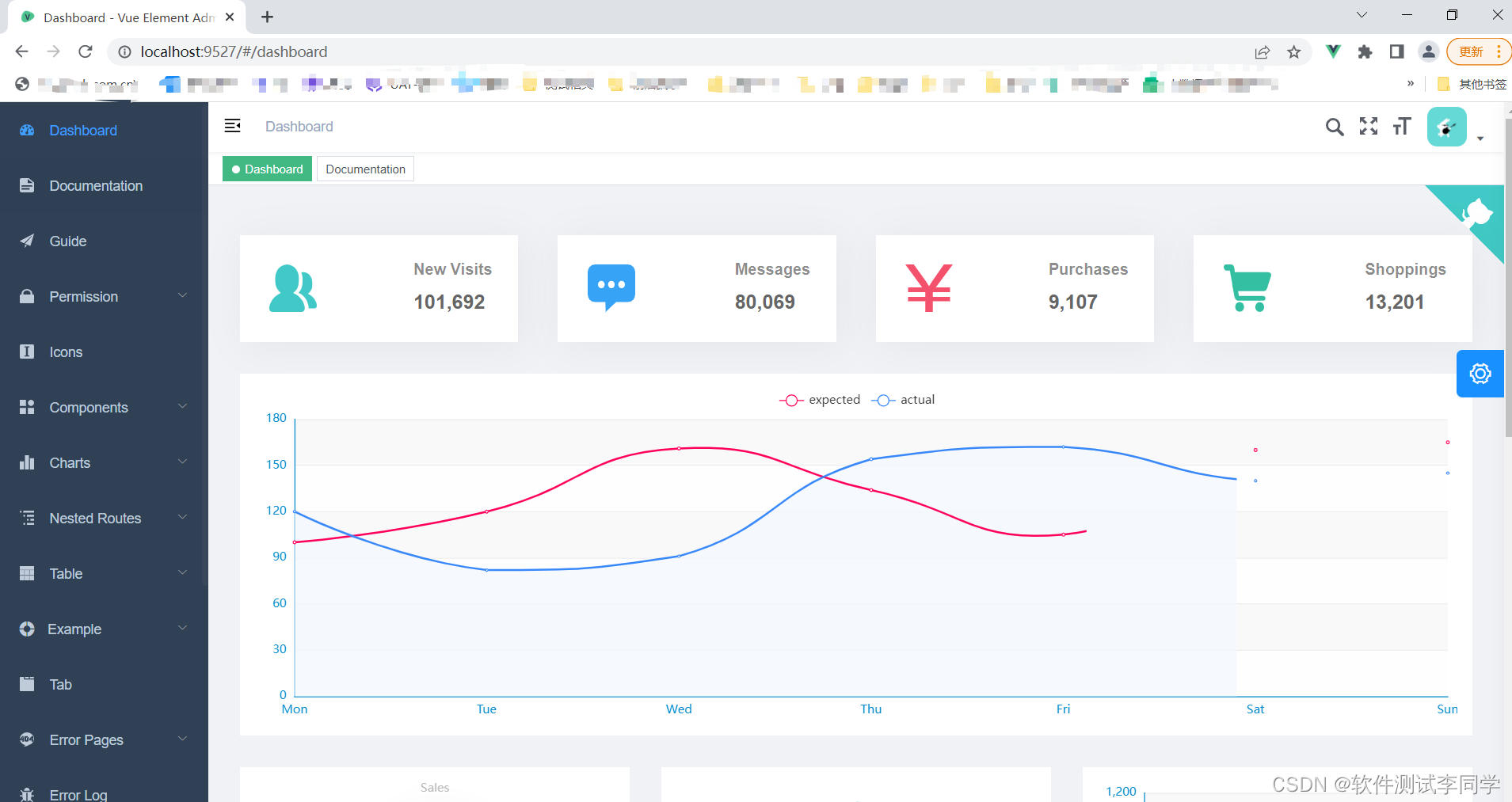
vue-element-admin 安装使用(图文教程)
1、安装通过git方式或者访问官网找到zip包下载# 克隆项目git clone https://github.com/PanJiaChen/vue-element-admin.git# 进入项目目录cd vue-element-admin# 安装依赖npm install# 建议不要用 cnpm 安装 会有各种诡异的bug 可以通过如下操作解决 npm 下载速度慢的问题npm install -
·
1、安装
通过git方式或者访问官网找到zip包下载
# 克隆项目
git clone https://github.com/PanJiaChen/vue-element-admin.git
# 进入项目目录
cd vue-element-admin
# 安装依赖
npm install
# 建议不要用 cnpm 安装 会有各种诡异的bug 可以通过如下操作解决 npm 下载速度慢的问题
npm install --registry=https://registry.npm.taobao.org
# 本地开发 启动项目
npm run dev我这里是通过下载方式安装。下面是安装过程
先执行
npm install报错了
vue-element-admin 的 npm install 报错npm ERR code 128 npm ERR An unknown git error occurred

解决方法:
先执行命令
git config --global url."https://github.com/".insteadOf "ssh://git@github.com/"
再执行命令
npm install 

npm run dev 命令启动

访问:

点击登录

项目已经运行起来了,接下来可以根据业务进行定制化改造
注意,这里运行的项目是英文版的,需要中文版本的需要下载中文分支版本 i18n那个

更多推荐
 已为社区贡献6条内容
已为社区贡献6条内容







所有评论(0)