EasyPoi
easypoi的简单学习
一键AI生成摘要,助你高效阅读
问答
·
EasyPoi
1.基础部分
1.1 依赖
spring版
<dependency>
<groupId>cn.afterturn</groupId>
<artifactId>easypoi-base</artifactId>
<version>4.1.0</version>
</dependency>
<dependency>
<groupId>cn.afterturn</groupId>
<artifactId>easypoi-web</artifactId>
<version>4.1.0</version>
</dependency>
<dependency>
<groupId>cn.afterturn</groupId>
<artifactId>easypoi-annotation</artifactId>
<version>4.1.0</version>
</dependency>
- easypoi-annotation 基础注解包,作用与实体对象上,拆分后方便maven多工程的依赖管理
- easypoi-base 导入导出的工具包,可以完成Excel导出,导入,Word的导出,Excel的导出功能
- easypoi-web 耦合了spring-mvc 基于AbstractView,极大的简化spring-mvc下的导出功能
- sax 导入使用xercesImpl这个包(这个包可能造成奇怪的问题哈),word导出使用poi-scratchpad,都作为可选包了
boot版
<dependency>
<groupId>cn.afterturn</groupId>
<artifactId>easypoi-spring-boot-starter</artifactId>
<version>4.4.0</version>
</dependency>
1.2 注解
@Excel
作用到filed上面,是对Excel一列的一个描述
1.2.1 注解属性
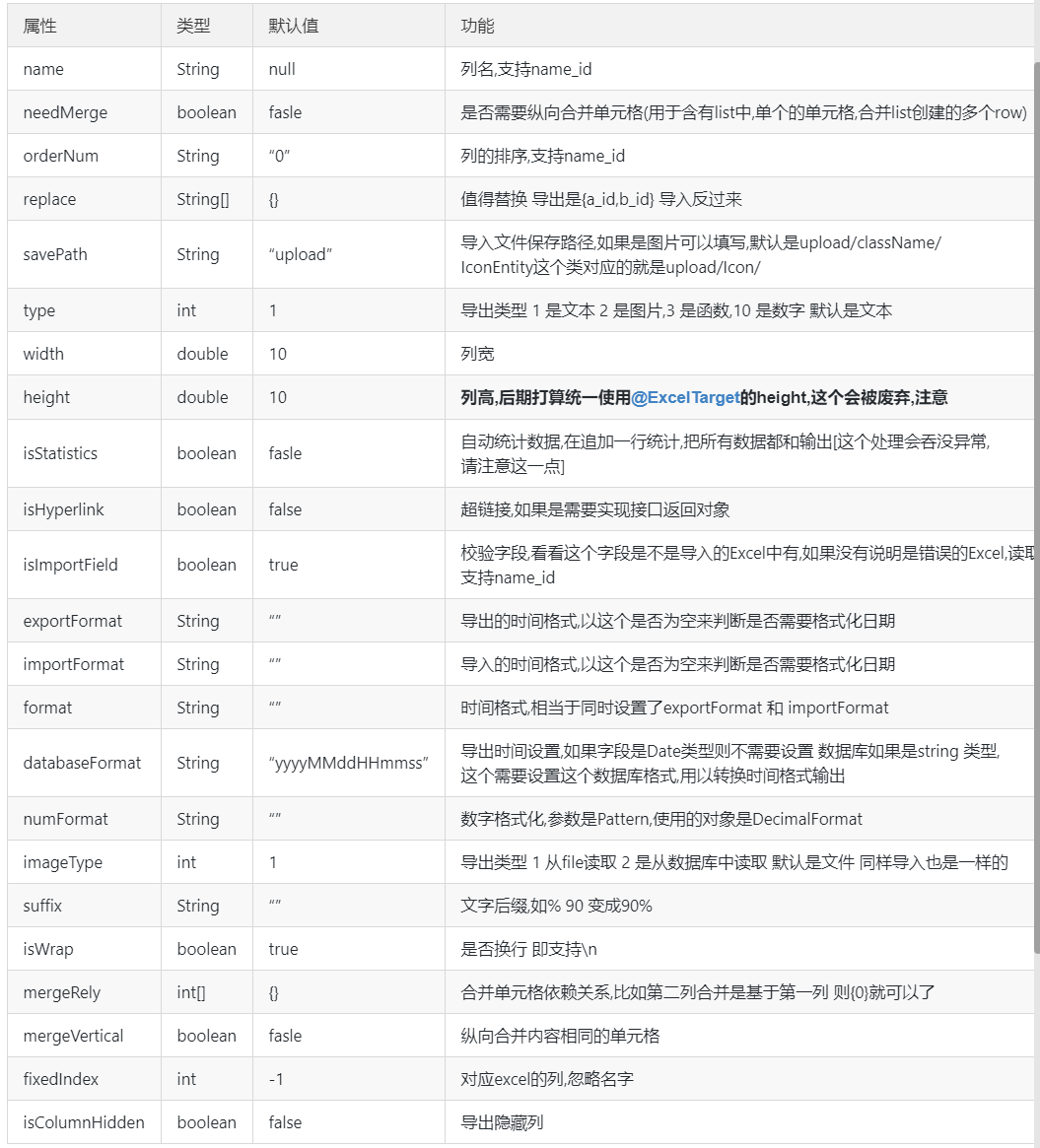
1.2.2 举例
@Data
@AllArgsConstructor
@ExcelTarget("users")
public class User {
@Excel(name = "用户编码", width = 30)
private Long id;
@Excel(name = "用户名")
private String name;
@Excel(name = "性别")
private String sex;
}
public static void main(String[] args) throws IOException {
List<User> list = new ArrayList<>();
User user = new User(1L, "张三", "男");
list.add(user);
Workbook sheets = ExcelExportUtil.exportExcel(new ExportParams("计算机一班学生", "学生"),
User.class, list);
FileOutputStream stream = new FileOutputStream("/aa.xls");
sheets.write(stream);
stream.close();
sheets.close();
}
@ExcelCollection
表示一个集合,主要针对一对多的导出,比如一个老师对应多个科目,科目就可以用集合表示
// 默认
@ExcelEntity
表示一个继续深入导出的实体,但他没有太多的实际意义,只是告诉系统这个对象里面同样有导出的字段
@ExcelIgnore
和名字一样表示这个字段被忽略跳过这个导导出
@ExcelTarget
这个是作用于最外层的对象,描述这个对象的id,以便支持一个对象可以针对不同导出做出不同处理
1.3 基本用法总结
-
- 单表数据导出
//涉及注解
@ExcelTarget: 用于类上
@Excel: 用于需要导出的属性上
@ExcelIgnore: 用于不需要导出的属性上
-
- 一对一数据导出
//此处在1的基础上进行
@ExcelEntity: 用于有外键一方中逻辑外键属性。
//注意:被引用外键的一方需要同时按照1的规则添加相应的注解
- 一对多数据导出
//此处在1的基础上进行
@ExcelCollection: 用于逻辑外检属性上。
//子类同样需要按照1的规则进行。
2. 导出部分
2.1 导出xls
@RequestMapping("export")
public void export(HttpServletResponse response) throws IOException {
//模拟查询数据库
List<User> users=null;
Workbook result = ExcelExportUtil.exportExcel(
new ExportParams("用户信息表", "用户信息"),
User.class, users);
//写出
ServletOutputStream outputStream = response.getOutputStream();
//设置请求头,解决文件名中文乱码问题
response.setHeader("content-disposition","attachment;fileName="+ URLEncoder.encode("用户信息.xls","utf-8"));
result.write(outputStream);
outputStream.close();
result.close();
}
2.2 导出图片
// 重要步骤
@Excel(type='2')

2.3 大数据导出
当数据量在几万甚至更多时使用
2.3.1 对应方法源码
/**
* @param entity
* 表格标题属性
* @param pojoClass
* Excel对象Class
* @param dataSet
* Excel对象数据List
*/
public static Workbook exportBigExcel(ExportParams entity, Class<?> pojoClass,
Collection<?> dataSet) {
ExcelBatchExportServer batachServer = ExcelBatchExportServer
.getExcelBatchExportServer(entity, pojoClass);
return batachServer.appendData(dataSet);
}
public static void closeExportBigExcel() {
ExcelBatchExportServer batachServer = ExcelBatchExportServer.getExcelBatchExportServer(null,
null);
batachServer.closeExportBigExcel();
}
2.3.2 举例
@Test
public void bigDataExport() throws Exception {
List<MsgClient> list = new ArrayList<MsgClient>();
Workbook workbook = null;
Date start = new Date();
ExportParams params = new ExportParams("大数据测试", "测试");
for (int i = 0; i < 1000000; i++) { //一百万数据量
MsgClient client = new MsgClient();
client.setBirthday(new Date());
client.setClientName("小明" + i);
client.setClientPhone("18797" + i);
client.setCreateBy("JueYue");
client.setId("1" + i);
client.setRemark("测试" + i);
MsgClientGroup group = new MsgClientGroup();
group.setGroupName("测试" + i);
client.setGroup(group);
list.add(client);
//==================此处,分段写入导出===================
if(list.size() == 10000){
workbook = ExcelExportUtil.exportBigExcel(params, MsgClient.class, list);
//===============清空集合,继续分段===========
list.clear();
}
}
//释放资源
ExcelExportUtil.closeExportBigExcel();
System.out.println(new Date().getTime() - start.getTime());
File savefile = new File("D:/excel/");
if (!savefile.exists()) {
savefile.mkdirs();
}
FileOutputStream fos = new FileOutputStream("D:/excel/ExcelExportBigData.bigDataExport.xlsx");
//写出,关流
workbook.write(fos);
fos.close();
}
2.4 下拉生成
@Excel 加入 addressList 是否生成下拉的选项,默认false
目前下拉只支持replace和dict两个取值地方生成
根据对应的值生成相应的下拉,xssf下拉rowMax = 100万,hssf下拉maxRow=65536,从数据第一行开始生成,使用方法也比较简单
2.5 导出样式配置
- 源码
public interface IExcelExportStyler {
/**
* 列表头样式
* @param headerColor
* @return
*/
public CellStyle getHeaderStyle(short headerColor);
/**
* 标题样式
* @param color
* @return
*/
public CellStyle getTitleStyle(short color);
/**
* 获取样式方法
* @param Parity
* @param entity
* @return
*/
public CellStyle getStyles(boolean Parity, ExcelExportEntity entity);
}
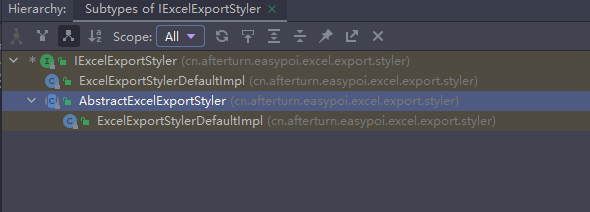
3. 导入部分
前提: 表单提交时,请求方式必须是post,action必须是multipart/form-data
3.1简单导入
//导入的方法有以下几个
// 入参: file(导入的文件),class(对应的pojo的class),importParams(表标题,sheet标题)
ImportParams params = new ImportParams();
params.getHeadRows(); //用于设置头部所占行数,默认为1
params.setImportFields(); //用于校验xls是否符合某种格式,此处入参为一个字符串数组
params.setSheetNum(); //上传表格需要读取的sheet 数量,默认为1
params.setStartSheetIndex(); //开始读取的sheet位置,默认为0
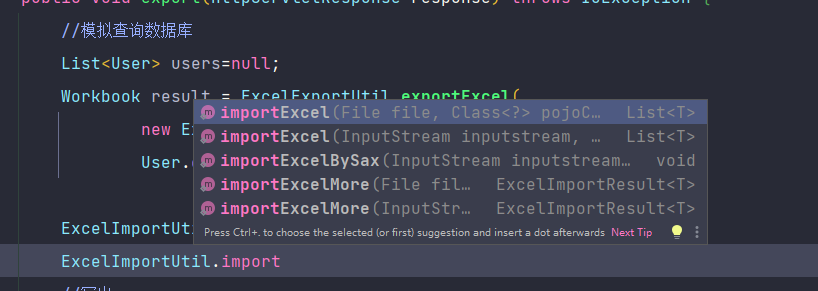
3.2 大数据读取
- 以下方法支持大数据导入,建议 数据量在10万以上时使用。该方法不支持校验,不支持图片,不支持一对多
/**
* Excel 通过SAX解析方法,适合大数据导入,不支持图片
* 导入 数据源本地文件,不返回校验结果 导入 字 段类型 Integer,Long,Double,Date,String,Boolean
*
* @param inputstream
* @param pojoClass
* @param params
* @param handler
*/
public static void importExcelBySax(InputStream inputstream, Class<?> pojoClass,
ImportParams params, IReadHandler handler) {
new SaxReadExcel().readExcel(inputstream, pojoClass, params, handler);
}
学习记录
更多推荐
 已为社区贡献1条内容
已为社区贡献1条内容










所有评论(0)