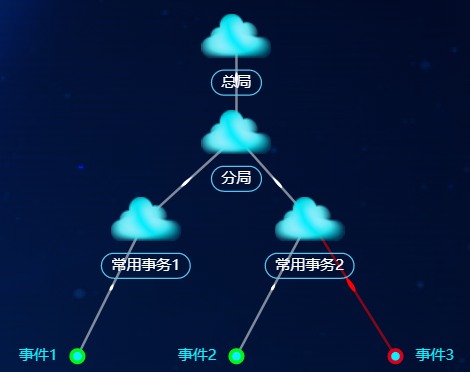
echars实现全流程图
流程图效果图如下可自己添加节点,更改数据流等,数据流是动画的方式进行节点间流动步骤如下:1.vue引入echars终端下载echartsnpm install echarts@4.8.0 --save2.在main.js中引入import echarts from "echarts"Vue.prototype.$echarts = echarts;3.在组件中代码如下(已标注)<templa
·
流程图效果图如下

可自己添加节点,更改数据流等,数据流是动画的方式进行节点间流动
步骤如下:
1.vue引入echars
终端下载echarts
npm install echarts@4.8.0 --save
2.在main.js中引入
import echarts from "echarts"
Vue.prototype.$echarts = echarts;
3.在组件中代码如下(已标注)
<template>
<div class="server">
<div id="servermsg" ref="chart" style="height: 100%"></div>
</div>
</template>
<script>
import * as echarts from "echarts";
export default {
components: {},
data() {
return {};
},
computed: {},
watch: {},
methods: {
initData: function () {
var chartDom = this.$refs.chart;
const resizeDiv = document.getElementById("servermsg");
console.log("hahah" + document.getElementById("servermsg").offsetWidth);
const myChart = echarts.init(chartDom, "", {
width: document.getElementById("servermsg").offsetWidth,
});
let [dataArr, allArr, erArr, sanArr] = [[], [], [], []];
//erArr数组中存放云的详细信息
//allArr孩子节点
//sanArr 存放球的信息
// 行为标注 show first row
let option = [
{
symbol: "",
name: "事件3",
pointType: "point",
belong: "常用事务2",
pointColor: "rgba(217, 0, 27, 1)", // 球颜色
lineStyle: {
color: "red", // 线颜色
},
effect: {
period: 2, // 箭头快慢
symbolSize: [6, 20], // 箭头大小
},
},
{
symbol: "",
name: "事件2",
pointType: "point",
belong: "常用事务2",
},
{
symbol: "",
name: "事件1",
pointType: "point",
belong: "常用事务1",
},
{
symbol: "",
name: "总局",
// pointType: "cloudtwo",
// belong: "信息中心",
},
{
symbol: "",
name: "常用事务2",
pointType: "cloud",
},
{
symbol: "",
// name: "空气污染扩散气象条件",
name: "常用事务1",
pointType: "cloud",
},
{
symbol: "",
name: "分局",
ppp:"123"
// pointType: "cloud",
// lineStyle: {
// color: 'red', // 线颜色
// },
},
];
// 点
option.forEach((el, ind) => {
//云的样式
if (el.pointType === "cloud") {
// 云
el.symbol =
"assess/img1";//这里放置节点如上图中云图案的图片
el.symbolSize = [56, 35]; //云的大小
el.label = {
normal: {
show: true,
position: "bottom",
borderWidth: 1,
borderRadius: 12,
padding: [4, 8, 4, 8],
distance: 10,
color: "rgb(255,255,255)",
borderColor: "rgb(89,197,238)",
},
}; //设置云的大小
erArr.push(el); //erArr数组中存放云的详细信息
} else if (el.pointType === "point") {
// 球
el.itemStyle = {
borderColor: el.pointColor ? el.pointColor : "rgba(4, 242, 28, 1)",
borderWidth: 3,
color: "#0ceffd",
};
sanArr.push(el); //存放球的信息
} //球的样式
else if (!el.pointType) {//设置总局的图标
// 云
el.symbol =
"assess/img1";//这里放置节点如上图中云图案的图片
el.symbolSize = [56, 35]; //云的大小
el.label = {
normal: {
show: true,
position: "bottom",
borderWidth: 1,
borderRadius: 12,
padding: [4, 8, 4, 8],
distance: 10,
color: "rgb(255,255,255)",
borderColor: "rgb(89,197,238)",
},
}; //设置云的大小
erArr.push(el); //erArr数组中存放云的详细信息
}
if (!el.belong) {
el.children = [];
option.forEach((es) => {
if (es.belong === el.name) {
el.children.push(es);
}
});
allArr.push(el);
} //allArr孩子节点
});
// 设置云的圆形分区
function group(arr, r) {
const newArray = [];
const { length: arLen } = arr;
arr.forEach((e, ind) => {
if (e.pointType) {
// 按角度均匀分布
const ang = 90 - (360 / arLen).toFixed(2) * (ind + 1);
const x = Math.cos((ang * Math.PI) / -260).toFixed(2) * r;
const y = -10
e.value = [x.toFixed(2), y.toFixed(2)];
if (e.belong) {
let rotate = "";
e.label = {
show: true,
width: 200,
color: {
lineColor: {
color: "rgb(24,163,239)",
},
},
rotate,
};
}
newArray.push(e);
}else if(e.ppp){//自定义信息中心的位置
const ang = 90 - (360 / arLen).toFixed(2) * (ind + 1);
const x = 0;
const y = 9;
e.value = [x.toFixed(2), y.toFixed(2)];
if (e.belong) {
let rotate = "";
e.label = {
show: true,
width: 200,
color: {
lineColor: {
color: "rgb(24,163,239)",
},
},
rotate,
align: x > 0 ? "left" : "right",
padding: x > 0 ? [0, 0, 0, 16] : [0, 16, 0, 0],
};
}
newArray.push(e);
}
else{//设置总局的位置
const ang = 90 - (360 / arLen).toFixed(2) * (ind + 1);
const x = 0;
const y = 30;
e.value = [x.toFixed(2), y.toFixed(2)];
if (e.belong) {
let rotate = "";
e.label = {
show: true,
width: 200,
color: {
lineColor: {
color: "rgb(24,163,239)",
},
},
rotate,
align: x > 0 ? "left" : "right",
padding: x > 0 ? [0, 0, 0, 16] : [0, 16, 0, 0],
};
}
newArray.push(e);
}
});
return newArray;
}
// 设置线的分布
function hhh(arr, r) {
const newArray = [];
const { length: arLen } = arr;
arr.forEach((e, ind) => {
// 按角度均匀分布
const ang = 90 - (360 / arLen).toFixed(2) * (ind + 1);
console.log("ang" + ang, "r" + r);
const x = Math.cos((ang * Math.PI) / -300).toFixed(1) * r;
const y = -40;
console.log(x, y);
e.value = [x.toFixed(2), y.toFixed(2)];
if (e.belong) {
let rotate = "";
e.label = {
//设置字的位置
show: true,
width: 200,
color: {
lineColor: {
color: "rgb(24,163,239)",
},
},
rotate,
align: x > 0 ? "left" : "right",
padding: x > 0 ? [0, 0, 0, 16] : [0, 16, 0, 0],
};
}
newArray.push(e);
});
return newArray;
}
// 线配置
function linesConfig(arr) {
const [dataArr, targetCoord] = [[], [0, 8]]; //原点坐标
arr.forEach((el) => {
if (!el.belong) {
// 设置中心点到子节点的样式
dataArr.push([
{ coord: targetCoord },
{
coord: el.value,
lineStyle: el.lineStyle,
effect: {
symbolSize: [4, 16], // 动画的大小
period: 6, // 时间快慢
delay: 2, // 延时计算
...el.effect,
},
},
]);
//设置父节点到子节点的线样式(速度大小等)
arr.forEach((element) => {
if (element.belong === el.name) {
dataArr.push([
{ coord: el.value },
{
coord: element.value,
lineStyle: element.lineStyle,
effect: {
symbolSize: [4, 8], // 动画的大小
period: 6, // 时间快慢
delay: 2, // 延时计算
...element.effect,
},
},
]);
}
});
}
});
return dataArr;
}
// 云和球的分布
erArr = group(erArr, 50); //云
sanArr = hhh(sanArr, 50); //球
allArr = [...erArr, ...sanArr];
// 线坐标和配置
dataArr = linesConfig(allArr);
option = {
// backgroundColor: '#fff',
xAxis: {
show: false,
type: "value",
max: 50,
min: -51,
},
grid: {
top: 35,
bottom: 10,
left: 65,
right: 70,
},
yAxis: {
show: false,
type: "value",
max: 30,
min: -50,
},
series: [
{
type: "graph",
coordinateSystem: "cartesian2d",
z: 2,
itemStyle: {
normal: {
shadowColor: "none",
},
},
data: allArr,
},
{
name: "",
type: "lines",
coordinateSystem: "cartesian2d",
polyline: true,
z: 1,
lineStyle: {
width: 2,
color: "#fff",
curveness: 0,
},
effect: {
show: true,
smooth: false,
trailLength: 0, // 拖尾的长度
symbol: "pin", // 动画的类型
},
data: dataArr,
},
],
};
myChart.setOption(option);
},
},
};
</script>
<style lang='scss' scoped>
//@import url(); 引入公共css类
.server {
width: 100%;
height: 100%;
}
</style>
通过设置旋转角度,中心点位置,数据流的父子节点见流动,以及节点边缘样式完成
更多推荐
 已为社区贡献7条内容
已为社区贡献7条内容







所有评论(0)