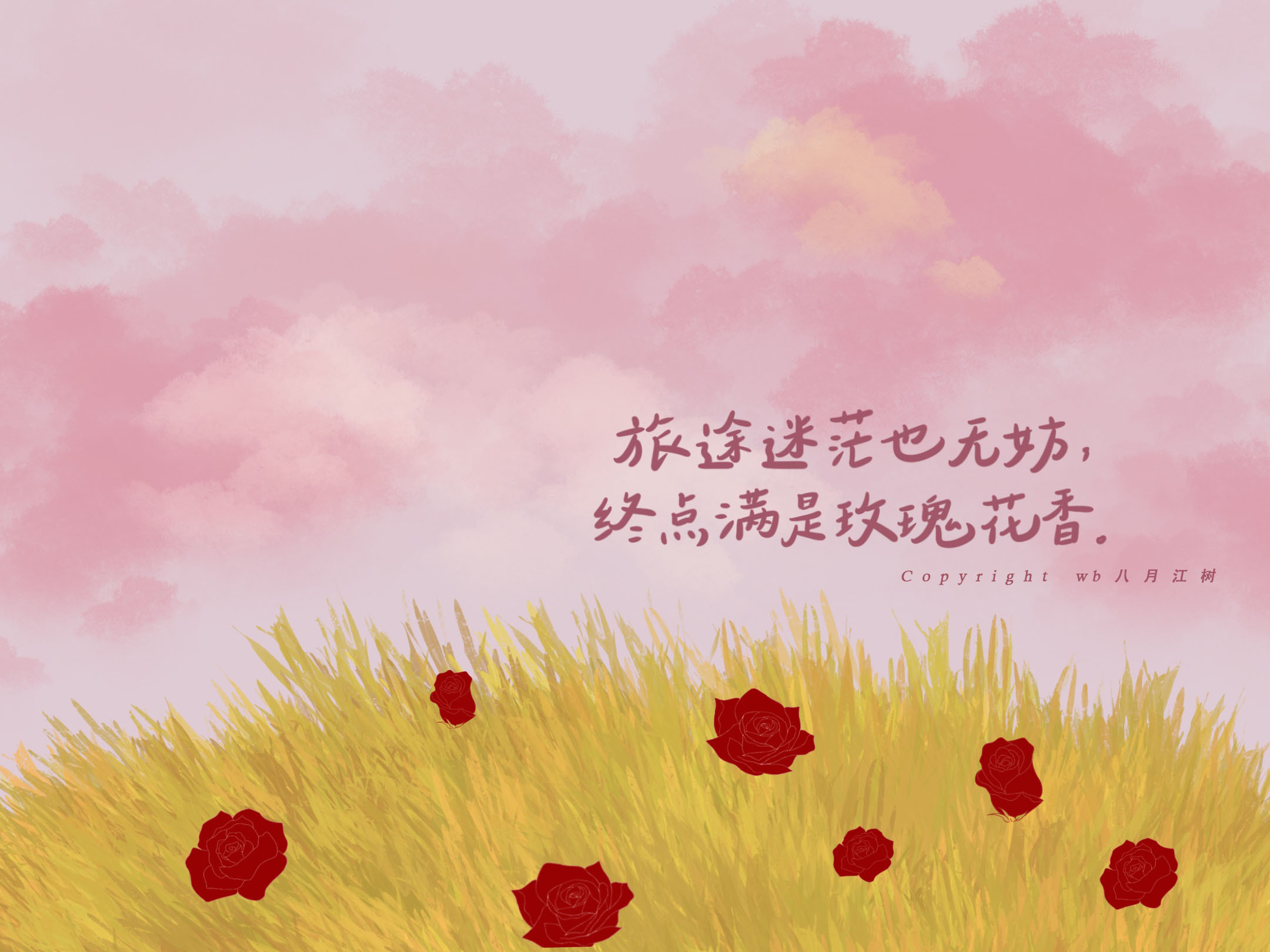
#vue# element-ui 如何修改类名
#vue# element-ui 如何修改类名
·
问题:
在使用element组件的时候,经常会出现样式不符合我们项目预期的情况,这个时候我们就可以通过修改组件的样式
步骤如下
使用组件的时候,F12可以找到组件的类名

在页面里面加入<style></style>(位置在</script>下面),将我们需要修改的组件类名写到里面
</script>
<style>
.el-step__head.is-wait {
border-color: #20A285;
}
.el-step__icon-inner {
color: #fff;
}
.el-step__icon.is-text {
border: .05rem solid #20A285;
}
.el-step__line {
background-color: #20A285;
height: 3rem;
}
.el-step__title.is-wait {
width: 3rem;
height: 1.3rem;
color: #20A285;
font-size: .35rem;
font-weight: bold;
}
a {
text-decoration: none;
}
</style>
<style scoped lang="scss">更多推荐
 已为社区贡献18条内容
已为社区贡献18条内容

 https://blog.csdn.net/ZHENGCHUNJUN/article/details/117806557
https://blog.csdn.net/ZHENGCHUNJUN/article/details/117806557





所有评论(0)