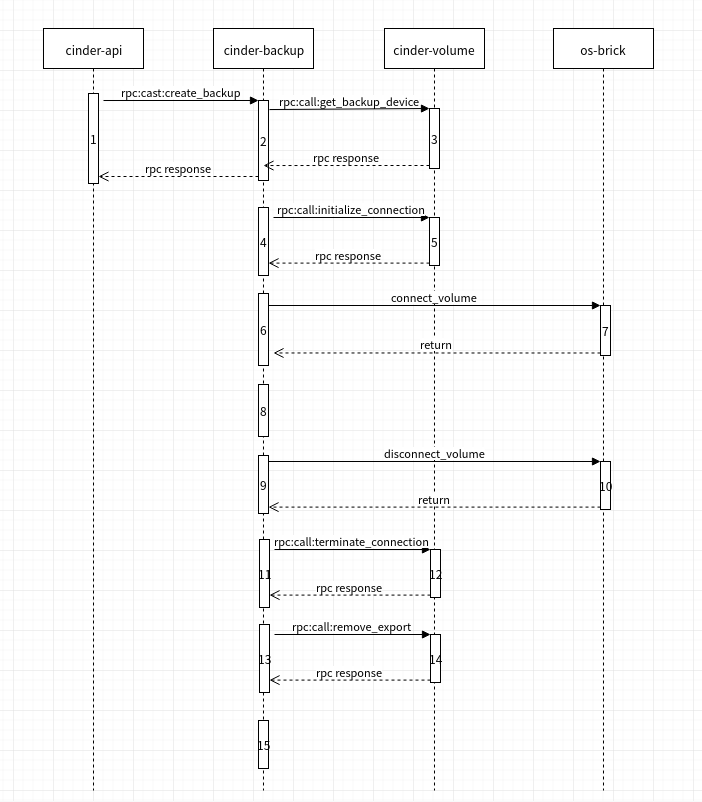
Cinder Create Backup流程
APIPOST /v3/{project_id}/backupsCreate a backupCreates a Block Storage backup from a volume or snapshot.The status of the volume must be available or if the force flag is used, backups of in-use volum
·
API
POST /v3/{project_id}/backups
Create a backup
Creates a Block Storage backup from a volume or snapshot.
The status of the volume must be available or if the force flag is used, backups of in-use volumes may also be created.
Workflow

This is bases on Newton
1 cinder api
- check volume_id(input) == snapshot.volume_id (if backup a snapshot)
- check volume status in [“available”, “in-use”]
- check in-use volume must use the force flag
- check snapshot to be backed up must be available
- store volume status
- get an available backup service in same az (if not backup_use_same_host)
- get the same host backup service (if backup_use_same_host and up)
- Reserve a quota before setting volume status and backup status
- Find the latest backup and use it as the parent backup to do an incremental backup.
- check the parent backup must be available for incremental backup.
- update volume status ‘backing-up’.
- Create backup in DB (status is creating)
- update the quotas.
2 cinder backup
- notify about backup usage(“create.start”)
- check volume status is ‘backing-up’
- check backup status is ‘creating’
- get backup service (CephBackupDriver)
- get get_backup_device goto 3
3 cinder volume
- return object volume if ceph
- TODO(not ceph or backup from snapshot)
4 cinder backup
- initialize connection volume (Or: initialize connection snapshot) goto 5
5 cinder volume
- allow connection to connector and return connection info.
6 cinder backup
- call connect_volume goto 7
7 os-brick
- create ceph conf
- return rbd_handle: Enables LibRBD.Image objects to be treated as Python IO objects.
** 8 cinder backup**
- driver backup detail
- CephBackupDriver
- GlusterfsBackupDriver – PosixBackupDriver – ChunkedBackupDriver
- GoogleBackupDriver – ChunkedBackupDriver
- NFSBackupDriver – PosixBackupDriver – ChunkedBackupDriver
- PosixBackupDriver – ChunkedBackupDriver
- SwiftBackupDriver – ChunkedBackupDriver
- TSMBackupDriver
**9 cinder backup **
- call disconnect_volume goto 10
10 os-brick
- delete ceph conf
- close rbd_handle
11 cinder backup
- call terminate connection volume (Or: terminate connection snapshot) goto 12
12 cinder volume
- disallow connection from connector (Ceph do nothing)
13 cinder backup
- call remove_export goto 14
14 cinder volume
- Removes an export for a logical volume (Ceph do nothing)
15 cinder backup
- Delete temp volumes or snapshots when backup creation is completed. (Ceph has no temp volumes or snapshots)
- restore the volume original status
- update the backup status to available
- update the backup size same to volume size
- Handle the num_dependent_backups of parent backup when child backup has created successfully (parent_backup.num_dependent_backups += 1)
- notify about backup usage(“create.end”)
更多推荐
 已为社区贡献1条内容
已为社区贡献1条内容








所有评论(0)