机器去学习笔记——使用TensorFlow训练自己的目标检测模型
前言我太难了,调程序搞了一下午,才好是一个,没办法小白就是悲催,目标检测是真的不好学,我正在努力,大家一起努力,向着毕业冲!冲!冲!不发牢骚了,进入正题。今天和大家一起学习的是利用TensorFlow的官方文件训练自己的目标检测模型。本人亲测请放心食用。ヾ(◍°∇°◍)ノ゙第一步:目标检测API第一小步是我们去下载官方的模型文件,网址我发过了:https://github.com/tensorfl
前言
我太难了,调程序搞了一下午,才好是一个,没办法小白就是悲催,目标检测是真的不好学,我正在努力,大家一起努力,向着毕业冲!冲!冲!不发牢骚了,进入正题。今天和大家一起学习的是利用TensorFlow的官方文件训练自己的目标检测模型。本人亲测请放心食用。
ヾ(◍°∇°◍)ノ゙
第一步:目标检测API
第一小步是我们去下载官方的模型文件,网址我发过了:https://github.com/tensorflow/models
这是我下载以后存放的位置以及用到的文件:C:\Users\dell-pc\models\research\object_detection。
第二小步是安装protocol buffers 3.4.0,版本我用的是这个,大家可以根据自己情况微调
这个安装步骤很简单,大家有兴趣可以自己搜一下,我就不赘述了,让我们进入下一步。这里给大家看一下我下载以后要用到的文件夹方便大家后续读的时候对应位置,以后没有特殊说明建立的文件都是这里:
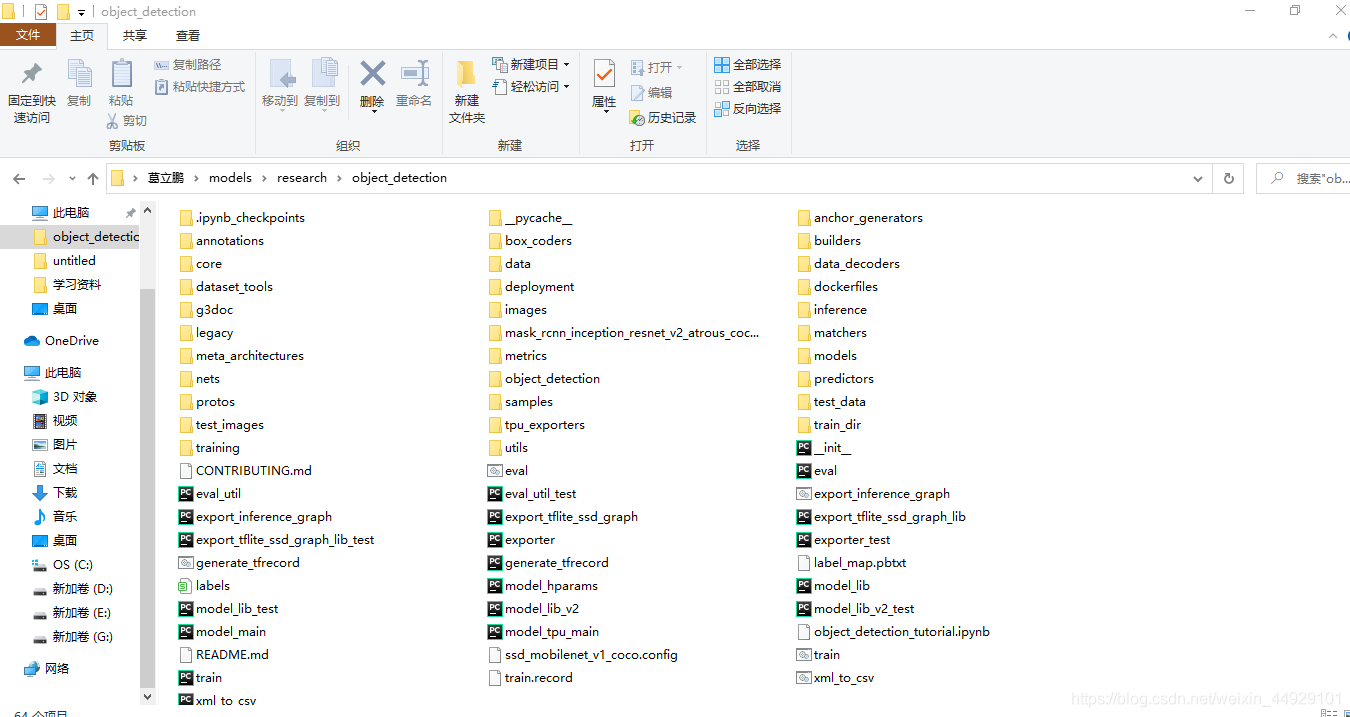
第二步:准备数据集
这是说难不难说简单不简单的一步,数据集大家去网上下就好了,也没啥叮嘱的,如果是自己的数据集需要标注的话可以用labelimg,GitHub就能下到,使用简单。下一步。
第三步:将数据集标签xml改为.csv
.csv文件其实很常见,我习惯称它为逗号分隔文件,不知道从神魔时候起,TensorFlow就用这种格式作输入了,所以我们要把标签格式转换一,转换代码:
import os
import glob
import pandas as pd
import xml.etree.ElementTree as ET
def xml_to_csv(path):
xml_list = []
for xml_file in glob.glob(path + '/*.xml'):
print(xml_file)
tree = ET.parse(xml_file)
root = tree.getroot()
for member in root.findall('object'):
try:
value = (root.find('filename').text,
int(root.find('size')[0].text),
int(root.find('size')[1].text),
member[0].text,
int(member[4][0].text),
int(member[4][1].text),
int(member[4][2].text),
int(member[4][3].text)
)
except ValueError:
value = (root.find('filename').text,
int(root.find('size')[0].text),
int(root.find('size')[1].text),
member[0].text,
int(member[4][1][0].text),
int(member[4][1][1].text),
int(member[4][1][2].text),
int(member[4][1][3].text)
)
xml_list.append(value)
column_name = ['filename', 'width', 'height', 'class', 'xmin', 'ymin', 'xmax', 'ymax']
xml_df = pd.DataFrame(xml_list, columns=column_name)
return xml_df
def main():
image_path = os.path.join(os.getcwd(), 'annotations')
xml_df = xml_to_csv(image_path)
xml_df.to_csv('labels.csv', index=None)
print('Successfully converted xml to csv.')
main()
这里我们可以用批处理完成转换也就是.bat文件,这是计算机自己的语言,其实就是cmd命令,批处理这么写:
python xml_to_csv.py
pause
这样我们就不用去编译器里面运行了,什么?批处理不会建?很简单用记事本写,然后改一下扩展名就行了。不过有的童鞋直接用批处理可能会保存,不存在这个那个的模块,但是明明这个库已经下了,网上的方法不简单,我想了个简单粗暴地方法。打开你的编译器如果是pycharm你就是用terminal,如果是anaconda就是prompt,pycharm就不用费事了,直接代码复制粘贴,但是anaconda需要先激活你的环境,然后是一样的,进入你的文件夹,比如我的命令应该是:
cd C:\Users\dell-pc\models\research\object_detection
然后在把批处理的命令复制过去就行了。
好了执行完了,我们下一步。
第四步:生成tfrecord文件
大家可能有点疑惑,这是啥,其实tfrecord数据文件是一种将图像数据和标签统一存储的二进制文件,能更好的利用内存,在tensorflow中快速的复制,移动,读取,存储等。就是你得数据的转一下格式才能用,话不多说上代码:
"""
Usage:
# From tensorflow/models/
# Create train data:
python generate_tfrecord.py --csv_input=data/train_labels.csv --output_path=train.record
# Create test data:
python generate_tfrecord.py --csv_input=data/test_labels.csv --output_path=test.record
"""
from __future__ import division
from __future__ import print_function
from __future__ import absolute_import
import os
import io
import pandas as pd
import tensorflow as tf
from PIL import Image
from object_detection.utils import dataset_util
from collections import namedtuple, OrderedDict
flags = tf.app.flags
flags.DEFINE_string('csv_input', '', 'Path to the CSV input')
flags.DEFINE_string('output_path', '', 'Path to output TFRecord')
flags.DEFINE_string('images_dir', 'images', 'Path to output TFRecord')
FLAGS = flags.FLAGS
# TO-DO replace this with label map
def class_text_to_int(row_label):
if row_label == 'person':
return 1
else:
None
def split(df, group):
data = namedtuple('data', ['filename', 'object'])
gb = df.groupby(group)
return [data(filename, gb.get_group(x)) for filename, x in zip(gb.groups.keys(), gb.groups)]
def create_tf_example(group, path):
with tf.gfile.GFile(os.path.join(path, '{}'.format(group.filename)), 'rb') as fid:
encoded_jpg = fid.read()
encoded_jpg_io = io.BytesIO(encoded_jpg)
image = Image.open(encoded_jpg_io)
width, height = image.size
filename = group.filename.encode('utf8')
image_format = b'jpg'
xmins = []
xmaxs = []
ymins = []
ymaxs = []
classes_text = []
classes = []
for index, row in group.object.iterrows():
xmins.append(row['xmin'] / width)
xmaxs.append(row['xmax'] / width)
ymins.append(row['ymin'] / height)
ymaxs.append(row['ymax'] / height)
classes_text.append(row['class'].encode('utf8'))
classes.append(class_text_to_int(row['class']))
tf_example = tf.train.Example(features=tf.train.Features(feature={
'image/height': dataset_util.int64_feature(height),
'image/width': dataset_util.int64_feature(width),
'image/filename': dataset_util.bytes_feature(filename),
'image/source_id': dataset_util.bytes_feature(filename),
'image/encoded': dataset_util.bytes_feature(encoded_jpg),
'image/format': dataset_util.bytes_feature(image_format),
'image/object/bbox/xmin': dataset_util.float_list_feature(xmins),
'image/object/bbox/xmax': dataset_util.float_list_feature(xmaxs),
'image/object/bbox/ymin': dataset_util.float_list_feature(ymins),
'image/object/bbox/ymax': dataset_util.float_list_feature(ymaxs),
'image/object/class/text': dataset_util.bytes_list_feature(classes_text),
'image/object/class/label': dataset_util.int64_list_feature(classes),
}))
return tf_example
def main(_):
writer = tf.python_io.TFRecordWriter(FLAGS.output_path)
path = os.path.join(os.getcwd(), FLAGS.images_dir)
examples = pd.read_csv(FLAGS.csv_input)
grouped = split(examples, 'filename')
for group in grouped:
tf_example = create_tf_example(group, path)
writer.write(tf_example.SerializeToString())
writer.close()
output_path = os.path.join(os.getcwd(), FLAGS.output_path)
print('Successfully created the TFRecords: {}'.format(output_path))
if __name__ == '__main__':
tf.app.run()
批处理:
python generate_tfrecord.py --csv_input=labels.csv --output_path=train.record --images_dir=images
pause
如果出问题,参看上一步解决办法。
第五步:准备.pbtxt文件
这又是啥?只是你得分类标签和代码中对应数字的映射,大家知道无论是onehot还是什么,代码的类别都最后返回数字,而.pbtxt文件就是完成这种映射。格式如下:
item {
id: 1
display_name: "person"
}
有几个类别自己依次写下去,然后改后缀就行了。
第六步:下载预训练模型
直接自己搭太费事了,这里推荐大家下载训练过的模型地址:
https://github.com/tensorflow/models/blob/master/research/object_detection/g3doc/detection_model_zoo.md
下载以后解压,然后把其中的三个文件放到training,具体如下图:
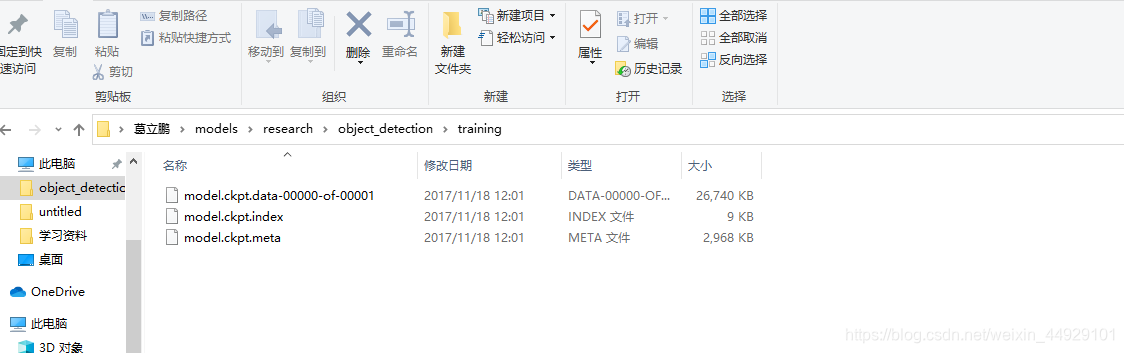
然后在C:\Users\dell-pc\models\research\object_detection\samples\configs中找到你对应模型的config文件复制到C:\Users\dell-pc\models\research\object_detection,就是我们最初展示的位置,让我们看一下这个文件:
# SSD with Mobilenet v1 configuration for MSCOCO Dataset.
# Users should configure the fine_tune_checkpoint field in the train config as
# well as the label_map_path and input_path fields in the train_input_reader and
# eval_input_reader. Search for "PATH_TO_BE_CONFIGURED" to find the fields that
# should be configured.
model {
ssd {
num_classes: 1
box_coder {
faster_rcnn_box_coder {
y_scale: 10.0
x_scale: 10.0
height_scale: 5.0
width_scale: 5.0
}
}
matcher {
argmax_matcher {
matched_threshold: 0.5
unmatched_threshold: 0.5
ignore_thresholds: false
negatives_lower_than_unmatched: true
force_match_for_each_row: true
}
}
similarity_calculator {
iou_similarity {
}
}
anchor_generator {
ssd_anchor_generator {
num_layers: 6
min_scale: 0.2
max_scale: 0.95
aspect_ratios: 1.0
aspect_ratios: 2.0
aspect_ratios: 0.5
aspect_ratios: 3.0
aspect_ratios: 0.3333
}
}
image_resizer {
fixed_shape_resizer {
height: 300
width: 300
}
}
box_predictor {
convolutional_box_predictor {
min_depth: 0
max_depth: 0
num_layers_before_predictor: 0
use_dropout: false
dropout_keep_probability: 0.8
kernel_size: 1
box_code_size: 4
apply_sigmoid_to_scores: false
conv_hyperparams {
activation: RELU_6,
regularizer {
l2_regularizer {
weight: 0.00004
}
}
initializer {
truncated_normal_initializer {
stddev: 0.03
mean: 0.0
}
}
batch_norm {
train: true,
scale: true,
center: true,
decay: 0.9997,
epsilon: 0.001,
}
}
}
}
feature_extractor {
type: 'ssd_mobilenet_v1'
min_depth: 16
depth_multiplier: 1.0
conv_hyperparams {
activation: RELU_6,
regularizer {
l2_regularizer {
weight: 0.00004
}
}
initializer {
truncated_normal_initializer {
stddev: 0.03
mean: 0.0
}
}
batch_norm {
train: true,
scale: true,
center: true,
decay: 0.9997,
epsilon: 0.001,
}
}
}
loss {
classification_loss {
weighted_sigmoid {
}
}
localization_loss {
weighted_smooth_l1 {
}
}
hard_example_miner {
num_hard_examples: 3000
iou_threshold: 0.99
loss_type: CLASSIFICATION
max_negatives_per_positive: 3
min_negatives_per_image: 0
}
classification_weight: 1.0
localization_weight: 1.0
}
normalize_loss_by_num_matches: true
post_processing {
batch_non_max_suppression {
score_threshold: 1e-8
iou_threshold: 0.6
max_detections_per_class: 100
max_total_detections: 100
}
score_converter: SIGMOID
}
}
}
train_config: {
batch_size: 16
optimizer {
rms_prop_optimizer: {
learning_rate: {
exponential_decay_learning_rate {
initial_learning_rate: 0.004
decay_steps: 800720
decay_factor: 0.95
}
}
momentum_optimizer_value: 0.9
decay: 0.9
epsilon: 1.0
}
}
fine_tune_checkpoint: "./training/model.ckpt"
from_detection_checkpoint: true
# Note: The below line limits the training process to 200K steps, which we
# empirically found to be sufficient enough to train the pets dataset. This
# effectively bypasses the learning rate schedule (the learning rate will
# never decay). Remove the below line to train indefinitely.
num_steps: 2000
data_augmentation_options {
random_horizontal_flip {
}
}
data_augmentation_options {
ssd_random_crop {
}
}
}
train_input_reader: {
tf_record_input_reader {
input_path: "train.record"
}
label_map_path: "label_map.pbtxt"
}
eval_config: {
num_examples: 3600
# Note: The below line limits the evaluation process to 10 evaluations.
# Remove the below line to evaluate indefinitely.
max_evals: 10
}
eval_input_reader: {
tf_record_input_reader {
input_path: "train.record"
}
label_map_path: "label_map.pbtxt"
shuffle: false
num_readers: 1
}
这里是对输入,输出文件夹,学习率等一些参数的设置,大家可以自己调一下。
第七步:训练模型
先看一下训练代码train:
# Copyright 2017 The TensorFlow Authors. All Rights Reserved.
#
# Licensed under the Apache License, Version 2.0 (the "License");
# you may not use this file except in compliance with the License.
# You may obtain a copy of the License at
#
# http://www.apache.org/licenses/LICENSE-2.0
#
# Unless required by applicable law or agreed to in writing, software
# distributed under the License is distributed on an "AS IS" BASIS,
# WITHOUT WARRANTIES OR CONDITIONS OF ANY KIND, either express or implied.
# See the License for the specific language governing permissions and
# limitations under the License.
# ==============================================================================
r"""Training executable for detection models.
This executable is used to train DetectionModels. There are two ways of
configuring the training job:
1) A single pipeline_pb2.TrainEvalPipelineConfig configuration file
can be specified by --pipeline_config_path.
Example usage:
./train \
--logtostderr \
--train_dir=path/to/train_dir \
--pipeline_config_path=pipeline_config.pbtxt
2) Three configuration files can be provided: a model_pb2.DetectionModel
configuration file to define what type of DetectionModel is being trained, an
input_reader_pb2.InputReader file to specify what training data will be used and
a train_pb2.TrainConfig file to configure training parameters.
Example usage:
./train \
--logtostderr \
--train_dir=path/to/train_dir \
--model_config_path=model_config.pbtxt \
--train_config_path=train_config.pbtxt \
--input_config_path=train_input_config.pbtxt
"""
import functools
import json
import os
import tensorflow as tf
from object_detection.builders import dataset_builder
from object_detection.builders import graph_rewriter_builder
from object_detection.builders import model_builder
from object_detection.legacy import trainer
from object_detection.utils import config_util
tf.logging.set_verbosity(tf.logging.INFO)
flags = tf.app.flags
flags.DEFINE_string('master', '', 'Name of the TensorFlow master to use.')
flags.DEFINE_integer('task', 0, 'task id')
flags.DEFINE_integer('num_clones', 1, 'Number of clones to deploy per worker.')
flags.DEFINE_boolean('clone_on_cpu', False,
'Force clones to be deployed on CPU. Note that even if '
'set to False (allowing ops to run on gpu), some ops may '
'still be run on the CPU if they have no GPU kernel.')
flags.DEFINE_integer('worker_replicas', 1, 'Number of worker+trainer '
'replicas.')
flags.DEFINE_integer('ps_tasks', 0,
'Number of parameter server tasks. If None, does not use '
'a parameter server.')
flags.DEFINE_string('train_dir', '',
'Directory to save the checkpoints and training summaries.')
flags.DEFINE_string('pipeline_config_path', '',
'Path to a pipeline_pb2.TrainEvalPipelineConfig config '
'file. If provided, other configs are ignored')
flags.DEFINE_string('train_config_path', '',
'Path to a train_pb2.TrainConfig config file.')
flags.DEFINE_string('input_config_path', '',
'Path to an input_reader_pb2.InputReader config file.')
flags.DEFINE_string('model_config_path', '',
'Path to a model_pb2.DetectionModel config file.')
FLAGS = flags.FLAGS
@tf.contrib.framework.deprecated(None, 'Use object_detection/model_main.py.')
def main(_):
assert FLAGS.train_dir, '`train_dir` is missing.'
if FLAGS.task == 0: tf.gfile.MakeDirs(FLAGS.train_dir)
if FLAGS.pipeline_config_path:
configs = config_util.get_configs_from_pipeline_file(
FLAGS.pipeline_config_path)
if FLAGS.task == 0:
tf.gfile.Copy(FLAGS.pipeline_config_path,
os.path.join(FLAGS.train_dir, 'pipeline.config'),
overwrite=True)
else:
configs = config_util.get_configs_from_multiple_files(
model_config_path=FLAGS.model_config_path,
train_config_path=FLAGS.train_config_path,
train_input_config_path=FLAGS.input_config_path)
if FLAGS.task == 0:
for name, config in [('model.config', FLAGS.model_config_path),
('train.config', FLAGS.train_config_path),
('input.config', FLAGS.input_config_path)]:
tf.gfile.Copy(config, os.path.join(FLAGS.train_dir, name),
overwrite=True)
model_config = configs['model']
train_config = configs['train_config']
input_config = configs['train_input_config']
model_fn = functools.partial(
model_builder.build,
model_config=model_config,
is_training=True)
def get_next(config):
return dataset_builder.make_initializable_iterator(
dataset_builder.build(config)).get_next()
create_input_dict_fn = functools.partial(get_next, input_config)
env = json.loads(os.environ.get('TF_CONFIG', '{}'))
cluster_data = env.get('cluster', None)
cluster = tf.train.ClusterSpec(cluster_data) if cluster_data else None
task_data = env.get('task', None) or {'type': 'master', 'index': 0}
task_info = type('TaskSpec', (object,), task_data)
# Parameters for a single worker.
ps_tasks = 0
worker_replicas = 1
worker_job_name = 'lonely_worker'
task = 0
is_chief = True
master = ''
if cluster_data and 'worker' in cluster_data:
# Number of total worker replicas include "worker"s and the "master".
worker_replicas = len(cluster_data['worker']) + 1
if cluster_data and 'ps' in cluster_data:
ps_tasks = len(cluster_data['ps'])
if worker_replicas > 1 and ps_tasks < 1:
raise ValueError('At least 1 ps task is needed for distributed training.')
if worker_replicas >= 1 and ps_tasks > 0:
# Set up distributed training.
server = tf.train.Server(tf.train.ClusterSpec(cluster), protocol='grpc',
job_name=task_info.type,
task_index=task_info.index)
if task_info.type == 'ps':
server.join()
return
worker_job_name = '%s/task:%d' % (task_info.type, task_info.index)
task = task_info.index
is_chief = (task_info.type == 'master')
master = server.target
graph_rewriter_fn = None
if 'graph_rewriter_config' in configs:
graph_rewriter_fn = graph_rewriter_builder.build(
configs['graph_rewriter_config'], is_training=True)
trainer.train(
create_input_dict_fn,
model_fn,
train_config,
master,
task,
FLAGS.num_clones,
worker_replicas,
FLAGS.clone_on_cpu,
ps_tasks,
worker_job_name,
is_chief,
FLAGS.train_dir,
graph_hook_fn=graph_rewriter_fn)
if __name__ == '__main__':
tf.app.run()
批处理命令:
python train.py --logtostderr --pipeline_config_path=ssd_mobilenet_v1_coco.config --train_dir=train_dir/
pause
完事以后我们可以去train——dir看看模型训练出来的数据。
第八步:导出自己的模型
导出代码export_inference_graph:
# Copyright 2017 The TensorFlow Authors. All Rights Reserved.
#
# Licensed under the Apache License, Version 2.0 (the "License");
# you may not use this file except in compliance with the License.
# You may obtain a copy of the License at
#
# http://www.apache.org/licenses/LICENSE-2.0
#
# Unless required by applicable law or agreed to in writing, software
# distributed under the License is distributed on an "AS IS" BASIS,
# WITHOUT WARRANTIES OR CONDITIONS OF ANY KIND, either express or implied.
# See the License for the specific language governing permissions and
# limitations under the License.
# ==============================================================================
r"""Tool to export an object detection model for inference.
Prepares an object detection tensorflow graph for inference using model
configuration and a trained checkpoint. Outputs inference
graph, associated checkpoint files, a frozen inference graph and a
SavedModel (https://tensorflow.github.io/serving/serving_basic.html).
The inference graph contains one of three input nodes depending on the user
specified option.
* `image_tensor`: Accepts a uint8 4-D tensor of shape [None, None, None, 3]
* `encoded_image_string_tensor`: Accepts a 1-D string tensor of shape [None]
containing encoded PNG or JPEG images. Image resolutions are expected to be
the same if more than 1 image is provided.
* `tf_example`: Accepts a 1-D string tensor of shape [None] containing
serialized TFExample protos. Image resolutions are expected to be the same
if more than 1 image is provided.
and the following output nodes returned by the model.postprocess(..):
* `num_detections`: Outputs float32 tensors of the form [batch]
that specifies the number of valid boxes per image in the batch.
* `detection_boxes`: Outputs float32 tensors of the form
[batch, num_boxes, 4] containing detected boxes.
* `detection_scores`: Outputs float32 tensors of the form
[batch, num_boxes] containing class scores for the detections.
* `detection_classes`: Outputs float32 tensors of the form
[batch, num_boxes] containing classes for the detections.
* `detection_masks`: Outputs float32 tensors of the form
[batch, num_boxes, mask_height, mask_width] containing predicted instance
masks for each box if its present in the dictionary of postprocessed
tensors returned by the model.
Notes:
* This tool uses `use_moving_averages` from eval_config to decide which
weights to freeze.
Example Usage:
--------------
python export_inference_graph \
--input_type image_tensor \
--pipeline_config_path path/to/ssd_inception_v2.config \
--trained_checkpoint_prefix path/to/model.ckpt \
--output_directory path/to/exported_model_directory
The expected output would be in the directory
path/to/exported_model_directory (which is created if it does not exist)
with contents:
- inference_graph.pbtxt
- model.ckpt.data-00000-of-00001
- model.ckpt.info
- model.ckpt.meta
- frozen_inference_graph.pb
+ saved_model (a directory)
Config overrides (see the `config_override` flag) are text protobufs
(also of type pipeline_pb2.TrainEvalPipelineConfig) which are used to override
certain fields in the provided pipeline_config_path. These are useful for
making small changes to the inference graph that differ from the training or
eval config.
Example Usage (in which we change the second stage post-processing score
threshold to be 0.5):
python export_inference_graph \
--input_type image_tensor \
--pipeline_config_path path/to/ssd_inception_v2.config \
--trained_checkpoint_prefix path/to/model.ckpt \
--output_directory path/to/exported_model_directory \
--config_override " \
model{ \
faster_rcnn { \
second_stage_post_processing { \
batch_non_max_suppression { \
score_threshold: 0.5 \
} \
} \
} \
}"
"""
import tensorflow as tf
from google.protobuf import text_format
from object_detection import exporter
from object_detection.protos import pipeline_pb2
slim = tf.contrib.slim
flags = tf.app.flags
flags.DEFINE_string('input_type', 'image_tensor', 'Type of input node. Can be '
'one of [`image_tensor`, `encoded_image_string_tensor`, '
'`tf_example`]')
flags.DEFINE_string('input_shape', None,
'If input_type is `image_tensor`, this can explicitly set '
'the shape of this input tensor to a fixed size. The '
'dimensions are to be provided as a comma-separated list '
'of integers. A value of -1 can be used for unknown '
'dimensions. If not specified, for an `image_tensor, the '
'default shape will be partially specified as '
'`[None, None, None, 3]`.')
flags.DEFINE_string('pipeline_config_path', None,
'Path to a pipeline_pb2.TrainEvalPipelineConfig config '
'file.')
flags.DEFINE_string('trained_checkpoint_prefix', None,
'Path to trained checkpoint, typically of the form '
'path/to/model.ckpt')
flags.DEFINE_string('output_directory', None, 'Path to write outputs.')
flags.DEFINE_string('config_override', '',
'pipeline_pb2.TrainEvalPipelineConfig '
'text proto to override pipeline_config_path.')
flags.DEFINE_boolean('write_inference_graph', False,
'If true, writes inference graph to disk.')
tf.app.flags.mark_flag_as_required('pipeline_config_path')
tf.app.flags.mark_flag_as_required('trained_checkpoint_prefix')
tf.app.flags.mark_flag_as_required('output_directory')
FLAGS = flags.FLAGS
def main(_):
pipeline_config = pipeline_pb2.TrainEvalPipelineConfig()
with tf.gfile.GFile(FLAGS.pipeline_config_path, 'r') as f:
text_format.Merge(f.read(), pipeline_config)
text_format.Merge(FLAGS.config_override, pipeline_config)
if FLAGS.input_shape:
input_shape = [
int(dim) if dim != '-1' else None
for dim in FLAGS.input_shape.split(',')
]
else:
input_shape = None
exporter.export_inference_graph(
FLAGS.input_type, pipeline_config, FLAGS.trained_checkpoint_prefix,
FLAGS.output_directory, input_shape=input_shape,
write_inference_graph=FLAGS.write_inference_graph)
if __name__ == '__main__':
tf.app.run()
批处理:
python export_inference_graph.py ^
--input_type image_tensor ^
--pipeline_config_path ssd_mobilenet_v1_coco.config ^
--trained_checkpoint_prefix train_dir/model.ckpt-2000 ^
--output_directory models
pause
批处理空格后面对应上的是输出位置,大家尅一去看一起看。models中的pb文件就是我们最后要用到的。
第八步:模型效果展示。
这里我没法给代码因为一粘贴就出毛病我把他放到下载里大家去下载一下吧,免费的,还有就是不要忘了改一下里面的pb文件路径。
最后一步:模型评估
eval代码
# Copyright 2017 The TensorFlow Authors. All Rights Reserved.
#
# Licensed under the Apache License, Version 2.0 (the "License");
# you may not use this file except in compliance with the License.
# You may obtain a copy of the License at
#
# http://www.apache.org/licenses/LICENSE-2.0
#
# Unless required by applicable law or agreed to in writing, software
# distributed under the License is distributed on an "AS IS" BASIS,
# WITHOUT WARRANTIES OR CONDITIONS OF ANY KIND, either express or implied.
# See the License for the specific language governing permissions and
# limitations under the License.
# ==============================================================================
r"""Evaluation executable for detection models.
This executable is used to evaluate DetectionModels. There are two ways of
configuring the eval job.
1) A single pipeline_pb2.TrainEvalPipelineConfig file maybe specified instead.
In this mode, the --eval_training_data flag may be given to force the pipeline
to evaluate on training data instead.
Example usage:
./eval \
--logtostderr \
--checkpoint_dir=path/to/checkpoint_dir \
--eval_dir=path/to/eval_dir \
--pipeline_config_path=pipeline_config.pbtxt
2) Three configuration files may be provided: a model_pb2.DetectionModel
configuration file to define what type of DetectionModel is being evaluated, an
input_reader_pb2.InputReader file to specify what data the model is evaluating
and an eval_pb2.EvalConfig file to configure evaluation parameters.
Example usage:
./eval \
--logtostderr \
--checkpoint_dir=path/to/checkpoint_dir \
--eval_dir=path/to/eval_dir \
--eval_config_path=eval_config.pbtxt \
--model_config_path=model_config.pbtxt \
--input_config_path=eval_input_config.pbtxt
"""
import functools
import os
import tensorflow as tf
from object_detection.builders import dataset_builder
from object_detection.builders import graph_rewriter_builder
from object_detection.builders import model_builder
from object_detection.legacy import evaluator
from object_detection.utils import config_util
from object_detection.utils import label_map_util
tf.logging.set_verbosity(tf.logging.INFO)
flags = tf.app.flags
flags.DEFINE_boolean('eval_training_data', False,
'If training data should be evaluated for this job.')
flags.DEFINE_string(
'checkpoint_dir', '',
'Directory containing checkpoints to evaluate, typically '
'set to `train_dir` used in the training job.')
flags.DEFINE_string('eval_dir', '', 'Directory to write eval summaries to.')
flags.DEFINE_string(
'pipeline_config_path', '',
'Path to a pipeline_pb2.TrainEvalPipelineConfig config '
'file. If provided, other configs are ignored')
flags.DEFINE_string('eval_config_path', '',
'Path to an eval_pb2.EvalConfig config file.')
flags.DEFINE_string('input_config_path', '',
'Path to an input_reader_pb2.InputReader config file.')
flags.DEFINE_string('model_config_path', '',
'Path to a model_pb2.DetectionModel config file.')
flags.DEFINE_boolean(
'run_once', False, 'Option to only run a single pass of '
'evaluation. Overrides the `max_evals` parameter in the '
'provided config.')
FLAGS = flags.FLAGS
@tf.contrib.framework.deprecated(None, 'Use object_detection/model_main.py.')
def main(unused_argv):
assert FLAGS.checkpoint_dir, '`checkpoint_dir` is missing.'
assert FLAGS.eval_dir, '`eval_dir` is missing.'
tf.gfile.MakeDirs(FLAGS.eval_dir)
if FLAGS.pipeline_config_path:
configs = config_util.get_configs_from_pipeline_file(
FLAGS.pipeline_config_path)
tf.gfile.Copy(
FLAGS.pipeline_config_path,
os.path.join(FLAGS.eval_dir, 'pipeline.config'),
overwrite=True)
else:
configs = config_util.get_configs_from_multiple_files(
model_config_path=FLAGS.model_config_path,
eval_config_path=FLAGS.eval_config_path,
eval_input_config_path=FLAGS.input_config_path)
for name, config in [('model.config', FLAGS.model_config_path),
('eval.config', FLAGS.eval_config_path),
('input.config', FLAGS.input_config_path)]:
tf.gfile.Copy(config, os.path.join(FLAGS.eval_dir, name), overwrite=True)
model_config = configs['model']
eval_config = configs['eval_config']
input_config = configs['eval_input_config']
if FLAGS.eval_training_data:
input_config = configs['train_input_config']
model_fn = functools.partial(
model_builder.build, model_config=model_config, is_training=False)
def get_next(config):
return dataset_builder.make_initializable_iterator(
dataset_builder.build(config)).get_next()
create_input_dict_fn = functools.partial(get_next, input_config)
categories = label_map_util.create_categories_from_labelmap(
input_config.label_map_path)
if FLAGS.run_once:
eval_config.max_evals = 1
graph_rewriter_fn = None
if 'graph_rewriter_config' in configs:
graph_rewriter_fn = graph_rewriter_builder.build(
configs['graph_rewriter_config'], is_training=False)
evaluator.evaluate(
create_input_dict_fn,
model_fn,
eval_config,
categories,
FLAGS.checkpoint_dir,
FLAGS.eval_dir,
graph_hook_fn=graph_rewriter_fn)
if __name__ == '__main__':
tf.app.run()
批处理:
python eval.py --logtostderr --pipeline_config_path=ssd_mobilenet_v1_coco.config --eval_dir=eval_dir/ --checkpoint_dir=train_dir/
pause
最后会生成一个tensorboard文件我们还是要用上诉提到的terminal或者prompt输入命令:
tensorboard --logdir=train_dir
他会给你个本地的网址,我的是:http://dell:6006,但是其实能用的是:http://localhost:6006/就可以了。
最后的话
好了这就是所有教程了,每一步我都试了好几次,大家可以放心使用它。
更多推荐
 已为社区贡献1条内容
已为社区贡献1条内容








所有评论(0)