SpringBoot集成tk-mybatis简单方法
前言:使用SpringBoot很方便,但经常因为一个业务而写很多SQL语句(很多都是CRUD),而怎样才能不写SQL语句或很少写呢?最近发现了一款好玩的mybatis插件(通用Mapper)tk-mybatis,它解决了这个问题:介绍:tk-mybatis由国人编写,码云地址https://gitee.com/free作者还写了使用文档,地址https://gitee.com/...
前言:
使用SpringBoot很方便,但经常因为一个业务而写很多SQL语句(很多都是CRUD),而怎样才能不写SQL语句或很少写呢?
最近发现了一款好玩的mybatis插件(通用Mapper)tk-mybatis,它解决了上面的这些问题。
介绍:
tk-mybatis由国人编写,码云地址
https://gitee.com/free
作者还写了使用文档,地址
https://gitee.com/free/Mapper/wikis/Home
优点:
- 通用Mapper极大的方便开发人员
- 可以随意的按照自己的需要选择通用方法,还可以很方便的开发自己的通用方法
- 极其方便的使用MyBatis单表的增删改查
- 自动生成常用的增删改查的SQL语句
- 支持单表操作,不支持通用的多表联合查询。
比较:
与MPG插件(mybatis plus generator )的比较:
- 使用MPG时:当数据库表的字段被人为修改后,需要重新使用MPG插件生成*.xml,而tk-mybatis解决了这个问题,它会根据表的字段信息动态修改,当你修改了数据库,不用操心要不要修改mapper。
一.SpringBoot集成tk-mybatis
与SpringBoot的集成,可分为以下几步:
- 添加tk-mybatis依赖
<dependency>
<groupId>tk.mybatis</groupId>
<artifactId>mapper-spring-boot-starter</artifactId>
<version>2.1.5</version>
</dependency>
注意:引入该 starter 时,和 MyBatis 官方的 starter 没有冲突,你不用担心已经依赖的mybatis版本,只需要加入上面的依赖即可,但是官方的自动配置不会生效!
- 创建pojo、mapper、service、controller包,目录结构如下:

pojo->User.java
//指定表名
@Table(name = "user")
public class User {
//表的主键
@Id
@GeneratedValue(strategy = GenerationType.IDENTITY)
//使用包装类
private Integer id;
private String name;
public Integer getId() {
return id;
}
public void setId(Integer id) {
this.id = id;
}
public String getName() {
return name;
}
public void setName(String name) {
this.name = name;
}
}
mapper->UserMapper.java
import org.springframework.stereotype.Repository;
import tk.mybatis.mapper.common.Mapper;
@Repository
public interface UserMapper extends Mapper<User> {
}
service->UserService.java
@Service
public class UserService {
@Autowired
private UserMapper userMapper;
public User getUserById(int id){
//使用tk-mybatis提供的selectByPrimaryKey方法
return userMapper.selectByPrimaryKey(id);
}
public List<User> getAllUser(){
//使用tk-mybatis提供的selectAll方法
return userMapper.selectAll();
}
}
controller->UserController.java
@RestController
@RequestMapping("user")
public class UserController {
@Autowired
private UserService userService;
@GetMapping("get/{id}")
public User getUserById(@PathVariable int id){ return this.userService.getUserById(id);}
@GetMapping("getAll")
public List<User> getAll(){ return this.userService.getAllUser(); }
}
- 在主类添加tk-mybatis的MapperScan扫描mapper
//注意是tk的MapperScan
import tk.mybatis.spring.annotation.MapperScan;
@SpringBootApplication
//扫描mapper
@MapperScan("com.example.mapper")
public class Springbootdemo1Application {
public static void main(String[] args) {
SpringApplication.run(Springbootdemo1Application.class, args);
}
}
这样就好了,启动服务器请求数据:
http://localhost:8080/user/get/1
结果:
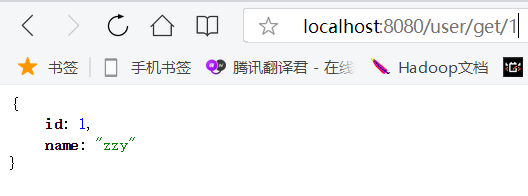
http://localhost:8080/user/getAll
结果:

二.tk-mybatis使用方法总结
1.实体类字段需使用包装类,不要使用基本数据类型
使用通用mapper进行查询的时候,如果对象中的属性类型不是包装类型,如int,long等,在查询的时候,没有作为条件查询,但执行的时候,仍然会拼接该字段进行查询,就会出现查不到数据的情况。因此,在建立实体类的时候,一定要用包装类型接收。
例如自增的id,要用Integer或者Long;如果用int或者long,在使用通用mapper查询时就会自动拼接id作为查询条件,从而拿不到数据。这是一个开发过程中可能遇到的坑。
2.常用方法
查询 select
| 方法名 | 作用 |
|---|---|
| List <T> selectAll(); | 查询所有数据 |
| T selectByPrimaryKey(Object key); | 通过主键查询单个数据 |
| T selectOne(T record); | 通过实体查询单个数据 |
| List<T> select(T record); | 通过实体查询多个数据 |
| int selectCount(T record); | 通过实体查询实体数量 |
| boolean existsWithPrimaryKey(Object key); | 通过主键查询此实体是否存在 |
其他常用的方法用到再列出,还可以去文档地址查看提供的方法。
更多推荐
 已为社区贡献2条内容
已为社区贡献2条内容








所有评论(0)