
简介
该用户还未填写简介
擅长的技术栈
可提供的服务
暂无可提供的服务
1. 确认服务器中是否安装了gpu显卡,执行lspci -nn | grep -i nvidia,显示如下内容,说明存在GPU,如果没有lspci命令,执行yum install -y sysstat3b:00.0 3D controller [0302]: NVIDIA Corporation GV100GL [Tesla V100 PCIe 16GB] [10de:1db4] (rev a1)
原因如下:A problem in BIRD-Linux kernel routing table synchronization when BIRD tries to overwrite an existing kernel route. There are two common causes:First, there are some routes in the kernel routing
PCL在linux下运行PCLVisualizer报错: undefined reference to symbol ‘pthread_condattr_setclock@@GLIBC_2.3.3‘:修改CMakelist加入:set(CMAKE_CXX_COMPILER "/bin/g++")之后,执行source /etc/profile。在/etc/profile文件中添加。需要提前安装好p
下载cuda、cudnn,选择版本可以参考里的pytorch版本信息具体流程可以参考下载安装包:需要选择“使用c++桌面开发”,之后按提示安装即可,最后按提示重启操作系统,在cmd窗口输入nvcc -v,即可查看安装信息。

安装kubernetes之后,使用kubectl get pod --all namespaces查看所有pod,发现coredns的pod一直处于create的状态使用命令查看kubectl describe pod coredns-5c98db65d4-xxb6z -n kube-system发现此pod报错为:WarningFailedCreatePodSa...
安装kubernetes之后,使用kubectl get pod --all namespaces查看所有pod,发现coredns的pod一直处于create的状态使用命令查看kubectl describe pod coredns-5c98db65d4-xxb6z -n kube-system发现此pod报错为:WarningFailedCreatePodSa...
注释掉/etc/nginx/nginx.conf的第一行——user nginx;并换成user root;4. 修改nginx配置文件,在/etc/nginx/nginx.conf。
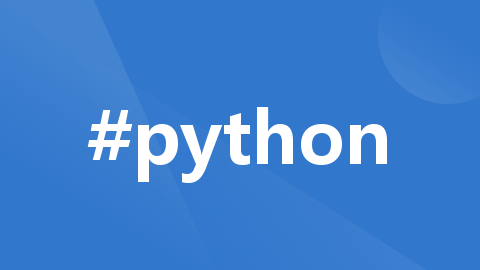
在gitlab-runner启动的过程中报错:/bin/bash: line 72: cd: /xxx: No such file or directory大概率是gitlab-ci.yml依赖的基础docker镜像中,没有包含git命令
Kubernetes Operator 实践:MySQL 容器化
3. 使用iptable命令,创建端口映射。2. 通过容器id,查找容器的ip地址。结果如: 172.17.0.7。其中dport为宿主机的端口。











