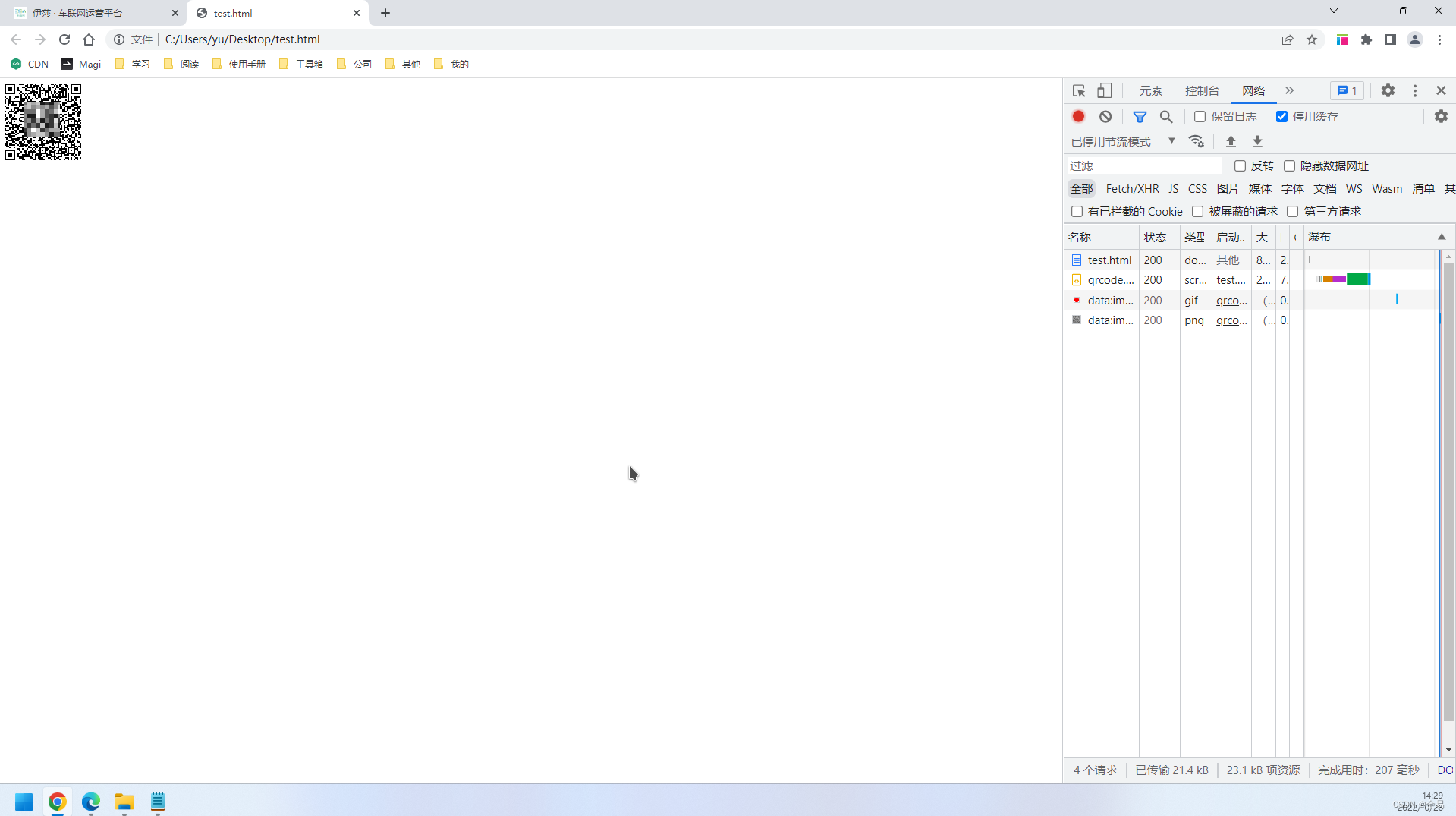简介
该用户还未填写简介
擅长的技术栈
可提供的服务
暂无可提供的服务
特别注意:不能在微信里面打开不能用安卓手机打开官方说明:https://developers.weixin.qq.com/miniprogram/dev/framework/open-ability/url-scheme.html
安装xlsx插件
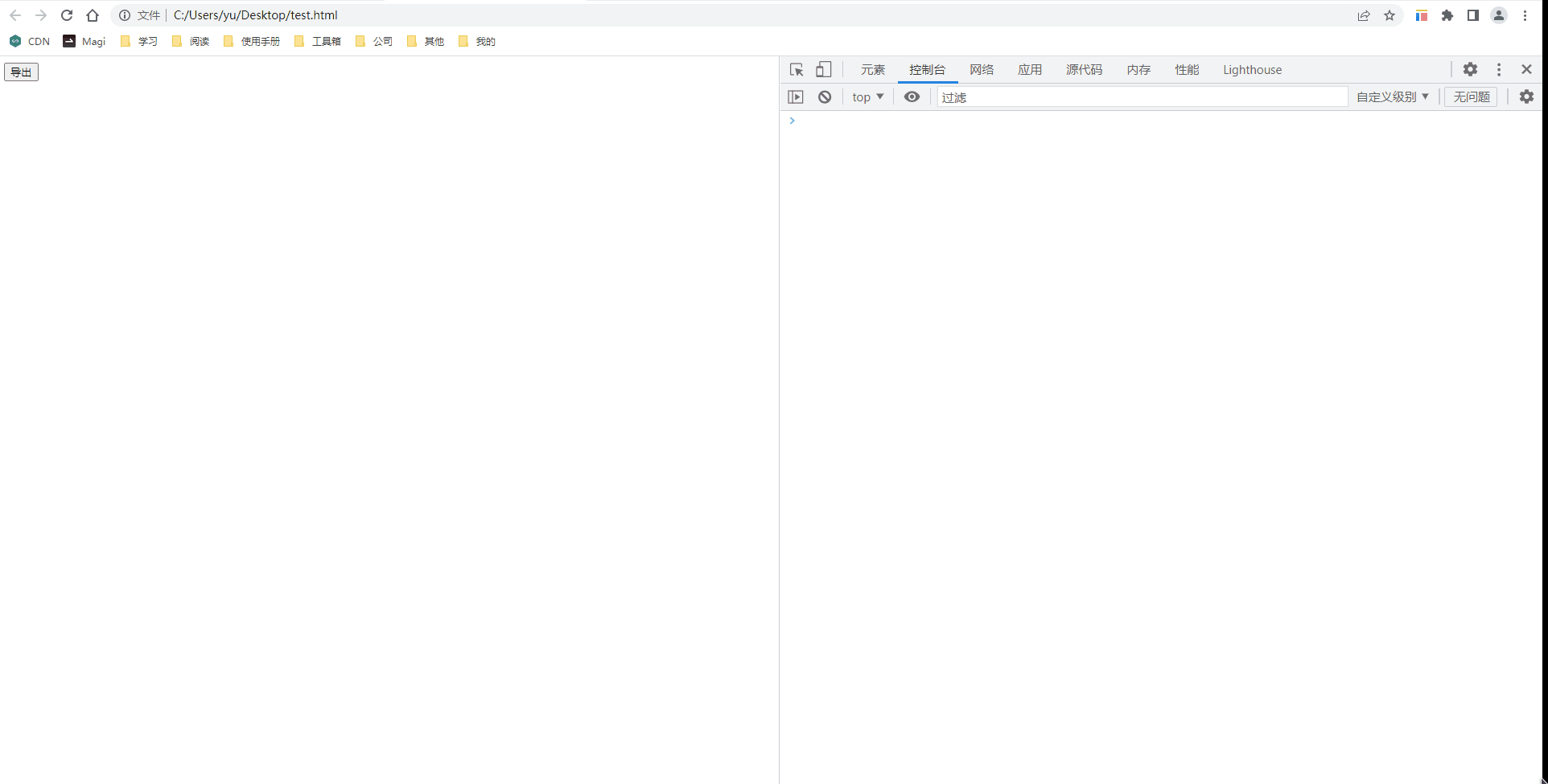
avaScript图像压缩。使用浏览器的本机画布。toBlob API来完成压缩工作,这意味着它是有损压缩、异步的,并且在不同的浏览器中具有不同的压缩效果。一般在上传客户端映像文件前使用此功能预压缩。
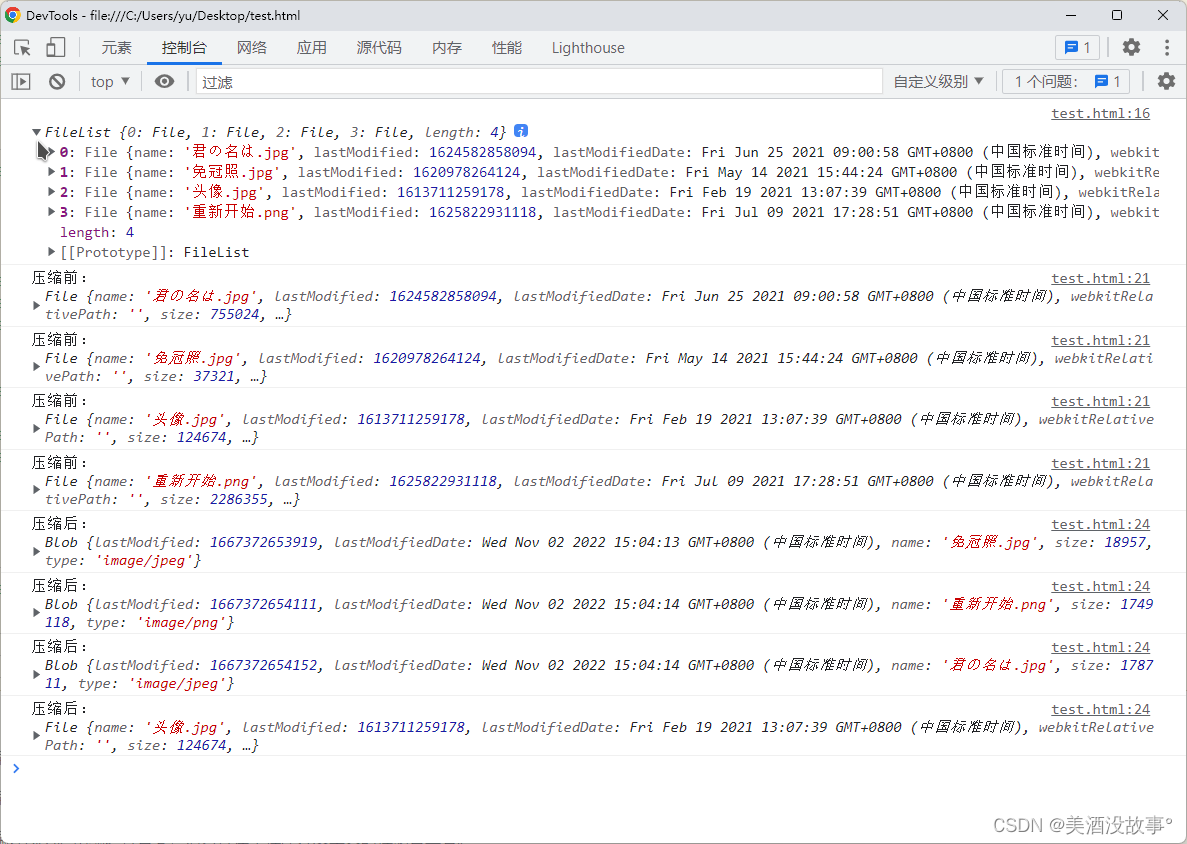
基于vue框架,采用elementUI,递归循环实现无线下级菜单
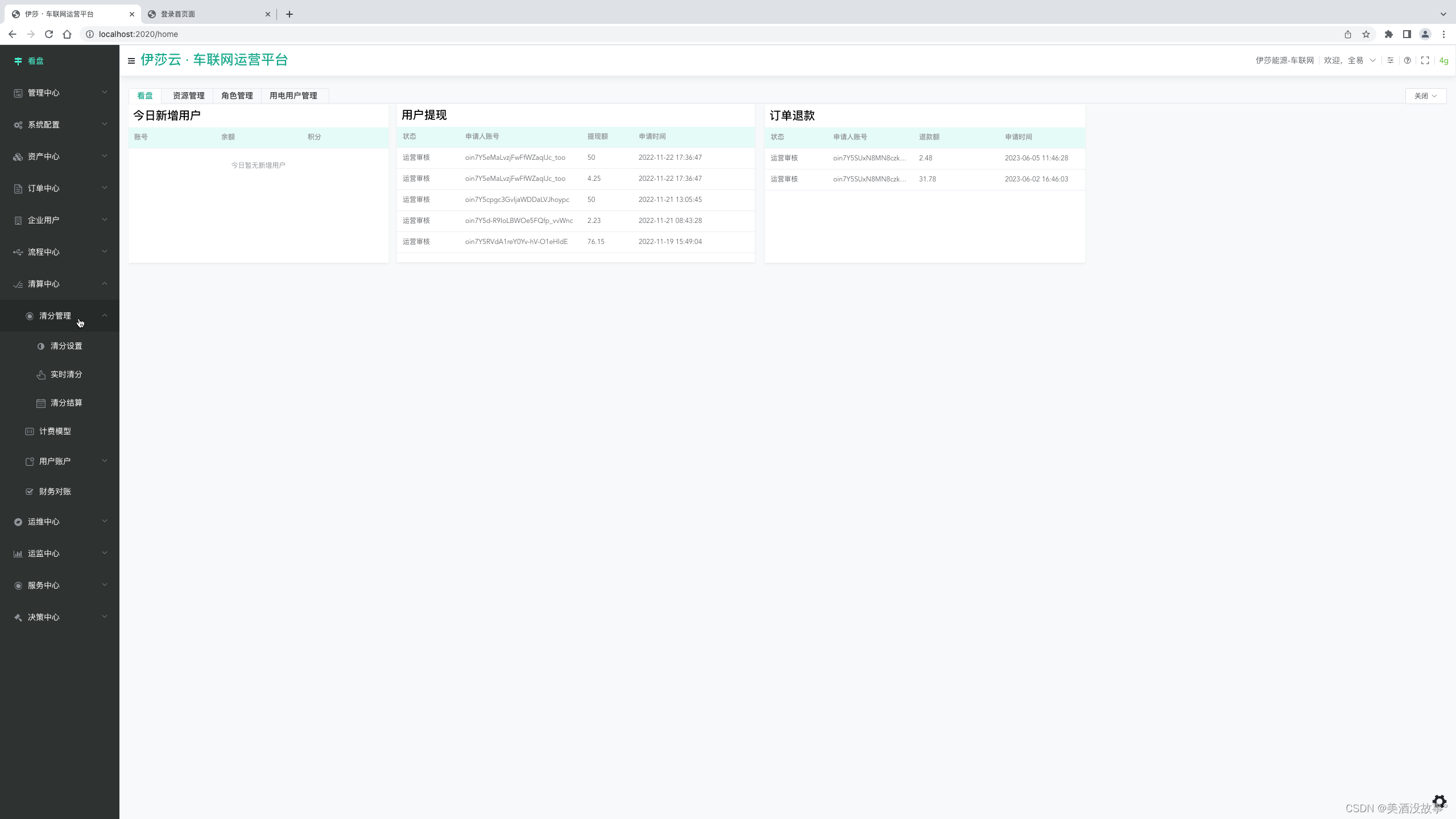
xlsx是一个强大的JS处理Excel文件的前端框架。使用xlsx我们可以在JS里做Excel的各种导出导入操作
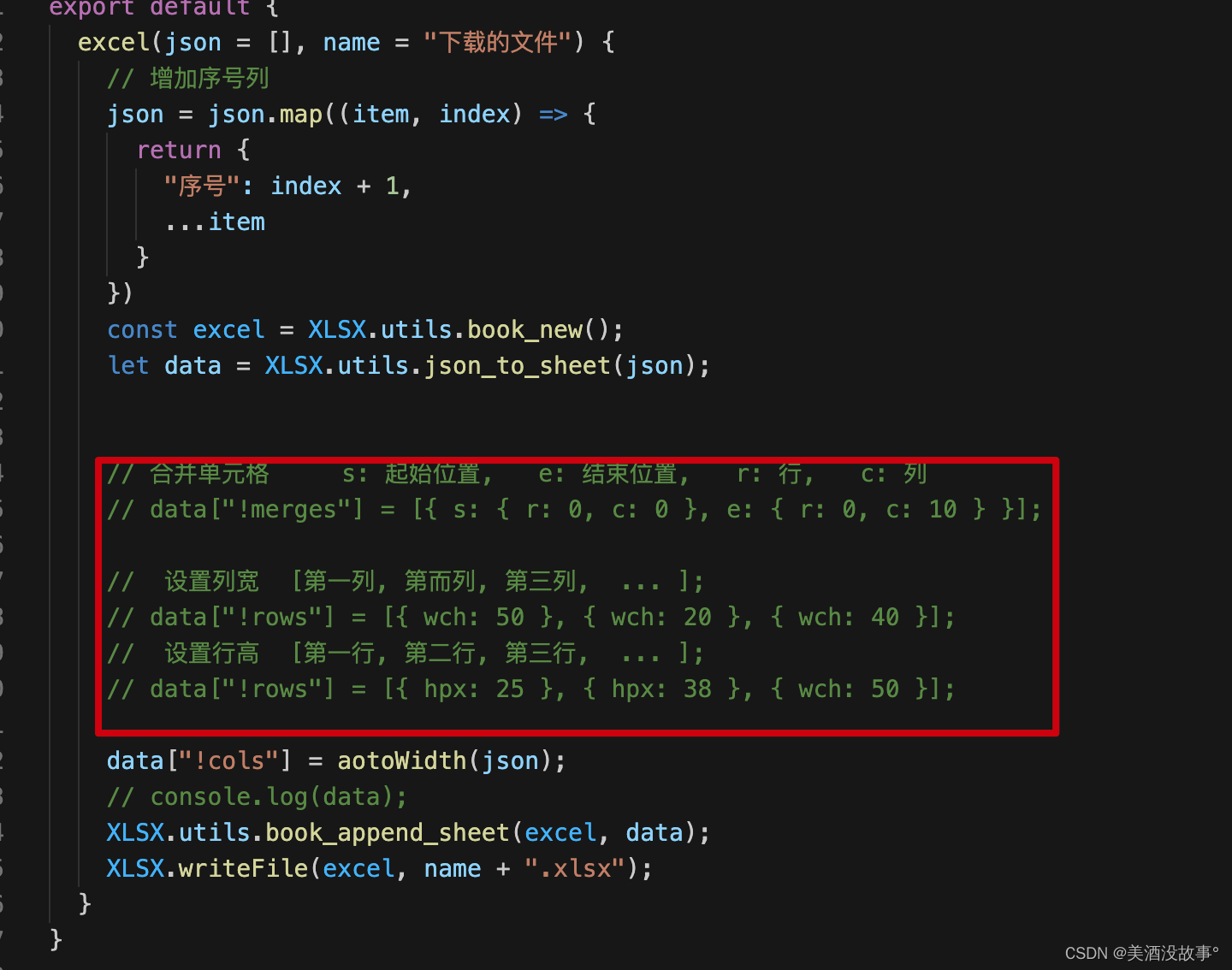
超级简单的xlsx插件的使用案例
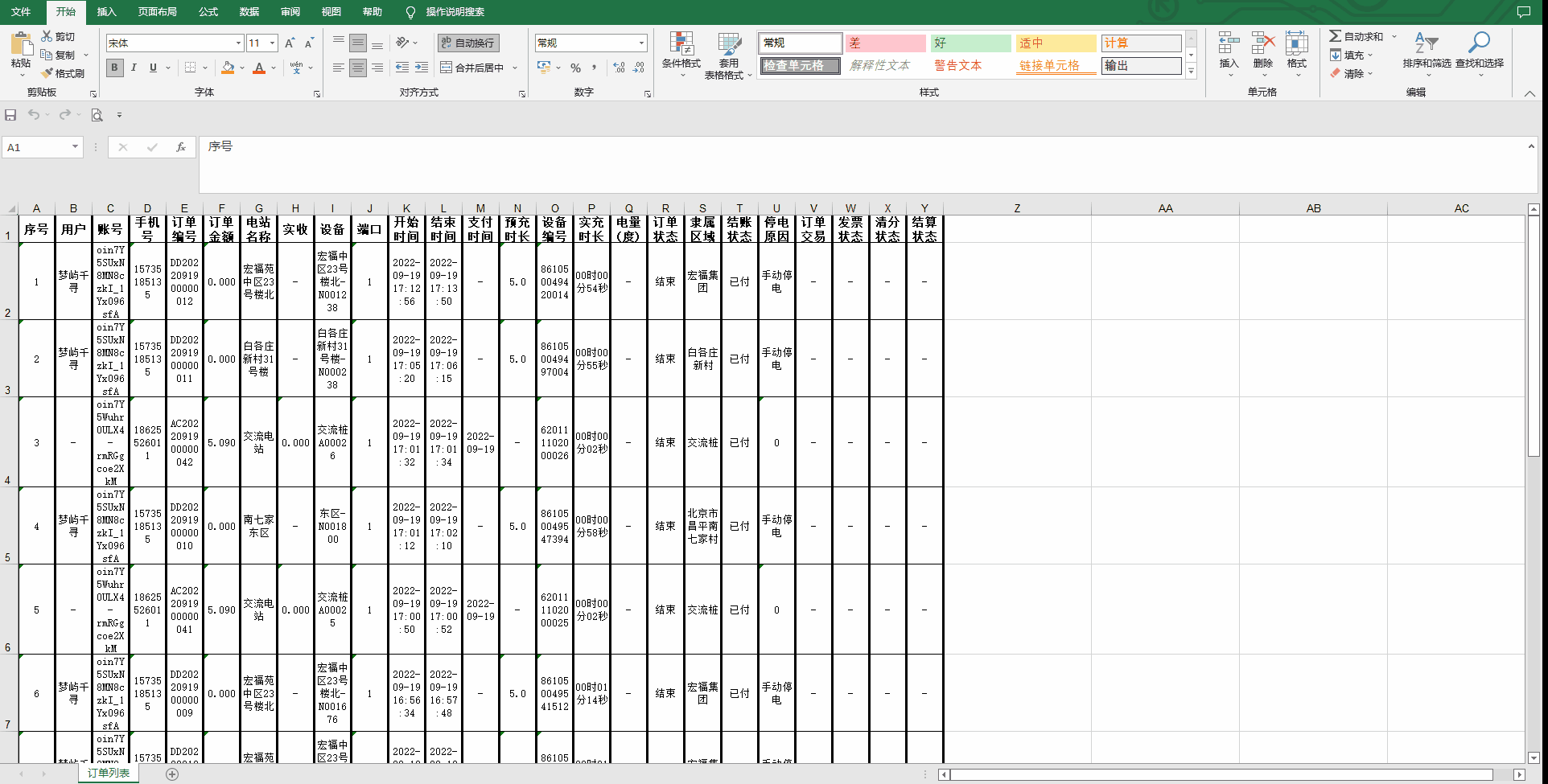
开头版本:比如 “vue”: “~2.6.14”,表示安装2.6.x的最新版本(不低于2.6.5), 但是不安装2.7.x,也就是说安装时不改变大版本号和次要版本号;开头版本:比如 “vue”: “^2.6.14”,表示安装2.6.14及以上的版本,但是不安装3.0.0, 也就是说安装时不改变大版本号。2.6.14指定版本:比如"vue": “2.6.14”,表示安装2.6.14的版本;
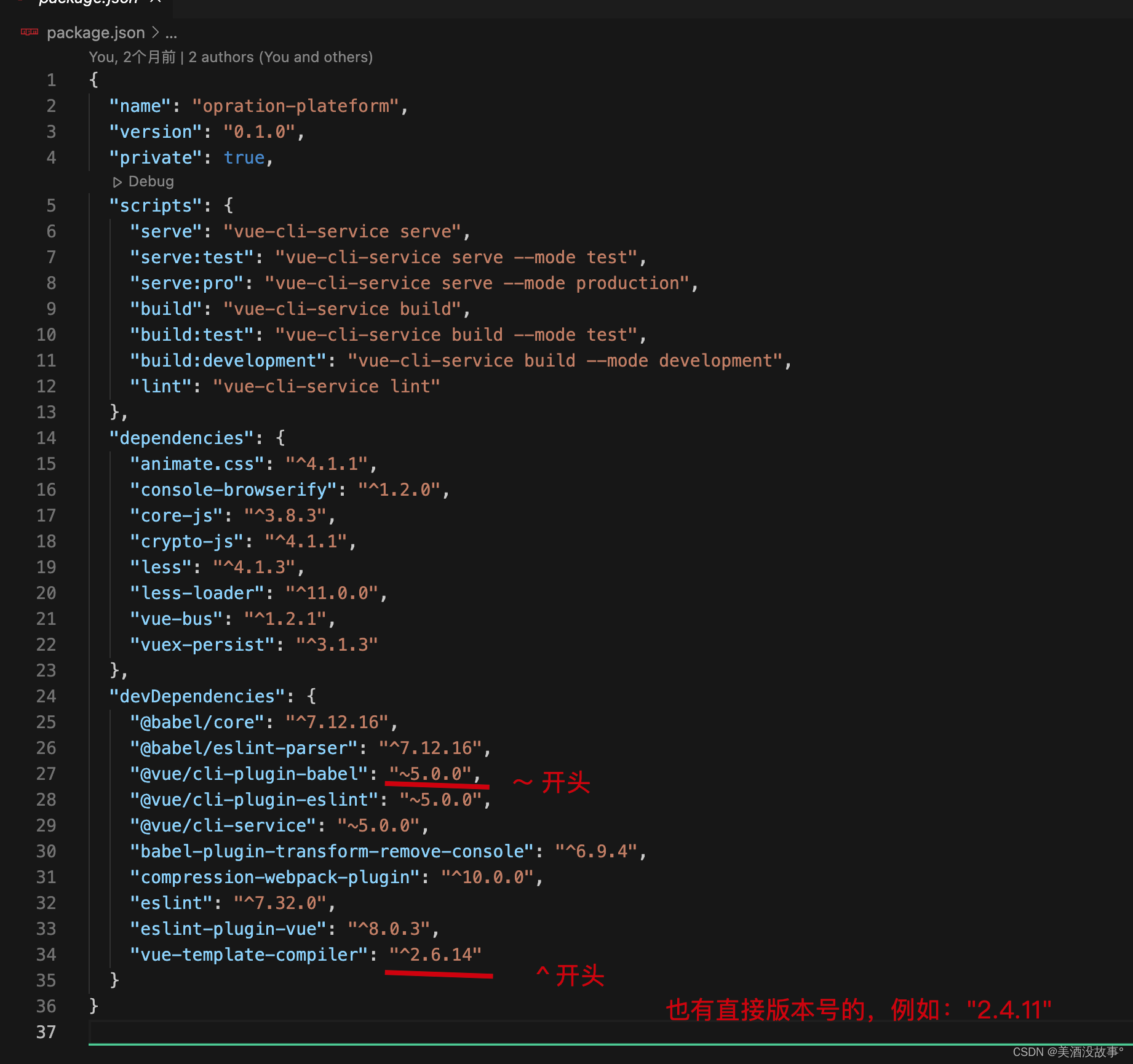
经典的Gzip打包技术,介绍安装步骤
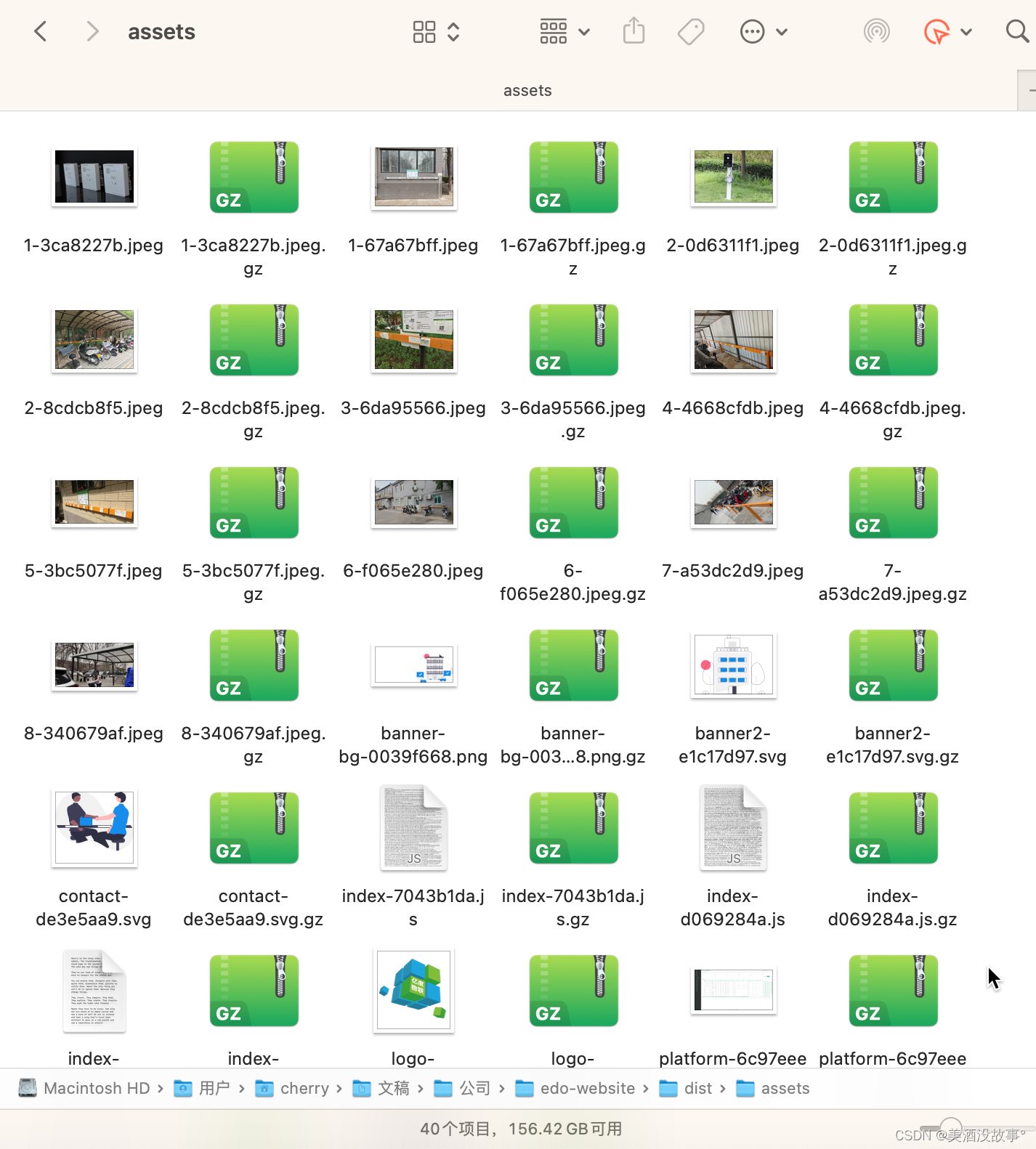
需要将组件拆分为两个:菜单栏容器一个,菜单栏列表一个菜单栏列表<template><div class="menu-list"><template v-for="item in data"><el-submenuv-if="item.children.length > 0":key="item.menuIdStr":index="item.menuI
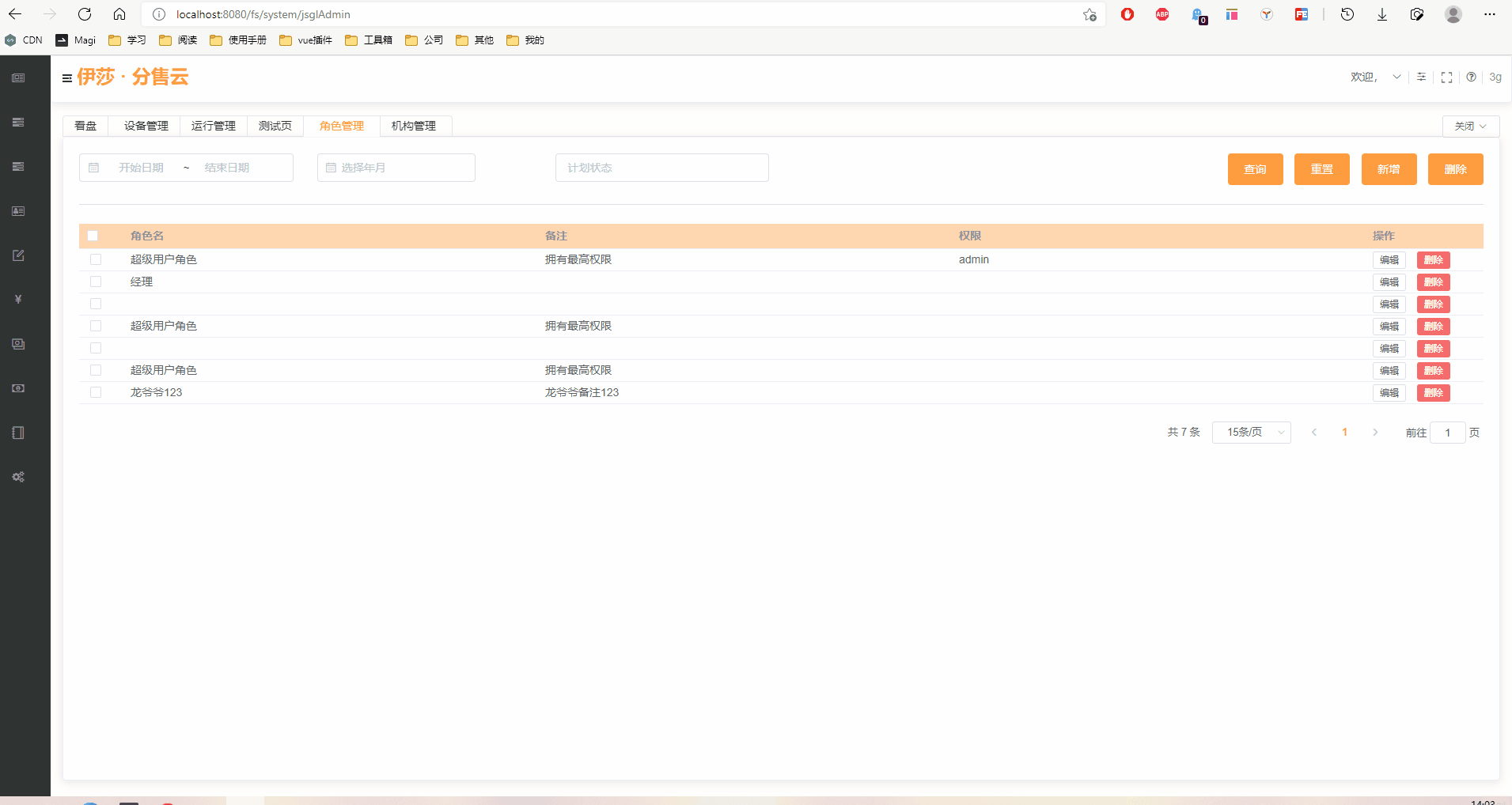
/第二步:获取DOM元素 并 进行处理。//第三步:生成分享二维码。