Unity 实现人物移动
实现移动的简单方法
·
首先创建一个专门控制移动的脚本(角色,npc都能用),命名为Movement,但是不带Input Manager,Manager在角色/npc脚本写。
此脚本挂载物体必为刚体,故用[RequireComponent(typeof (Rigidbody))]确保物体有刚体组件。
在Awake里调用刚体组件
在FixedUpdate里运用MovePosition方法,该方法是将物体移动到指定位置,参数为物体当前位置+当前输入值(方向)×速度×时间
Ps:希望方向输入值范围不超过1,则新写一个方法,命名为SetMovementInput,运用ClampMagnitude方法使输入的三维变量input不超过1
源代码如下
using System.Collections;
using System.Collections.Generic;
using UnityEngine;
[RequireComponent(typeof (Rigidbody))]
public class Movement : MonoBehaviour
{
private Rigidbody rig;
public Vector3 CurrentInput;
public float speed;
private void Awake()
{
rig = GetComponent<Rigidbody>();
}
private void FixedUpdate()
{
rig.MovePosition(rig.position+CurrentInput*speed*Time .deltaTime);//移动到目标位置,但有障碍过不去
}
public void SetMovementInput(Vector3 input)
{
CurrentInput = Vector3.ClampMagnitude(input, 1f);
}
}
在角色控制脚本中,首先还是在Awake中调用Movement脚本,然后使用其中的SetMovementInput方法,传入一个三维变量值,x为Horizontal,y为0,z为Vertical。
源代码如下,没有直接在Update里写是为了以后方便维护。
using System.Collections;
using System.Collections.Generic;
using UnityEngine;
public class Character : MonoBehaviour
{
private Movement movement;
private void Awake()
{
movement = GetComponent<Movement>();
}
private void Update()
{
UpdateMovementInput();
}
private void UpdateMovementInput()
{
movement.SetMovementInput(new Vector3(Input.GetAxis("Horizontal"), 0, Input.GetAxis("Vertical")));
}
}更多推荐
 已为社区贡献1条内容
已为社区贡献1条内容



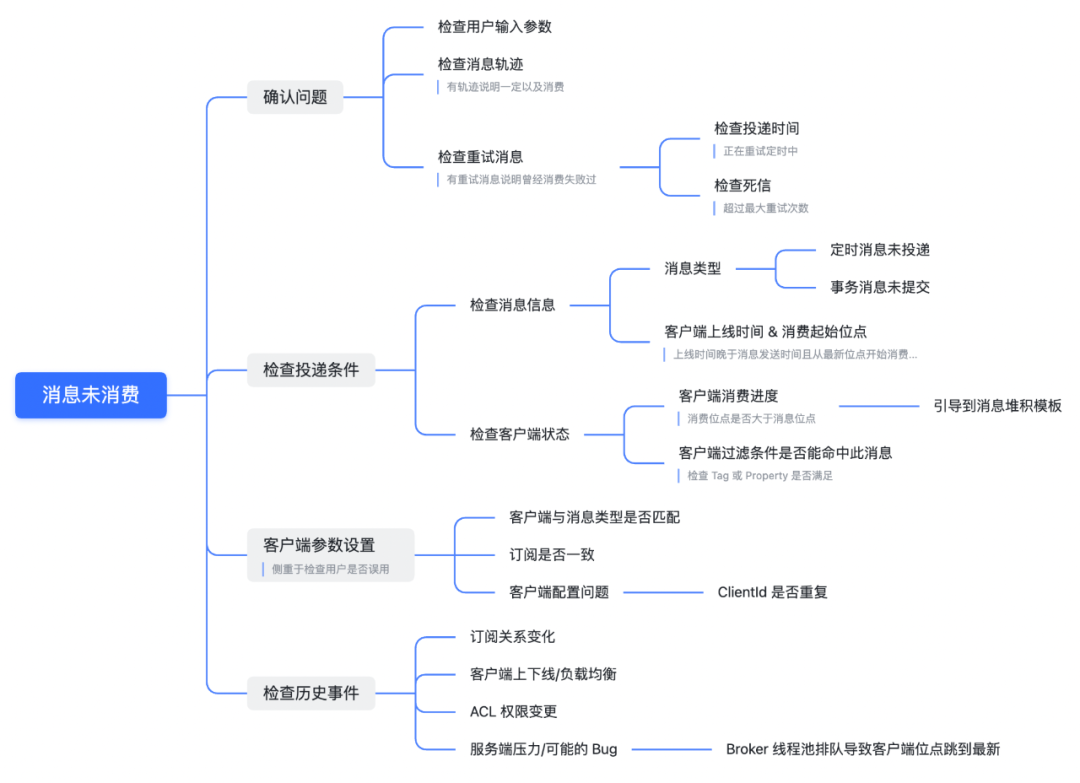





所有评论(0)