Unable to connect to server: PgAdmin 4
Answer a question
I have installed pgadmin on a new windows laptop and when I try to create a new server, it says:
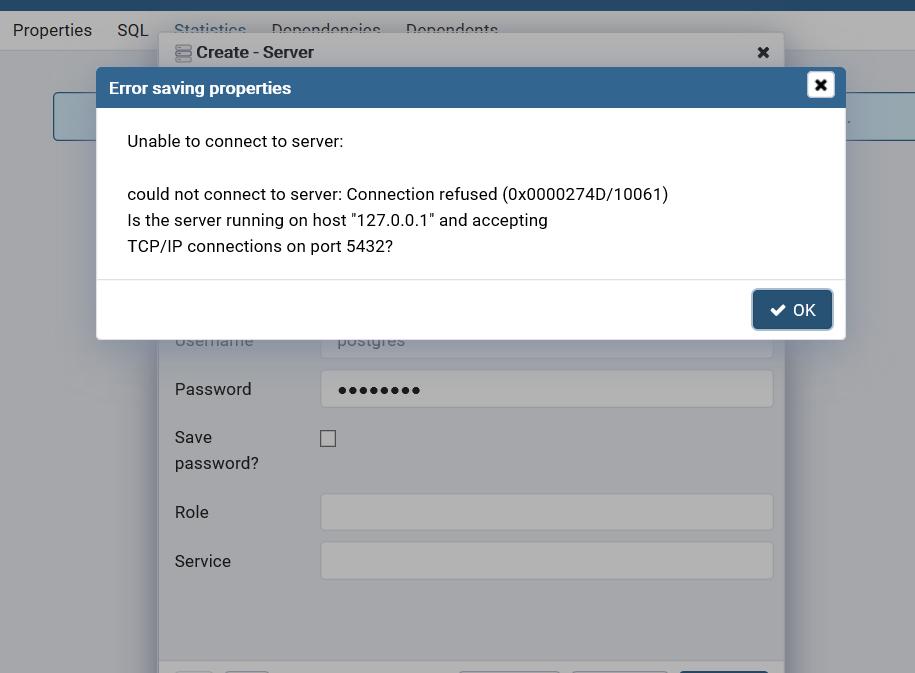
When I try to run my django app in pycharm it is giving me the same error
could not connect to server: Connection refused (0x0000274D/10061) Is the server running on host "localhost" (127.0.0.1) and accepting TCP/IP connections on port 5432?
How to solve this ?
Answers
You can configurate your newly created server to run on localhost and port 5432.
First select the “Connection” tab in the “Create-Server” window. Then, configure the connection as follows:
-
Enter your server’s IP address in the “Hostname/ Address” field. Default is localhost.
-
Specify the “Port” as “5432”.
-
Enter the name of the database in the “Database Maintenance” field.
-
Enter your username as postgres and password (use the same password you used when previously configuring the server to accept remote connections) for the database.
-
Click “Save” to apply the configuration.
NOTE You first have to install PostgreSQL on your machine and run it or run it with docker.
更多推荐
 已为社区贡献126445条内容
已为社区贡献126445条内容







所有评论(0)