When I am running via shell a pylint:
$ pylint decorator.py
No config file found, using default configuration
************* Module decorator
C: 7, 0: Unnecessary parens after 'print' keyword (superfluous-parens)
C: 15, 0: Unnecessary parens after 'print' keyword (superfluous-parens)
C: 1, 0: Missing module docstring (missing-docstring)
C: 4, 0: Missing function docstring (missing-docstring)
C: 6, 4: Missing function docstring (missing-docstring)
C: 14, 0: Missing function docstring (missing-docstring)
However, as it can be seen below, these warning do not come up in VSCode
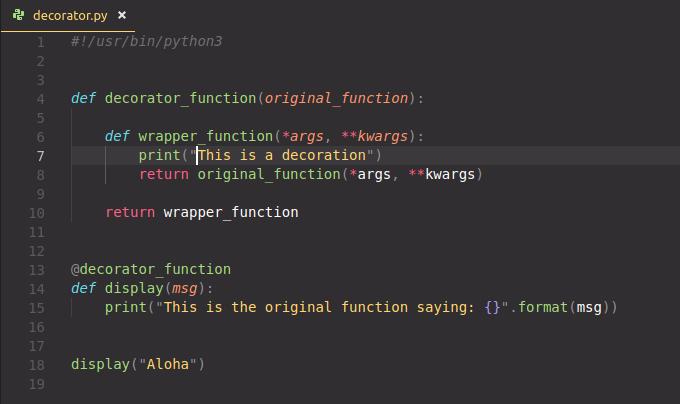
... despite the fact that some basic checking is indeed performed as it shown in the next picture where I have removed a blank line:


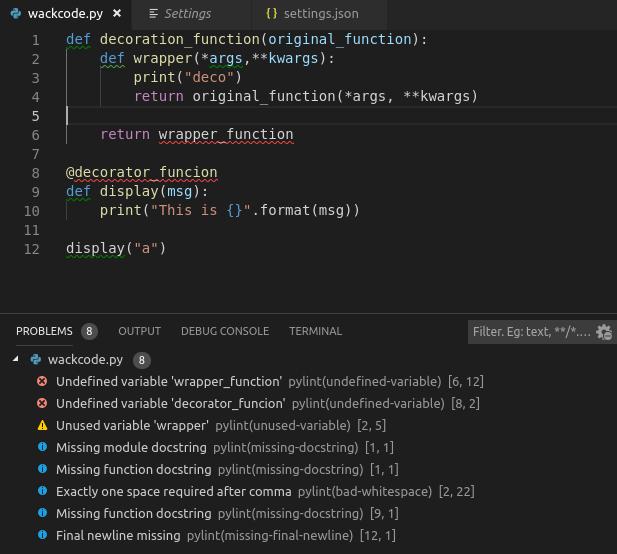





 已为社区贡献126445条内容
已为社区贡献126445条内容

所有评论(0)