I have a numpy array results that looks like
[ 0. 2. 0. 0. 0. 0. 3. 0. 0. 0. 0. 0. 0. 0. 0. 2. 0. 0.
0. 0. 0. 1. 0. 0. 0. 0. 0. 0. 0. 1. 0. 0. 0. 0. 0. 0.
0. 1. 1. 0. 0. 0. 0. 2. 0. 3. 1. 0. 0. 2. 2. 0. 0. 0.
0. 0. 0. 0. 0. 1. 1. 0. 0. 0. 0. 0. 0. 2. 0. 0. 0. 0.
0. 1. 0. 0. 0. 0. 0. 0. 0. 0. 0. 3. 1. 0. 0. 0. 0. 0.
0. 0. 0. 1. 0. 0. 0. 1. 2. 2.]
I would like to plot a histogram of it. I have tried
import matplotlib.pyplot as plt
plt.hist(results, bins=range(5))
plt.show()
This gives me a histogram with the x-axis labelled 0.0 0.5 1.0 1.5 2.0 2.5 3.0. 3.5 4.0.
I would like the x-axis to be labelled 0 1 2 3 instead with the labels in the center of each bar. How can you do that?

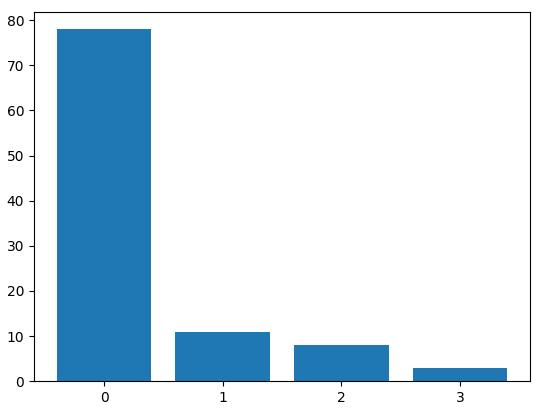





 已为社区贡献126448条内容
已为社区贡献126448条内容

所有评论(0)