I am trying to install packages in an offline manner. However, when I downloaded all packages and tried to install these packages on another computer, some error has emerged as shown in the following figure. This seems like it is failed to install the "dash-bootstrap-components" package. How can I solve it?
By the way, the "dash-bootstrap-components" package is packaged as a "tar.gz" file, does this causes the failure?
The following commands can reproduce the problem even on the same computer:
pip download dash-bootstrap-components
pip install --no-index --find-links ./ dash-bootstrap-components
My goal is to configure a python environment on a network-free computer. If this method is unavailable, is there any other methods that can work around it?
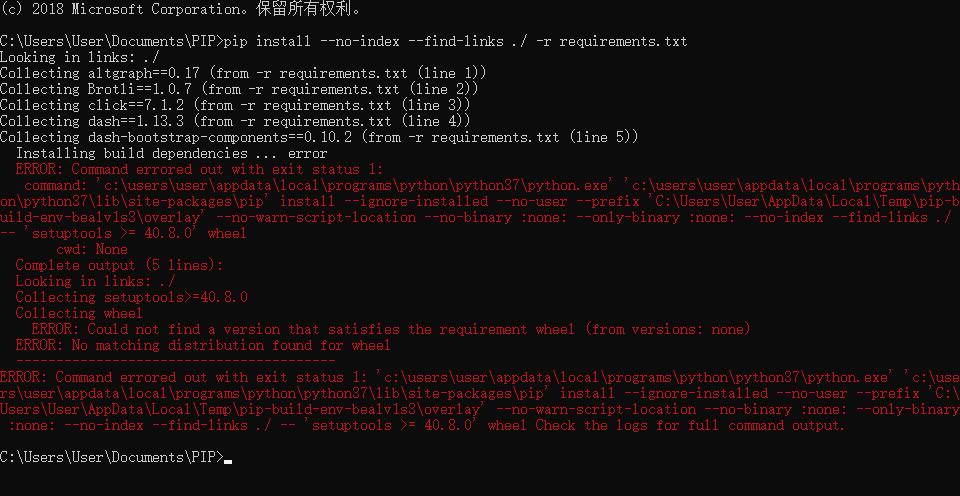
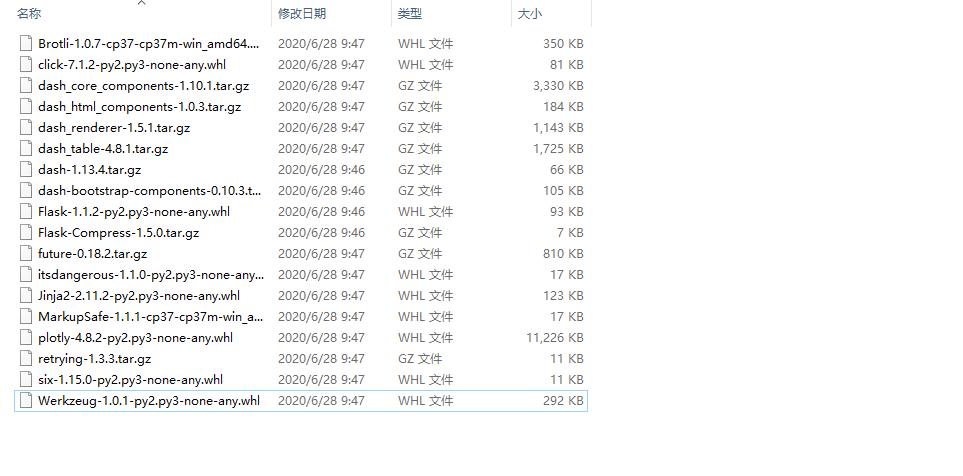

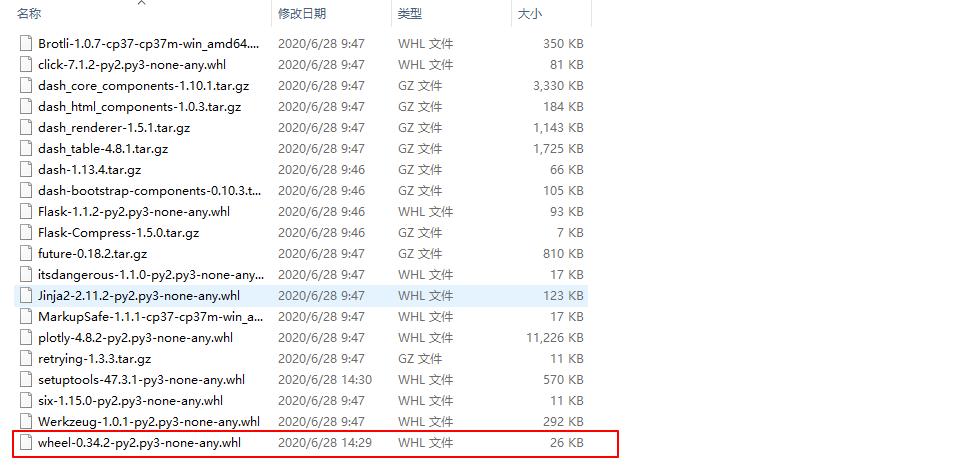





 已为社区贡献126445条内容
已为社区贡献126445条内容

所有评论(0)