I have the following dataframe that I generated using pivot_table:
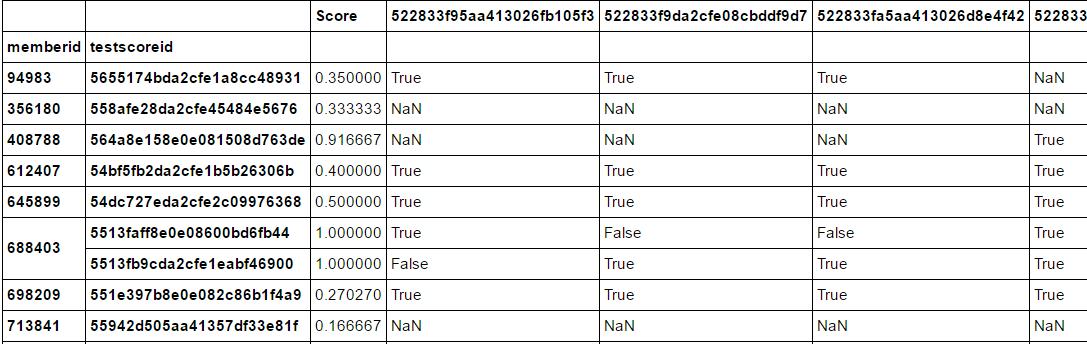
and I'm using the following code to boxplot the multiple columns:
fig = plt.figure()
for i in range(0,25):
ax = plt.subplot(1,2,i+1)
toPlot1.boxplot(column='Score',by=toPlot1.columns[i+1],ax=ax)
fig.suptitle('test title', fontsize=20)
plt.show()
I was expecting an output like the following:
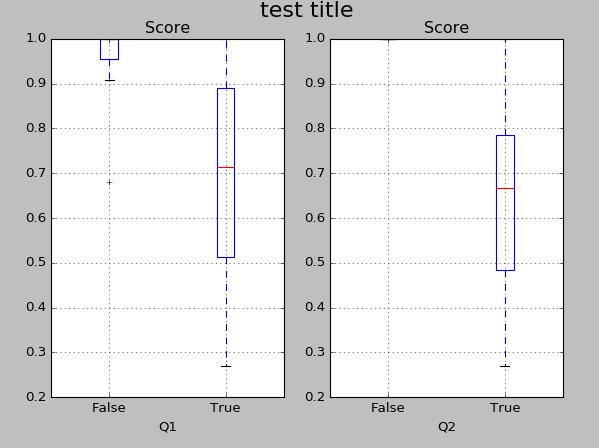
But this code gives me the following error:
---------------------------------------------------------------------------
ValueError Traceback (most recent call last)
<ipython-input-275-9c68ce91596f> in <module>()
1 fig = plt.figure()
2 for i in range(0,25):
----> 3 ax = plt.subplot(1,2,i+1)
4 toPlot1.boxplot(column='Score',by=toPlot1.columns[i+1],ax=ax)
5 fig.suptitle('test title', fontsize=20)
E:\Anaconda2\lib\site-packages\matplotlib\pyplot.pyc in subplot(*args, **kwargs)
1020
1021 fig = gcf()
-> 1022 a = fig.add_subplot(*args, **kwargs)
1023 bbox = a.bbox
1024 byebye = []
E:\Anaconda2\lib\site-packages\matplotlib\figure.pyc in add_subplot(self, *args, **kwargs)
1003 self._axstack.remove(ax)
1004
-> 1005 a = subplot_class_factory(projection_class)(self, *args, **kwargs)
1006
1007 self._axstack.add(key, a)
E:\Anaconda2\lib\site-packages\matplotlib\axes\_subplots.pyc in __init__(self, fig, *args, **kwargs)
62 raise ValueError(
63 "num must be 1 <= num <= {maxn}, not {num}".format(
---> 64 maxn=rows*cols, num=num))
65 self._subplotspec = GridSpec(rows, cols)[int(num) - 1]
66 # num - 1 for converting from MATLAB to python indexing
ValueError: num must be 1 <= num <= 2, not 3
I believe it's because there can only be 2 boxplots on one graph?
Any idea on how to fix this? Any pointers would be highly appreciated.
TIA.






 已为社区贡献126445条内容
已为社区贡献126445条内容

所有评论(0)