I'm using the May 2018 Python extension (released June 2018) for VS Code 1.23.1 on Windows, python 3.6 via Anaconda, conda installing black from conda-forge into my conda environment.
In my user settings.json I have the below:
"python.formatting.blackArgs": [
"--line-length 80"
],
which I'd think would be the correct way to structure this to pass arguments to black in VS Code Python formatting.
However, in my python Output pane I get the below:
Formatting with black failed.
Error: Error: no such option: --line-length 80
EDIT: If I edit my settings.json to be no args, such as:
"python.formatting.blackArgs": [],
black works as expected.
Does anyone know how to pass arguments correctly to the new (as of June 2018) black formatter?

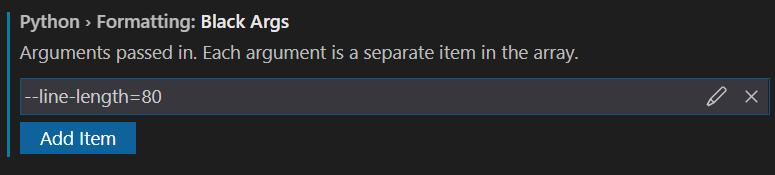





 已为社区贡献126445条内容
已为社区贡献126445条内容

所有评论(0)