Python泡菜示例
在本教程中,我们将讨论 Python Pickle 示例。在我们之前的教程中,我们讨论了Python 多处理。
蟒蛇泡菜
Python Pickle 用于serialize和deserialize一个 python 对象结构。 python 上的任何对象都可以被腌制,以便可以保存在磁盘上。首先 Python pickle 序列化对象,然后将对象转换为字符流,以便该字符流包含在另一个 python 脚本中重建对象所需的所有信息。请注意,根据文档,pickle 模块对错误或恶意构造的数据不安全。因此,切勿unpickle 从不受信任或未经身份验证的来源收到的数据。
Python 泡菜转储
在本节中,我们将学习如何使用 Python pickle 存储数据。为此,我们必须先导入 pickle 模块。然后使用pickle.dump()函数将对象数据存储到文件中。pickle.dump()函数有 3 个参数。第一个参数是您要存储的对象。第二个参数是以write-binary(wb)模式打开所需文件得到的文件对象。第三个参数是键值参数。此参数定义协议。有两种类型的协议 - pickle.HIGHEST_PROTOCOL 和 pickle.DEFAULT_PROTOCOL。请参阅示例代码以了解如何使用 pickle 转储数据。
import pickle
# take user input to take the amount of data
number_of_data = int(input('Enter the number of data : '))
data = []
# take input of the data
for i in range(number_of_data):
raw = input('Enter data '+str(i)+' : ')
data.append(raw)
# open a file, where you ant to store the data
file = open('important', 'wb')
# dump information to that file
pickle.dump(data, file)
# close the file
file.close()
以下程序将提示您输入一些输入。在我的情况下,它是这样的。 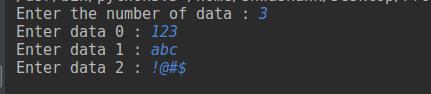
Python Pickle 加载
要检索腌制数据,步骤非常简单。你必须使用pickle.load()函数来做到这一点。 pickle 加载函数的主要参数是通过以读取二进制 (rb) 模式打开文件获得的文件对象。简单的!是不是。让我们编写代码来检索我们使用 pickle 转储代码腌制的数据。看下面的代码来理解。
import pickle
# open a file, where you stored the pickled data
file = open('important', 'rb')
# dump information to that file
data = pickle.load(file)
# close the file
file.close()
print('Showing the pickled data:')
cnt = 0
for item in data:
print('The data ', cnt, ' is : ', item)
cnt += 1
输出将如下:
Showing the pickled data:
The data 0 is : 123
The data 1 is : abc
The data 2 is : !@#$
Python泡菜示例
我制作了一个简短的视频,展示了 python pickle 示例程序的执行——首先将数据存储到文件中,然后加载并打印它。 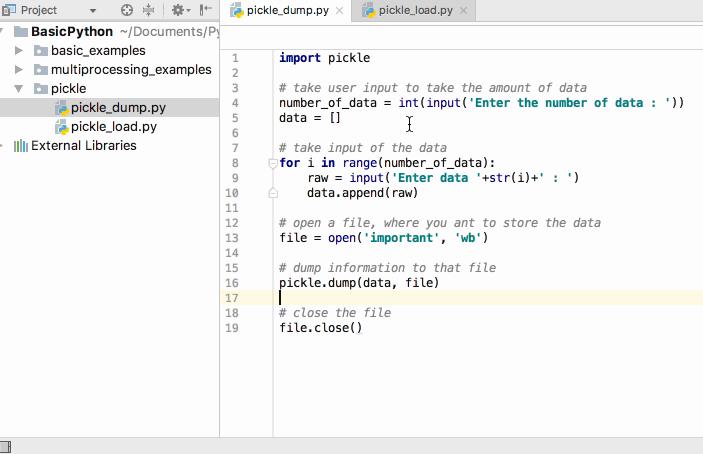 可以看到,python pickle dump 创建的文件是二进制文件,在文本编辑器中显示垃圾字符。
可以看到,python pickle dump 创建的文件是二进制文件,在文本编辑器中显示垃圾字符。
Python Pickle注意事项
关于 python pickle 模块的几个要点是:
-
pickle 协议是 Python 特有的——不保证跨语言兼容。这意味着您很可能无法传输信息以使其在其他编程语言中有用。
-
也不能保证不同版本的 Python 之间的兼容性,因为不是每个 Python 数据结构都可以被模块序列化。
-
除非您手动更改,否则默认使用最新版本的pickle协议。
-
最后但并非最不重要的一点是,根据文档,pickle 模块不能防止错误或恶意构建的数据。
所以,这就是关于 python pickle 示例的全部内容。希望你能好好理解。如有任何进一步的疑问,请使用评论部分。 :) 参考:官方文档
更多推荐
 已为社区贡献126445条内容
已为社区贡献126445条内容







所有评论(0)