在 Woocommerce 中根据购物车总数添加动态分级费用
问题:在 Woocommerce 中根据购物车总数添加动态分级费用 add_action( 'woocommerce_cart_calculate_fees', 'custom_fee_based_on_cart_total', 10, 1 ); function custom_fee_based_on_cart_total( $cart_object ) { if ( is_admin() &&
·
问题:在 Woocommerce 中根据购物车总数添加动态分级费用
add_action( 'woocommerce_cart_calculate_fees', 'custom_fee_based_on_cart_total', 10, 1 );
function custom_fee_based_on_cart_total( $cart_object ) {
if ( is_admin() && ! defined( 'DOING_AJAX' ) ) return;
// The percetage
$value = 12; // 15%
// The cart total
$cart_total = $cart_object->cart_contents_total;
// The conditional Calculation
$fee = $cart_total >= 25 ? $cart_total * $value / 100 : 0;
if ( $fee != 0 )
$cart_object->add_fee( __( "Kosten MandaBai", "woocommerce" ), $fee, false );
}
解答
尝试以下操作:
add_action( 'woocommerce_cart_calculate_fees', 'tiered_fee_based_on_cart_total', 10, 1 );
function tiered_fee_based_on_cart_total( $cart ) {
if ( is_admin() && ! defined( 'DOING_AJAX' ) )
return;
$total = $cart->cart_contents_total; // The cart total
if( $total < 50 )
$fee = 8;
elseif( $total >= 50 && $total < 100 )
$fee = 10;
else
$fee = 12;
if ( $fee != 0 )
$cart->add_fee( __( "Kosten MandaBai", "woocommerce" ), -$fee, false );
}
代码在您的活动子主题(或活动主题)的functions.php 文件中。测试和工作。
更多推荐
 已为社区贡献32870条内容
已为社区贡献32870条内容
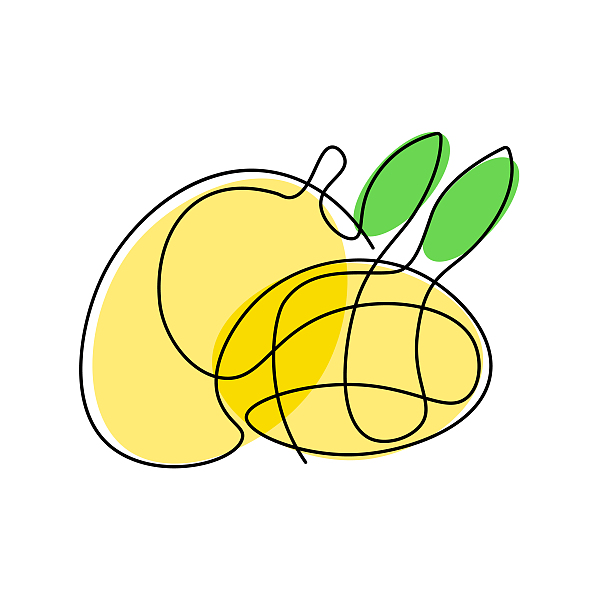





所有评论(0)