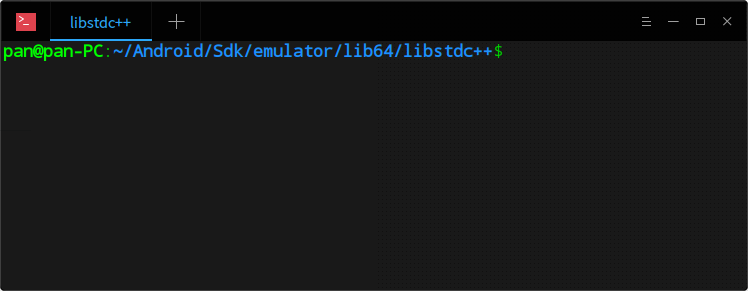
解决Emulator: libGL error: unable to load driver: i965_dri.so错误,Linux中启动Android虚拟机失败的问题
环境:Deepin 15.5 + AndroidStudio 3.1.2之前在LinuxMint进行Android开发,后来换了Deepin系统,于是重装AndroidStudio,打开Android虚拟机之后会报以下错误:下午8:57Emulator: libGL error: unable to load driver: i965_dri.so下午8:57Emulator: libGL...
·
环境:
Deepin 15.5 + AndroidStudio 3.1.2
之前在LinuxMint进行Android开发,后来换了Deepin系统,于是重装AndroidStudio,打开Android虚拟机之后会报以下错误:
下午8:57 Emulator: libGL error: unable to load driver: i965_dri.so
下午8:57 Emulator: libGL error: driver pointer missing
下午8:57 Emulator: libGL error: failed to load driver: i965
下午8:57 Emulator: libGL error: unable to load driver: i965_dri.so
下午8:57 Emulator: libGL error: driver pointer missing
下午8:57 Emulator: libGL error: failed to load driver: i965
下午8:57 Emulator: libGL error: unable to load driver: swrast_dri.so
下午8:57 Emulator: libGL error: failed to load driver: swrast
下午8:57 Emulator: X Error of failed request: BadValue (integer parameter out of range for operation)
下午8:57 Emulator: Major opcode of failed request: 155 (GLX)
下午8:57 Emulator: Minor opcode of failed request: 24 (X_GLXCreateNewContext)
下午8:57 Emulator: Value in failed request: 0x0
下午8:57 Emulator: Serial number of failed request: 64
下午8:57 Emulator: Current serial number in output stream: 65
下午8:57 Emulator: Process finished with exit code 1这个问题应该是Android虚拟机依赖的so库和系统不匹配。于是我做了一个链接,问题就解决了
步骤1.首先进入到以下目录:
Sdk/emulator/lib64/libstdc++
我的目录如下:

步骤2. 修改原来文件的名称
mv libstdc++.so.6{,.bak}
mv libstdc++.so.6.0.19{,.bak}步骤3. 设置系统库的软链接
ln -s /usr/lib/gcc/x86_64-linux-gnu/7/libstdc++.so 现在可以看到当前目录下多出了一个链接文件,如下图:

再次打开Android虚拟机,已经可以正常打开了
更多推荐
 已为社区贡献3条内容
已为社区贡献3条内容






所有评论(0)