GitHub Desktop 是否可用于 GNU/Linux?
目前,GitHub 并未正式支持适用于 GNU/Linux 的 Github Desktop,但有一个 fork 托管了 Debian/Ubuntu 和 Red Hat/CentOS/Fedora 发行版的版本。
如何在您的桌面上获得它?
-
转到此链接https://github.com/shiftkey/desktop/releases并查找最新版本(无论顶部出现什么)
-
向下滚动到 Assets 部分,单击它展开并查看可下载的内容。
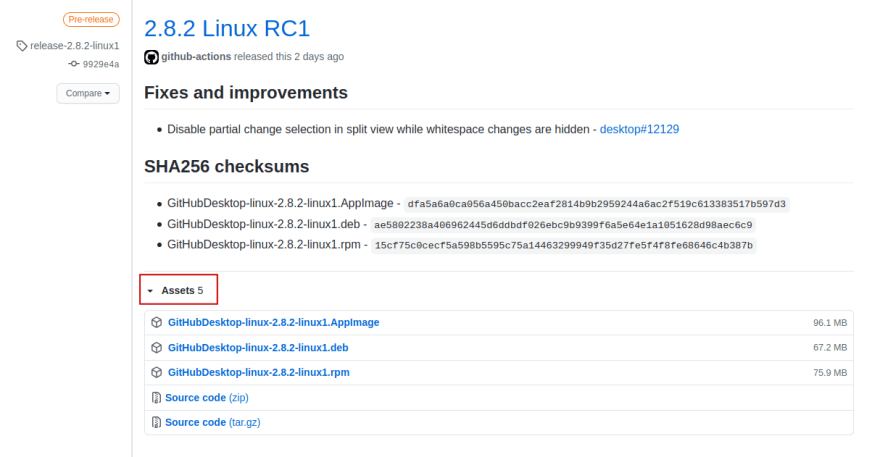
- 根据您运行的发行版下载
.deb、.rpm或.AppImage。
.deb-> 基于 Dabian 的发行版(Debian、Ubuntu、Linux Mint、Pop OS 等)
.rpm-> Red Hat Linux(Fedora、CentOS、OpenSUSE、OpenMandriva 等)
.appImage-> 应用程序的便携式版本(支持所有主要发行版)
- 执行安装程序并在您的系统中安装 Github Desktop
从命令行安装Github桌面
(注意: 有时命令行安装和更新过程由于 Github Desktop 的托管服务器问题而无法工作。 要了解更多信息,您可以查看这个帖子或这个问题线程. 在这种情况下,请避免命令行安装并从 Github 版本中下载可执行文件,如上所述)
Debian/Ubuntu 发行版
要设置包存储库,请运行以下命令:
wget -qO - https://packagecloud.io/shiftkey/desktop/gpgkey | sudo apt-key add -
sudo sh -c 'echo "deb [arch=amd64] https://packagecloud.io/shiftkey/desktop/any/ any main" > /etc/apt/sources.list.d/packagecloud-shiftky-desktop.list'
sudo apt-get update
然后安装 GitHub 桌面:
sudo apt install github-desktop
Red Hat/CentOS/Fedora 发行版
要设置包存储库,请运行以下命令:
sudo rpm --import https://packagecloud.io/shiftkey/desktop/gpgkey
sudo sh -c 'echo -e "[shiftkey]\nname=GitHub Desktop\nbaseurl=https://packagecloud.io/shiftkey/desktop/el/7/\$basearch\nenabled=1\ngpgcheck=0\nrepo_gpgcheck=1\ngpgkey=https://packagecloud.io/shiftkey/desktop/gpgkey" > /etc/yum.repos.d/shiftkey-desktop.repo'
然后安装 GitHub 桌面:
*如果 yum 是你的包管理器
sudo yum install github-desktop
*如果 dnf 是你的包管理器
sudo dnf install github-desktop
截图[在Linux Mint上运行的Github桌面]

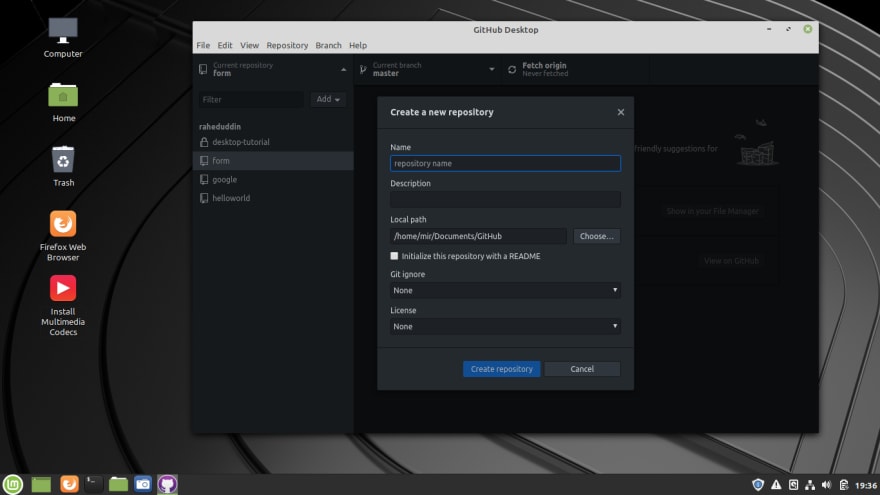

参考https://github.com/shiftkey/desktop
在 YouTube 上观看
谢谢阅读 :)
咖啡https://www.buymeacoffee.com/rahedmir
更多推荐
 已为社区贡献12892条内容
已为社区贡献12892条内容










所有评论(0)