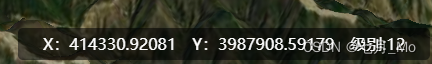
获取鼠标在地图上的实时坐标
鼠标在地图上移动获取的实时坐标,并且点击之后会进行坐标系转换效果如下。
·
-
功能场景:鼠标在地图上移动获取的实时坐标,并且点击之后会进行坐标系转换
-
效果如下
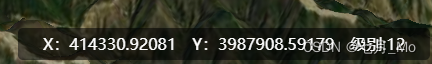

使用到的技术点
- 地图:mapbox
- 使用的工具:Proj4
封装成组件(代码如下)
<script>
import { reactive, computed, toRefs, watch, onUnmounted } from 'vue';
// 状态管理依赖
import { useMapStore } from '../../stores/map';
import { storeToRefs } from 'pinia';
// 组件依赖
import _ from 'lodash-es';
import { GET_MAPBOX_MAP } from '../../common/common-map-fun';
import { degree2dms } from '../../common/common-helper';
import proj4 from 'proj4';
// * 国家 2000 投影坐标,3 度带
// eslint-disable-next-line
proj4.defs('EPSG:4546', '+proj=tmerc +lat_0=0 +lon_0=111 +k=1 +x_0=500000 +y_0=0 +ellps=GRS80 +units=m +no_defs');
let handler = null;
export default {
name: 'MapPoints',
setup() {
const state = reactive({
system: '4546',
position: { lat: 'N', lng: 'N', x: 'N', y: 'N', zoom: 'N' },
degree2dms,
});
const $mapStore = useMapStore();
const { mode, initialized } = storeToRefs($mapStore);
const calcTwoVariable = computed(() => {
return { mode, initialized };
});
// 二维地图获取缩放级别
const handleZoom = () => {
state.position = {
...state.position,
zoom: String(Math.round(GET_MAPBOX_MAP().getZoom())),
};
};
// 三维地图获取经纬度坐标
const method = {
handleLngLat: _.debounce(function (e) {
const xy = proj4('EPSG:4546', [e.lngLat.lng, e.lngLat.lat]);
// const xy = [e.lngLat.lng, e.lngLat.lat];
state.position = { ...state.position, ...e.lngLat, x: xy[0], y: xy[1] };
}, 20),
};
const { handleLngLat } = method;
watch(
calcTwoVariable,
(val) => {
state.position = { lat: 'N', lng: 'N', x: 'N', y: 'N', zoom: 'N' };
// * 二维地图
if (val.mode.value == '2d' && val.initialized.value.includes('2d')) {
const map = GET_MAPBOX_MAP();
state.position = {
...map.getCenter(),
zoom: map.getZoom(),
};
// 鼠标位置信息
map.on('mousemove', handleLngLat);
map.on('zoomend', handleZoom);
}
},
{ deep: true, immediate: true },
);
onUnmounted(() => {
GET_MAPBOX_MAP() && GET_MAPBOX_MAP().off('mousemove', handleLngLat);
GET_MAPBOX_MAP() && GET_MAPBOX_MAP().off('zoomend', handleZoom);
handler && handler.destroy();
handler = null;
});
return {
...toRefs(state),
initialized,
mode,
calcTwoVariable,
handleZoom,
};
},
};
</script>
<template>
<div class="roots" title="切换坐标系" @click="system === 'wgs84' ? (system = '4546') : (system = 'wgs84')">
<template v-if="system === 'wgs84'">
<span>{{ `东经:${degree2dms(parseFloat(position.lng).toFixed(5))}` }}</span>
<span>{{ `北纬:${degree2dms(parseFloat(position.lat).toFixed(5))}` }}</span>
</template>
<template v-else>
<span>{{ `X:${parseFloat(position.x).toFixed(5)}` }}</span>
<span>{{ `Y:${parseFloat(position.y).toFixed(5)}` }}</span>
</template>
<span>{{ mode === '3d' ? `级别:${position.zoom}` : `级别:${String(position.zoom)}` }}</span>
</div>
</template>
<style lang="scss" scoped>
.roots {
position: absolute;
cursor: pointer;
bottom: 8px;
left: 50%;
display: flex;
flex-direction: row;
height: 15px;
padding: 16px 25px;
line-height: 0;
font-size: 16px;
color: rgb(255, 255, 255);
font-weight: lighter;
font-weight: 400;
background-color: rgba(0, 0, 0, 0.54);
border-radius: 5px;
transform: translateX(-50%);
z-index: 99;
& > span:not(:last-child) {
margin-right: 16px;
}
}
</style>
更多推荐
 已为社区贡献1条内容
已为社区贡献1条内容


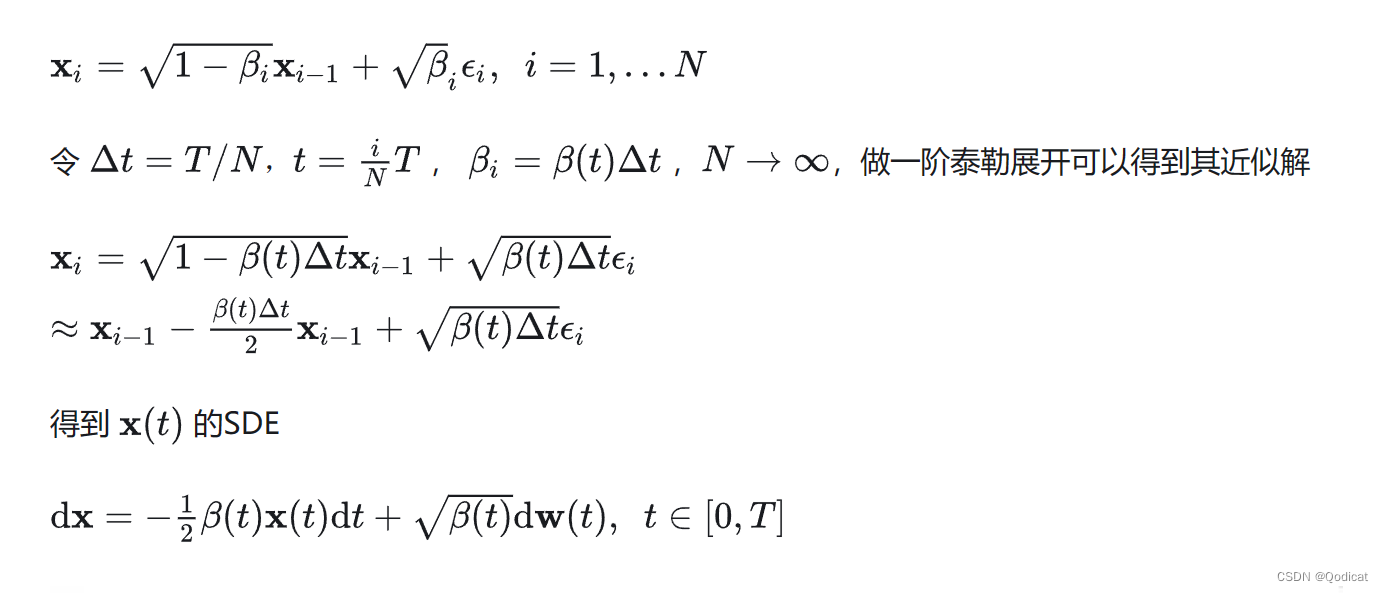






所有评论(0)