cocoscreator 点击、双击、长按事件
cocoscreator 点击、双击、长按事件
·
const {ccclass, property} = cc._decorator;
@ccclass
export default class click extends cc.Component {
@property(cc.Node)
clickBt:cc.Node;
doubleSubTime=200;//ms
longSubTime=600;
startClick=false;
clickTime=0;
startClickTime=0;
endClickTime=0;
onLoad () {
this.clickBt.on(cc.Node.EventType.TOUCH_START,()=>{
this.startClick=true;
this.startClickTime=new Date().getTime();
},this);
this.clickBt.on(cc.Node.EventType.TOUCH_END,()=>{
this.startClick=false;
this.endClickTime=new Date().getTime();
console.log(this.endClickTime-this.startClickTime);
if(this.endClickTime-this.startClickTime>this.longSubTime){
//长按事件
console.log("长按事件");
}else if(this.endClickTime-this.startClickTime<this.doubleSubTime){
//点击事件
this.clickTime++;
setTimeout(()=>{
if(this.clickTime==1){
//单击
console.log("单击事件");
}else if(this.clickTime==2){
//双击
console.log("双击事件");
}
this.clickTime=0;
},this.doubleSubTime)
}
},this);
}
start () {
}
// update (dt) {}
}

这里是一个专注于游戏开发的社区,我们致力于为广大游戏爱好者提供一个良好的学习和交流平台。我们的专区包含了各大流行引擎的技术博文,涵盖了从入门到进阶的各个阶段,无论你是初学者还是资深开发者,都能在这里找到适合自己的内容。除此之外,我们还会不定期举办游戏开发相关的活动,让大家更好地交流互动。加入我们,一起探索游戏开发的奥秘吧!
更多推荐
 已为社区贡献1条内容
已为社区贡献1条内容
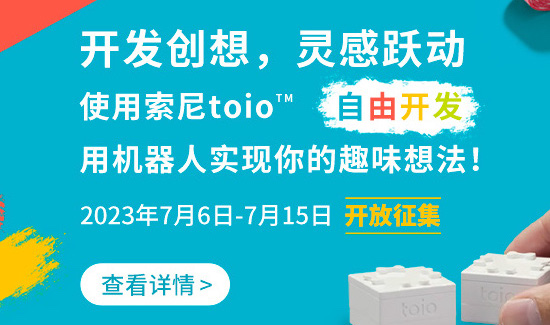

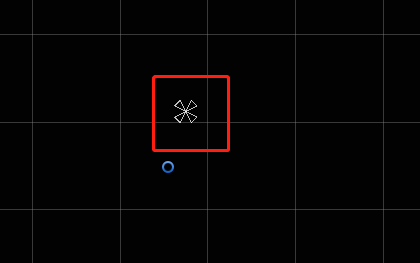





所有评论(0)