mysql 创建新用户 并赋予权限
1、以管理员身份登录mysqlmysql -u root -p2、选择mysql数据库use mysql3、创建用户并设定密码create user 'testuser'@'localhost' identified by 'testpassword'4、使操作生效flush privileges5、为用户创建数据库creat......
1、以管理员身份登录mysql
mysql -u root -p
2、选择mysql数据库
use mysql
3、创建用户并设定密码
create user 'testuser'@'localhost' identified by 'testpassword'
4、使操作生效
flush privileges
5、为用户创建数据库
create database testdb
6、为用户赋予操作数据库testdb的所有权限
grant all privileges on testdb.* to test
user@localhost identified by 'testpassword';
高版本数据库不能按照
grant all privileges on *.* to "root"@"%" identified by "xxxx";去修改用户权限
mysql> grant all privileges on *.* to 'root'@'%' with grant option;
Query OK, 0 rows affected (0.01 sec)
mysql> flush privileges;
Query OK, 0 rows affected (0.00 sec)
高版本数据库(mysql 8.0)可按照
use mysql;
update user set plugin='mysql_native_password' where user='trip-map';
select host, user,plugin from user;
7、使操作生效
flush privileges
8、用新用户登录
mysql -u test -p
mysql8.0 示例
create database trip-map-prd;
create user 'trip-map'@'%' identified by 'trip-xxx';
grant all privileges on trip_map_prd.* to 'trip-map'@'%' with grant option;
alter user 'trip-map'@'%' identified with mysql_native_password by 'trip-xxx';
或 update user set plugin='mysql_native_password' where user='trip-map';
flush privileges
更多推荐
 已为社区贡献1条内容
已为社区贡献1条内容
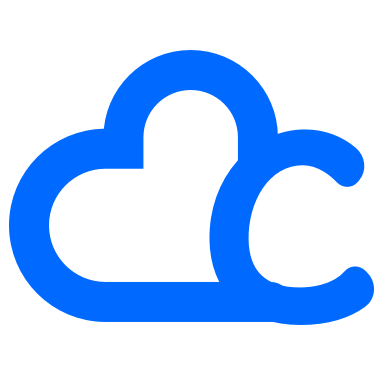






所有评论(0)