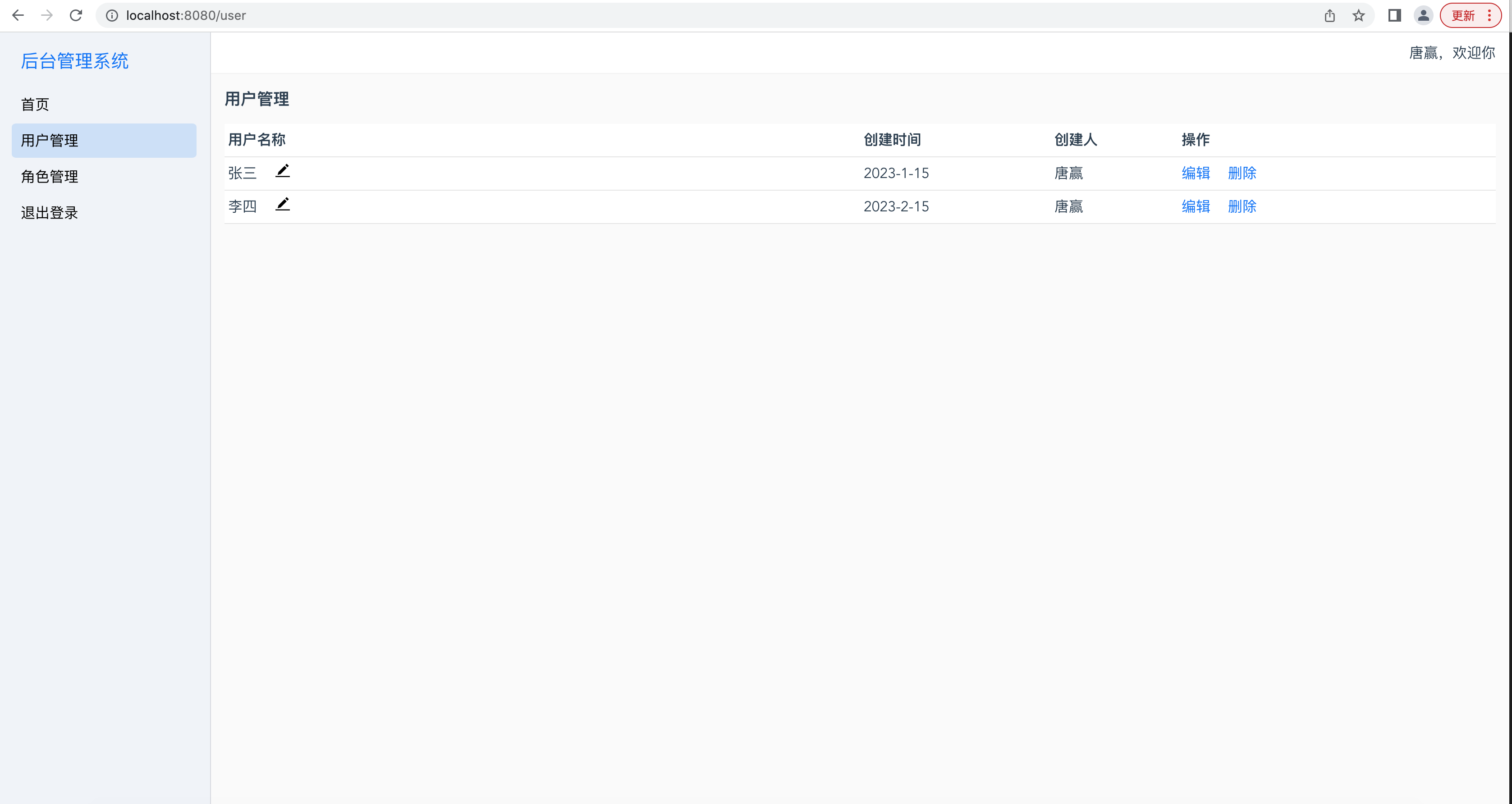
新建vue项目如何配置路由实现后台管理系统框架(登录窗、主界面、子界面)
要实现一个后台管理系统,大体会涉及到两种类型的页面,一种是独立页面,一种是嵌套页面,独立页面:以登录页面为例,这种页面是独立的,没有区域嵌套,嵌套页面:以首页,用户管理页面为例,像左侧边栏,顶部的欢迎栏是固定的,里面的内容来自子页面,所以独立页面要与嵌套的主界面要是同一级,被嵌套的子页面放到嵌套主界面面的子级,在路由配置上要使用子路由。
要实现一个后台管理系统,大体会涉及到两种类型的页面,一种是独立页面,一种是嵌套页面
独立页面:以登录页面为例,这种页面是独立的,没有区域嵌套
嵌套页面:以首页,用户管理页面为例,像左侧边栏,顶部的欢迎栏是固定的,里面的内容来自子页面
所以独立页面要与嵌套的主界面要是同一级,被嵌套的子页面放到嵌套主界面面的子级,在路由配置上要使用子路由。
配置如下:
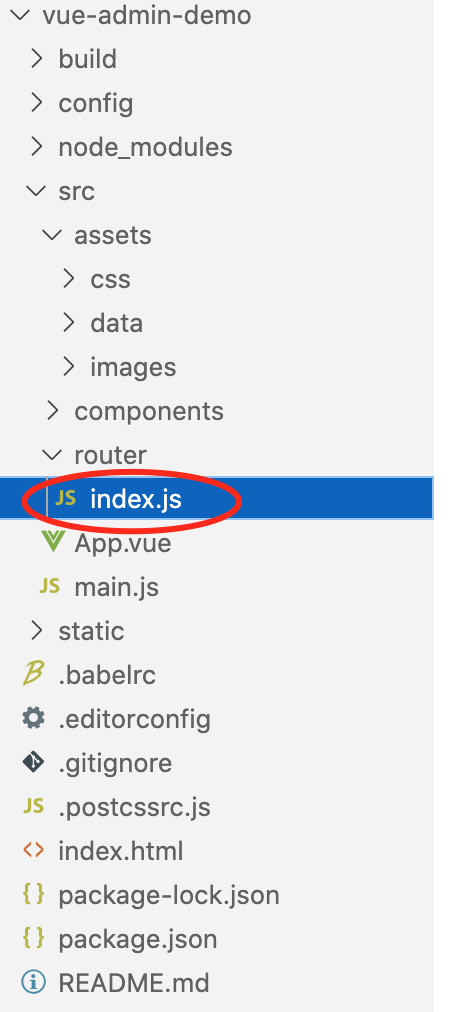
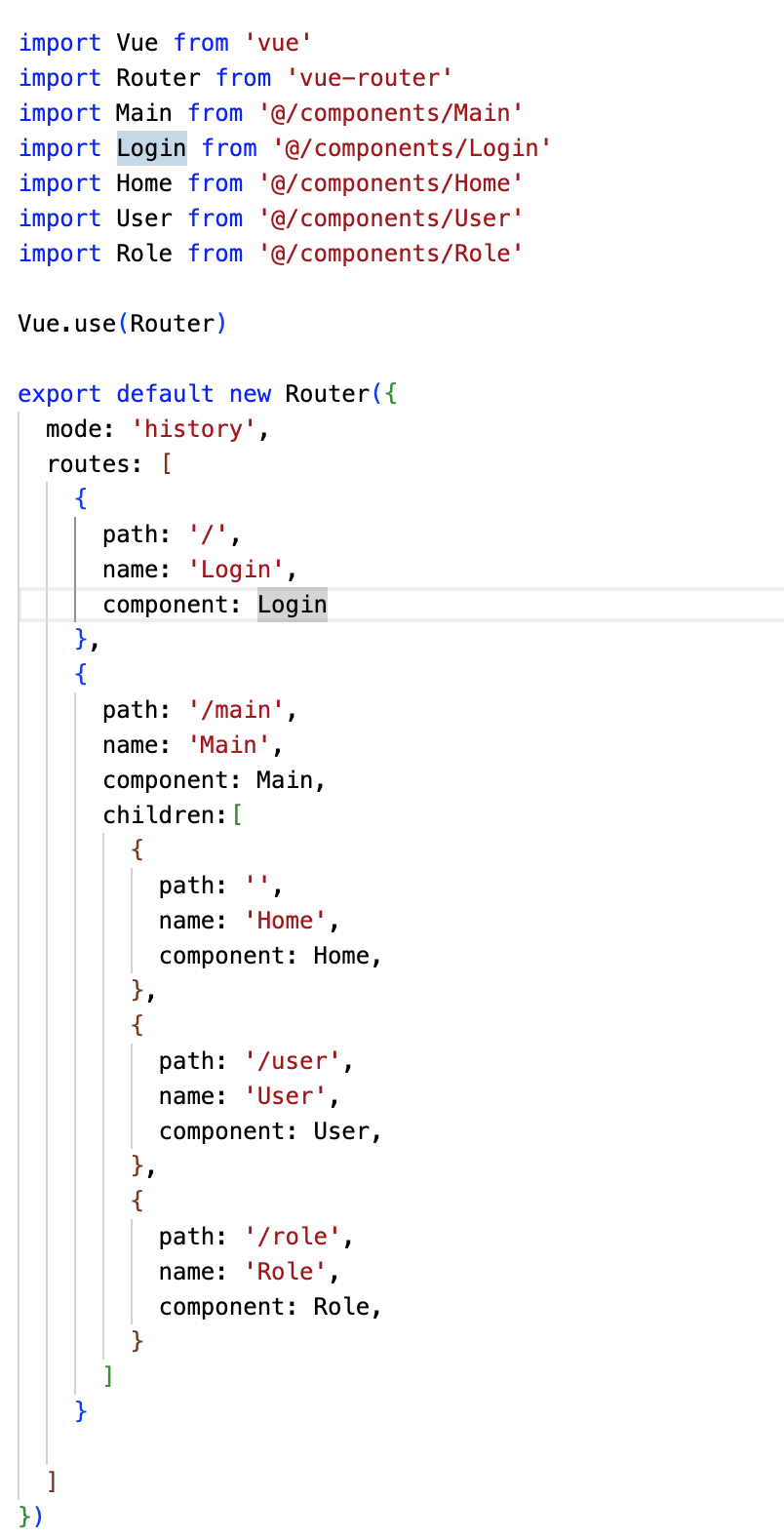
App.vue 只放一个<router-view>,这个router-view用于跳转登录页(Login.vue)和主界面(Main.vue)这两个一级路由
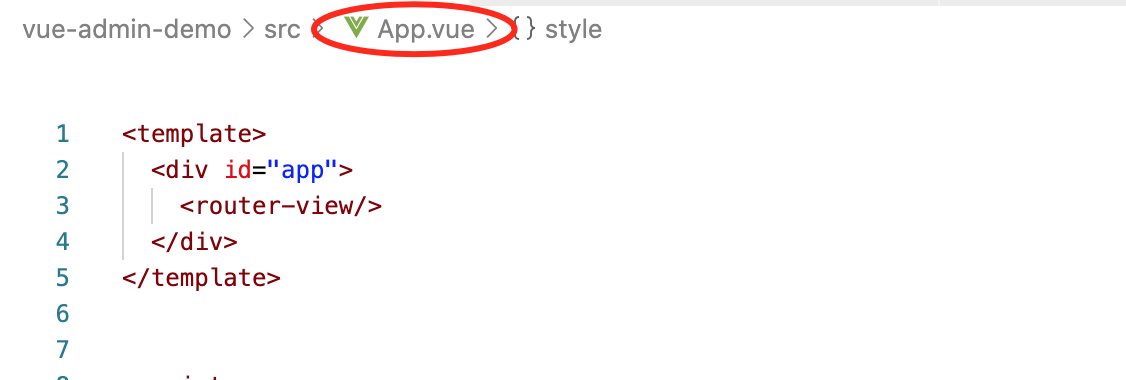
登录页面,为独立页面,不设置<router-view>
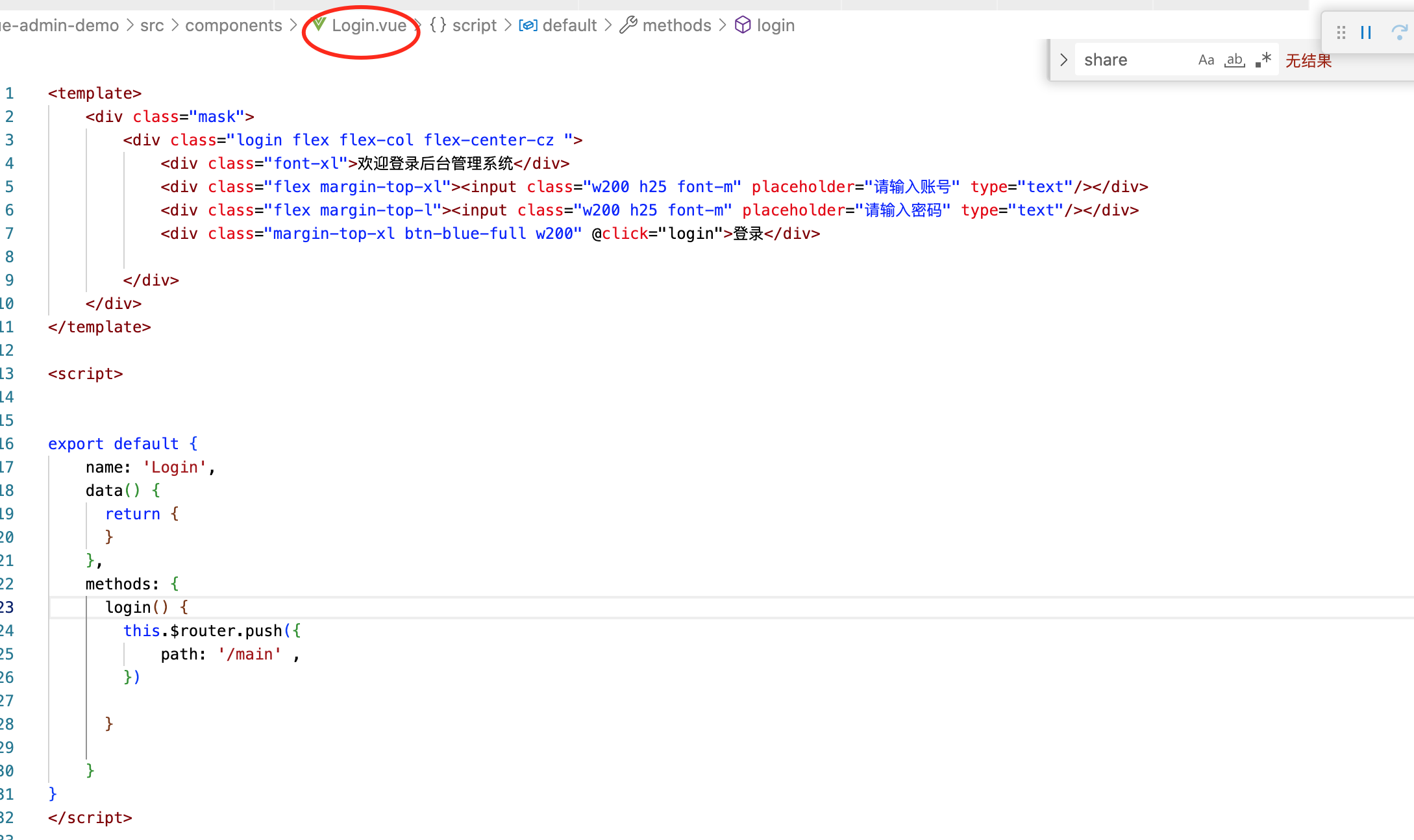
主界面设置了<router-view>,为的是显示子面面的内容
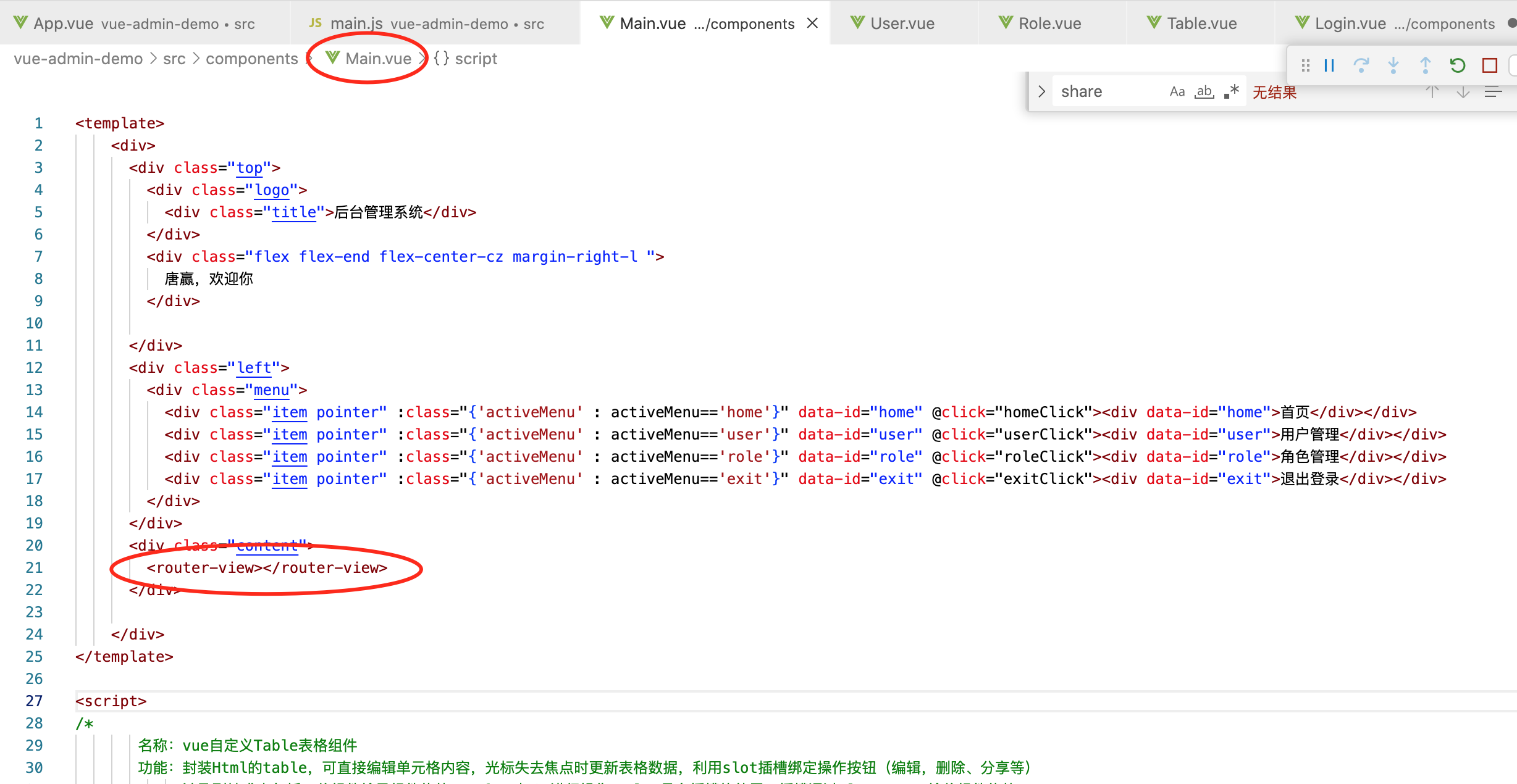
子页面内容,只处理子页面自身信息
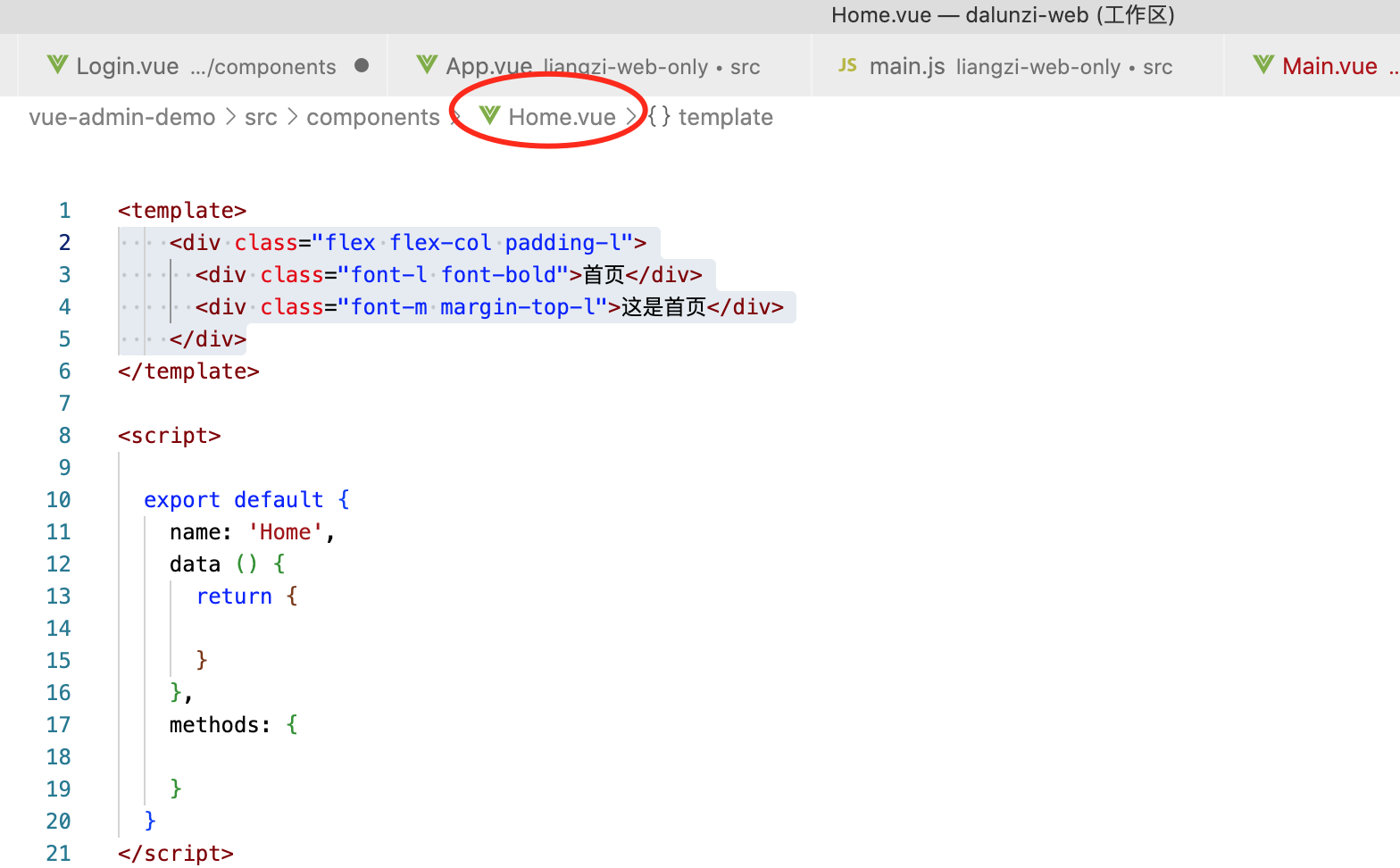
router/index.js代码, 路由配置,包含主路由和子路由,子路由的path=''时,表示默认路由,跳到该主路由时,会自动弹到该子路由,比如this.$router.push({path:’/main’})时,会自动跳到首页
import Vue from 'vue'
import Router from 'vue-router'
import Main from '@/components/Main'
import Login from '@/components/Login'
import Home from '@/components/Home'
import User from '@/components/User'
import Role from '@/components/Role'
Vue.use(Router)
export default new Router({
mode: 'history',
routes: [
{
path: '/',
name: 'Login',
component: Login
},
{
path: '/main',
name: 'Main',
component: Main,
children:[
{
path: '',
name: 'Home',
component: Home,
},
{
path: '/user',
name: 'User',
component: User,
},
{
path: '/role',
name: 'Role',
component: Role,
}
]
}
]
})App.vue代码,只放<router-view/>
<template>
<div id="app">
<router-view/>
</div>
</template>
<script>
/*
名称:vue后台管理框架
功能:通过配置路由及子路由,实现后台管理框架,包括登录页,主页面,子页面
作者:唐赢
时间:2023-3-7
*/
export default {
name: 'App',
data() {
return {
}
},
methods: {
}
}
</script>
<style>
html,body{
margin:0;
padding:0;
border:0px;
background-color: #fafafa;
}
#app {
font-family: 'Avenir', Helvetica, Arial, sans-serif;
-webkit-font-smoothing: antialiased;
-moz-osx-font-smoothing: grayscale;
color: #2c3e50;
}
</style>Main.vue代码,除了放左侧和顶部区域,还放了一个<router-view>,用于显示子页面
<template>
<div>
<div class="top">
<div class="logo">
<div class="title">后台管理系统</div>
</div>
<div class="flex flex-end flex-center-cz margin-right-l ">
唐赢,欢迎你
</div>
</div>
<div class="left">
<div class="menu">
<div class="item pointer" :class="{'activeMenu' : activeMenu=='home'}" data-id="home" @click="homeClick"><div data-id="home">首页</div></div>
<div class="item pointer" :class="{'activeMenu' : activeMenu=='user'}" data-id="user" @click="userClick"><div data-id="user">用户管理</div></div>
<div class="item pointer" :class="{'activeMenu' : activeMenu=='role'}" data-id="role" @click="roleClick"><div data-id="role">角色管理</div></div>
<div class="item pointer" :class="{'activeMenu' : activeMenu=='exit'}" data-id="exit" @click="exitClick"><div data-id="exit">退出登录</div></div>
</div>
</div>
<div class="content">
<router-view></router-view>
</div>
</div>
</template>
<script>
/*
名称:vue自定义Table表格组件
功能:封装Html的table,可直接编辑单元格内容,光标失去焦点时更新表格数据,利用slot插槽绑定操作按钮(编辑,删除、分享等)
涉及到技术点包括:父组件给子组件传值、refs 对DOM进行操作,slot具名插槽的使用,插槽通过slot-scope给父组件传值
作者:唐赢
时间:2023-1-14
*/
export default {
name: 'Main',
data () {
return {
activeMenu:'home'
}
},
methods: {
homeClick() {
this.activeMenu = "home";
this.$router.push({path:'/main'})
},
userClick() {
this.activeMenu = "user";
this.$router.push({path:'/user'})
},
roleClick() {
this.activeMenu = "role";
this.$router.push({path:'/role'})
},
exitClick() {
this.activeMenu = "exit";
this.$router.push({path:'/'})
}
}
}
</script>
<!-- Add "scoped" attribute to limit CSS to this component only -->
<style scoped>
.top {
position: absolute;
display: flex;
justify-content: space-between;
top: 0;
left: 0;
right: 0;
height: 45px;
background-color: #fff;
box-shadow: 0 1px 0 0 rgb(0 0 0 / 3%);
z-index: 100;
}
.title {
margin-top:10px;
margin-left: 25px;
}
.left{
position: absolute;
top: 45px;
width: 235px;
background-color: #f0f3f8;
z-index: 101;
bottom: 0;
left:0;
border-right: 1px solid;
border-color: rgba(0, 0, 0, .1);
}
.menu{
color: #000;
padding: 15px;
display: flex;
flex-direction: column;
}
.item {
padding-left: 10px;
display: flex;
flex-direction: row;
align-items: center;
height: 40px;
border-radius: 5px;
}
.item:hover {
background-color: #ccdff8;
border-top: 1px solid #f0f3f8;
border-bottom: 1px solid #f0f3f8;
height: 38px;
}
.activeMenu {
background-color: #ccdff8;
}
.content {
position: fixed;
left: 236px;
top: 46px;
right: 0px;
bottom: 0px;
z-index: 888;
overflow: auto;
}
.logo {
color: #0070f9;
width: 235px;
font-size: 20px;
line-height: 45px;
background-color: #f0f3f8;
position: left;
vertical-align: top;
white-space: nowrap;
display: inline-block;
border-right: 1px solid;
border-color: rgba(0, 0, 0, .1);
}
</style>
User.vue代码,子面面代码,显示时除显示自身外,还会显示主界面的菜单栏和头部
<template>
<div class="flex flex-col padding-l">
<div class="font-l font-bold">用户管理</div>
<div class="margin-top-l">
<my-table :fields="fields" :data="tableData" :opFields="opFields">
<template slot="opField1" slot-scope="val">
<span class="pointer color-blue" :data-id="val.recordId">编辑</span>
<span class="margin-left-l color-blue pointer">删除</span>
</template>
</my-table>
</div>
</div>
</template>
<script>
import MyTable from '@/components/Table' //引入我们写好的递归组件
export default {
name: 'Main',
components: {
MyTable
},
data () {
return {
tableData: [
{
"id":1,
"name": "张三",
"createUser":"唐赢",
"createTime":"2023-1-15"
},
{
"id":2,
"name": "李四",
"createUser":"唐赢",
"createTime":"2023-2-15",
}
],
fields: [
{title:'用户名称',fieldName:'name',width:'',canEdit: true},
{title:'创建时间',fieldName:'createTime',width:'15%',canEdit: false},
{title:'创建人',fieldName:'createUser',width:'10%',canEdit: false}
],
opFields : [
{name:'opField1', title:"操作", width:'25%'}
]
}
},
methods: {
}
}
</script>
<!-- Add "scoped" attribute to limit CSS to this component only -->
<style scoped>
.table {
background-color: #fff;
width: 1080px;
min-height: 800px;
box-shadow: 0px 3px 6px rgba(0, 0, 0, .1);
margin-bottom: 10px;
}
</style>
最终效果图如下:
登录窗
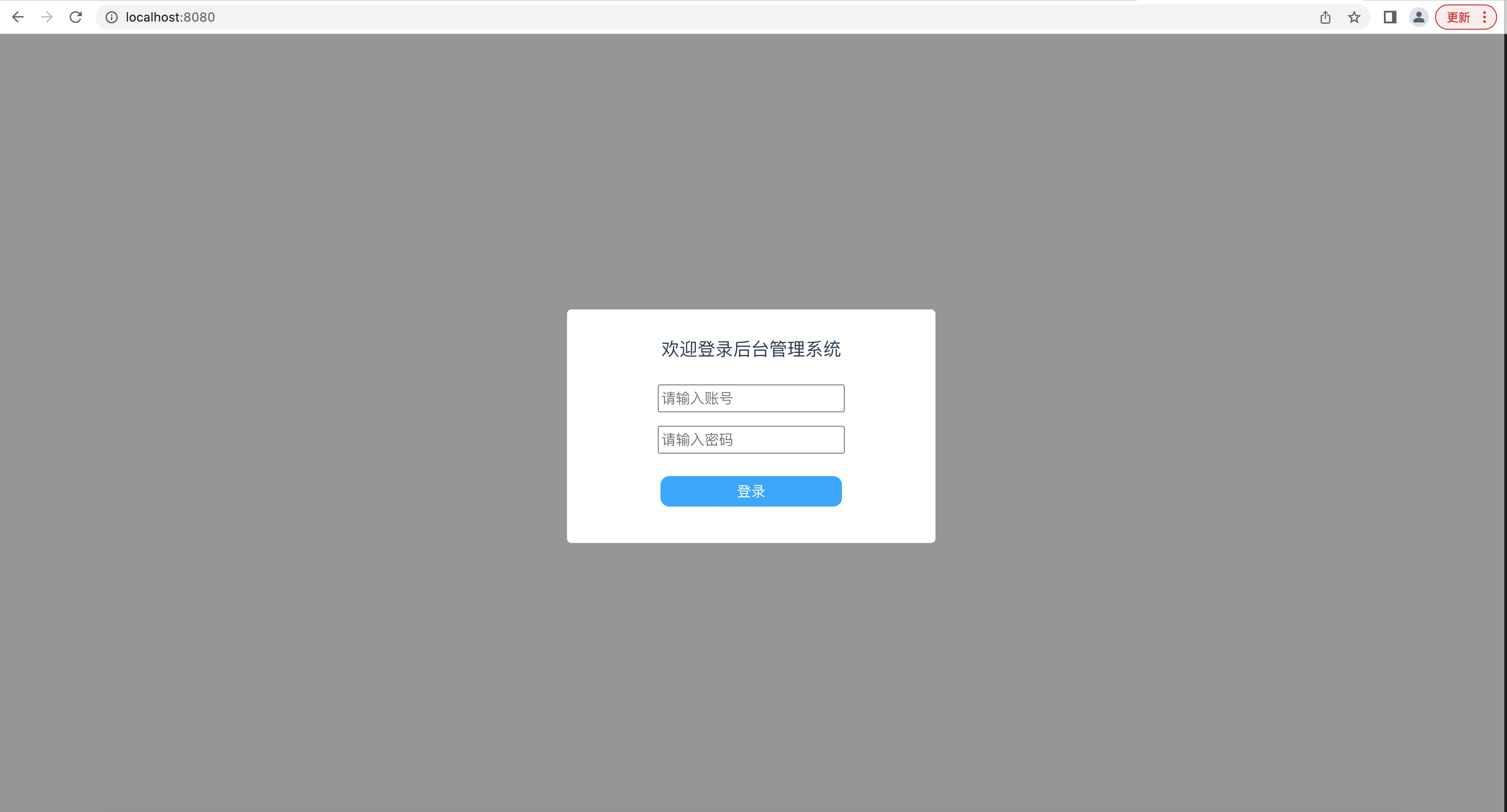
首页
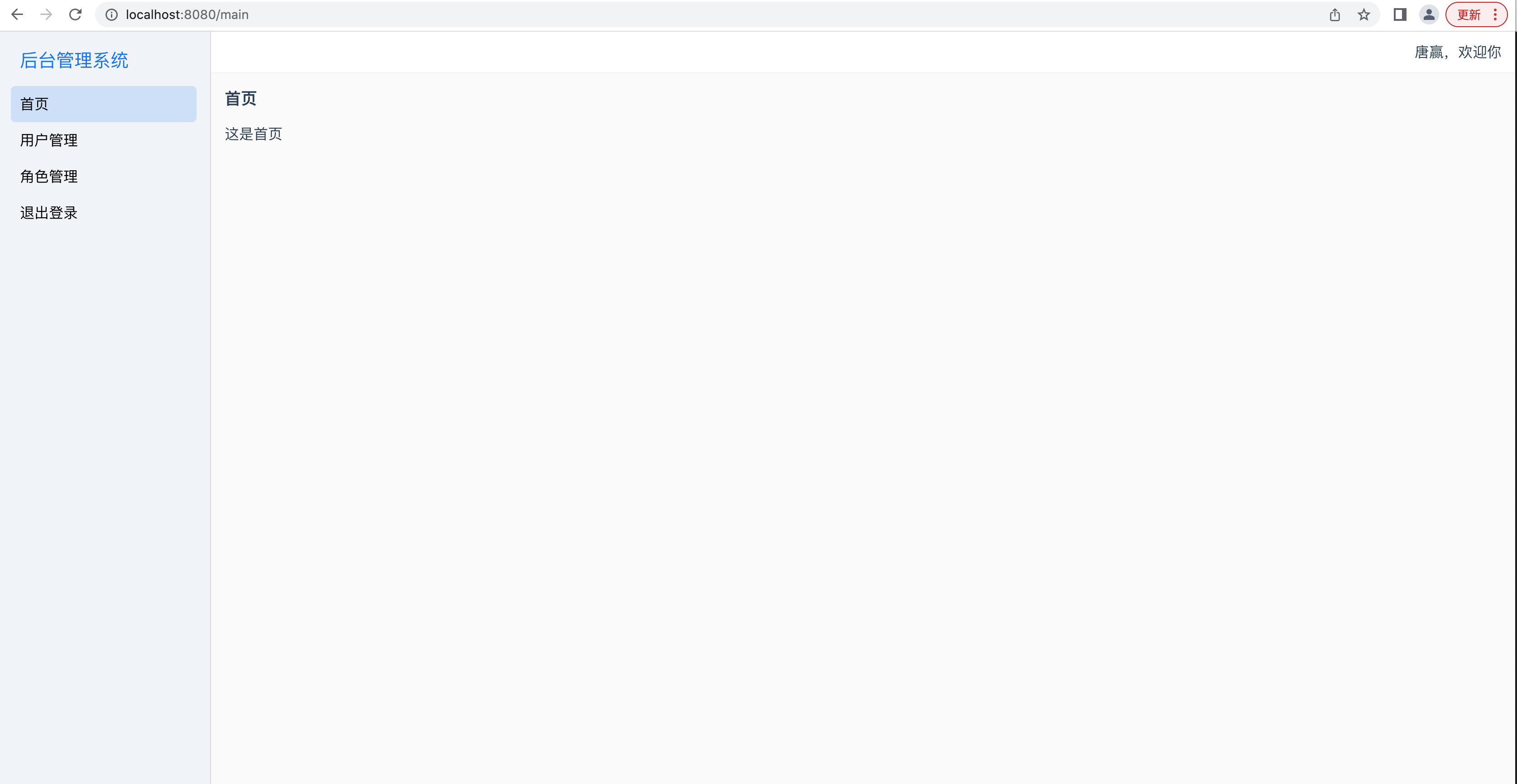
用户管理页
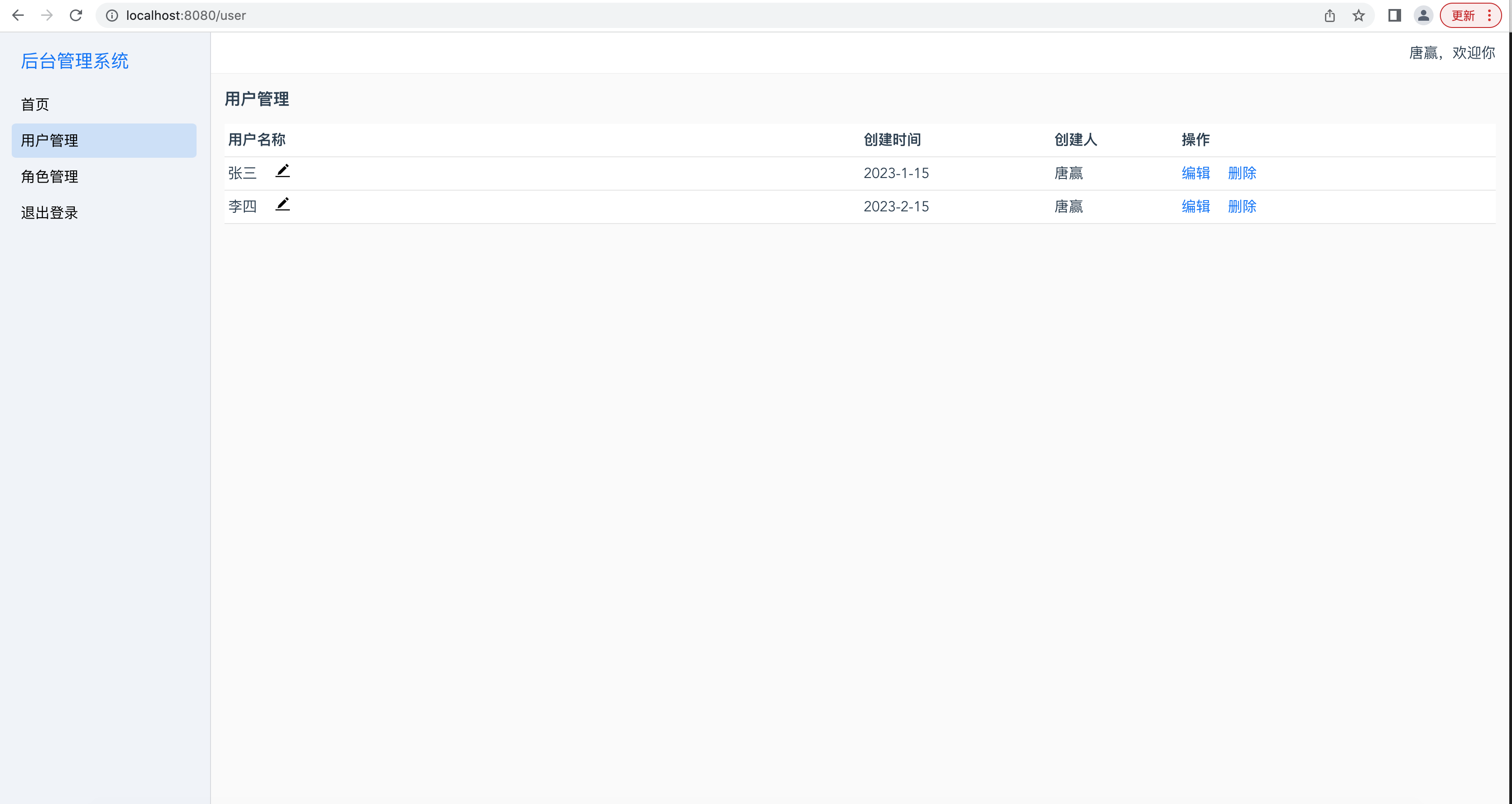
更多推荐
 已为社区贡献5条内容
已为社区贡献5条内容







所有评论(0)