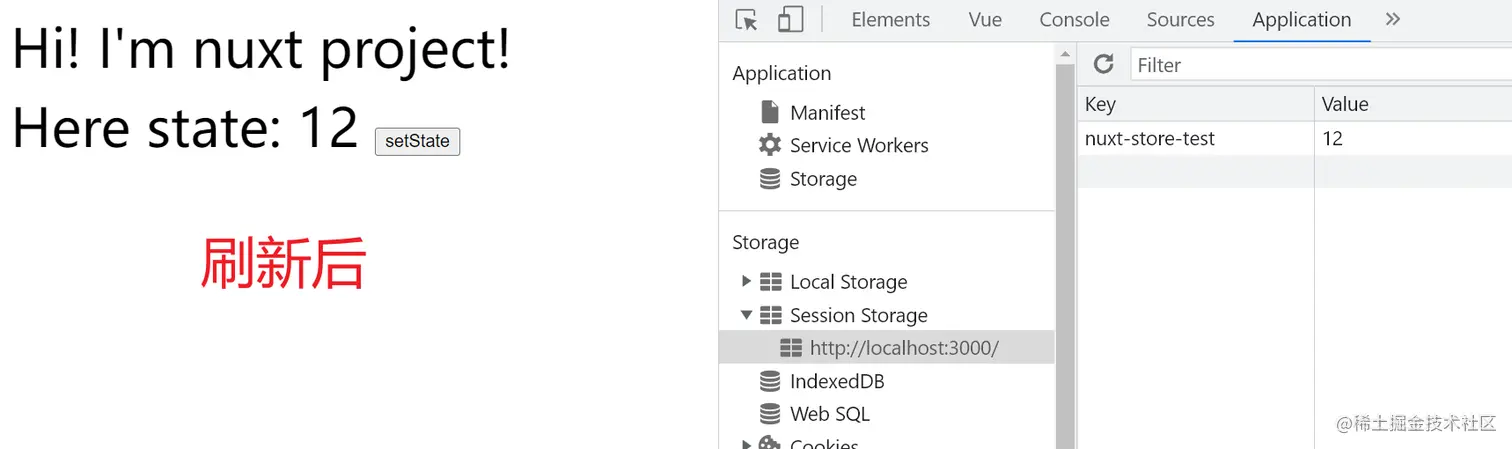
nuxt3+pinia环境下实现数据持久化
在我写nuxt3项目时,遇到了使用pinia在页面刷新时数据丢失的老生常谈的问题,在这里简单记录下我的解决方案文章主要介绍了两种使用vueuse的useStorage使用pinia的插件。
前言
在我写nuxt3项目时,遇到了使用pinia在页面刷新时数据丢失的老生常谈的问题,在这里简单记录下我的解决方案
工程搭建
这里我就不做过多的工程搭建介绍,我是跟着nuxt官网步骤完成的工程初始化,完整的工程代码可点击链接查阅
初始化后的工程结构如下

配置并使用pinia
根据pinia官网的步骤配置即可
首先安装相关依赖
pnpm add pinia @pinia/nuxt
复制代码然后进行配置,修改nuxt.config.ts
export default defineNuxtConfig({
+ modules: [
+ '@pinia/nuxt'
+ ]
})
复制代码个人习惯,我会配置一个autoImport,运行时自动引入defineStore
export default defineNuxtConfig({
modules: [
'@pinia/nuxt'
],
+ pinia: {
+ autoImports: [
+ 'defineStore', // import { defineStore } from 'pinia'
+ ],
+ }
})
复制代码新建目录composables,新建文件store.ts
export const useNuxtStore = defineStore('nuxtStore', () => {
const state = ref(0)
const setState = (num: number) => {
state.value = num
}
return {
state,
setState,
}
})
复制代码我这里的写法是Setup Stores,就像是一个普通的composable,只不过使用defineStore定义生成
定义好store之后,我们在app.vue中使用store
<script setup lang="ts">
const store = useStateStore()
</script>
<template>
<div style="font-size: 40px; line-height: 60px;">
<div>Hi! I'm nuxt project!</div>
<div>
Here state: {{ store.state }}
<button @click="store.setState">setState</button>
</div>
</div>
</template>
复制代码这时候保存即可看到效果

提个醒,我这里直接使用的const store = useStateStore()而没有解构,是因为解构后会丢失响应式,如果你需要解构直接使用state并且保持响应式,可以使用storeToRefs
多次点击setState按钮会增加state的数值,当页面刷新之后,state会变回0

到这里工程就算是搭建好了,下面来讲解持久化保持数据的处理方法
使用vueuse
vueuse中有个storage相关的hook,我们可以使用hook来手动保存store,在刷新的时候会从storage中读取,就能达到数据保存的效果
我们需要配置nuxt+vueuse的环境,这里根据vueuse官网进行配置即可
首先安装依赖
pnpm add @vueuse/nuxt @vueuse/core
复制代码然后配置nuxt.config.ts
export default defineNuxtConfig({
modules: [
'@pinia/nuxt',
+ '@vueuse/nuxt',
],
pinia: {
autoImports: [
'defineStore', // import { defineStore } from 'pinia'
],
}
})
复制代码这样就能直接在工程中使用@vueuse/core的所有hook了
我们使用useSessionStoragehook来进行缓存,修改composables/store.ts
export const useStateStore = defineStore('nuxtStore', () => {
- const state = ref(0)
+ const state = useSessionStorage('nuxt-store-test', 0)
const setState = () => {
state.value = state.value + 1
}
return {
state,
setState,
}
})
复制代码这里我们使用useSessionStorage来初始化state,在应用首次运行的时候,session-storage中不存在nuxt-store-test这个键值对,所以就取第二个默认值参数作为初始值
保存运行后可以看到,控制台中多了个nuxt-store-test键值对

当我点击按钮改变state的时候,控制台中nuxt-store-test的值也跟着改变

当页面刷新的时候,期望场景是state的值会保持不变,但其实发现,state会变回0

具体原因在pinia文档里也有讲解,在SSR环境下使用部分composables需要额外注意
当我们在SSR下使用useSessionStorage时,需要考虑hydrate阶段的处理,state的值应该从浏览器读取,而不需要在hydrate阶段进行激活,所以我们需要对这些字段跳过处理
我们修改composables/store.ts
+ import { skipHydrate } from 'pinia'
export const useStateStore = defineStore('nuxtStore', () => {
const state = useSessionStorage('nuxt-store-test', 0)
const setState = () => {
state.value = state.value + 1
}
return {
+ state: skipHydrate(state),
setState,
}
})
复制代码使用skipHydrate方法,标记state属性不能被激活,需要到浏览器中读取数值,这样处理后在页面刷新时也能保持数据的内容

使用pinia插件实现持久化
这应该是比较普遍的做法,像vuex时期也是用持久化插件来实现
在pinia中有个下载量较多的插件pinia-plugin-persistedstate,这是插件文档
首先安装插件
pnpm add @pinia-plugin-persistedstate/nuxt
复制代码然后配置nuxt.config.ts
export default defineNuxtConfig({
modules: [
'@pinia/nuxt',
'@vueuse/nuxt',
+ '@pinia-plugin-persistedstate/nuxt',
],
pinia: {
autoImports: [
'defineStore', // import { defineStore } from 'pinia'
],
},
+ piniaPersistedstate: {
+ storage: 'sessionStorage',
+ }
})
复制代码新建文件composables/plugin.ts,在这里写使用插件的store
export const usePluginStateStore = defineStore('pluginStore', () => {
const pState = ref(0)
const setPState = () => {
pState.value += 1
}
return {
pState,
setPState,
}
}, {
persist: true,
})
复制代码重点是,在defineStore方法的第三个参数,要传入persist: true,表示这个store要进行持久化处理
在app.vue中使用该store
<script setup lang="ts">
const store = useStateStore()
+ const pStore = usePluginStateStore()
</script>
<template>
<div style="font-size: 40px; line-height: 60px;">
<div>Hi! I'm nuxt project!</div>
<div>
Here state: {{ store.state }}
<button @click="store.setState">setState</button>
</div>
+ <div>
+ Here plugin state: {{ pStore.pState }}
+ <button @click="pStore.setPState">setPState</button>
+ </div>
</div>
</template>
复制代码这时候点击setPState按钮,控制台就会保存pState的值,并且刷新后也能展示

使用其他pinia插件
以上两种方案已经能很好的解决现有问题,但如果你还希望使用其他pinia插件,而该插件没有做nuxt版本呢
在pinia文档中有介绍在nuxt环境下如何使用pinia插件,按照如下方式使用即可,这里没有进行验证,想用这种方式的需要自行验证使用
// plugins/myPiniaPlugin.ts
import { PiniaPluginContext } from 'pinia'
function MyPiniaPlugin({ store }: PiniaPluginContext) {
store.$subscribe((mutation) => {
// react to store changes
console.log(`[🍍 ${mutation.storeId}]: ${mutation.type}.`)
})
// Note this has to be typed if you are using TS
return { creationTime: new Date() }
}
export default defineNuxtPlugin(({ $pinia }) => {
$pinia.use(MyPiniaPlugin)
})
复制代码总结
文章主要介绍了两种nuxt3+pinia的数据持久化处理:
- 使用
vueuse的useStorage/useLocalStorage/useSessionStorage - 使用
pinia的插件pinia-plugin-persistedstate
更多推荐
 已为社区贡献20条内容
已为社区贡献20条内容







所有评论(0)