echart自适应尺寸,字体,宽度
echart在改变容器尺寸时需要手动调用resize才能做到图表变化但是设置的fontsize,with这些参数还是无法改变本插件解决这一问题如有帮助 给颗starauto-size-echart根据容器大小自动缩放echarts本地测试App.vue为测试页面git clone https://github.com/wj100/auto-size-echart.gityarnyarn dev使用
·
echart在改变容器尺寸时需要手动调用resize才能做到图表变化
但是设置的fontsize,with这些参数还是无法改变
本插件解决这一问题
如有帮助 给颗star源码
auto-size-echart
根据容器大小自动缩放echarts
本地测试
App.vue为测试页面
git clone https://github.com/wj100/auto-size-echart.git
yarn
yarn dev
使用方法
1. 安装
yarn add auto-size-echart
1. 使用
import AutoSizeEchart from 'auto-size-echart';
//options对象的键对应容器id
const options={
chart1: {
xAxis: {
type: 'category',
data: ['Mon', 'Tue', 'Wed', 'Thu', 'Fri', 'Sat', 'Sun'],
},
yAxis: {
type: 'value',
},
series: [
{
data: [150, 230, 224, 218, 135, 147, 260],
type: 'line',
},
],
},
}
let autoSizeEchart = new AutoSizeEchart(options);
autoSizeEchart.init();
3.Attributes
| 参数 | 类型 | 描述 |
|---|---|---|
| option | object | options对象的键对应容器id |
更多推荐
 已为社区贡献9条内容
已为社区贡献9条内容
目录

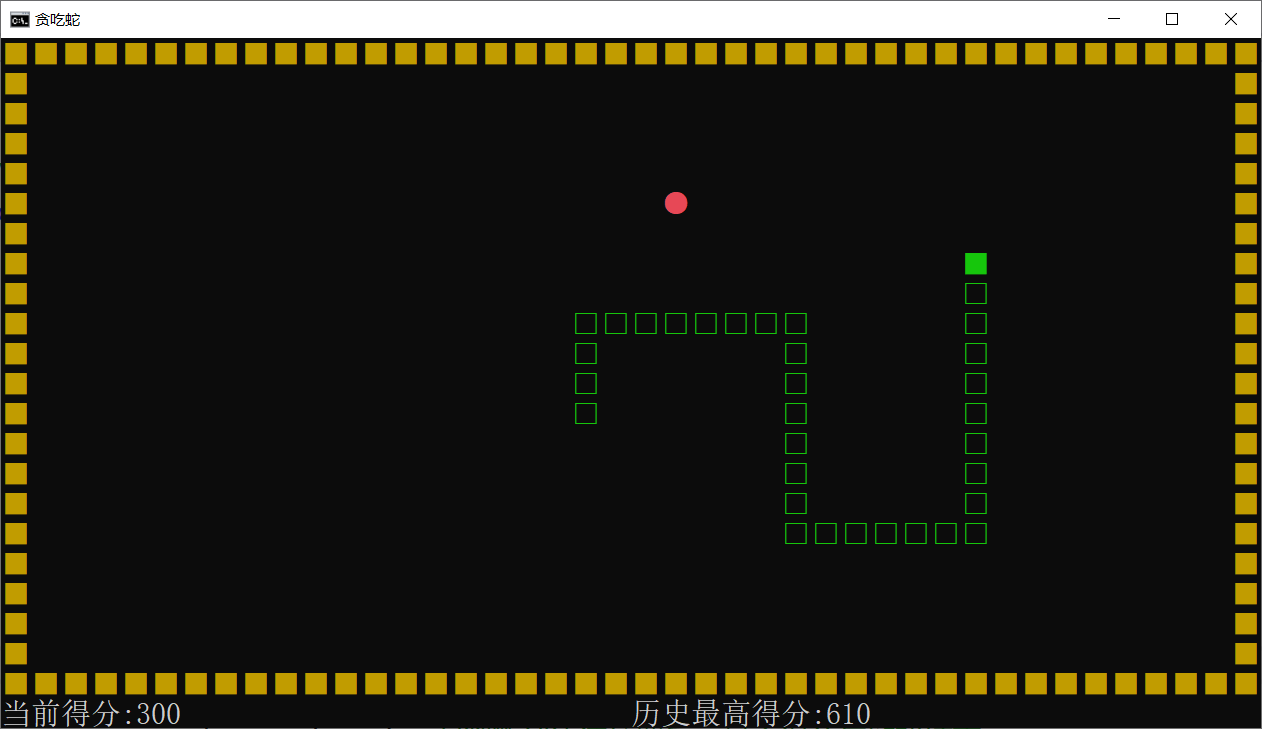






所有评论(0)