
vue3中使用echarts实现自定义纹理3d地图
代码】vue3中使用echarts实现自定义纹理3d地图。
·
- 效果图
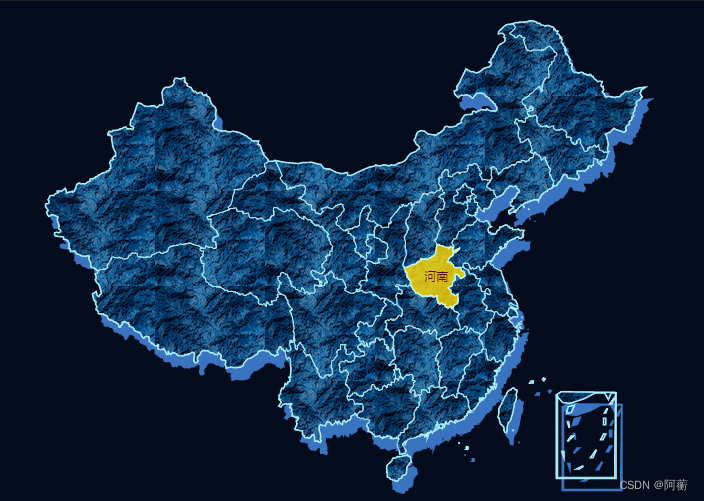
- npm下载echarts,在main文件中全局引入
npm install echarts -S
import * as Echarts from 'echarts'
app.config.globalProperties.$Echarts = Echarts;
- vue文件中template
<div class="container">
<img ref="dot" hidden src="../assets/map-bg.png">
<div id="map" ref="map" style="height: 500px;"></div>
</div>
- 通过阿里云数据可视化平台下载获取geoJson数据文件,在vue文件中引入该数据文件
import "echarts/map/js/china.js";
- 实现直接贴代码
import { getCurrentInstance, ref } from 'vue';
// 获取当前组件实例下的proxy
const { proxy } = getCurrentInstance();
// 通过ref获取dom元素
const dot = ref(null)
const map = ref(null);
let myChart = proxy.$Echarts.init(document.getElementById('map'));
let options = {
backgroundColor: "#040b1c",
geo: {
map: 'china',
type: 'map',
layoutCenter: ['50%', '50%'],
layoutSize: '120%',
zoom: 1,
roam: false,
itemStyle: {
borderColor: '#AEF3FF',
borderWidth: 2,
areaColor: {
image: dot.value,
repeat: 'repeat'
},
shadowColor: 'rgb(58,115,192)',
shadowOffsetX: 6,
shadowOffsetY: 12
}
},
series: [
{
type: 'map',
map: 'china',
layoutCenter: ['50%', '50%'],
layoutSize: '120%',
zoom: 1,
roam: false,
itemStyle: {
borderColor: '#AEF3FF',
borderWidth: 1,
areaColor: {
image: dot.value,
repeat: 'repeat'
},
}
}
]
}
myChart.setOption(options);
window.onresize = () => {
myChart.resize()
}
更多推荐
 已为社区贡献6条内容
已为社区贡献6条内容







所有评论(0)