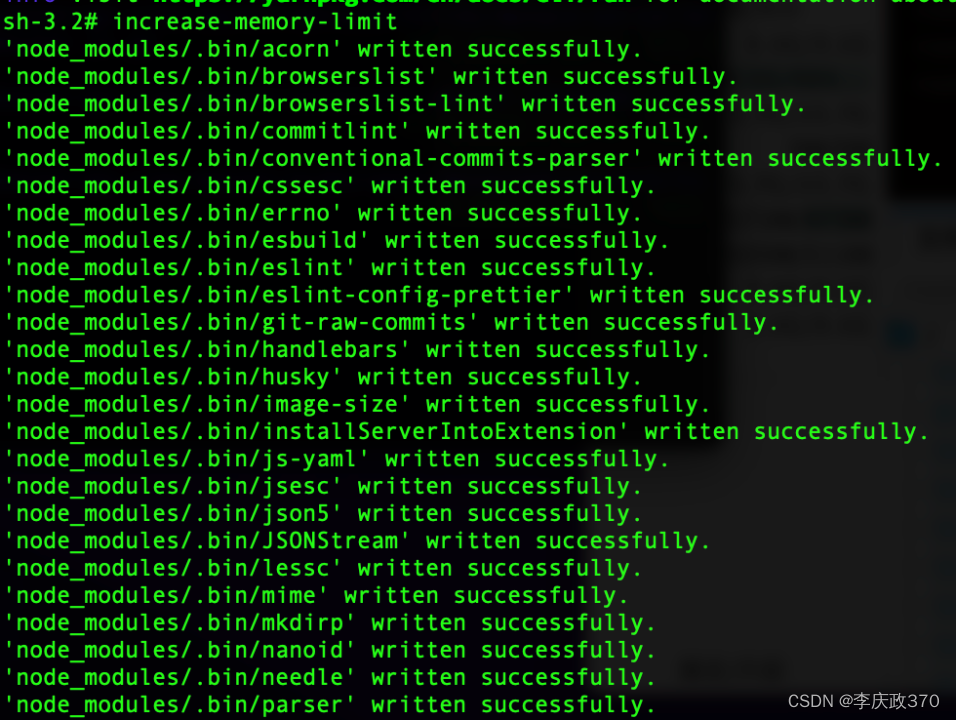
vue3+vite build打包内存溢出 Reached heap limit Allocation failed -JavaScript heap out of memory
从node_modules文件夹中检索 ../dist/node --max-old-space-size=10240/cli'修改为require('../dist/node/cli')
build打包的时候内存超出限制报错:
FATAL ERROR: Reached heap limit Allocation failed - JavaScript heap out of memory
package.json:
"scripts": {
"dev": "vite --host",
"build": "vite build && rm -rf ../lbsmart.public/ecdesigner&&mv ./dist ../lbsmart.public/ecdesigner",
},
解决:
su root
全局安装: npm install -g increase-memory-limit
通过环境变量配置increase-memory-limit的最大内存(ps:亲测不起作用,执行increase-memory-limit还是默认的10240。一般默认配置就够用了,若不够可通过字符串批量替换调整max-size):
//set NODE_OPTIONS=--max_old_space_size=8096
//export NODE_OPTIONS="–max-old-space-size=8192"
cd到项目根目录下执行如下命令:
increase-memory-limit

默认是10240.若不够用,则检索node_modules批量替换成更高的数值即可:
将--max-old-space-size=10240 替换为 --max-old-space-size=40240
PS:VSCode默认不检索node_modules,可以开个新窗口将node_modules拖进去,在这个新窗口检索即可 或者 在VSCode Setting中删除search.exclude中的**/node_modules 并 取消勾选use ignore files
若用vscode替换显示权限不足,可执行chmod -R 777 node_modules/.bin/
然后还会报错:Error: Cannot find module '../dist/node --max-old-space-size=10240/cli'
从node_modules文件夹中检索 ../dist/node --max-old-space-size=10240/cli'修改为 require('../dist/node/cli')
然后又会报错: Command failed: /Users/ecmaster/node_modules/esbuild/bin/esbuild --service=0.11.3
执行: node ./node_modules/esbuild/install.js
然后就可以成功打包了!
更多推荐
 已为社区贡献2条内容
已为社区贡献2条内容







所有评论(0)