How do I disable vetur linting in vscode workspace?
·
Answer a question
I Have a VS code workspace and Vetur is throwing error because my Vue folder is not at the root so it thinks it is a Vue 2 project. How can I disable Vetur linting?
I added this to my .vscode/settings.json
{
"vetur.validation.template": false,
"vetur.validation.script": false,
"vetur.validation.style": false,
}
As described in the docs
https://vuejs.github.io/vetur/linting-error.html#error-checking
But it give the message
This setting cannot be applied in this workspace. It will be applied when you open the containing workspace folder directly.
Which kinda defeats the purpose
Answers
Turns out you can just add it to your global vscode settings
F1>Preferences:Open Settings (JSON)
paste
"vetur.validation.template": false,
"vetur.validation.script": false,
"vetur.validation.style": false,
For a better understand. 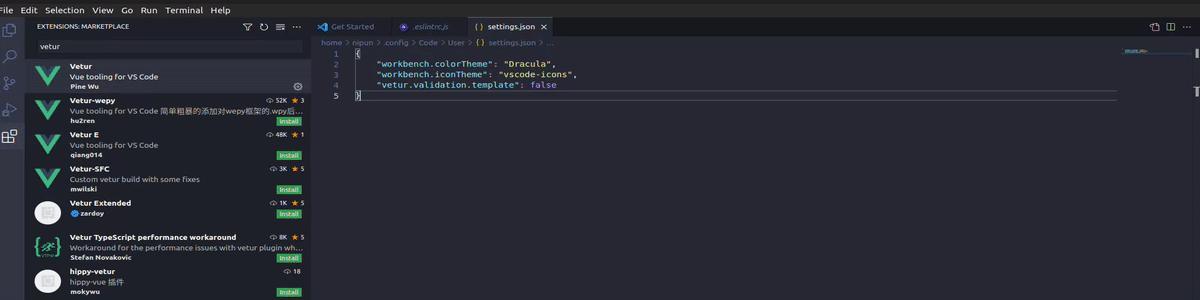
更多推荐
 已为社区贡献21233条内容
已为社区贡献21233条内容










所有评论(0)