Vue 3 二维码样式 Vue3 二维码样式
Vue3 二维码样式 用于生成带有徽标和样式的 QR 码的 JavaScript 库。 此克隆副本https://qr-code-styling.com 如果您有问题/建议/注意事项/疑问,请打开问题或与我联系。让我们一起创建一个很酷的库。 示例 [](https://res.cloudinary.com/practicaldev/image/fetch/s--JRQWugk5--/c_limi
Vue3 二维码样式
用于生成带有徽标和样式的 QR 码的 JavaScript 库。
此克隆副本https://qr-code-styling.com
如果您有问题/建议/注意事项/疑问,请打开问题或与我联系。让我们一起创建一个很酷的库。
示例
[ ](https://res.cloudinary.com/practicaldev/image/fetch/s--JRQWugk5--/c_limit%2Cf_auto%2Cfl_progressive%2Cq_auto%2Cw_880/https://raw.githubusercontent.com/ diadal/vue3-qr-code-styling/master/src/assets/facebook_example_new.png)[
](https://res.cloudinary.com/practicaldev/image/fetch/s--JRQWugk5--/c_limit%2Cf_auto%2Cfl_progressive%2Cq_auto%2Cw_880/https://raw.githubusercontent.com/ diadal/vue3-qr-code-styling/master/src/assets/facebook_example_new.png)[ ](https://res.cloudinary.com/practicaldev/image/fetch/s--GK_jtVfL--/ c_limit%2Cf_auto%2Cfl_progressive%2Cq_auto%2Cw_880/https://raw.githubusercontent.com/diadal/vue3-qr-code-styling/master/src/assets/qr_code_example.png)[
](https://res.cloudinary.com/practicaldev/image/fetch/s--GK_jtVfL--/ c_limit%2Cf_auto%2Cfl_progressive%2Cq_auto%2Cw_880/https://raw.githubusercontent.com/diadal/vue3-qr-code-styling/master/src/assets/qr_code_example.png)[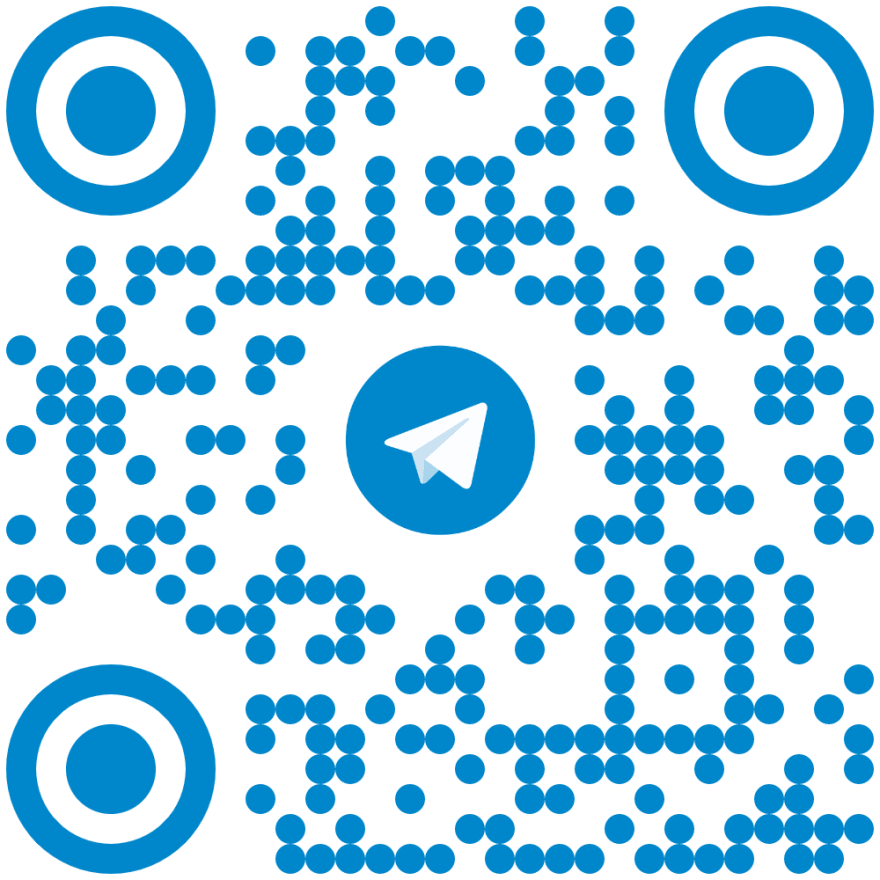 ](https:// /res.cloudinary.com/practicaldev/image/fetch/s--KcRN-Ztr--/c_limit%2Cf_auto%2Cfl_progressive%2Cq_auto%2Cw_880/https://raw.githubusercontent.com/diadal/vue3-qr-code-样式/master/src/assets/telegram_example_new.png)
](https:// /res.cloudinary.com/practicaldev/image/fetch/s--KcRN-Ztr--/c_limit%2Cf_auto%2Cfl_progressive%2Cq_auto%2Cw_880/https://raw.githubusercontent.com/diadal/vue3-qr-code-样式/master/src/assets/telegram_example_new.png)
安装
npm install vue3-qr-code-styling
进入全屏模式 退出全屏模式
用途
<template>
<div>
<VueQr3
:width="200"
:height="200"
data="https://diadal.com.ng"
:qrOptions="{ typeNumber: 0, mode: 'Byte', errorCorrectionLevel: 'H' }"
:imageOptions="{ hideBackgroundDots: true, imageSize: 0.4, margin: 0 }"
:dotsOptions="{
type: 'dots',
color: '#26249a',
gradient: {
type: 'linear',
rotation: 0,
colorStops: [
{ offset: 0, color: '#26249a' },
{ offset: 1, color: '#26249a' },
],
},
}"
:backgroundOptions="{ color: '#ffffff' }"
image="https://diadal.com.ng/icons/favicon-96x96.png"
:cornersSquareOptions="{ type: 'dot', color: '#000000' }"
:cornersDotOptions="{ type: undefined, color: '#000000' }"
fileExt="png"
:download="true"
myclass="my-qur"
imgclass="img-qr"
downloadButton="my-button"
:downloadOptions="{ name: 'vqr', extension: 'png' }"
>
</VueQr3>
</div>
</template>
<script lang="ts">
import {
defineComponent,
onBeforeUnmount,
defineAsyncComponent
} from 'vue'
export default defineComponent({
name: 'VueQr3',
components: {
VueQr3: defineAsyncComponent(() =>
Promise.resolve(import('vue3-qr-code-styling'))
)
},
setup () {
return {
}
}
})
</script>
<style lang="sass">
.my-qur
// overflow-wrap: anywhere
</style>
进入全屏模式 退出全屏模式
API 文档
VQRCodeStyling 实例
new VQRCodeStyling(options) => VQRCodeStyling
参数
类型
描述
选项
目的
初始化对象
options结构
财产
类型
默认值
描述
宽度
数字
300
画布尺寸
高度
数字
300
画布尺寸
下载
布尔值
错误的
启用下载按钮
我的课
细绳
''
图像 DIV 类
类
细绳
''
图像类
下载按钮
细绳
''
下载按钮类
下载选项
目的
下载选项名称和扩展名
数据
细绳
日期将被编码到二维码
图片
细绳
图像将被复制到二维码的中心
利润
数字
0
画布周围的边距
qr选项
目的
选项将传递给qrcode-generatorlib
图像选项
目的
具体图片选项,详情见下文
点选项
目的
点样式选项
角正方形选项
目的
角落中的方形样式选项
角点选项助手
目的
角落样式选项中的点
背景选项
目的
QR 背景样式选项
options.qrOptions结构
财产
类型
默认值
类型编号
号码 (0 - 40)
0
模式
字符串 ('Numeric' 'Alphanumeric' 'Byte' 'Kanji')
errorCorrectionLevel
字符串 ('L' 'M' 'Q' 'H')
'Q'
options.imageOptions结构
财产
类型
默认值
描述
隐藏背景点
布尔值
true
隐藏图像覆盖的所有点
图片尺寸
数字
0.4
图像大小的系数。不建议使用超过 0.5。越低越好
利润
数字
0
以 px 为单位的图像边距
跨域
字符串('anonymous' 'use-credentials')
如果您想从其他来源下载二维码,请设置“匿名”。
options.dotsOptions结构
财产
类型
默认值
描述
颜色
细绳
'#000'
QR 点的颜色
坡度
目的
QR 点的渐变
类型
字符串 ('rounded' 'dots' 'classy' 'classy-rounded' 'square' 'extra-rounded')
'square'
QR 点的样式
options.backgroundOptions结构
财产
类型
默认值
颜色
细绳
'#fff'
坡度
目的
options.cornersSquareOptions结构
财产
类型
默认值
描述
颜色
细绳
角落广场的颜色
坡度
目的
角广场的渐变
类型
字符串 ('dot' 'square' 'extra-rounded')
角广场的风格
options.cornersDotOptions结构
财产
类型
默认值
描述
颜色
细绳
角点颜色
坡度
目的
角点渐变
类型
字符串 ('dot' 'square')
角点样式
渐变结构
options.dotsOptions.gradient
options.backgroundOptions.gradient
options.cornersSquareOptions.gradient
options.cornersDotOptions.gradient
财产
类型
默认值
描述
类型
字符串 ('linear' 'radial')
“线性”
梯度扩散的类型
回转
数字
0
以弧度表示的梯度旋转(Math.PI u003du003du003d 180 度)
色标
对象数组
渐变色。示例[{ offset: 0, color: 'blue' }, { offset: 1, color: 'red' }]
渐变颜色停止结构
options.dotsOptions.gradient.colorStops[]
options.backgroundOptions.gradient.colorStops[]
options.cornersSquareOptions.gradient.colorStops[]
options.cornersDotOptions.gradient.colorStops[]
财产
类型
默认值
描述
抵消
号码 (0 - 1)
颜色在渐变范围内的位置
颜色
细绳
渐变范围内的停止颜色
VQRCodeStyling 方法
VQRCodeStyling.append(container) => void
参数
类型
描述
容器
DOM 元素
此容器将用于附加二维码
VQRCodeStyling.update(options) => void
参数
类型
描述
选项
目的
与初始化相同的选项
VQRCodeStyling.download(downloadOptions) => void
参数
类型
描述
下载选项
目的
带有扩展名和文件名的选项(非必需)
downloadOptions结构
财产
类型
默认值
描述
姓名
细绳
'qr'
下载文件的名称
扩大
字符串 ('png' 'jpeg' 'webp')
'png'
文件扩展名
如果有任何问题检查
你也可以给我买咖啡@Patreon
执照
麻省理工学院许可证。版权所有 (c) 2021 Diadal Nig
更多推荐
 已为社区贡献21233条内容
已为社区贡献21233条内容










所有评论(0)