使用GlusterFS作为Kubernetes的后端存储
用GlusterFS作为Kubernetes的存储这里简单的介绍一下使用基于容器化的GlusterFS + heketi作kubernetes的后端存储的部署方式;对于GlusterFS的介绍这里就不多说了;部署过程主要参考:gluster-kubernetes1、环境[root@master-0 ~]# kubectl get nodes -o wideNAMESTAT...
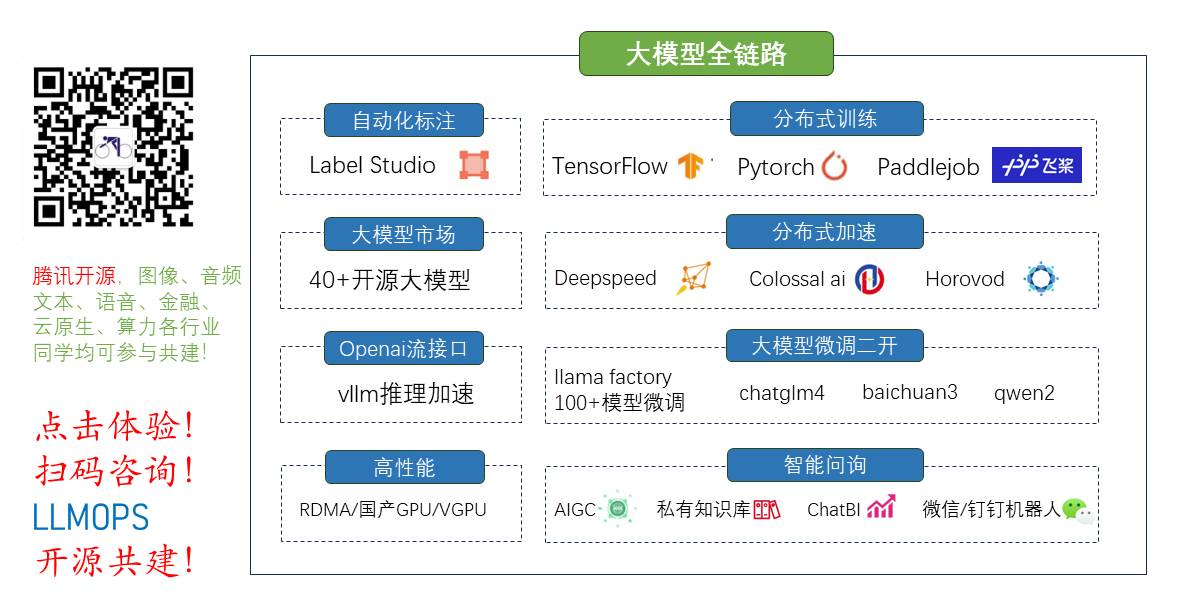
全栈工程师开发手册 (作者:栾鹏)
架构系列文章
gfs相关知识
https://blog.51cto.com/linuxg/1929335
主机部署GFS
格式化硬盘,并添加挂在作为数据盘
mkfs.xfs -i size=2048 <disk-name> or <partition-name>(/dev/sdc)
mkdir -p /data/brick1
mount /dev/sdc /data/brick1
echo '/dev/sdc /data/brick1 xfs defaults 1 2' >> /etc/fstab
tip: you can use a directory as brick, and you can skip the steps above install glusterfs //run on every nodes
**在每个节点上安装glusterfs **
sudo add-apt-repository ppa:gluster/glusterfs-3.10
sudo apt-get update
sudo apt-get install glusterfs-server attr
sudo iptables -I INPUT -p all -s <ip-address> -j ACCEPT //ip address of other nodes configure cluster
sudo service glusterd start
sudo service glusterd status
配置集群
gluster peer probe node1 //on node2。可以使用ip
gluster peer probe node2 //on node1
创建和启动gfs挂载卷
gluster volume create gv0 replica 2 node1:/data/brick1/gv0 node2:/data/brick1/gv0
gluster volume start gv0
some useful commands
gluster peer status
gluster volume info
安装gfs的client
apt-get install glusterfs-client //glusterfs-client was installed when installing glusterfs-server on server node
mount -t glusterfs node1:/gv0 /mnt
如果添加了新机器,在原有机器上运行连接到新机器,这样将机器加入到集群,然后在新机器上运行下面的命令才能使用原来的分区数据。
gluster volume add-brick gv-code replica 3 cluster-aicloud-master-3:/gfs/gv-code force
验证
安装完成之后,查看版本
#glusterfs -V
启动gluster
#service glusterd start
设置开机自启动
sudo apt-get install sysv-rc-conf
sudo sysv-rc-conf glusterd on
查看监听的端口。这样在后面创建endpoint,才能写出端口号。
sudo netstat -tunlp|grep glusterd
glusterfs配置文件(/etc/glusterfs/glusterd.vol)
working-directory的位置为/var/lib/glusterfsd
相关命令
#删除卷
gluster volume stop gfs01
gluster volume delete gfs01
#将机器移出集群
gluster peer detach 192.168.1.100
#只允许172.28.0.0的网络访问glusterfs
gluster volume set gfs01 auth.allow 172.28.26.*
gluster volume set gfs01 auth.allow 192.168.222.1,192.168.*.*
#加入新的机器并添加到卷里(由于副本数设置为2,至少要添加2(4、6、8..)台机器)
gluster peer probe 192.168.222.134
gluster peer probe 192.168.222.135
#新加卷
gluster volume add-brick gfs01 repl 2 192.168.222.134:/data/gluster 192.168.222.135:/data/gluster force
#删除卷
gluster volume remove-brick gfs01 repl 2 192.168.222.134:/opt/gfs 192.168.222.135:/opt/gfs start
gluster volume remove-brick gfs01 repl 2 192.168.222.134:/opt/gfs 192.168.222.135:/opt/gfs status
gluster volume remove-brick gfs01 repl 2 192.168.222.134:/opt/gfs 192.168.222.135:/opt/gfs commit
注意:扩展或收缩卷时,也要按照卷的类型,加入或减少的brick个数必须满足相应的要求。
#当对卷进行了扩展或收缩后,需要对卷的数据进行重新均衡。
gluster volume rebalance mamm-volume start|stop|status
###########################################################
迁移卷---主要完成数据在卷之间的在线迁移
#启动迁移过程
gluster volume replace-brick gfs01 192.168.222.134:/opt/gfs 192.168.222.134:/opt/test start force
#查看迁移状态
gluster volume replace-brick gfs01 192.168.222.134:/opt/gfs 192.168.222.134:/opt/test status
#迁移完成后提交完成
gluster volume replace-brick gfs01 192.168.222.134:/opt/gfs 192.168.222.134:/opt/test commit
#机器出现故障,执行强制提交
gluster volume replace-brick gfs01 192.168.222.134:/opt/gfs 192.168.222.134:/opt/test commit force
###########################################################
触发副本自愈
gluster volume heal mamm-volume #只修复有问题的文件
gluster volume heal mamm-volume full #修复所有文件
gluster volume heal mamm-volume info #查看自愈详情
#####################################################
data-self-heal, metadata-self-heal and entry-self-heal
启用或禁用文件内容、文件元数据和目录项的自我修复功能,默认情况下三个全部是“on”。
#将其中的一个设置为off的范例:
gluster volume set gfs01 entry-self-heal off
在k8s里面创建Endpoints
apiVersion: v1
kind: Endpoints
metadata:
name: glusterfs-cluster
subsets:
- addresses:
- ip: 192.168.12.97
- ip: 192.168.12.96
ports:
- port: 1990
protocol: TCP
---
kind: Service
apiVersion: v1
metadata:
name: glusterfs-cluster
spec:
ports:
- port: 1990
创建pv、pvc、pod
---
apiVersion: v1
kind: PersistentVolume
metadata:
name: cloudai-code-pv
namespace: cloudai-2
labels:
alicloud-pvname: cloudai-code-pv
spec: # 定义pv属性
capacity: # 容量
storage: 1Gi # 存储容量
accessModes: # 访问模式
- ReadWriteMany
glusterfs:
endpoints: 'glusterfs-cluster'
path: 'gv-code'
readOnly: false
persistentVolumeReclaimPolicy: Recycle
---
kind: PersistentVolumeClaim
apiVersion: v1
metadata:
name: cloudai-code-pvc
namespace: cloudai-2
spec:
accessModes:
- ReadWriteMany
resources:
requests:
storage: 1Gi
selector:
matchLabels:
alicloud-pvname: cloudai-code-pv
---
apiVersion: v1
kind: Pod # 使用pod能固定容器的名称,但是不能设置副本数,所以要注意。
metadata:
namespace: cloudai-2
name: code
labels:
app: code
spec:
volumes:
- name: code-path
persistentVolumeClaim:
claimName: cloudai-code-pvc # 替换pvc,这样就可以进入
imagePullSecrets:
- name: hubsecret # 镜像拉取秘钥
containers:
- name: code
image: luanpeng/lp:python-base-1.0.0
command: ['sleep','30000']
volumeMounts:
- name: code-path
mountPath: /app
容器化部署GFS
这里简单的介绍一下使用基于容器化的GlusterFS + heketi作kubernetes的后端存储的部署方式;对于GlusterFS的介绍这里就不多说了;部署过程主要参考:gluster-kubernetes
1、环境
[root@master-0 ~]# kubectl get nodes -o wide
NAME STATUS ROLES AGE VERSION INTERNAL-IP EXTERNAL-IP OS-IMAGE KERNEL-VERSION CONTAINER-RUNTIME
master-0 Ready master 40d v1.12.1 192.168.112.221 192.168.112.221 CentOS Linux 7 (Core) 3.10.0-862.el7.x86_64 docker://18.6.1
master-1 Ready master 40d v1.12.1 192.168.112.222 192.168.112.222 CentOS Linux 7 (Core) 3.10.0-862.el7.x86_64 docker://18.6.1
master-2 Ready master 40d v1.12.1 192.168.112.223 192.168.112.223 CentOS Linux 7 (Core) 3.10.0-862.el7.x86_64 docker://18.6.1
worker-0 Ready worker 40d v1.12.1 192.168.112.224 192.168.112.224 CentOS Linux 7 (Core) 3.10.0-862.el7.x86_64 docker://18.6.1
worker-1 Ready worker 40d v1.12.1 192.168.112.225 192.168.112.225 CentOS Linux 7 (Core) 3.10.0-862.el7.x86_64 docker://18.6.1
实验过程中将使用master-2、worker-0和worker-1作为GlusterFS的三个节点~
2、简介
GlusterFS是一个开源的分布式存储软件,kubernetes默认内置的对应的Provisioner,且支持ReadWriteOnce、ReadOnlyMany和ReadWriteMany;heketi喂glusterFS提供一套RESTfull管理接口,kubernetes可以通过heketi来管理glusterFS卷的生命周期;
想要正常的在kubernetes集群中使用或者挂载glusterfs,集群中的对应节点都需要安装 glusterfs-fuse
centos安装
[root@master-0 ~]# yum install glusterfs glusterfs-fuse -y
ubuntu安装
sudo apt-get install -y glusterfs-server
sudo service glusterfs-server start
sudo service glusterfs-server status
本次部署过程中,我的实验环境没有多余的空白磁盘用来作为GlusterFS的存储,因此,将使用loop device来模拟磁盘;loop device在操作系统重启后可能会被卸载,导致GlusterFS无法正常使用;
3、部署
3.1、创建loop device模拟磁盘
在master-2、worker-0、worker-1三个节点上执行以下命令,创建对应的loop device
[root@master-2 ~]# mkdir -p /home/glusterfs
[root@master-2 ~]# cd /home/glusterfs/
### 创建一个30G的文件 ###
[root@master-2 glusterfs]# dd if=/dev/zero of=gluster.disk bs=1024 count=$(( 1024 * 1024 * 30 ))
31457280+0 records in
31457280+0 records out
32212254720 bytes (32 GB) copied, 140.933 s, 229 MB/s
### 将文件安装为loop device ###
[root@master-2 glusterfs]# sudo losetup -f gluster.disk
[root@master-2 glusterfs]# sudo losetup -l
NAME SIZELIMIT OFFSET AUTOCLEAR RO BACK-FILE
/dev/loop0 0 0 0 0 /home/glusterfs/gluster.disk
其他相关命令:
- 卸载:losetup -d /dev/loop0
- 卸载全部:losetup -D
- 查看磁盘:fdisk -l
- 查看磁盘的使用情况 df -l
- 查看逻辑卷:lvs或者lvdisplay
- 查看卷组:vgs或者vgdisplay
- 删除卷组:vgremove
losetup -d和losetup -D无法删除loop device时,检查disk和vg,一般删除vg之后即可删除;如果无法删除vg,可使用
dmsetup status查看Device Mapper,然后dmsetup remove xxxxxx将loop device相关的内容删除即可~
设置master-2、worker-0、worker-1三个节点的label,以便于在这三个节点上启动glusterFS pod
[root@master-0 glusterFS]# kubectl label node master-2 storagenode=glusterfs
[root@master-0 glusterFS]# kubectl label node worker-0 storagenode=glusterfs
[root@master-0 glusterFS]# kubectl label node worker-1 storagenode=glusterfs
[root@master-0 glusterFS]# kubectl get nodes -L storagenode
NAME STATUS ROLES AGE VERSION STORAGENODE
master-0 Ready master 40d v1.12.1
master-1 Ready master 40d v1.12.1
master-2 Ready master 40d v1.12.1 glusterfs
worker-0 Ready worker 40d v1.12.1 glusterfs
worker-1 Ready worker 40d v1.12.1 glusterfs
3.2、部署GlusterFS
# glusterfs-daemonset.yml
kind: DaemonSet
apiVersion: extensions/v1beta1
metadata:
name: glusterfs
namespace: ns-support
labels:
glusterfs: daemonset
annotations:
description: GlusterFS DaemonSet
tags: glusterfs
spec:
template:
metadata:
name: glusterfs
labels:
glusterfs: pod
glusterfs-node: pod
spec:
nodeSelector:
storagenode: glusterfs
hostNetwork: true
containers:
- image: 192.168.101.88:5000/gluster/gluster-centos:gluster4u0_centos7
imagePullPolicy: IfNotPresent
name: glusterfs
env:
# set GLUSTER_BLOCKD_STATUS_PROBE_ENABLE to "1" so the
# readiness/liveness probe validate gluster-blockd as well
- name: GLUSTER_BLOCKD_STATUS_PROBE_ENABLE
value: "1"
- name: GB_GLFS_LRU_COUNT
value: "15"
- name: TCMU_LOGDIR
value: "/var/log/glusterfs/gluster-block"
resources:
requests:
memory: 100Mi
cpu: 100m
volumeMounts:
- name: glusterfs-heketi
mountPath: "/var/lib/heketi"
- name: glusterfs-run
mountPath: "/run"
- name: glusterfs-lvm
mountPath: "/run/lvm"
- name: glusterfs-etc
mountPath: "/etc/glusterfs"
- name: glusterfs-logs
mountPath: "/var/log/glusterfs"
- name: glusterfs-config
mountPath: "/var/lib/glusterd"
- name: glusterfs-dev
mountPath: "/dev"
- name: glusterfs-misc
mountPath: "/var/lib/misc/glusterfsd"
- name: glusterfs-cgroup
mountPath: "/sys/fs/cgroup"
readOnly: true
- name: glusterfs-ssl
mountPath: "/etc/ssl"
readOnly: true
- name: kernel-modules
mountPath: "/usr/lib/modules"
readOnly: true
securityContext:
capabilities: {}
privileged: true
readinessProbe:
timeoutSeconds: 3
initialDelaySeconds: 40
exec:
command:
- "/bin/bash"
- "-c"
- "if command -v /usr/local/bin/status-probe.sh; then /usr/local/bin/status-probe.sh readiness; else systemctl status glusterd.service; fi"
periodSeconds: 25
successThreshold: 1
failureThreshold: 50
livenessProbe:
timeoutSeconds: 3
initialDelaySeconds: 40
exec:
command:
- "/bin/bash"
- "-c"
- "if command -v /usr/local/bin/status-probe.sh; then /usr/local/bin/status-probe.sh liveness; else systemctl status glusterd.service; fi"
periodSeconds: 25
successThreshold: 1
failureThreshold: 50
volumes:
- name: glusterfs-heketi
hostPath:
path: "/var/lib/heketi"
- name: glusterfs-run
- name: glusterfs-lvm
hostPath:
path: "/run/lvm"
- name: glusterfs-etc
hostPath:
path: "/etc/glusterfs"
- name: glusterfs-logs
hostPath:
path: "/var/log/glusterfs"
- name: glusterfs-config
hostPath:
path: "/var/lib/glusterd"
- name: glusterfs-dev
hostPath:
path: "/dev"
- name: glusterfs-misc
hostPath:
path: "/var/lib/misc/glusterfsd"
- name: glusterfs-cgroup
hostPath:
path: "/sys/fs/cgroup"
- name: glusterfs-ssl
hostPath:
path: "/etc/ssl"
- name: kernel-modules
hostPath:
path: "/usr/lib/modules"
tolerations:
- effect: NoSchedule
operator: Exists
- GlusterFS依赖本地设备文件,部署时,设置
hostNetwork: true和privileged: true- 以DaemonSet方式在特定节点上部署
3.3、部署Heketi
- 创建heketi的RBAC权限
apiVersion: v1
kind: ServiceAccount
metadata:
name: heketi-service-account
namespace: ns-support
labels:
glusterfs: heketi-sa
heketi: sa
---
apiVersion: rbac.authorization.k8s.io/v1beta1
kind: ClusterRoleBinding
metadata:
name: heketi-sa-view
labels:
glusterfs: heketi-sa-view
heketi: sa-view
subjects:
- kind: ServiceAccount
name: heketi-service-account
namespace: ns-support
roleRef:
kind: ClusterRole
name: edit
apiGroup: rbac.authorization.k8s.io
- 创建heketi的配置
apiVersion: v1
kind: ConfigMap
metadata:
name: heketi-config
namespace: ns-support
data:
heketi.json: |-
{
"_port_comment": "Heketi Server Port Number",
"port": "8080",
"_use_auth": "Enable JWT authorization. Please enabled for deployment",
"use_auth": false,
"_jwt": "Private keys for access",
"jwt": {
"_admin": "Admin has access to all APIs",
"admin": {
"key": "awesomePassword"
},
"_user": "User only has access to /volumes endpoint",
"user": {
"key": "awesomePassword"
}
},
"_glusterfs_comment": "GlusterFS Configuration",
"glusterfs": {
"_executor_comment": "Execute plugin. Possible choices: mock, kubernetes, ssh",
"executor": "kubernetes",
"_db_comment": "Database file name",
"db" : "/var/lib/heketi/heketi.db",
"kubeexec": {
"rebalance_on_expansion": true
},
"sshexec": {
"rebalance_on_expansion": true,
"keyfile": "/etc/heketi/private_key",
"port": "22",
"user": "root",
"sudo": false
}
},
"backup_db_to_kube_secret": false
}
topology.json: |-
{
"clusters": [
{
"nodes": [
{
"node": {
"hostnames": {
"manage": [
"master-2"
],
"storage": [
"192.168.112.223"
]
},
"zone": 1
},
"devices": [
"/dev/loop0"
]
},
{
"node": {
"hostnames": {
"manage": [
"worker-0"
],
"storage": [
"192.168.112.224"
]
},
"zone": 1
},
"devices": [
"/dev/loop0"
]
},
{
"node": {
"hostnames": {
"manage": [
"worker-1"
],
"storage": [
"192.168.112.225"
]
},
"zone": 1
},
"devices": [
"/dev/loop0"
]
}
]
}
]
}
private_key: ""
- 三个配置文件,因为带有敏感信息,也可以使用secret创建,这里简单使用configMap了~
- 注意每个节点的devices,可能每个节点的loop device不同,根据实际情况调整~
- 创建不带持久化的heketi应用
kind: Deployment
apiVersion: apps/v1
metadata:
name: deploy-heketi
namespace: ns-support
labels:
glusterfs: heketi-deployment
deploy-heketi: deployment
annotations:
description: Defines how to deploy Heketi
spec:
replicas: 1
selector:
matchLabels:
glusterfs: heketi-pod
deploy-heketi: pod
template:
metadata:
name: deploy-heketi
labels:
glusterfs: heketi-pod
deploy-heketi: pod
spec:
serviceAccountName: heketi-service-account
containers:
- image: 192.168.101.88:5000/heketi/heketi:dev
imagePullPolicy: IfNotPresent
name: deploy-heketi
env:
- name: HEKETI_USER_KEY
value: "awesomePassword"
- name: HEKETI_ADMIN_KEY
value: "awesomePassword"
- name: HEKETI_EXECUTOR
value: kubernetes
- name: HEKETI_FSTAB
value: "/var/lib/heketi/fstab"
- name: HEKETI_SNAPSHOT_LIMIT
value: '14'
- name: HEKETI_KUBE_GLUSTER_DAEMONSET
value: "y"
- name: HEKETI_IGNORE_STALE_OPERATIONS
value: "true"
ports:
- containerPort: 8080
volumeMounts:
- name: db
mountPath: /var/lib/heketi
- name: config
mountPath: /etc/heketi
readinessProbe:
timeoutSeconds: 3
initialDelaySeconds: 3
httpGet:
path: "/hello"
port: 8080
livenessProbe:
timeoutSeconds: 3
initialDelaySeconds: 30
httpGet:
path: "/hello"
port: 8080
volumes:
- name: db
- name: config
configMap:
name: heketi-config
---
kind: Service
apiVersion: v1
metadata:
name: deploy-heketi
namespace: ns-support
labels:
glusterfs: heketi-service
deploy-heketi: service
annotations:
description: Exposes Heketi Service
spec:
selector:
deploy-heketi: pod
ports:
- name: deploy-heketi
port: 8080
targetPort: 8080
- 这里部署的heketi主要是为了初始化glusterFS并创建heketi数据库的持久化存储卷,使用完之后丢弃~
- 使用不带持久化的heketi应用初始化glusterFS并创建heketi持久化数据库
[root@master-0 glusterFS]# kubectl get pods -n ns-support -o wide
NAME READY STATUS RESTARTS AGE IP NODE NOMINATED NODE
deploy-heketi-59d569ddbc-5d2jq 1/1 Running 0 15s 10.233.68.109 worker-0 <none>
glusterfs-cpj22 1/1 Running 0 3m53s 192.168.112.225 worker-1 <none>
glusterfs-h6slp 1/1 Running 0 3m53s 192.168.112.224 worker-0 <none>
glusterfs-pnwfl 1/1 Running 0 3m53s 192.168.112.223 master-2 <none>
### 执行容器内的heketi-cli命令,加载glusterFS拓扑 ###
[root@master-0 glusterFS]# kubectl exec -i -n ns-support deploy-heketi-59d569ddbc-5d2jq -- heketi-cli topology load --user admin --secret "awesomePassword" --json=/etc/heketi/topology.json
Creating cluster ... ID: cb7860a4714bd4a0e4a3a69471e34b91
Allowing file volumes on cluster.
Allowing block volumes on cluster.
Creating node master-2 ... ID: 1d23857752fec50956ef8b50c4bb2c6a
Adding device /dev/loop0 ... OK
Creating node worker-0 ... ID: 28112dc6ea364a3097bb676fefa8975a
Adding device /dev/loop0 ... OK
Creating node worker-1 ... ID: 51d882510ee467c0f5c963bb252768d4
Adding device /dev/loop0 ... OK
### 执行容器内的heketi-cli命令,生成kubernetes对象部署文件 ###
[root@master-0 glusterFS]# kubectl exec -i -n ns-support deploy-heketi-59d569ddbc-5d2jq -- heketi-cli setup-kubernetes-heketi-storage --user admin --secret "awesomePassword" --image 192.168.101.88:5000/heketi/heketi:dev --listfile=/tmp/heketi-storage.json
Saving /tmp/heketi-storage.json
### 在指定的namespace下执行部署文件 ###
[root@master-0 glusterFS]# kubectl exec -i -n ns-support deploy-heketi-59d569ddbc-5d2jq -- cat /tmp/heketi-storage.json | kubectl apply -n ns-support -f -
secret/heketi-storage-secret created
endpoints/heketi-storage-endpoints created
service/heketi-storage-endpoints created
job.batch/heketi-storage-copy-job created
### 检查部署文件部署的job是否执行完成 ###
[root@master-0 glusterFS]# kubectl get pods -n ns-support
NAME READY STATUS RESTARTS AGE
deploy-heketi-59d569ddbc-5d2jq 1/1 Running 0 9m34s
glusterfs-cpj22 1/1 Running 0 13m
glusterfs-h6slp 1/1 Running 0 13m
glusterfs-pnwfl 1/1 Running 0 13m
heketi-storage-copy-job-96cvb 0/1 Completed 0 21s
heketi-cli topology load使glusterFS节点组成集群heketi-cli setup-kubernetes-heketi-storage命令产生在kubernetes上部署heketi的必要YAML部署文件,主要是创建heketi的持久化存储,setup-kubernetes-heketi-storage有几个别名:setup-openshift-heketi-storage, setup-heketi-db-storage, setup-kubernetes-heketi-storage,这三个都是同一个作用- 如果heketi-storage-copy-job-96cvb一直处于ContainerCreating或者Pending状态,使用describe查看pod详细信息,
unknown filesystem type 'glusterfs'考虑pod所在节点是否安装glusterfs-fuse
- 删除不带持久化的heketi应用及其他临时对象
[root@master-0 glusterFS]# kubectl delete all,service,jobs,deployment,secret -l "deploy-heketi" -n ns-support
pod "deploy-heketi-59d569ddbc-5d2jq" deleted
service "deploy-heketi" deleted
deployment.apps "deploy-heketi" deleted
job.batch "heketi-storage-copy-job" deleted
secret "heketi-storage-secret" deleted
- 部署持久化heketi应用
kind: Deployment
apiVersion: apps/v1
metadata:
name: heketi
namespace: ns-support
labels:
glusterfs: heketi-deployment
heketi: deployment
annotations:
description: Defines how to deploy Heketi
spec:
replicas: 1
selector:
matchLabels:
glusterfs: heketi-pod
heketi: pod
template:
metadata:
name: heketi
labels:
glusterfs: heketi-pod
heketi: pod
spec:
serviceAccountName: heketi-service-account
containers:
- image: 192.168.101.88:5000/heketi/heketi:dev
imagePullPolicy: IfNotPresent
name: heketi
env:
- name: HEKETI_USER_KEY
value: "awesomePassword"
- name: HEKETI_ADMIN_KEY
value: "awesomePassword"
- name: HEKETI_EXECUTOR
value: kubernetes
- name: HEKETI_FSTAB
value: "/var/lib/heketi/fstab"
- name: HEKETI_SNAPSHOT_LIMIT
value: '14'
- name: HEKETI_KUBE_GLUSTER_DAEMONSET
value: "y"
- name: HEKETI_IGNORE_STALE_OPERATIONS
value: "true"
ports:
- containerPort: 8080
volumeMounts:
- name: db
mountPath: "/var/lib/heketi"
- name: config
mountPath: /etc/heketi
readinessProbe:
timeoutSeconds: 3
initialDelaySeconds: 3
httpGet:
path: "/hello"
port: 8080
livenessProbe:
timeoutSeconds: 3
initialDelaySeconds: 30
httpGet:
path: "/hello"
port: 8080
volumes:
- name: db
glusterfs:
endpoints: heketi-storage-endpoints
path: heketidbstorage
- name: config
configMap:
name: heketi-config
---
kind: Service
apiVersion: v1
metadata:
name: heketi
namespace: ns-support
labels:
glusterfs: heketi-service
heketi: service
annotations:
description: Exposes Heketi Service
spec:
selector:
glusterfs: heketi-pod
ports:
- name: heketi
port: 8080
targetPort: 8080
- 和前一个heketi的部署文件的差别,就是多了一个Volume:db~
4、测试
- 创建StorageClass
[root@master-0 glusterFS]# kubectl get svc -n ns-support
NAME TYPE CLUSTER-IP EXTERNAL-IP PORT(S) AGE
heketi ClusterIP 10.100.35.36 <none> 8080/TCP 10m
heketi-storage-endpoints ClusterIP 10.100.144.197 <none> 1/TCP 116m
需要先找出heketi服务的IP~
kind: StorageClass
apiVersion: storage.k8s.io/v1
metadata:
name: gluster-volume-sc
provisioner: kubernetes.io/glusterfs
parameters:
# resturl: "http://heketi.ns-support.cluster.local:8080"
resturl: "http://10.100.35.36:8080"
restuser: "admin"
restuserkey: "awesomePassword"
注意:
- 目前在kubernetes里还无法在resturl直接设置FQDN,具体参见:https://github.com/gluster/gluster-kubernetes/issues/425和https://github.com/kubernetes/kubernetes/issues/42306
- restuserkey可以用secret指定
- 创建PVC
apiVersion: v1
kind: PersistentVolumeClaim
metadata:
name: gluster1
spec:
accessModes:
- ReadWriteOnce
resources:
requests:
storage: 5Gi
storageClassName: gluster-volume-sc
[root@master-0 glusterFS]# kubectl get pvc
NAME STATUS VOLUME CAPACITY ACCESS MODES STORAGECLASS AGE
gluster1 Bound pvc-e07bcccc-f2ce-11e8-a5fe-0050568e2411 5Gi RWO gluster-volume-sc 8s
[root@master-0 glusterFS]# kubectl exec -i -n ns-support heketi-9749d4567-jslhc -- heketi-cli topology info --user admin --secret "awesomePassword"
Cluster Id: cb7860a4714bd4a0e4a3a69471e34b91
File: true
Block: true
Volumes:
Name: vol_43ac12bd8808606a93910d7e37e035b8
Size: 5
Id: 43ac12bd8808606a93910d7e37e035b8
Cluster Id: cb7860a4714bd4a0e4a3a69471e34b91
Mount: 192.168.112.223:vol_43ac12bd8808606a93910d7e37e035b8
Mount Options: backup-volfile-servers=192.168.112.224,192.168.112.225
Durability Type: replicate
Replica: 3
Snapshot: Enabled
Snapshot Factor: 1.00
Bricks:
Id: 747347aaa7e51219bc82253eb72a8b25
Path: /var/lib/heketi/mounts/vg_cf0f189dcacdb908ba170bdf966af902/brick_747347aaa7e51219bc82253eb72a8b25/brick
Size (GiB): 5
Node: 28112dc6ea364a3097bb676fefa8975a
Device: cf0f189dcacdb908ba170bdf966af902
Id: 8cb8c19431cb1eb993792c52cd8e2cf8
Path: /var/lib/heketi/mounts/vg_4bf3738b87fda5335dbc9d65e0785d8b/brick_8cb8c19431cb1eb993792c52cd8e2cf8/brick
Size (GiB): 5
Node: 51d882510ee467c0f5c963bb252768d4
Device: 4bf3738b87fda5335dbc9d65e0785d8b
Id: ef9eae79083692ec8b20c3fe2651e348
Path: /var/lib/heketi/mounts/vg_dc3ab1fc864771568a7243362a08250a/brick_ef9eae79083692ec8b20c3fe2651e348/brick
Size (GiB): 5
Node: 1d23857752fec50956ef8b50c4bb2c6a
Device: dc3ab1fc864771568a7243362a08250a
Name: heketidbstorage
Size: 2
Id: c43da9673bcb1bec2331c05b7d8dfa28
Cluster Id: cb7860a4714bd4a0e4a3a69471e34b91
Mount: 192.168.112.223:heketidbstorage
Mount Options: backup-volfile-servers=192.168.112.224,192.168.112.225
Durability Type: replicate
Replica: 3
Snapshot: Disabled
Bricks:
Id: 6c06acd1eacf3522dea90e38f450d0a0
Path: /var/lib/heketi/mounts/vg_cf0f189dcacdb908ba170bdf966af902/brick_6c06acd1eacf3522dea90e38f450d0a0/brick
Size (GiB): 2
Node: 28112dc6ea364a3097bb676fefa8975a
Device: cf0f189dcacdb908ba170bdf966af902
Id: 8eb9ff3bb8ce7c50fb76d00d6ed93f17
Path: /var/lib/heketi/mounts/vg_4bf3738b87fda5335dbc9d65e0785d8b/brick_8eb9ff3bb8ce7c50fb76d00d6ed93f17/brick
Size (GiB): 2
Node: 51d882510ee467c0f5c963bb252768d4
Device: 4bf3738b87fda5335dbc9d65e0785d8b
Id: f62ca07100b73a6e7d96cc87c7ddb4db
Path: /var/lib/heketi/mounts/vg_dc3ab1fc864771568a7243362a08250a/brick_f62ca07100b73a6e7d96cc87c7ddb4db/brick
Size (GiB): 2
Node: 1d23857752fec50956ef8b50c4bb2c6a
Device: dc3ab1fc864771568a7243362a08250a
Nodes:
Node Id: 1d23857752fec50956ef8b50c4bb2c6a
State: online
Cluster Id: cb7860a4714bd4a0e4a3a69471e34b91
Zone: 1
Management Hostnames: master-2
Storage Hostnames: 192.168.112.223
Devices:
Id:dc3ab1fc864771568a7243362a08250a Name:/dev/loop0 State:online Size (GiB):29 Used (GiB):7 Free (GiB):22
Bricks:
Id:ef9eae79083692ec8b20c3fe2651e348 Size (GiB):5 Path: /var/lib/heketi/mounts/vg_dc3ab1fc864771568a7243362a08250a/brick_ef9eae79083692ec8b20c3fe2651e348/brick
Id:f62ca07100b73a6e7d96cc87c7ddb4db Size (GiB):2 Path: /var/lib/heketi/mounts/vg_dc3ab1fc864771568a7243362a08250a/brick_f62ca07100b73a6e7d96cc87c7ddb4db/brick
Node Id: 28112dc6ea364a3097bb676fefa8975a
State: online
Cluster Id: cb7860a4714bd4a0e4a3a69471e34b91
Zone: 1
Management Hostnames: worker-0
Storage Hostnames: 192.168.112.224
Devices:
Id:cf0f189dcacdb908ba170bdf966af902 Name:/dev/loop0 State:online Size (GiB):29 Used (GiB):7 Free (GiB):22
Bricks:
Id:6c06acd1eacf3522dea90e38f450d0a0 Size (GiB):2 Path: /var/lib/heketi/mounts/vg_cf0f189dcacdb908ba170bdf966af902/brick_6c06acd1eacf3522dea90e38f450d0a0/brick
Id:747347aaa7e51219bc82253eb72a8b25 Size (GiB):5 Path: /var/lib/heketi/mounts/vg_cf0f189dcacdb908ba170bdf966af902/brick_747347aaa7e51219bc82253eb72a8b25/brick
Node Id: 51d882510ee467c0f5c963bb252768d4
State: online
Cluster Id: cb7860a4714bd4a0e4a3a69471e34b91
Zone: 1
Management Hostnames: worker-1
Storage Hostnames: 192.168.112.225
Devices:
Id:4bf3738b87fda5335dbc9d65e0785d8b Name:/dev/loop0 State:online Size (GiB):29 Used (GiB):7 Free (GiB):22
Bricks:
Id:8cb8c19431cb1eb993792c52cd8e2cf8 Size (GiB):5 Path: /var/lib/heketi/mounts/vg_4bf3738b87fda5335dbc9d65e0785d8b/brick_8cb8c19431cb1eb993792c52cd8e2cf8/brick
Id:8eb9ff3bb8ce7c50fb76d00d6ed93f17 Size (GiB):2 Path: /var/lib/heketi/mounts/vg_4bf3738b87fda5335dbc9d65e0785d8b/brick_8eb9ff3bb8ce7c50fb76d00d6ed93f17/brick
更多推荐
 已为社区贡献28条内容
已为社区贡献28条内容






所有评论(0)