ubuntu16.04 安装virtualbox 问题 RTR3InitEx failed with rc=-1912 (rc=-1912)
我的Linux版本Ubuntu16.04,virtualbox版本是5.2安装virtualbox,打开虚拟系统时出现一下问题:RTR3InitEx failed with rc=-1912 (rc=-1912)RTR3InitEx failed with rc=-1912 (rc=-1912)The VirtualBox kernel modules do not m
·
我的Linux版本Ubuntu16.04,virtualbox版本是5.2
安装virtualbox,打开虚拟系统时出现一下问题:
RTR3InitEx failed with rc=-1912 (rc=-1912)
RTR3InitEx failed with rc=-1912 (rc=-1912)
The VirtualBox kernel modules do not match this version of VirtualBox. The installation of VirtualBox was apparently not successful. Executing
'/sbin/vboxconfig'
may correct this. Make sure that you do not mix the OSE version and the PUEL version of VirtualBox.
where: supR3HardenedMainInitRuntime what: 4 VERR_VM_DRIVER_VERSION_MISMATCH (-1912) - The installed support driver doesn't match the version of the user. 图片:
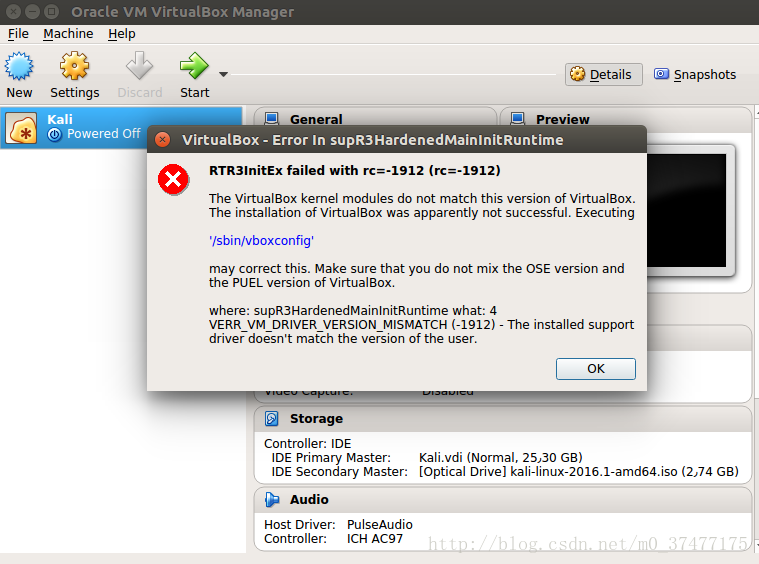
我的问题是:
问题可能是有两个版本的virtualbox安装到了系统中,将所有的版本的virtualbox都卸载之后再安装从官网下下来的制定版本。
dpkg --list virtualbox-* 卸载所有版本的virtualbox:
sudo apt-get autoremove 'virtualbox*'重新安装:
sudo dpkg -i virtualbox-5.2_5.2.6-120293~Ubuntu~xenial_amd64.deb 查看版本信息:
dpkg -l
完成!
参考网址:https://askubuntu.com/questions/900794/virtualbox-rtr3initex-failed-with-rc-1912-rc-1912
更多推荐
 已为社区贡献1条内容
已为社区贡献1条内容

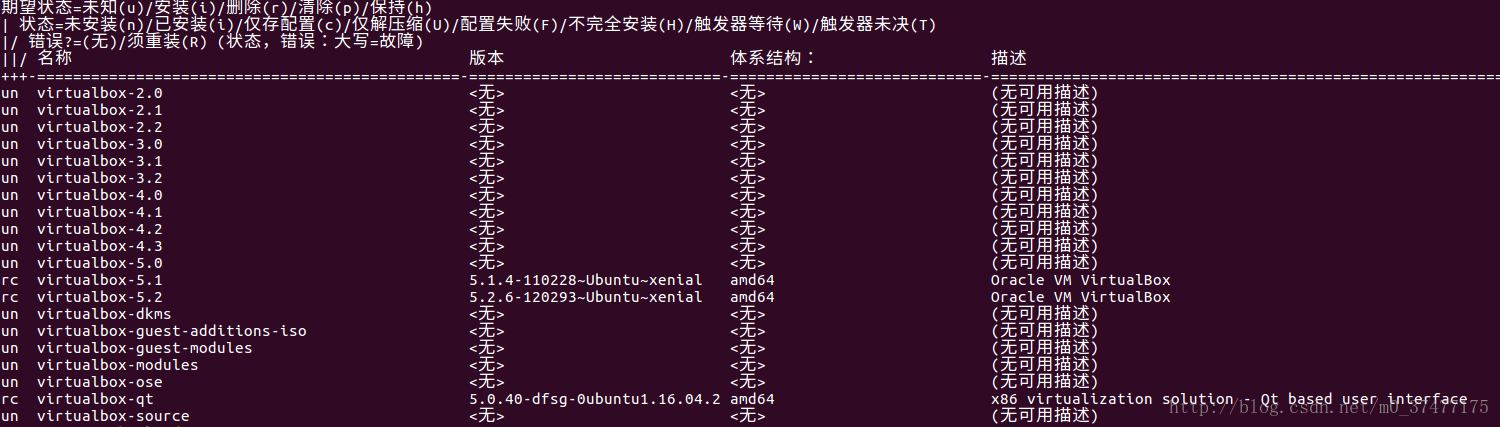





所有评论(0)