Selenium - Differences Between Implicit, Explicit & Fluent Wait
分享一个大牛的人工智能教程。零基础!通俗易懂!风趣幽默!希望你也加入到人工智能的队伍中来!请点击http://www.captainbed.netImplicit WaitSelenium WebDriver has borrowed the idea ofimplicit waitsfromWatir. This means that we can tell Selenium t...
分享一个大牛的人工智能教程。零基础!通俗易懂!风趣幽默!希望你也加入到人工智能的队伍中来!请轻击人工智能教程大家好!欢迎来到我的网站! 人工智能被认为是一种拯救世界、终结世界的技术。毋庸置疑,人工智能时代就要来临了,科… 继续阅读 前言![]() https://www.captainai.net/troubleshooter
https://www.captainai.net/troubleshooter
Implicit Wait
Selenium WebDriver has borrowed the idea of implicit waits from Watir. This means that we can tell Selenium that we would like it to wait for a certain amount of time before throwing an exception that it cannot find the element on the page. We should note that implicit waits will be in place for the entire time the browser is open. This means that any search for elements on the page could take the time the implicit wait is set for.
WebDriver driver = new FirefoxDriver();
driver.manage().timeouts().implicitlyWait(10, TimeUnit.SECONDS);
driver.get("http://url_that_delays_loading");
WebElement myDynamicElement = driver.findElement(By.id("myDynamicElement"));Fluent Wait
Each FluentWait instance defines the maximum amount of time to wait for a condition, as well as the frequency with which to check the condition. Furthermore, the user may configure the wait to ignore specific types of exceptions while waiting, such as NoSuchElementExceptions when searching for an element on the page.
// Waiting 30 seconds for an element to be present on the page, checking for its presence once every 5 seconds.
Wait wait = new FluentWait(driver)
.withTimeout(30, SECONDS)
.pollingEvery(5, SECONDS)
.ignoring(NoSuchElementException.class);
WebElement foo = wait.until(new Function() {
public WebElement apply(WebDriver driver) {
return driver.findElement(By.id("foo"));
}
});Explicit Wait
It is more extendible in the means that you can set it up to wait for any condition you might like. Usually, you can use some of the prebuilt ExpectedConditions to wait for elements to become clickable, visible, invisible, etc.
WebDriverWait wait = new WebDriverWait(driver, 10);
WebElement element = wait.until(ExpectedConditions.elementToBeClickable(By.id("someid")));Differences Between Implicit, Explicit & Fluent Wait
Implicit Wait: During Implicit Wait if the Web Driver cannot find it immediately because of its availability, it will keep polling (around 250 milli seconds) the DOM to get the element. If the element is not available within the specified time an NoSuchElementException will be raised. The default setting is zero. Once we set a time, the Web Driver waits for the period of time.
Explicit Wait: There can be instance when a particular element takes more than a minute to load. In that case you definitely not like to set a huge time to Implicit Wait, as if you do this your browser will going to wait for the same time for every element.
To avoid that situation you can simply put a separate time on the required element only. By following this your browser implicit wait time would be short for every element and it would be large for specific element.
Fluent Wait: Let’s say you have an element which sometime appears in just 1 second and some time it takes minutes to appear. In that case it is better to use fluent wait, as this will try to find element again and again until it finds it or until the final timer runs out.
Solutions: There are several scenarios when we try to find an element in the webpage DOM:
- An element not being present at all in the DOM
- An element being present in the DOM but not visible
- An element being present in the DOM but not enabled (i.e. clickable)
There are pages which get displayed with the JavaScript, the elements are already present in the webpage DOM, but are not visible. The implicit wait only waits for an element to appear in the DOM, so it returns immediately, but when you try to interact with the element you get a NoSuchElementException. You could test this hypothesis by writing a helper method that explicit wait for an element to be visible (or clickable similarly).
public WebElement getWhenVisible(By locator, int timeout) {
WebElement element = null;
WebDriverWait wait = new WebDriverWait(driver, timeout);
element = wait.until(ExpectedConditions.visibilityOfElementLocated(locator));
return element;
}public void clickWhenReady(By locator, int timeout) {
WebElement element = null;
WebDriverWait wait = new WebDriverWait(driver, timeout);
element = wait.until(ExpectedConditions.elementToBeClickable(locator));
element.click();
}更多推荐
 已为社区贡献9条内容
已为社区贡献9条内容


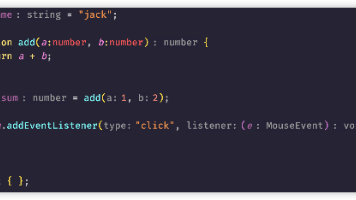
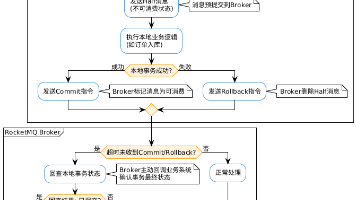





所有评论(0)