Linux下的后台程序以及开机自启动
Linux设置后台运行程序Linux设置开机自启动程序
·
Linux后台运行程序
命令
nohup java Demo & //&表示后台运行
实例:
我这里写了一个每秒将一个时间写到本地a.txt文件下的Demo
import java.io.FileNotFoundException;
import java.io.FileOutputStream;
import java.io.PrintWriter;
import java.text.SimpleDateFormat;
import java.util.Date;
public class Demo {
public static void main(String[] args) {
PrintWriter pw = null;
try {
pw = new PrintWriter(new FileOutputStream("a.txt",true));
} catch (FileNotFoundException e1) {
e1.printStackTrace();
}
while(true){
try {
Thread.sleep(1000);
SimpleDateFormat sd = new SimpleDateFormat("yyyy-MM-dd hh:mm:ss");
String date = sd.format(new Date());
pw.println(date);
pw.flush();
} catch (InterruptedException e) {
e.printStackTrace();
}
}
}
}
现在我要将它设置为后台运行
nohup java Demo &
出现这个提示说明已经成功了,回车可以继续操作
使用tail –f a.txt 查看是否有数据输出
使用 jobs 可以查看任务
Running表示正在运行
使用 fg %n 可以关闭任务
输入之后按 ctrl+c 即可退出
Linux开机自启动Java后台任务
在文件/etc/rc.d/rc.local中添加如下内容
export JAVA_HOME=/home/jdk1.8.0_60
export PATH=$JAVA_HOME/bin:$PATH
export CLASSPATH=.:$JAVA_HOME/lib/dt.jar:$JAVA_HOME/lib/tools.jar
nohup java Demo &
重启之后就变成开机自启动的后台任务了
更多推荐
 已为社区贡献1条内容
已为社区贡献1条内容

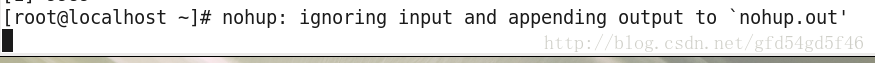
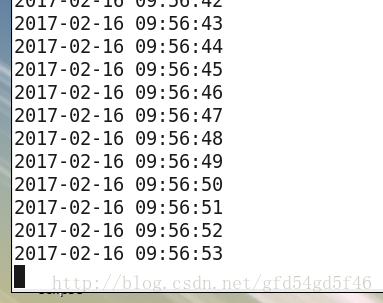
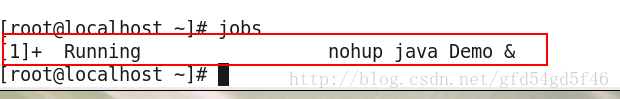
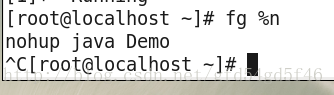





所有评论(0)