Pyspider 框架学习时走过的一些坑
背景:自己在做一个V2EX爬虫的时候,需要把爬取的帖子中的内容( title和content)保存在本地数据库。环境:Pycharm 2016.1+ MySQL 5.7+ Pyspider + MySQL workbench+ python 2.7 32位1. windows下安装MySQLdb出现的问题及其解决方法你有两个选择:安装已编译好的版本(一分钟)
背景:自己在做一个 V2EX 爬虫的时候,需要把爬取的帖子中的内容( title 和 content)保存在本地数据库。
环境:Pycharm 2016.1 + MySQL 5.7 + Pyspider + MySQL workbench + python 2.7 32位
1. windows下安装MySQLdb出现的问题及其解决方法
你有两个选择:
- 安装已编译好的版本(一分钟)
从官网下,自己编译安装(介个…..半小时到半天不等,取决于你的系统环境以及RP)
- 若是系统32位的,有c++编译环境的,自认为RP不错的,可以选择自己编译安装,当然,遇到问题还是难免的,一步步搞还是能搞出来的
- 若是系统64位的,啥都木有的,建议下编译版本的,甭折腾
安装已编译的版本
http://www.codegood.com/downloads
根据自己安装的 Python 版本下载,32位的下载win32的, 64位的就下载cmd64的,切勿搞错是操作系统,双击安装,搞定, 然后import MySQLdb,查看是否成功。我的电脑,win7, 64位,python 2.7 32位版本
所以选择 MySQL-python-1.2.3.win32-py2.7.exe
自己编译安装:
- 安装setuptools
在安装MySQLdb之前必须安装setuptools,要不然会出现编译错误
http://pypi.python.org/pypi/setuptools
http://peak.telecommunity.com/dist/ez_setup.py 使用这个安装(64位系统必须用这个) - 安装MySQLdb
下载MySQLdb http://sourceforge.net/projects/mysql-python/
解压后,cmd进入对应文件夹,如果32位系统且有gcc编译环境,直接 python setup.py build
- 安装setuptools
问题汇总
1. 64位系统,无法读取注册表的问题
异常信息如下:
F:\devtools\MySQL-python-1.2.3>pythonsetup.py build
Traceback (most recent call last):
File “setup.py”, line 15, in
metadata, options = get_config()
File “F:\devtools\MySQL-python-1.2.3\setup_windows.py”, line7, in get_config
serverKey = _winreg.OpenKey(_winreg.HKEY_LOCAL_MACHINE, options[’ registry_ke
y’] )
WindowsError: [Error 2] The system cannotfind the file specified
解决方法:
其实分析代码,发现只是寻找mysql的安装地址而已 修改setup_windows.py如下
注解两行,加入一行,为第一步mysql的安装位置
serverKey = _winreg.OpenKey(_winreg.HKEY_LOCAL_MACHINE,options[‘registry_key’] )
mysql_root, dummy = _winreg.QueryValueEx(serverKey,’Location’)
mysql_root = r”F:\devtools\MySQL\MySQL Server 5.5”
2. 没有gcc编译环境
unable to find vcvarsall.bat
解决方法:安装编译环境(一个老外的帖子)
1) First ofall download MinGW. Youneed g++compiler and MingW make in setup.
2) If youinstalled MinGW for example to “C:\MinGW” then add “C:\MinGW\bin”to your PATH in Windows.(安装路径加入环境变量)
3) Now startyour Command Prompt and Go the directory where you have your setup.py residing.
4) Last andmost important step:
setup.py install build –compiler=mingw32
或者在setup.cfg中加入:
[build]
compiler = mingw32
3. gcc: /Zl: No suchfile or directory错误
异常信息如下
F:\devtools\MinGW\bin\gcc.exe -mno-cygwin-mdll -O -Wall -Dversion_info=(1,2,3,’
final’,0) -D__version__=1.2.3”-IF:\devtools\MySQL\MySQL Server 5.5\include” -IC
:\Python27\include -IC:\Python27\PC -c_mysql.c -o build\temp.win-amd64-2.7\Rele
ase_mysql.o /Zl
gcc: error: /Zl: No such file or directory
error: command ‘gcc’ failed with exitstatus 1
参数是vc特有的编译参数,如果使用mingw的话因为是gcc所以不支持。可以在setup_windows.py中去掉
/Zl
解决方法:
修改setup_windows.py 改为空的
extra_compile_args = [ ‘/Zl’ ]
extra_compile_args = [ ” ]
测试有没有安装成功?
在cmd命令行下执行如下图命令:
如果没有报错的话,则表示成功了。
代码测试(首先得创建数据库表)
DROP TABLE IF EXISTS `question`;
CREATE TABLE `question` (
`id` INT NOT NULL AUTO_INCREMENT,
`title` VARCHAR(255) NOT NULL,
`content` TEXT NULL,
`user_id` INT NOT NULL,
`created_date` DATETIME NOT NULL,
`comment_count` INT NOT NULL,
PRIMARY KEY (`id`),
INDEX `date_index` (`created_date` ASC));python 代码:
#-*-coding:utf8-*-
#created by 10412
import MySQLdb
import random
#测试连接数据库
if __name__ == '__main__':
db = MySQLdb.connect("localhost", "root", "root", "wenda", charset="utf8")
try:
cursor = db.cursor()
#插入数据
sql = 'insert into question(title, content, user_id, created_date, comment_count) values("怎样能够写出一篇10万+的文章出来?", "看到微信公众号好多大V写出的文章阅读量都是这么多,但是不知道自己可以怎么写,需要注意点什么吗?", 14, now(), 0)'
cursor.execute(sql)
qid = cursor.lastrowid
db.commit()
print qid
#查询数据
sql = 'select * from question order by id desc limit 3'
cursor.execute(sql)
for each in cursor.fetchall():
for row in each:
print row
db.commit()
except Exception, e:
print e
db.rollback()
db.close()
运行结果如下:
就表明成功了。
2. HTTP 599: SSL certificate problem: unable to get local issuer certificate错误
解决方法:
使用 self.crawl(url, callback=self.index_page, validate_cert=False)
参考我写的博客文章 : 《PySpider HTTP 599: SSL certificate problem: unable to get local issuer certificate错误》
更多推荐
 已为社区贡献2条内容
已为社区贡献2条内容

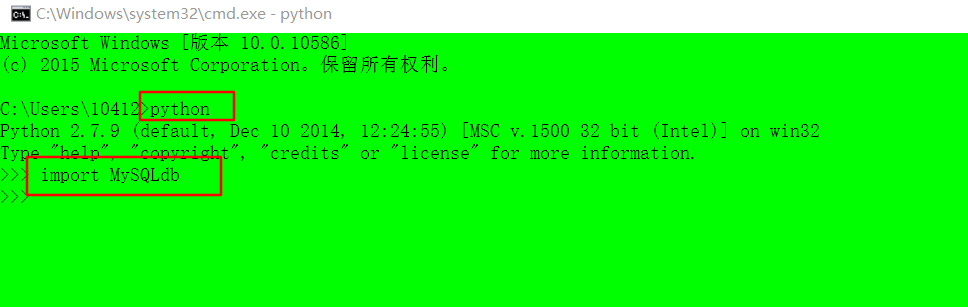
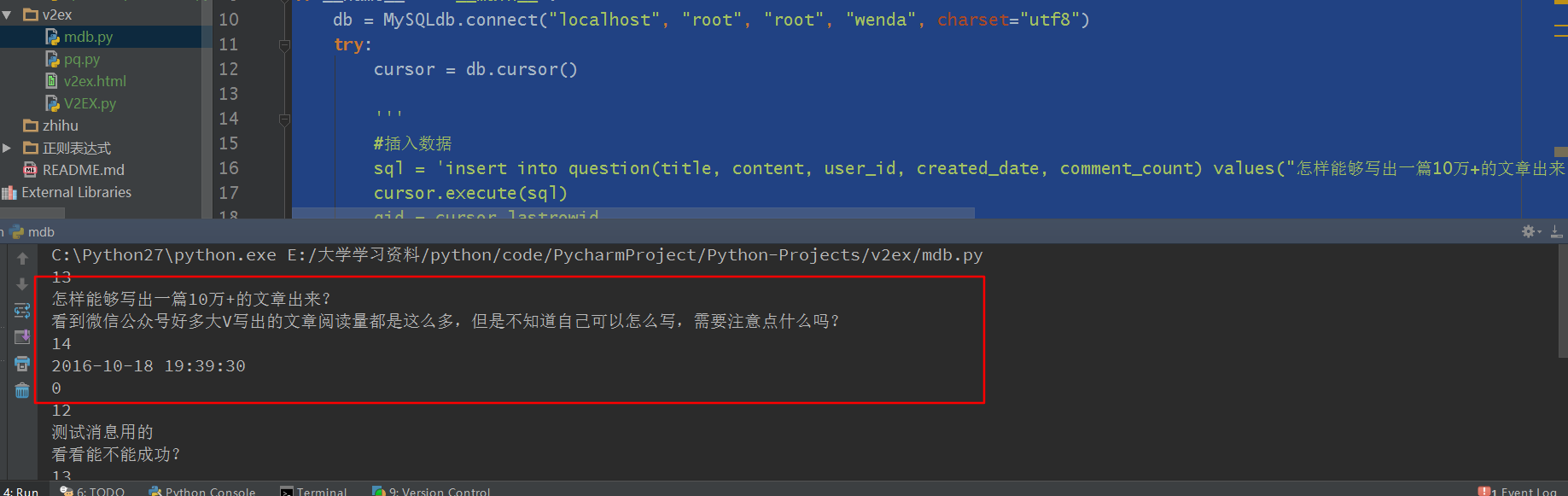






所有评论(0)