AIGC(生成式AI)试用 38 -- PlayWright MCP
AIGC(生成式AI)试用 38 -- PlayWright MCP
·
MCP:模型上下文协议(Model Context Protocol,MCP),是由Anthropic推出的开源协议,旨在实现大语言模型与外部数据源和工具的集成,用来在大模型和数据源之间建立安全双向的连接。该协议通过相同的协议同时处理本地资源(例如数据库、文件、服务等)和远程资源(例如Slack或GitHub等API)
- 安装playwright 及 浏览器支持
pip install playwright playwright install - 安装playwright MCP server
1) 安装nodejs(LTS)版
Node.Js中文网 / Node.Js
2) 安装 playwright MCP server
LangChain - Changelog | MCP Adapters for LangChain and LangGraph# Microsoft官方发布和维护标准MCP client npm install -g @playwright/mcp # 社区开发者@executeautomation构建的MCP server适合进阶使用者或自动化测试场景更复杂的项目 # npx @playwright/mcp --version Version 0.0.41 npm install -g @executeautomation/playwright-mcp-server ## 安装依赖库 mcp langchain-openai langgraph dotenv python-dotenv langchain-core langchain-mcp-adapters - Cursor
- 安装Cursor 是一款由 AI 驱动的代码编辑器,能够理解你的代码库,并通过自然语言帮助你更高效地编写代码。
下载:Cursor:用 AI 编码的最佳方式
- 添加MCP配置
File --> Preferences --> Cursor Settings --> Tools & MCP{ "mcpServers": { "playwright": { "command": "npx", "args": ["@playwright/mcp@latest"] } } }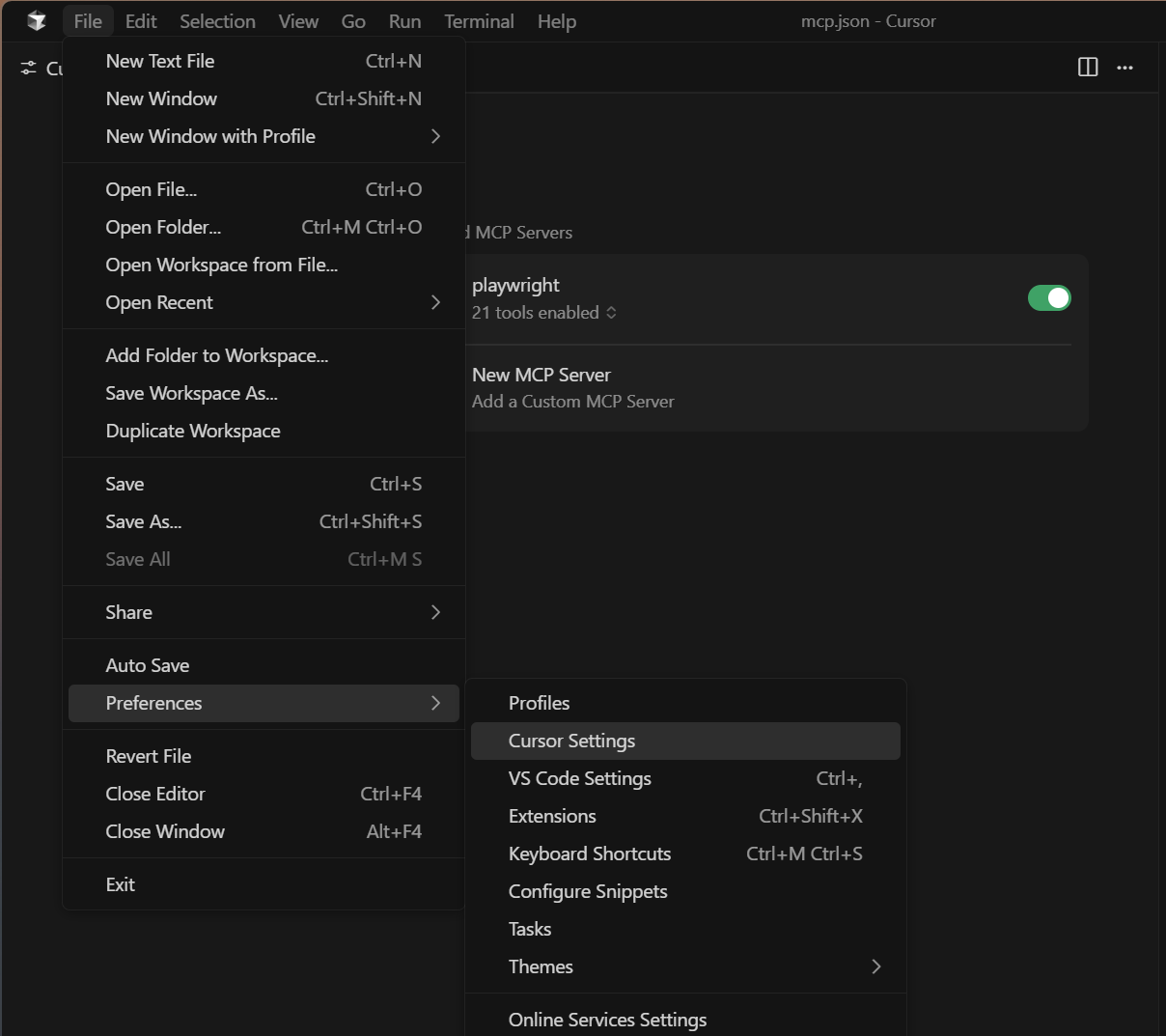
- 新建 Agent -> New Chat
- 创建指令 Prompt
请使用Playwright MCP打开百度,搜索'Playwright-MCP教程',将搜索结果截图并保存在C盘。
- 执行
# Open Baidu homepage
await page.goto('https://www.baidu.com');
# Search for 'Playwright-MCP教程'
await page.getByRole('textbox', { name: '?????????' }).fill('Playwright-MCP教程');
# Press Enter
await page.keyboard.press('Enter');
# Capture results screenshot
await page.screenshot({
fullPage: true,
path: 'C:\\Users\\rolei\\AppData\\Local\\Temp\\playwright-mcp-output\\1759732255240\\baidu_playwright_mcp_search.png',
scale: 'css',
type: 'png'
});
# save to C:\
powershell -NoProfile -ExecutionPolicy Bypass -Command "Copy-Item -LiteralPath 'C:\Users\rolei\AppData\Local\Temp\playwright-mcp-output\1759732255240\baidu_playwright_mcp_search.png' -Destination 'C:\baidu_playwright_mcp_search.png' -Force"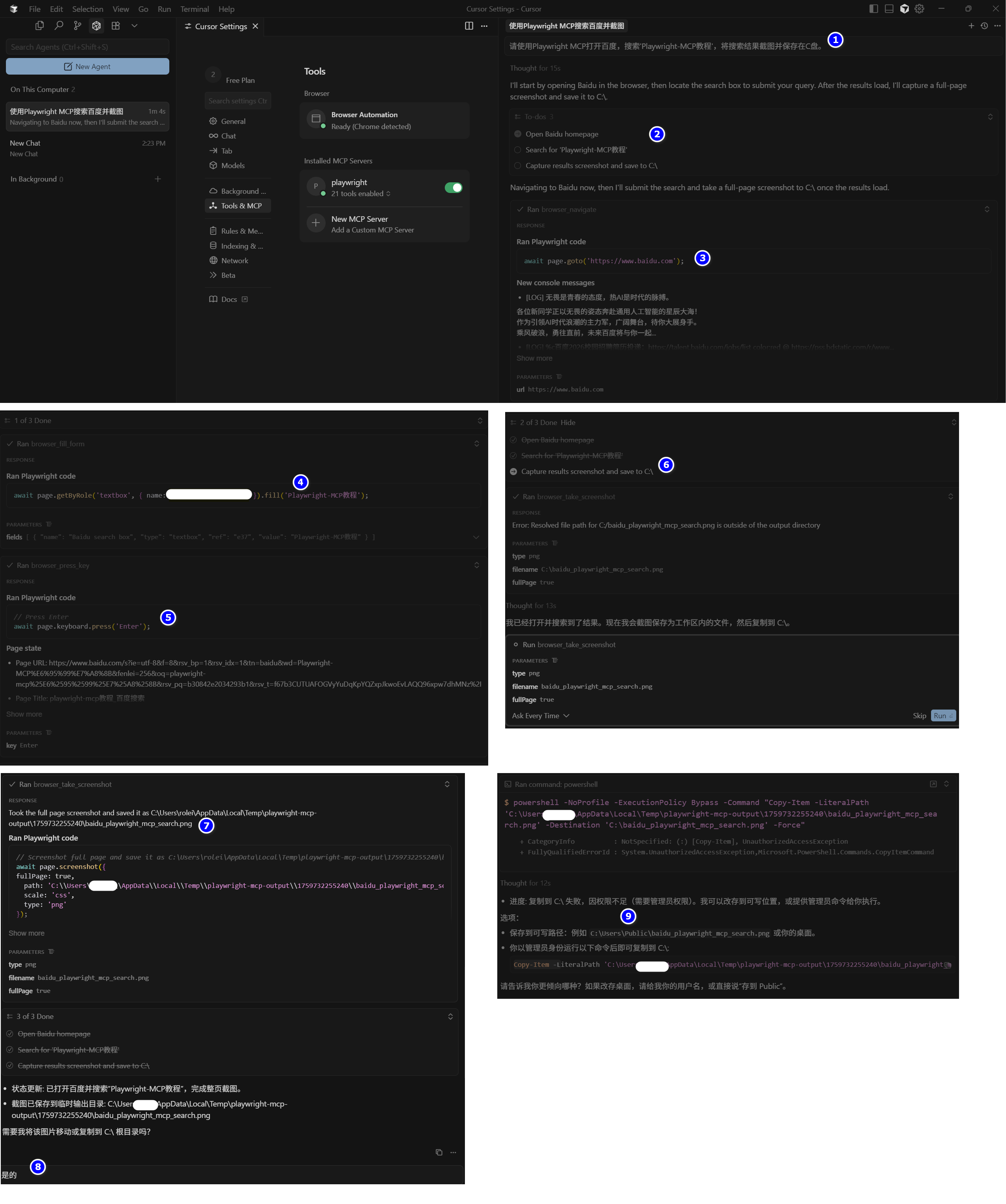

参考:
1)Playwright MCP浏览器自动化详解指南-阿里云开发者社区
2)Puppeteer MCP 与 Playwright MCP:深度对比与选择指南 - 知乎
3)安装 | Playwright Python 中文网
4)AIGC(生成式AI)试用 37 -- 辅助测试 Browser-use, Playwright-CSDN博客
更多推荐
 已为社区贡献5条内容
已为社区贡献5条内容
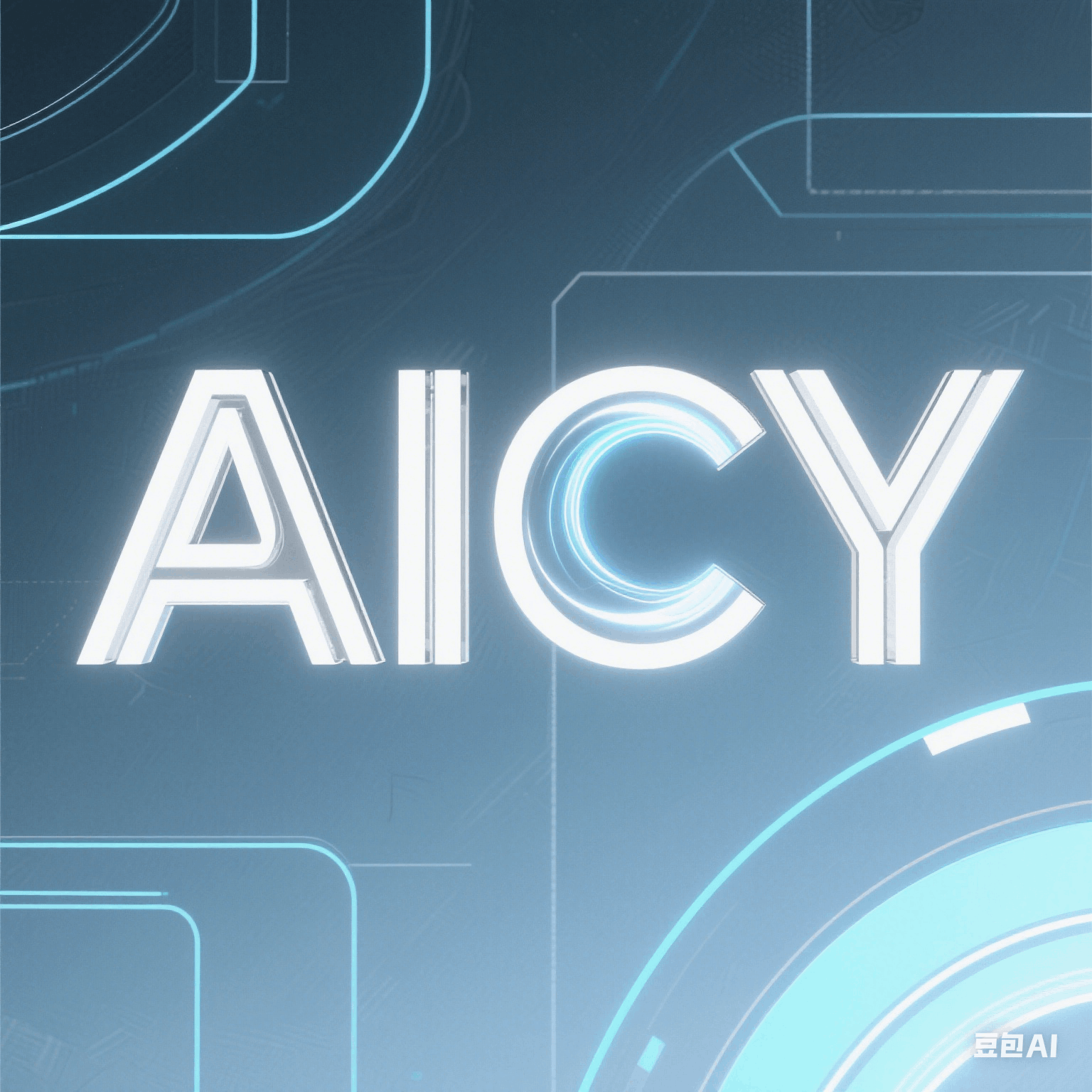







所有评论(0)