下载AndroidStudio以及安装过程
找到要安装的版本Android Studio lguana |2023.2.1 RC 1 February 5, 2024。打开官网下载地址,为了寻求以前版本,点击“下载归档”,跳转到链接。点击SDK Manager,检查一下SDK安装好没有。遇到报错,因为C盘用户名有中文。点击Finish,进入开发界面,完结撒花~C盘用户名有中文,修改路径到D盘。点击×关掉小弹窗,点击Next。点击New Pr
·
打开官网下载地址,为了寻求以前版本,点击“下载归档”,跳转到链接
Android Studio 下载文件归档 | Android Developers
找到要安装的版本Android Studio lguana |2023.2.1 RC 1 February 5, 2024


在以下两种方式中任意选择:


选择一:
双击下载好的exe



点击Browse..
修改位置到







点击OK

点击Don’t send
遇到弹窗报错



点击×关掉小弹窗,点击Next

点击Next

遇到Your Android SDK location contains non-ASCll characters.
C盘用户名有中文,修改路径到D盘

点击next



点击accept

点击finish


△上图内容具体如下△
Preparing "Install Google APIs Intel x86_64 Atom System Image API 35 (revision 8)".
Downloading https://dl.google.com/android/repository/sys-img/google_apis/x86_64-35_r08.zip
"Install Google APIs Intel x86_64 Atom System Image API 35 (revision 8)" ready.
Installing Google APIs Intel x86_64 Atom System Image in D:\develop\Android\Sdk\system-images\android-35\google_apis\x86_64
"Install Google APIs Intel x86_64 Atom System Image API 35 (revision 8)" complete.
"Install Google APIs Intel x86_64 Atom System Image API 35 (revision 8)" finished.
Preparing "Install Android Emulator hypervisor driver (installer) v.2.2.0".
Downloading https://dl.google.com/android/repository/aehd-windows_v2.2.zip
"Install Android Emulator hypervisor driver (installer) v.2.2.0" ready.
Installing Android Emulator hypervisor driver (installer) in D:\develop\Android\Sdk\extras\google\Android_Emulator_Hypervisor_Driver
"Install Android Emulator hypervisor driver (installer) v.2.2.0" complete.
"Install Android Emulator hypervisor driver (installer) v.2.2.0" finished.
Preparing "Install Sources for Android 35 (revision 1)".
Downloading https://dl.google.com/android/repository/source-35_r01.zip
"Install Sources for Android 35 (revision 1)" ready.
Installing Sources for Android 35 in D:\develop\Android\Sdk\sources\android-35
"Install Sources for Android 35 (revision 1)" complete.
"Install Sources for Android 35 (revision 1)" finished.
Preparing "Install Android SDK Platform 35 (revision 1)".
Downloading https://dl.google.com/android/repository/platform-35_r01.zip
"Install Android SDK Platform 35 (revision 1)" ready.
Installing Android SDK Platform 35 in D:\develop\Android\Sdk\platforms\android-35
"Install Android SDK Platform 35 (revision 1)" complete.
"Install Android SDK Platform 35 (revision 1)" finished.
Preparing "Install Android SDK Build-Tools 35 v.35.0.0".
Downloading https://dl.google.com/android/repository/build-tools_r35_windows.zip
"Install Android SDK Build-Tools 35 v.35.0.0" ready.
Installing Android SDK Build-Tools 35 in D:\develop\Android\Sdk\build-tools\35.0.0
"Install Android SDK Build-Tools 35 v.35.0.0" complete.
"Install Android SDK Build-Tools 35 v.35.0.0" finished.
Preparing "Install Android SDK Platform-Tools v.35.0.2".
Downloading https://dl.google.com/android/repository/platform-tools_r35.0.2-win.zip
"Install Android SDK Platform-Tools v.35.0.2" ready.
Installing Android SDK Platform-Tools in D:\develop\Android\Sdk\platform-tools
"Install Android SDK Platform-Tools v.35.0.2" complete.
"Install Android SDK Platform-Tools v.35.0.2" finished.
Preparing "Install Android Emulator v.35.2.10".
Downloading https://dl.google.com/android/repository/emulator-windows_x64-12414864.zip
"Install Android Emulator v.35.2.10" ready.
Installing Android Emulator in D:\develop\Android\Sdk\emulator
"Install Android Emulator v.35.2.10" complete.
"Install Android Emulator v.35.2.10" finished.
Parsing D:\develop\Android\Sdk\build-tools\35.0.0\package.xml
Parsing D:\develop\Android\Sdk\emulator\package.xml
Parsing D:\develop\Android\Sdk\extras\google\Android_Emulator_Hypervisor_Driver\package.xml
Parsing D:\develop\Android\Sdk\platform-tools\package.xml
Parsing D:\develop\Android\Sdk\platforms\android-35\package.xml
Parsing D:\develop\Android\Sdk\sources\android-35\package.xml
Parsing D:\develop\Android\Sdk\system-images\android-35\google_apis\x86_64\package.xml
Android SDK is up to date.
Running Android Emulator hypervisor driver installer
SERVICE_NAME: aehd
TYPE : 1 KERNEL_DRIVER
STATE : 4 RUNNING
(STOPPABLE, NOT_PAUSABLE, IGNORES_SHUTDOWN)
WIN32_EXIT_CODE : 0 (0x0)
SERVICE_EXIT_CODE : 0 (0x0)
CHECKPOINT : 0x0
WAIT_HINT : 0x0
PID : 0
FLAGS :
Creating Android virtual device
Android virtual device Pixel_3a_API_35_extension_level_13_x86_64 was successfully created点击SDK Manager,检查一下SDK安装好没有



开始尝试新建一个项目

点击New Project

点击


遇到报错,因为C盘用户名有中文。所以更换路径。


修改项目名和项目保存路径后

点击Finish


点击Finish,进入开发界面,完结撒花~

更多推荐
 已为社区贡献1条内容
已为社区贡献1条内容
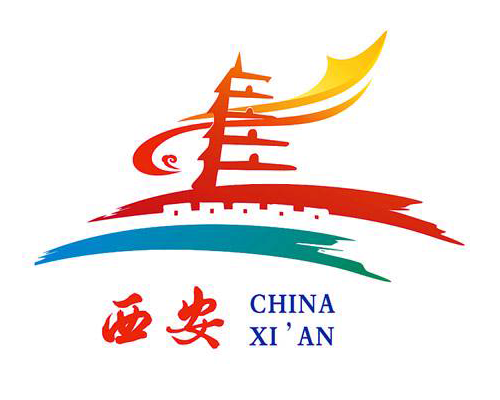
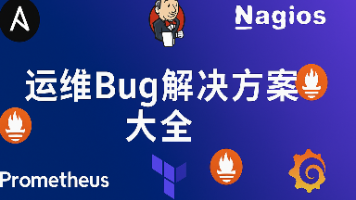
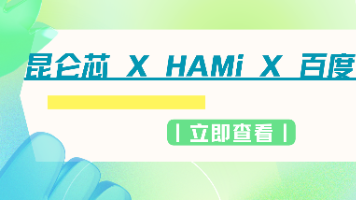






所有评论(0)