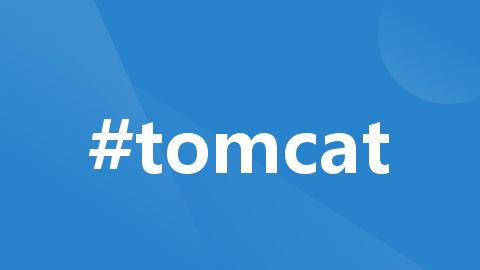
JavaWeb项目:航班信息管理系统(tomcat+jsp)
该项目着重学生的实际应用场景来设计,模拟 机场中的航班系统的业务实现以及扩展,能够实现航班信息管理的的所有功能,包括航班信息,航 班目的地查询等功能的实现;用户输入用户名,真实姓名,密码进行注册,注册验证通过后,将用户存储到数据库中,如果数据库中已有相同用户名,则需要重新注册。:对管理员输入的用户名,密码进行验证,验证通过后,管理员可以使用航班信息管 理系统中所有权限的功能,否则重新登录该系统。:
一:项目业务需求
航班信息管理系统是学习Javaweb的一个小项目,首先对该项目的业务需求进行分析,根据项目文档知它的主要实现技术为 SERVLET、JSP、MVC 架构、JDBC 和 MySQL。该项目着重学生的实际应用场景来设计,模拟 机场中的航班系统的业务实现以及扩展,能够实现航班信息管理的的所有功能,包括航班信息,航 班目的地查询等功能的实现;
本项目共实现八大功能模块
注册模块:用户输入用户名,真实姓名,密码进行注册,注册验证通过后,将用户存储到数据库中,如果数据库中已有相同用户名,则需要重新注册。
登录模块:对管理员输入的用户名,密码进行验证,验证通过后,管理员可以使用航班信息管 理系统中所有权限的功能,否则重新登录该系统。
航班信息管理功能:管理员登录成功,可以查询所有航班信息。 .
新增航班信息功能:管理员登录成功,可以新增航班信息,新增完毕以后跳转到主页面显示所
以航班信息
删除航班信息功能:管理员登录成功,可以删除航班信息,删除完毕以后跳转到主页面显示所 以航班信息
修改航班信息功能:管理员登录成功,可以修改航班信息,修改完毕以后跳转到主页面显示所 以航班信息
根据目的地查询功能:管理员登录成功,可以根据目的地对航班信息进行查询。
根据起飞时间查询功能:管理员登录成功,可以根据起飞时间对航班信息进行查询。
二:项目逻辑实现
在实现逻辑之前,先看一下项目演示
航班信息管理系统演示
项目演示完毕,我们分模块进行代码实现
首先,先看一下项目架构
后端
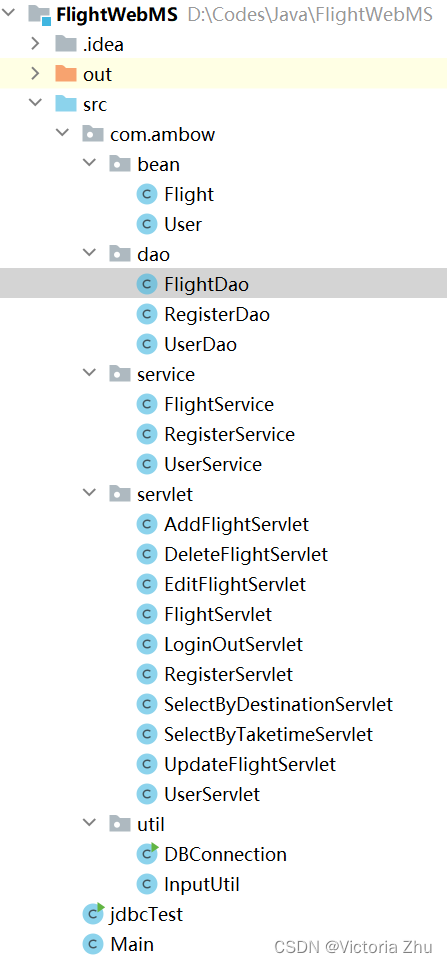
后端工程采用mvc架构,分别是bean(实体类)dao(处理类)service(服务类)servlet(启动类),util(工具类)以及一个jdbc连接数据库的测试类。
前端
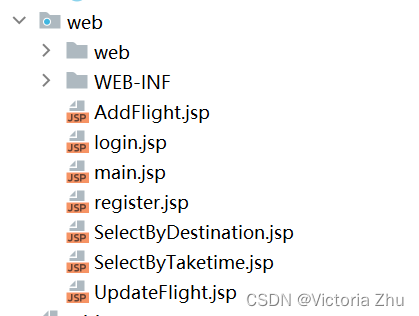
前端页面采用jsp页面和css样式
其中在WEB-INF文件夹中创建一个lib目录并引入三个jar包,右键lib目录点击 add libary

下面,我们开始写代码
首先创建实体类
User
package com.ambow.bean;
public class User {
private int userId;
private String userName;
private String password;
private String realName;
public int getUserId() {
return userId;
}
public void setUserId(int userId) {
this.userId = userId;
}
public String getUserName() {
return userName;
}
public void setUserName(String userName) {
this.userName = userName;
}
public String getPassword() {
return password;
}
public void setPassword(String password) {
this.password = password;
}
public String getRealName() {
return realName;
}
public void setRealName(String realName) {
this.realName = realName;
}
}
Flight
package com.ambow.bean;
import java.util.Date;
public class Flight {
private int idFlight; //航班编号
private int flightId; //航班号
private String destination; //目的地
private Date takeName; //起飞时间
public int getIdFlight() {
return idFlight;
}
public void setIdFlight(int idFlight) {
this.idFlight = idFlight;
}
public int getFlightId() {
return flightId;
}
public void setFlightId(int flightId) {
this.flightId = flightId;
}
public String getDestination() {
return destination;
}
public void setDestination(String destination) {
this.destination = destination;
}
public Date getTakeName() {
return takeName;
}
public void setTakeName(Date takeName) {
this.takeName = takeName;
}
}实体类写完,我们开始写Dao层,写Dao层的类需要连接数据库
我们先来测试一下数据库是否能连接成功,输入以下代码测试数据库连接是否成功
import java.sql.Connection;
import java.sql.DriverManager;
import java.sql.SQLException;
public class jdbcTest {
public static void conn(){
Connection connection;
String url = "jdbc:mysql://localhost:3306/flightinformationmanagesystem"; //数据库连接的url地址
String user = "root"; //数据库用户名
String password = "123456"; //数据库密码
try {
//加载数据库驱动
Class.forName("com.mysql.cj.jdbc.Driver");
System.out.println("数据库驱动加载成功!");
}catch (ClassNotFoundException e) {
e.printStackTrace();
}
try{
//通过DriverManager获取数据库连接
connection = DriverManager.getConnection(url,user,password);
System.out.println("数据库连接成功!");
}catch (SQLException e) {
e.printStackTrace();
}
}
public static void main(String[] args) {
jdbcTest.conn();
}
}
输出

说明数据库连接成功
下面我们开始写Dao层代码
首先,创建一个连接数据库的工具类,将数据库连接封装到一个工具类中
package com.ambow.util;
import java.sql.*;
/*
封装数据库
*/
public class DBConnection {
private static final String username = "root";
private static final String password = "123456";
private static final String url = "jdbc:mysql://localhost:3306/flightinformationmanagesystem";
//加载数据库驱动
public static void main(String[] args) {
try{
Class.forName("com.mysql.jdbc.Driver");
}catch (ClassNotFoundException e){
e.printStackTrace();
}
}
//获取数据库连接方法
public static Connection getConnection(){
Connection connection = null;
try {
connection = DriverManager.getConnection(url,username,password);
}catch (SQLException e){
e.printStackTrace();
}
return connection;
}
//数据库释放三个资源
public static void closeAll(Connection connection, PreparedStatement preparedStatement, ResultSet resultSet){
try{
if (connection != null){
connection.close();
}
if (preparedStatement != null){
preparedStatement.close();
}
if (resultSet != null){
resultSet.close();
}
}catch (SQLException e){
e.printStackTrace();
}
}
//数据库释放两个资源
public static void closeTwo(Connection connection, PreparedStatement preparedStatement){
try{
if (connection != null){
connection.close();
}
if (preparedStatement != null){
preparedStatement.close();
}
}catch (SQLException e){
e.printStackTrace();
}
}
}
当连接数据库时,我们调用工具类进行连接
先写RegisterDao
package com.ambow.dao;
import com.ambow.util.DBConnection;
import java.sql.Connection;
import java.sql.PreparedStatement;
import java.sql.SQLException;
public class RegisterDao {
//注册功能
public boolean register(String username,String password, String realname){
String sql = "insert into flightinformationmanagesystem.user(loginname, password, realname) values (?,?,?)";
Connection connection = null;
PreparedStatement preparedStatement = null;
try{
connection = DBConnection.getConnection();
preparedStatement = connection.prepareStatement(sql);
preparedStatement.setString(1,username);
preparedStatement.setString(2,password);
preparedStatement.setString(3,realname);
int resultSet = preparedStatement.executeUpdate();
return resultSet > 0;
}catch (SQLException e){
e.printStackTrace();
}finally {
DBConnection.closeTwo(connection,preparedStatement);
}
return false;
}
}
然后是UserDao
package com.ambow.dao;
import com.ambow.bean.User;
import com.ambow.util.DBConnection;
import java.sql.Connection;
import java.sql.PreparedStatement;
import java.sql.ResultSet;
import java.sql.SQLException;
public class UserDao {
//登录功能
public User selectByNameAndPassword(String loginname, String password){
User user = new User();
String sql = "select * from flightinformationmanagesystem.user where loginname=? and password=?";
Connection connection = null;
PreparedStatement preparedStatement = null;
ResultSet resultSet = null;
try{
//获取数据库连接对象
connection = DBConnection.getConnection();
//预编译
preparedStatement = connection.prepareStatement(sql);
//给参数赋值
preparedStatement.setString(1,loginname);
preparedStatement.setString(2,password);
resultSet = preparedStatement.executeQuery();
if (resultSet.next()){
//创建用户对象
user.setUserId(resultSet.getInt(1)); //1代表数据库中的第一列
user.setUserName(resultSet.getString(2)); //2代表第二列
user.setPassword(resultSet.getString(3));
user.setRealName(resultSet.getString(4));
}
}catch (SQLException e){
e.printStackTrace();
}
finally {
DBConnection.closeAll(connection,preparedStatement,resultSet);
}
return user;
}
}
FlightDao
package com.ambow.dao;
import com.ambow.bean.Flight;
import com.ambow.util.DBConnection;
import java.sql.*;
import java.util.ArrayList;
import java.util.List;
public class FlightDao {
// 查找全部航班信息
public static List<Flight> selectAll() {
String sql = "SELECT * FROM flightinformationmanagesystem.flight";
Connection conn = null;
PreparedStatement ps = null;
ResultSet rs = null;
List<Flight> flightList = new ArrayList<>();
try {
// 获取数据库连接对象
conn = DBConnection.getConnection();
// 预编译并执行查询语句
ps = conn.prepareStatement(sql);
rs = ps.executeQuery();
// 处理查询结果
while (rs.next()) {
Flight flight = new Flight();
flight.setIdFlight(rs.getInt(1));
flight.setFlightId(rs.getInt(2));
flight.setDestination(rs.getString(3));
flight.setTakeName(rs.getDate(4));
flightList.add(flight);
}
} catch (SQLException e) {
throw new RuntimeException(e);
} finally {
// 关闭资源
DBConnection.closeAll(conn, ps, rs);
}
return flightList;
}
//按目的地查询航班信息
public static List<Flight> selectAllByDestination(Flight flight){
String sql = "select * from flightinformationmanagesystem.flight where destination=?";
Connection connection = null;
PreparedStatement preparedStatement = null;
ResultSet resultSet = null;
List<Flight> flightList = new ArrayList<>();
try{
//获取数据库连接对象
connection = DBConnection.getConnection();
preparedStatement = connection.prepareStatement(sql);
preparedStatement.setString(1, flight.getDestination());
resultSet = preparedStatement.executeQuery();
while (resultSet.next()){
flight.setIdFlight(resultSet.getInt("id"));
flight.setFlightId(resultSet.getInt("flightid"));
flight.setDestination(resultSet.getString("destination"));
flight.setTakeName(resultSet.getDate("taketime"));
flightList.add(flight); // 将新对象添加到列表
}
}catch (SQLException e){
e.printStackTrace();
}finally {
DBConnection.closeAll(connection,preparedStatement,resultSet);
}
return flightList;
}
//按起飞时间查询航班信息
public static List<Flight> selectAllByTaketime(Flight flight){
String sql = "select * from flightinformationmanagesystem.flight where taketime=?";
Connection connection = null;
PreparedStatement preparedStatement = null;
ResultSet resultSet = null;
List<Flight> flightList = new ArrayList<>();
try{
//获取数据库连接对象
connection = DBConnection.getConnection();
preparedStatement = connection.prepareStatement(sql);
preparedStatement.setDate(1, new java.sql.Date(flight.getTakeName().getTime()));
resultSet = preparedStatement.executeQuery();
while (resultSet.next()){
flight.setIdFlight(resultSet.getInt("id"));
flight.setFlightId(resultSet.getInt("flightid"));
flight.setDestination(resultSet.getString("destination"));
flight.setTakeName(resultSet.getDate("taketime"));
flightList.add(flight); // 将新对象添加到列表
}
}catch (SQLException e){
e.printStackTrace();
}finally {
DBConnection.closeAll(connection,preparedStatement,resultSet);
}
return flightList;
}
//按ID查询航班信息
public Flight selectById(int flightId){
String sql = "select * from flightinformationmanagesystem.flight where id=?";
Connection connection = null;
PreparedStatement preparedStatement = null;
ResultSet resultSet = null;
Flight flight = null;
try{
//获取数据库连接对象
connection = DBConnection.getConnection();
preparedStatement = connection.prepareStatement(sql);
preparedStatement.setInt(1, flightId);
resultSet = preparedStatement.executeQuery();
while (resultSet.next()){
flight = new Flight();
flight.setFlightId(resultSet.getInt("flightid"));
flight.setDestination(resultSet.getString("destination"));
flight.setTakeName(resultSet.getDate("taketime"));
}
}catch (SQLException e){
e.printStackTrace();
}finally {
DBConnection.closeAll(connection,preparedStatement,resultSet);
}
return flight;
}
//增加航班
public static int add(Flight flight){
String sql = "insert into flightinformationmanagesystem.flight(flightid, destination, taketime) values(?,?,?)";
Connection connection = null;
PreparedStatement preparedStatement = null;
int flag = 0;
try{
//获取数据库连接对象
connection = DBConnection.getConnection();
preparedStatement = connection.prepareStatement(sql);
preparedStatement.setInt(1, flight.getFlightId());
preparedStatement.setString(2, flight.getDestination());
preparedStatement.setDate(3,new java.sql.Date(flight.getTakeName().getTime()));
flag = preparedStatement.executeUpdate();
}catch (SQLException e){
e.printStackTrace();
}finally {
DBConnection.closeTwo(connection,preparedStatement);
}
return flag;
}
//修改航班
public static int update(Flight flight){
String sql = "update flightinformationmanagesystem.flight SET destination=?,taketime=? where flightid=?";
Connection connection = null;
PreparedStatement preparedStatement = null;
int flag = 0;
try{
connection = DBConnection.getConnection();
preparedStatement = connection.prepareStatement(sql);
preparedStatement.setString(1, flight.getDestination());
preparedStatement.setDate(2,new java.sql.Date(flight.getTakeName().getTime()));
preparedStatement.setInt(3, flight.getFlightId());
flag = preparedStatement.executeUpdate();
}catch (SQLException e){
e.printStackTrace();
}finally {
DBConnection.closeTwo(connection,preparedStatement);
}
return flag;
}
//删除航班
public static int delete(Flight flight){
String sql = "delete from flightinformationmanagesystem.flight where id=?";
Connection connection = null;
PreparedStatement preparedStatement = null;
int flag = 0;
try{
connection = DBConnection.getConnection();
preparedStatement = connection.prepareStatement(sql);
preparedStatement.setInt(1, flight.getIdFlight());
flag = preparedStatement.executeUpdate();
}catch (SQLException e){
e.printStackTrace();
}finally {
DBConnection.closeTwo(connection,preparedStatement);
}
return flag;
}
}
下面写Service层
首先是RegisterService
package com.ambow.service;
import com.ambow.bean.User;
import com.ambow.dao.RegisterDao;
import com.ambow.util.DBConnection;
import java.sql.Connection;
import java.sql.PreparedStatement;
import java.sql.ResultSet;
import java.sql.SQLException;
public class RegisterService {
//判断用户是否存在
public User userIsExist(String username){
String sql = "select loginname from flightinformationmanagesystem.user where loginname =?";
User user = null;
Connection connection = null;
PreparedStatement preparedStatement =null;
ResultSet resultSet = null;
try{
connection = DBConnection.getConnection();
preparedStatement = connection.prepareStatement(sql);
preparedStatement.setString(1,username);
resultSet = preparedStatement.executeQuery();
while (resultSet.next()){
user = new User();
user.setUserName(resultSet.getString("loginname"));
}
}catch (SQLException e){
e.printStackTrace();
}
finally {
DBConnection.closeAll(connection,preparedStatement,resultSet);
}
return user;
}
//调用RegisterDao类
RegisterDao registerDao = new RegisterDao();
public Boolean Register(String username,String password,String realname){
boolean isSuccess = registerDao.register(username,password,realname);
if (isSuccess){
return isSuccess;
}
return null;
}
}
UserService
package com.ambow.service;
import com.ambow.bean.User;
import com.ambow.dao.UserDao;
import com.ambow.util.DBConnection;
import java.sql.Connection;
import java.sql.PreparedStatement;
import java.sql.ResultSet;
import java.sql.SQLException;
public class UserService {
public User userIsExist(String username){
String sql = "select loginname from flightinformationmanagesystem.user where loginname =?";
User user = null;
Connection connection = null;
PreparedStatement preparedStatement =null;
ResultSet resultSet = null;
try{
connection = DBConnection.getConnection();
preparedStatement = connection.prepareStatement(sql);
preparedStatement.setString(1,username);
preparedStatement.executeQuery();
while (resultSet.next()){
user = new User();
user.setUserName(resultSet.getString("loginname"));
}
}catch (SQLException e){
e.printStackTrace();
}
finally {
DBConnection.closeAll(connection,preparedStatement,resultSet);
}
return user;
}
//调用UserDao类
UserDao userDao = new UserDao();
//service层的selectByNameAndPassword方法
public User selectByNameAndPassword(String userName, String Password){
//调用UserDao类的selectByNameAndPassword方法
User isSuccess = userDao.selectByNameAndPassword(userName,Password);
//如果isSuccess不为空且密码相等,返回应该isSuccess
if (isSuccess != null && Password.equals(isSuccess.getPassword())){
return isSuccess;
}
return null;
}
}
FlightService
package com.ambow.service;
import com.ambow.bean.Flight;
import com.ambow.dao.FlightDao;
import java.util.Date;
import java.util.List;
public class FlightService {
FlightDao flightDao = new FlightDao();
//查询所有航班信息
public List<Flight> selectAll(){
List<Flight> flightList = FlightDao.selectAll();
return flightList;
}
//通过id查询航班信息
public Flight selectById(int flightId){
Flight flight = flightDao.selectById(flightId);
return flight;
}
//通过目的地查询航班信息
public List<Flight> selectByDestination(String destination){
Flight flight =new Flight();
flight.setDestination(destination);
List<Flight> flightList = FlightDao.selectAllByDestination(flight);
return flightList;
}
//通过起飞时间查询航班信息
public List<Flight> selectByTaketime(Flight flight){
List<Flight> flightList = FlightDao.selectAllByTaketime(flight);
return flightList;
}
//增加航班信息
public boolean add(Flight flight){
int flag = FlightDao.add(flight);
if(flag == 1){
return true;
}else {
return false;
}
}
//修改航班信息
public boolean update(Flight flight){
int flag = FlightDao.update(flight);
if(flag == 1){
return true;
}else {
return false;
}
}
//删除航班信息
public boolean delete(Flight flight){
int flag = FlightDao.delete(flight);
if(flag == 1){
return true;
}else {
return false;
}
}
}
然后是servlet层
servlet层代码较多,我们慢慢来
RegisterServlet
package com.ambow.servlet;
import com.ambow.bean.User;
import com.ambow.service.RegisterService;
import javax.servlet.ServletException;
import javax.servlet.annotation.WebServlet;
import javax.servlet.http.HttpServlet;
import javax.servlet.http.HttpServletRequest;
import javax.servlet.http.HttpServletResponse;
import java.io.IOException;
@WebServlet(name = "RegisterServlet",urlPatterns = "/RegisterServlet")
public class RegisterServlet extends HttpServlet {
@Override
protected void doGet(HttpServletRequest request, HttpServletResponse response) throws ServletException, IOException {
}
@Override
protected void doPost(HttpServletRequest request, HttpServletResponse response) throws ServletException, IOException {
//设置字符编码,防止乱码
request.setCharacterEncoding("UTF-8");
response.setContentType("text/html;charset=UTF-8");
//获取表单信息
String username = request.getParameter("username");
String realname = request.getParameter("fullname");
String password = request.getParameter("password");
//检查用户名和密码是否为空
if (username == null || username.isEmpty() || password == null || password.isEmpty()) {
String scr ="<script>alert('用户名和密码不能为空!');window.location.href='register.jsp'</script>";
response.getWriter().write(scr);
}else{
//调用Register类进行注册
RegisterService registerService = new RegisterService();
//检查用户名是否已经存在
User userIsExist = registerService.userIsExist(username);
if (userIsExist != null){
String scrs = "<script>alert('用户名已经存在,请选择其他用户名!');window.location.href='register.jsp'</script>";
response.getWriter().write(scrs);
}else {
//注册用户
Boolean register = registerService.Register(username, password, realname);
if (register){
String scri ="<script>alert('注册成功!');window.location.href='login.jsp'</script>";
response.getWriter().write(scri);
}else {
String scrip ="<script>alert('注册失败!');window.location.href='register.jsp'</script>";
response.getWriter().write(scrip);
}
}
}
}
}
UerServlet
package com.ambow.servlet;
import com.ambow.bean.User;
import com.ambow.service.UserService;
import javax.servlet.ServletException;
import javax.servlet.annotation.WebServlet;
import javax.servlet.http.HttpServlet;
import javax.servlet.http.HttpServletRequest;
import javax.servlet.http.HttpServletResponse;
import java.io.IOException;
@WebServlet(name = "LoginServlet",urlPatterns = "/LoginServlet")
public class UserServlet extends HttpServlet {
@Override
protected void doGet(HttpServletRequest request, HttpServletResponse response) throws ServletException, IOException {
//设置中文字符,防止乱码
request.setCharacterEncoding("UTF-8");
response.setContentType("text/html;charset=utf-8");
//提交客户端信息
String userName = request.getParameter("username");
String password = request.getParameter("password");
// 检查用户名和密码是否为空
if (userName == null || userName.isEmpty() || password == null || password.isEmpty()){
String scr ="<script>alert('用户名或密码为空!');window.location.href='login.jsp'</script>";
response.getWriter().write(scr);
}else {
//调用UserService
UserService userService = new UserService();
User user = userService.selectByNameAndPassword(userName,password);
if(user != null){
// request.setAttribute("user",userName);
// response.sendRedirect("main.jsp");
//设置登录成功的标志
request.setAttribute("loginSuccessful", true);
request.getSession().setAttribute("user", user); // 将用户存储到 session 中,以便在后续请求中使用
response.sendRedirect(request.getContextPath() + "/FlightServlet"); // 执行重定向到 /FlightServlet 路径
}else {
String scr ="<script>alert('用户名或密码错误,请仔细检查后登录!');window.location.href='login.jsp'</script>";
response.getWriter().write(scr);
}
}
}
@Override
protected void doPost(HttpServletRequest request, HttpServletResponse response) throws ServletException, IOException {
doGet(request,response);
}
}
LoginOutServlet
package com.ambow.servlet;
import javax.servlet.ServletException;
import javax.servlet.annotation.WebServlet;
import javax.servlet.http.HttpServlet;
import javax.servlet.http.HttpServletRequest;
import javax.servlet.http.HttpServletResponse;
import javax.servlet.http.HttpSession;
import java.io.IOException;
@WebServlet(name = "LogoutServlet", urlPatterns = "/LogoutServlet")
public class LoginOutServlet extends HttpServlet {
@Override
protected void doGet(HttpServletRequest request, HttpServletResponse response) throws ServletException, IOException {
performLogout(request,response);
}
@Override
protected void doPost(HttpServletRequest request, HttpServletResponse response) throws ServletException, IOException {
performLogout(request,response);
}
private void performLogout(HttpServletRequest request, HttpServletResponse response) throws ServletException, IOException {
HttpSession session = request.getSession();
//清除 session 中的用户信息
session.removeAttribute("user");
// // 或者直接使整个 session 失效
// session.invalidate();
// 重定向到登录页面或其他页面
response.sendRedirect(request.getContextPath() + "/login.jsp");
}
}
AddServlet
package com.ambow.servlet;
import com.ambow.bean.Flight;
import com.ambow.service.FlightService;
import javax.servlet.ServletException;
import javax.servlet.annotation.WebServlet;
import javax.servlet.http.HttpServlet;
import javax.servlet.http.HttpServletRequest;
import javax.servlet.http.HttpServletResponse;
import java.io.IOException;
import java.text.ParseException;
import java.text.SimpleDateFormat;
import java.util.Date;
@WebServlet(name = "AddFlightServlet",urlPatterns = "/AddFlightServlet")
public class AddFlightServlet extends HttpServlet {
@Override
protected void doGet(HttpServletRequest request, HttpServletResponse response) throws ServletException, IOException {
}
@Override
protected void doPost(HttpServletRequest request, HttpServletResponse response) throws ServletException, IOException {
//设置编码格式
request.setCharacterEncoding("UTF-8");
response.setContentType("text/html;charset=utf-8");
//获取客户端信息
String flightid = request.getParameter("flightId");
String destination = request.getParameter("destination");
String taketime = request.getParameter("takeoffTime");
//实例化Flight对象并设置属性
Flight flight = new Flight();
//将字符串类型转换成整形
flight.setFlightId(Integer.parseInt(flightid));
flight.setDestination(destination);
//将字符串类型转换成Date类型
SimpleDateFormat simpleDateFormat = new SimpleDateFormat("yyyy-MM-dd");
Date taketimes =null;
try{
taketimes = simpleDateFormat.parse(taketime);
}catch (ParseException e){
e.printStackTrace();
}
flight.setTakeName(taketimes);
//调用FlightService类
FlightService flightService = new FlightService();
boolean isAddSuccess = flightService.add(flight);
if (isAddSuccess){
// 重定向到航班信息页面
response.sendRedirect(request.getContextPath() + "/FlightServlet");
}else {
String scr = "<script>alert('航班信息添加失败,请重试!');window.location.href='AddFlight.jsp'</script>";
response.getWriter().write(scr);
}
// //获取返回主页面按钮
// String btn = request.getParameter("back");
// if ("back".equals(btn)){
// // 重定向到航班信息页面
// response.sendRedirect(request.getContextPath() + "/FlightServlet");
// }
}
}
DeleteServlet
package com.ambow.servlet;
import com.ambow.bean.Flight;
import com.ambow.service.FlightService;
import javax.servlet.ServletException;
import javax.servlet.annotation.WebServlet;
import javax.servlet.http.HttpServlet;
import javax.servlet.http.HttpServletRequest;
import javax.servlet.http.HttpServletResponse;
import java.io.IOException;
@WebServlet(name = "DeleteFlightServlet", urlPatterns = "/DeleteFlightServlet")
public class DeleteFlightServlet extends HttpServlet {
@Override
protected void doGet(HttpServletRequest request, HttpServletResponse response) throws ServletException, IOException {
}
@Override
protected void doPost(HttpServletRequest request, HttpServletResponse response) throws ServletException, IOException {
//获取要删除的航班id
int idFlight = Integer.parseInt(request.getParameter("flightId"));
//调用FlightService类中的delete方法进行删除
FlightService flightService = new FlightService();
Flight flight = new Flight();
flight.setIdFlight(idFlight);
boolean isDeleteSuccess = flightService.delete(flight);
if (isDeleteSuccess) {
// 删除成功,重定向到显示航班信息的页面
response.sendRedirect(request.getContextPath() + "/FlightServlet");
} else {
// 删除失败,返回错误页面或其他处理
String scr = "<script>alert('航班信息删除失败,请重试!');window.location.href='main.jsp'</script>";
response.getWriter().write(scr);
}
}
}
EditFlightServlet
package com.ambow.servlet;
import com.ambow.bean.Flight;
import com.ambow.service.FlightService;
import javax.servlet.RequestDispatcher;
import javax.servlet.ServletException;
import javax.servlet.annotation.WebServlet;
import javax.servlet.http.HttpServlet;
import javax.servlet.http.HttpServletRequest;
import javax.servlet.http.HttpServletResponse;
import java.io.IOException;
import java.util.List;
@WebServlet(name = "EditFlightServlet", urlPatterns = "/EditFlightServlet")
public class EditFlightServlet extends HttpServlet {
@Override
protected void doGet(HttpServletRequest request, HttpServletResponse response) throws ServletException, IOException {
//获取用户表单信息
String flightIdParam = request.getParameter("id");
if (flightIdParam != null && !flightIdParam.isEmpty()) {
int Idflight = Integer.parseInt(flightIdParam);
//查询数据库,获取航班信息
FlightService flightService = new FlightService();
Flight flights = flightService.selectById(Idflight);
//将航班信息存储到 request 属性中
request.setAttribute("flights", flights);
request.getRequestDispatcher("UpdateFlight.jsp").forward(request, response);
}else {
response.sendRedirect(request.getContextPath() + "/FlightServlet");
}
}
@Override
protected void doPost(HttpServletRequest request, HttpServletResponse response) throws ServletException, IOException {
}
}
FlightServlet
package com.ambow.servlet;
import com.ambow.bean.Flight;
import com.ambow.bean.User;
import com.ambow.service.FlightService;
import javax.servlet.ServletException;
import javax.servlet.annotation.WebServlet;
import javax.servlet.http.HttpServlet;
import javax.servlet.http.HttpServletRequest;
import javax.servlet.http.HttpServletResponse;
import java.io.IOException;
import java.util.List;
@WebServlet("/FlightServlet")
public class FlightServlet extends HttpServlet {
protected void doGet(HttpServletRequest request, HttpServletResponse response)
throws IOException, ServletException {
//创建service对象,调用查询所有的方法
FlightService fs = new FlightService();
//调用查询所有的方法
List<Flight> flights = fs.selectAll();
//将信息储存到作用域中
request.setAttribute("flights",flights);
//转发到FlightInfo.jsp页面
request.getRequestDispatcher("main.jsp").forward(request, response);
}
}
SelectByDestinationServlet
package com.ambow.servlet;
import com.ambow.bean.Flight;
import com.ambow.service.FlightService;
import javax.servlet.ServletException;
import javax.servlet.annotation.WebServlet;
import javax.servlet.http.HttpServlet;
import javax.servlet.http.HttpServletRequest;
import javax.servlet.http.HttpServletResponse;
import java.io.IOException;
import java.util.List;
@WebServlet(name = "SelectByDestination",urlPatterns = "/SelectByDestination")
public class SelectByDestinationServlet extends HttpServlet {
@Override
protected void doPost(HttpServletRequest request, HttpServletResponse response) throws ServletException, IOException {
//设置编码格式
request.setCharacterEncoding("UTF-8");
response.setContentType("text/html;charset=utf-8");
// 获取客户端信息
String destination = request.getParameter("destination");
// 调用 FlightService 类
FlightService flightService = new FlightService();
List<Flight> flights = flightService.selectByDestination(destination);
if (flights != null && !flights.isEmpty()) {
// 将信息储存到作用域中
request.setAttribute("flights", flights);
// 转发到 main.jsp 页面
request.getRequestDispatcher("main.jsp").forward(request, response);
} else {
// 目的地找不到的处理逻辑
String scr = "<script>alert('该目的地找不到!');window.location.href='SelectByDestination.jsp'</script>";
response.getWriter().write(scr);
}
}
}
SelectByTaketimeServlet
package com.ambow.servlet;
import com.ambow.bean.Flight;
import com.ambow.service.FlightService;
import javax.servlet.ServletException;
import javax.servlet.annotation.WebServlet;
import javax.servlet.http.HttpServlet;
import javax.servlet.http.HttpServletRequest;
import javax.servlet.http.HttpServletResponse;
import java.io.IOException;
import java.text.ParseException;
import java.text.SimpleDateFormat;
import java.util.Date;
import java.util.List;
@WebServlet(name = "SelectByTaketime",urlPatterns = "/SelectByTaketime")
public class SelectByTaketimeServlet extends HttpServlet {
@Override
protected void doGet(HttpServletRequest request, HttpServletResponse response) throws ServletException, IOException {
}
@Override
protected void doPost(HttpServletRequest request, HttpServletResponse response) throws ServletException, IOException {
//设置编码格式
request.setCharacterEncoding("UTF-8");
response.setContentType("text/html;charset=utf-8");
// 获取客户端信息
String taketime = request.getParameter("taketime");
//实例化Flight对象并设置属性
Flight flight = new Flight();
//将字符串类型转换成Date类型
SimpleDateFormat simpleDateFormat = new SimpleDateFormat("yyyy-MM-dd");
Date taketimes =null;
try{
taketimes = simpleDateFormat.parse(taketime);
}catch (ParseException e){
e.printStackTrace();
}
flight.setTakeName(taketimes);
// 调用 FlightService 类
FlightService flightService = new FlightService();
List<Flight> flights = flightService.selectByTaketime(flight);
if (flights != null && !flights.isEmpty()) {
// 将信息储存到作用域中
request.setAttribute("flights", flights);
// 转发到 main.jsp 页面
request.getRequestDispatcher("main.jsp").forward(request, response);
} else {
// 目的地找不到的处理逻辑
String scr = "<script>alert('该起飞时间找不到!');window.location.href='SelectByTaketime.jsp'</script>";
response.getWriter().write(scr);
}
}
}
UpdateFlightServlet
package com.ambow.servlet;
import com.ambow.bean.Flight;
import com.ambow.service.FlightService;
import com.sun.xml.internal.ws.api.ha.HaInfo;
import javax.servlet.ServletException;
import javax.servlet.annotation.WebServlet;
import javax.servlet.http.HttpServlet;
import javax.servlet.http.HttpServletRequest;
import javax.servlet.http.HttpServletResponse;
import java.io.IOException;
import java.text.ParseException;
import java.text.SimpleDateFormat;
import java.util.Date;
@WebServlet(name = "UpdateFlightServlet",urlPatterns = "/UpdateFlightServlet")
public class UpdateFlightServlet extends HttpServlet {
@Override
protected void doGet(HttpServletRequest request, HttpServletResponse response) throws ServletException, IOException {
}
@Override
protected void doPost(HttpServletRequest request, HttpServletResponse response) throws ServletException, IOException {
//设置编码格式
request.setCharacterEncoding("UTF-8");
response.setContentType("text/html;charset=utf-8");
//获取客户端信息
String flightid = request.getParameter("flightId");
String destination = request.getParameter("destination");
String taketime = request.getParameter("takeoffTime");
//调用Flight类
Flight flight = new Flight();
flight.setFlightId(Integer.parseInt(flightid));
flight.setDestination(destination);
//将字符串类型转换成Date类型
SimpleDateFormat simpleDateFormat = new SimpleDateFormat("yyyy-MM-dd");
Date taketimes =null;
try{
taketimes = simpleDateFormat.parse(taketime);
}catch (ParseException e){
e.printStackTrace();
}
flight.setTakeName(taketimes);
//调用FlightService类中的update方法
FlightService flightService =new FlightService();
boolean isUpdateSuccess = flightService.update(flight);
if (isUpdateSuccess){
// 重定向到航班信息页面
response.sendRedirect(request.getContextPath() + "/FlightServlet");
}else {
String scr = "<script>alert('航班信息修改失败,请重试!');window.location.href='UpdateFlight.jsp'</script>";
response.getWriter().write(scr);
}
}
}
三:前端JSP页面
JSP是原生的HTML页面添入Java代码
下面开始编写JSP代码
AddFlight.jsp
<%--
Created by IntelliJ IDEA.
User: 29988
Date: 2024/1/4
Time: 14:17
To change this template use File | Settings | File Templates.
--%>
<%@ page contentType="text/html;charset=UTF-8" language="java" %>
<%@taglib prefix="c" uri="http://java.sun.com/jsp/jstl/core" %>
<html>
<head>
<title>增加航班信息</title>
<style type="text/css">
body {
font-family: Arial, sans-serif;
background-color: #f4f4f4;
margin: 0;
display: flex;
}
.sidebar {
background-color: #333;
color: #fff;
width: 200px;
padding: 20px;
box-sizing: border-box;
}
.nav-link {
text-decoration: none;
color: #fff;
font-family: 微软雅黑, serif;
display: block;
padding: 10px;
margin-bottom: 10px;
border-radius: 4px;
transition: background-color 0.3s;
}
.nav-link:hover {
background-color: #555;
}
.logout-link {
margin-top: 20px;
position: fixed;
right: 3%;
top: 3%;
}
.loginout{
text-decoration: none;
color: #4caf50;
}
.user{
margin-top: 20px;
position: fixed;
right: 8%;
top: 3%;
}
.content {
margin-top: 100px;
margin-left: 450px;
padding: 20px;
}
.form-container {
width: 400px;
margin: 20px;
padding: 20px;
box-sizing: border-box;
background-color: #fff;
border-radius: 8px;
box-shadow: 0 0 10px rgba(0, 0, 0, 0.1);
}
.form-group {
margin-bottom: 15px;
}
.form-group label {
display: block;
font-weight: bold;
margin-bottom: 5px;
}
.form-group input {
width: 100%;
padding: 8px;
box-sizing: border-box;
border: 1px solid #ccc;
border-radius: 4px;
}
.form-group button {
background-color: #4caf50;
color: #fff;
padding: 10px;
margin: 10px;
border: none;
border-radius: 4px;
cursor: pointer;
width: 100%;
}
.form-group button:hover {
background-color: #45a049;
}
</style>
</head>
<body>
<div class="sidebar">
<h2>系统</h2>
<a class="nav-link" onclick="redirectToMainPage()">主页</a>
<a href="SelectByDestination.jsp" class="nav-link">按目的地查询</a>
<a href="SelectByTaketime.jsp" class="nav-link">按起飞时间查询</a>
</div>
<c:if test="${not empty sessionScope.user}">
<div class="user">
<p><span>你好, ${sessionScope.user.userName}</span></p>
</div>
<div class="logout-link">
<p><a href="LogoutServlet" class="loginout">注销</a></p>
</div>
</c:if>
<c:if test="${empty sessionScope.user}">
<div>
<p><a href="login.jsp">登录</a></p>
</div>
<div>
<p><a href="register.jsp">注册</a></p>
</div>
</c:if>
<div class="content">
<div class="form-container">
<h2>新增航班信息</h2>
<form action="AddFlightServlet" method="post">
<div class="form-group">
<label for="flightId">航班号:</label>
<input type="text" id="flightId" name="flightId" required>
</div>
<div class="form-group">
<label for="destination">目的地:</label>
<input type="text" id="destination" name="destination" required>
</div>
<div class="form-group">
<label for="takeoffTime">起飞时间:</label>
<input type="date" id="takeoffTime" name="takeoffTime" required>
</div>
<div class="form-group">
<button type="submit">保存</button>
<button type="button" onclick="redirectToMainPage()">返回主页面</button>
</div>
</form>
</div>
</div>
<script>
function redirectToMainPage() {
window.location.href = "${pageContext.request.contextPath}/FlightServlet";
}
</script>
</body>
</html>
login.jsp
<%--
Created by IntelliJ IDEA.
User: 29988
Date: 2024/1/2
Time: 8:42
To change this template use File | Settings | File Templates.
--%>
<%@ page contentType="text/html;charset=UTF-8" language="java" %>
<%@ taglib prefix="c" uri="http://java.sun.com/jsp/jstl/core" %>
<html>
<style type="text/css">
body {
font-family: Arial, sans-serif;
background-color: #f4f4f4;
margin: 0;
display: flex;
align-items: center;
justify-content: center;
height: 100vh;
}
.login-container {
background-color: #fff;
padding: 20px;
border-radius: 8px;
box-shadow: 0 0 10px rgba(0, 0, 0, 0.1);
width: 400px;
height:450px;
}
.login-container h2 {
text-align: center;
}
.form-group {
margin-bottom: 15px;
}
.form-group label {
display: block;
font-weight: bold;
margin-bottom: 5px;
}
.form-group input {
width: 100%;
padding: 8px;
box-sizing: border-box;
border: 1px solid #ccc;
border-radius: 4px;
}
.form-group button {
background-color: #4caf50;
color: #fff;
padding: 10px;
border: none;
border-radius: 4px;
cursor: pointer;
width: 100%;
}
.form-group button:hover {
background-color: #45a049;
}
a{
text-decoration: none;
color: #fff;
}
.h2s{
position: fixed;
top: 7%;
left: 42%;
font-family: 幼圆, serif ;
font-size: 35px;
}
</style>
<head>
<title>登录</title>
<link rel="shortcut icon" href="#"/>
</head>
<body>
<h2 class="h2s">航班信息管理系统</h2>
<div class="login-container">
<h2>用户登录</h2>
<c:if test="${not empty loginSuccessful}">
<c:redirect url="/FlightServlet"/>
</c:if>
<form action="LoginServlet" method="post">
<div class="form-group">
<label for="username">用户名:</label>
<input type="text" id="username" name="username" required>
</div>
<div class="form-group">
<label for="password">密码:</label>
<input type="password" id="password" name="password" required>
</div>
<div class="form-group">
<button type="submit">登录</button>
</div>
<div class="form-group">
<button><a href="register.jsp">注册</a></button>
</div>
</form>
</div>
</body>
</html>main.jsp
<%--
Created by IntelliJ IDEA.
User: 29988
Date: 2024/1/2
Time: 19:15
To change this template use File | Settings | File Templates.
--%>
<%@ page contentType="text/html;charset=UTF-8" language="java" %>
<%@taglib prefix="c" uri="http://java.sun.com/jsp/jstl/core" %>
<html>
<head>
<title>航班信息管理系统</title>
<link rel="shortcut icon" href="#"/>
<style type="text/css">
body {
font-family: Arial, sans-serif;
background-color: #f4f4f4;
margin: 0;
display: flex;
}
.sidebar {
background-color: #333;
color: #fff;
width: 200px;
padding: 20px;
box-sizing: border-box;
}
.nav-link {
text-decoration: none;
color: #fff;
font-family: 微软雅黑, serif;
display: block;
padding: 10px;
margin-bottom: 10px;
border-radius: 4px;
transition: background-color 0.3s;
}
.nav-link:hover {
background-color: #555;
}
.main-content {
flex: 1;
padding: 20px;
}
table {
width: 100%;
border-collapse: collapse;
margin-top: 20px;
}
th, td {
border: 1px solid #ddd;
padding: 8px;
text-align: left;
}
th {
background-color: #333;
color: #fff;
}
.logout-link {
margin-top: 20px;
position: fixed;
right: 3%;
top: 3%;
}
.loginout{
text-decoration: none;
color: #4caf50;
}
.user{
margin-top: 20px;
position: fixed;
right: 8%;
top: 3%;
}
.update{
text-decoration: none;
color: black;
}
</style>
</head>
<body>
<div class="sidebar">
<h2>系统</h2>
<a class="nav-link" onclick="redirectToMainPage()">主页</a>
<a href="AddFlight.jsp" class="nav-link">新增</a>
<a href="SelectByDestination.jsp" class="nav-link">按目的地查询</a>
<a href="SelectByTaketime.jsp" class="nav-link">按起飞时间查询</a>
</div>
<c:if test="${not empty sessionScope.user}">
<div class="user">
<p><span>你好, ${sessionScope.user.userName}</span></p>
</div>
<div class="logout-link">
<p><a href="LogoutServlet" class="loginout">注销</a></p>
</div>
</c:if>
<c:if test="${empty sessionScope.user}">
<div>
<p><a href="login.jsp">登录</a></p>
</div>
<div>
<p><a href="register.jsp">注册</a></p>
</div>
</c:if>
<div class="main-content">
<h1>航班信息管理系统</h1>
<table>
<thead>
<tr>
<th>编号</th>
<th>航班号</th>
<th>目的地</th>
<th>起飞时间</th>
<th>操作</th>
</tr>
</thead>
<tbody>
<c:forEach var="flights" items="${flights}">
<tr>
<td>${flights.idFlight}</td>
<td>${flights.flightId}</td>
<td>${flights.destination}</td>
<td>${flights.takeName}</td>
<td>
<div style="display: inline-block;">
<input type="hidden" name="flightId" value="${flights.idFlight}">
<button type="button"><a href="EditFlightServlet?id=${flights.idFlight}" class="update" onclick="return confirm('是否修改?')">修改</a></button>
</div>
<div style="display: inline-block;">
<form action="DeleteFlightServlet" method="post">
<input type="hidden" name="flightId" value="${flights.idFlight}">
<button type="submit" onclick="return confirm('是否删除?')">删除</button>
</form>
</td>
</tr>
</c:forEach>
</tbody>
</table>
</div>
<script>
function redirectToMainPage() {
window.location.href = "${pageContext.request.contextPath}/FlightServlet";
}
</script>
</body>
</html>
register.jsp
<%--
Created by IntelliJ IDEA.
User: 29988
Date: 2024/1/2
Time: 20:59
To change this template use File | Settings | File Templates.
--%>
<%@ page contentType="text/html;charset=UTF-8" language="java" %>
<html>
<head>
<title>注册</title>
</head>
<style type="text/css">
body {
font-family: Arial, sans-serif;
background-color: #f4f4f4;
margin: 0;
display: flex;
align-items: center;
justify-content: center;
height: 100vh;
}
.form-container {
background-color: #fff;
padding: 20px;
border-radius: 8px;
box-shadow: 0 0 10px rgba(0, 0, 0, 0.1);
width: 400px;
}
.form-container h2 {
text-align: center;
}
.form-group {
margin-bottom: 15px;
}
.form-group label {
display: block;
font-weight: bold;
margin-bottom: 5px;
}
.form-group input {
width: 100%;
padding: 8px;
box-sizing: border-box;
border: 1px solid #ccc;
border-radius: 4px;
}
.form-group button {
background-color: #4caf50;
color: #fff;
padding: 10px;
border: none;
border-radius: 4px;
cursor: pointer;
width: 100%;
}
.form-group button:hover {
background-color: #45a049;
}
.form-group .login-link {
text-align: center;
margin-top: 10px;
}
.h2s{
position: fixed;
top: 7%;
left: 42%;
font-family: 幼圆, serif ;
font-size: 35px;
}
</style>
<body>
<h2 class="h2s">航班信息管理系统</h2>
<div class="form-container">
<h2>用户注册</h2>
<form action="RegisterServlet" method="post">
<div class="form-group">
<label for="username">用户名:</label>
<input type="text" id="username" name="username" required>
</div>
<div class="form-group">
<label for="fullname">真实姓名:</label>
<input type="text" id="fullname" name="fullname" required>
</div>
<div class="form-group">
<label for="password">密码:</label>
<input type="password" id="password" name="password" required>
</div>
<div class="form-group">
<button type="submit">注册</button>
</div>
<div class="form-group login-link">
<p>已经有账号? <a href="login.jsp">点击登录</a></p>
</div>
</form>
</div>
</body>
</html>
SelectByDestination.jsp
<%--
Created by IntelliJ IDEA.
User: 29988
Date: 2024/1/5
Time: 9:51
To change this template use File | Settings | File Templates.
--%>
<%@ page contentType="text/html;charset=UTF-8" language="java" %>
<html>
<head>
<title>通过目的地查询</title>
<style type="text/css">
body {
font-family: Arial, sans-serif;
background-color: #f4f4f4;
margin: 0;
display: flex;
}
.sidebar {
background-color: #333;
color: #fff;
width: 200px;
padding: 20px;
box-sizing: border-box;
}
.nav-link {
text-decoration: none;
color: #fff;
font-family: 微软雅黑, serif;
display: block;
padding: 10px;
margin-bottom: 10px;
border-radius: 4px;
transition: background-color 0.3s;
}
.nav-link:hover {
background-color: #555;
}
.logout-link {
margin-top: 20px;
position: fixed;
right: 3%;
top: 3%;
}
.loginout{
text-decoration: none;
color: #4caf50;
}
.user{
margin-top: 20px;
position: fixed;
right: 8%;
top: 3%;
}
.form-container {
background-color: #fff;
padding: 20px;
border-radius: 4px;
box-shadow: 0 0 10px rgba(0, 0, 0, 0.1);
text-align: center;
height: 350px;
width: 400px;
margin-left: 450px;
margin-top: 200px;
}
.form-container h2 {
margin-bottom: 20px;
}
.form-container label {
display: block;
margin-bottom: 10px;
}
.form-container input {
width: 100%;
padding: 10px;
margin-bottom: 20px;
box-sizing: border-box;
border: 1px solid #ccc;
border-radius: 4px;
}
.form-container button {
background-color: #4caf50;
color: #fff;
padding: 10px 20px;
border: none;
border-radius: 4px;
cursor: pointer;
transition: background-color 0.3s;
}
.form-container button:hover {
background-color: #45a049;
}
</style>
</head>
<body>
<div class="sidebar">
<h2>系统</h2>
<a class="nav-link" onclick="redirectToMainPage()">主页</a>
<a href="AddFlight.jsp" class="nav-link">新增</a>
<a href="SelectByTaketime.jsp" class="nav-link">按起飞时间查询</a>
</div>
<c:if test="${not empty sessionScope.user}">
<div class="user">
<p><span>你好, ${sessionScope.user.userName}</span></p>
</div>
<div class="logout-link">
<p><a href="LogoutServlet" class="loginout">注销</a></p>
</div>
</c:if>
<div class="form-container">
<h2>按目的地查询</h2>
<form action="SelectByDestination" method="post">
<label for="destination">目的地:</label>
<input type="text" id="destination" name="destination" required>
<br>
<button type="submit">查询</button>
</form>
</div>
<script>
function redirectToMainPage() {
window.location.href = "${pageContext.request.contextPath}/FlightServlet";
}
</script>
</body>
</html>
SelectByTaketime.jsp
<%--
Created by IntelliJ IDEA.
User: 29988
Date: 2024/1/5
Time: 11:11
To change this template use File | Settings | File Templates.
--%>
<%@ page contentType="text/html;charset=UTF-8" language="java" %>
<html>
<head>
<title>通过起飞时间查询</title>
<style type="text/css">
body {
font-family: Arial, sans-serif;
background-color: #f4f4f4;
margin: 0;
display: flex;
}
.sidebar {
background-color: #333;
color: #fff;
width: 200px;
padding: 20px;
box-sizing: border-box;
}
.nav-link {
text-decoration: none;
color: #fff;
font-family: 微软雅黑, serif;
display: block;
padding: 10px;
margin-bottom: 10px;
border-radius: 4px;
transition: background-color 0.3s;
}
.nav-link:hover {
background-color: #555;
}
.logout-link {
margin-top: 20px;
position: fixed;
right: 3%;
top: 3%;
}
.loginout{
text-decoration: none;
color: #4caf50;
}
.user{
margin-top: 20px;
position: fixed;
right: 8%;
top: 3%;
}
.form-container {
background-color: #fff;
padding: 20px;
border-radius: 4px;
box-shadow: 0 0 10px rgba(0, 0, 0, 0.1);
text-align: center;
height: 350px;
width: 400px;
margin-left: 450px;
margin-top: 200px;
}
.form-container h2 {
margin-bottom: 20px;
}
.form-container label {
display: block;
margin-bottom: 10px;
}
.form-container input {
width: 100%;
padding: 10px;
margin-bottom: 20px;
box-sizing: border-box;
border: 1px solid #ccc;
border-radius: 4px;
}
.form-container button {
background-color: #4caf50;
color: #fff;
padding: 10px 20px;
border: none;
border-radius: 4px;
cursor: pointer;
transition: background-color 0.3s;
}
.form-container button:hover {
background-color: #45a049;
}
</style>
</head>
<body>
<div class="sidebar">
<h2>系统</h2>
<a class="nav-link" onclick="redirectToMainPage()">主页</a>
<a href="AddFlight.jsp" class="nav-link">新增</a>
<a href="SelectByDestination.jsp" class="nav-link">按目的地查询</a>
</div>
<c:if test="${not empty sessionScope.user}">
<div class="user">
<p><span>你好, ${sessionScope.user.userName}</span></p>
</div>
<div class="logout-link">
<p><a href="LogoutServlet" class="loginout">注销</a></p>
</div>
</c:if>
<div class="form-container">
<h2>按起飞时间查询</h2>
<form action="SelectByTaketime" method="post">
<label for="taketime">起飞时间:</label>
<input type="date" id="taketime" name="taketime" required>
<br>
<button type="submit">查询</button>
</form>
</div>
<script>
function redirectToMainPage() {
window.location.href = "${pageContext.request.contextPath}/FlightServlet";
}
</script>
</body>
</html>
UpdateFlight.jsp
<%--
Created by IntelliJ IDEA.
User: 29988
Date: 2024/1/4
Time: 16:19
To change this template use File | Settings | File Templates.
--%>
<%@ page contentType="text/html;charset=UTF-8" language="java" %>
<%@taglib prefix="c" uri="http://java.sun.com/jsp/jstl/core" %>
<html>
<head>
<title>修改航班信息</title>
<style type="text/css">
body {
font-family: Arial, sans-serif;
background-color: #f4f4f4;
margin: 0;
display: flex;
}
.sidebar {
background-color: #333;
color: #fff;
width: 200px;
padding: 20px;
box-sizing: border-box;
}
.nav-link {
text-decoration: none;
color: #fff;
font-family: 微软雅黑, serif;
display: block;
padding: 10px;
margin-bottom: 10px;
border-radius: 4px;
transition: background-color 0.3s;
}
.nav-link:hover {
background-color: #555;
}
.logout-link {
margin-top: 20px;
position: fixed;
right: 3%;
top: 3%;
}
.loginout{
text-decoration: none;
color: #4caf50;
}
.user{
margin-top: 20px;
position: fixed;
right: 8%;
top: 3%;
}
.content {
margin-left: 450px;
margin-top: 150px;
background-color: #fff;
padding: 20px;
border-radius: 8px;
box-shadow: 0 0 10px rgba(0, 0, 0, 0.1);
width: 350px;
height: 450px;
text-align: center;
}
form {
margin-top: 20px;
}
label {
display: block;
margin-bottom: 8px;
margin-left: 0;
}
input {
width: 100%;
padding: 8px;
margin-bottom: 12px;
box-sizing: border-box;
border: 1px solid #ccc;
border-radius: 4px;
}
button {
background-color: #4caf50;
color: #fff;
padding: 10px;
border: none;
border-radius: 4px;
cursor: pointer;
}
button:hover {
background-color: #45a049;
}
</style>
</head>
<body>
<div class="sidebar">
<h2>系统</h2>
<a class="nav-link" onclick="redirectToMainPage()">主页</a>
<a href="AddFlight.jsp" class="nav-link">新增</a>
<a href="SelectByDestination.jsp" class="nav-link">按目的地查询</a>
<a href="SelectByTaketime.jsp" class="nav-link">按起飞时间查询</a>
</div>
<c:if test="${not empty sessionScope.user}">
<div class="user">
<p><span>你好, ${sessionScope.user.userName}</span></p>
</div>
<div class="logout-link">
<p><a href="LogoutServlet" class="loginout">注销</a></p>
</div>
</c:if>
<c:if test="${empty sessionScope.user}">
<div>
<p><a href="login.jsp">登录</a></p>
</div>
<div>
<p><a href="register.jsp">注册</a></p>
</div>
</c:if>
<div class="content">
<h2 align="left">编辑航班信息</h2>
<form action="UpdateFlightServlet" method="post">
<input type="hidden" name="idFlight" value="${flights.idFlight}">
<label for="flightId">航班号:</label>
<input type="text" id="flightId" name="flightId" value="${flights.flightId}" required>
<br>
<label for="destination">目的地:</label>
<input type="text" id="destination" name="destination" value="${flights.destination}" required>
<br>
<label for="takeoffTime">起飞时间:</label>
<input type="text" id="takeoffTime" name="takeoffTime" value="${flights.takeName}" required>
<br>
<button type="submit">保存修改</button>
<button type="button" onclick="redirectToMainPage()">返回主页面</button>
</form>
</div>
<script>
function redirectToMainPage() {
window.location.href = "${pageContext.request.contextPath}/FlightServlet";
}
</script>
</body>
</html>
四:SQL语句
根据大家的需求,sql语句代码放在下面
本项目一共使用两个表,一个是user表,用来储存用户,一个flight表,用来存储航班信息
首先是user表
CREATE TABLE `user` (
`userid` int NOT NULL AUTO_INCREMENT,
`loginname` varchar(30) CHARACTER SET utf8mb4 COLLATE utf8mb4_0900_ai_ci NOT NULL,
`password` varchar(20) CHARACTER SET utf8mb4 COLLATE utf8mb4_0900_ai_ci NOT NULL,
`realname` varchar(50) CHARACTER SET utf8mb4 COLLATE utf8mb4_0900_ai_ci NULL DEFAULT NULL,
PRIMARY KEY (`userid`) USING BTREE
) ENGINE = InnoDB AUTO_INCREMENT = 16 CHARACTER SET = utf8mb4 COLLATE = utf8mb4_0900_ai_ci ROW_FORMAT = Dynamic;
然后是flight表
CREATE TABLE `flight` (
`id` int NOT NULL AUTO_INCREMENT,
`flightid` int NOT NULL,
`destination` varchar(50) CHARACTER SET utf8mb4 COLLATE utf8mb4_0900_ai_ci NULL DEFAULT NULL,
`taketime` date NULL DEFAULT NULL,
PRIMARY KEY (`id`) USING BTREE
) ENGINE = InnoDB AUTO_INCREMENT = 27 CHARACTER SET = utf8mb4 COLLATE = utf8mb4_0900_ai_ci ROW_FORMAT = Dynamic;
项目到此基本完成了,如果中间有问题请在评论区评论!
项目中涉及到的jar包我放在百度网盘了,有需要的大家自行提取
https://pan.baidu.com/s/1LHeAnZ6TsExQCYKEMNqOlg
提取码:zoyc
更多推荐
 已为社区贡献1条内容
已为社区贡献1条内容
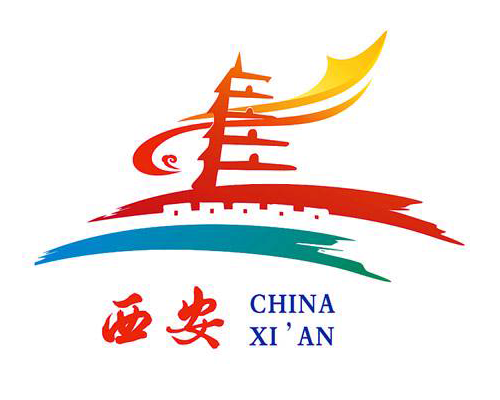


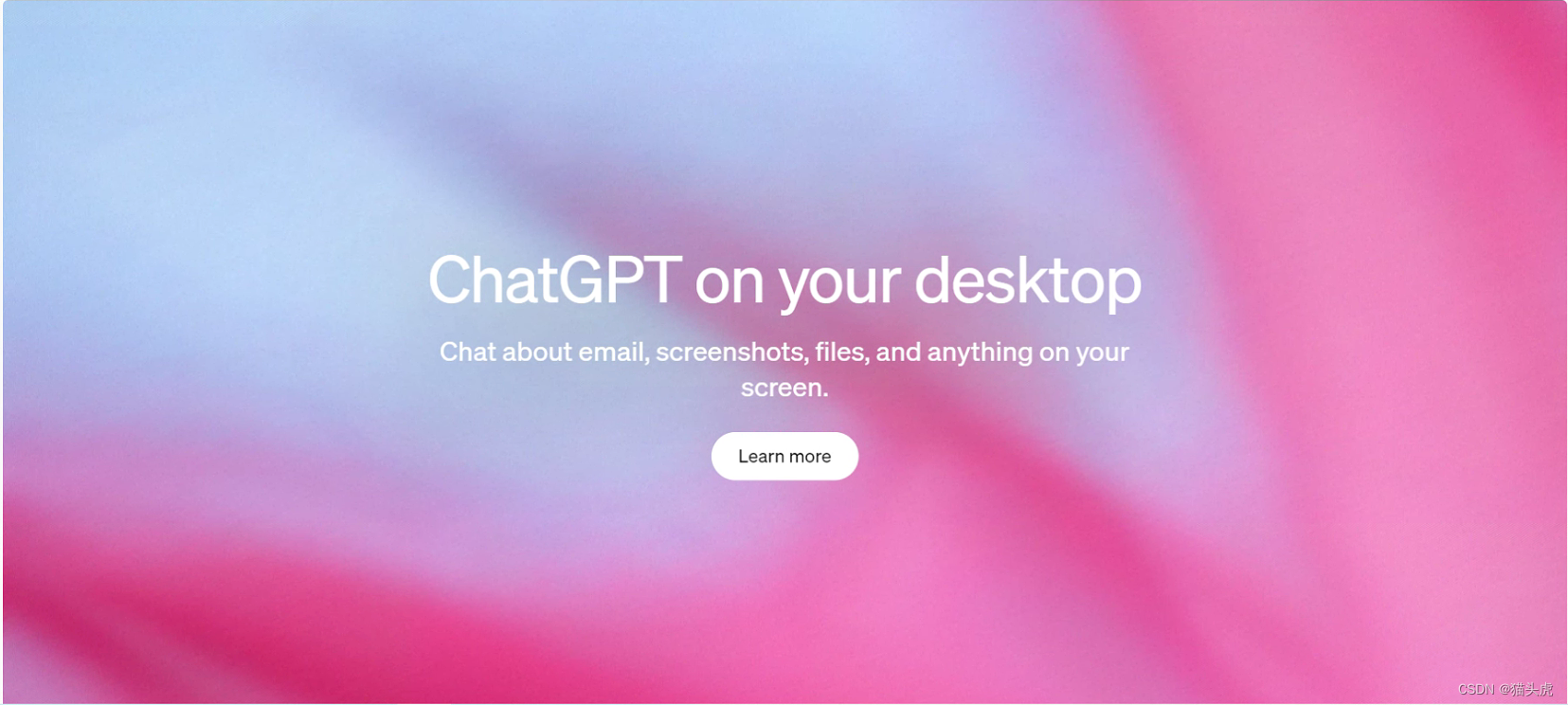





所有评论(0)