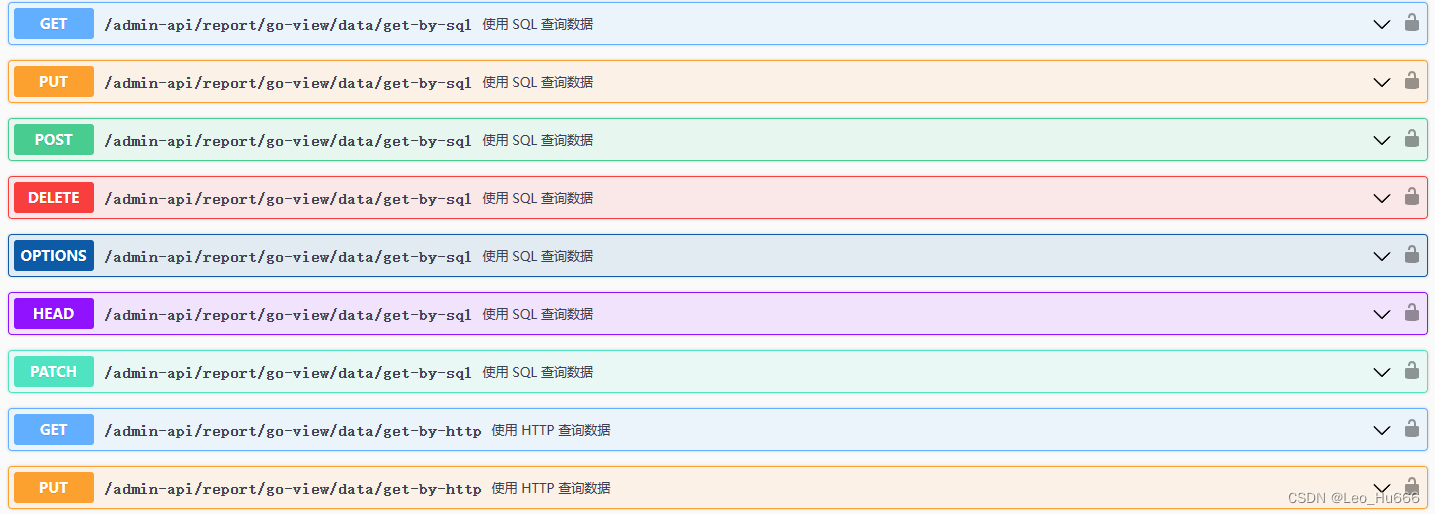
Swagger、OpenAPI和springdoc-openapi-ui入门
OpenAPI 规范(OAS)是一种通用的、和编程语言无关的 API 描述规范,使人类和计算机都可以发现和理解服务的功能,而无需访问源代码、文档或针对接口进行嗅探。始于 Swagger 规范,Swagger 规范已于 2015 年捐赠给 Linux 基金会后改名为 OpenAPI,并定义最新的规范为 OpenAPI 3.0。:是一种用于描述RESTFUL API的规范,它提供了一种简单的来描述AP
统一的API接口平台
有了统一的API接口平台,不管对内还是对外,都能更好做到:统一接口开发、统一接口管理、统一接口开放服务。
统一接口开发:包括API接口的命名、分类、格式、接口文档、接口变更记录、接口发布、接口测试、接口日记等,都要统一风格、规范标准和约束。
统一接口管理:包括API接口的升级、增加参数、部署、性能监控、错误日志,同时结合开发、测试、运维、文档等形成整套的研发体系和闭环。
统一接口开放服务:主要是针对接口的IP白名单、接口申请、接口调用权限、接口次数限制、接口流量统计,以及开发者账号的开通注册,以应用的创建和审核。解决要不要对接口收费,怎么收费和进行服务、售后支持。
概念认知
Swagger:是一种用于描述RESTFUL API的规范,它提供了一种简单的来描述API的请求和相应参数、错误码、返回数据类型等信息,是开发者可以方便了解API使用方式。
OpenAPI 始于 Swagger 规范,Swagger 规范已于 2015 年捐赠给 Linux 基金会后改名为 OpenAPI,并定义最新的规范为 OpenAPI 3.0。
OpenAPI 规范(OAS)是一种通用的、和编程语言无关的 API 描述规范,使人类和计算机都可以发现和理解服务的功能,而无需访问源代码、文档或针对接口进行嗅探。正确定义后,使用者可以使用最少的实现逻辑来理解远程服务并与之交互。
springdoc-openapi-ui:https://github.com/springdoc/springdoc-openapi
The springdoc-openapi Java library helps automating the generation of API documentation using Spring Boot projects. springdoc-openapi works by examining an application at runtime to infer API semantics based on Spring configurations, class structure and various annotations.
The library automatically generates documentation in JSON/YAML and HTML formatted pages. The generated documentation can be complemented using swagger-api annotations.
maven地址:https://mvnrepository.com/artifact/org.springdoc/springdoc-openapi-ui
swagger2与swagger3(springdoc)常用注解对比
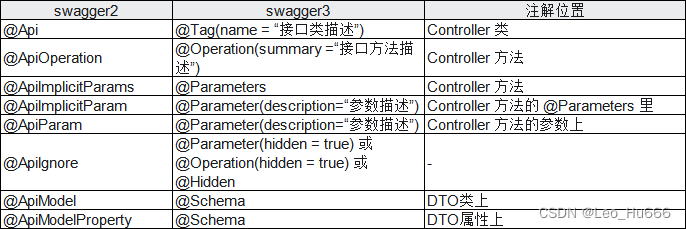
Swagger入门
普通SpringBoot项目中在pom.xml中引入jar包
<dependency>
<groupId>io.springfox</groupId>
<artifactId>springfox-swagger2</artifactId>
<version>2.9.2</version>
</dependency>
<dependency>
<groupId>io.springfox</groupId>
<artifactId>springfox-swagger-ui</artifactId>
<version>2.9.2</version>
</dependency>`在这里插入代码片`
构建SwaggerConfig
package com.ca.web.core.config;
import java.util.ArrayList;
import java.util.List;
import org.springframework.beans.factory.annotation.Autowired;
import org.springframework.beans.factory.annotation.Value;
import org.springframework.context.annotation.Bean;
import org.springframework.context.annotation.Configuration;
import com.ca.common.config.RuoYiConfig;
import io.swagger.annotations.ApiOperation;
import io.swagger.models.auth.In;
import org.springframework.web.servlet.config.annotation.EnableWebMvc;
import springfox.documentation.builders.ApiInfoBuilder;
import springfox.documentation.builders.PathSelectors;
import springfox.documentation.builders.RequestHandlerSelectors;
import springfox.documentation.service.ApiInfo;
import springfox.documentation.service.ApiKey;
import springfox.documentation.service.AuthorizationScope;
import springfox.documentation.service.Contact;
import springfox.documentation.service.SecurityReference;
import springfox.documentation.service.SecurityScheme;
import springfox.documentation.spi.DocumentationType;
import springfox.documentation.spi.service.contexts.SecurityContext;
import springfox.documentation.spring.web.plugins.Docket;
import springfox.documentation.swagger2.annotations.EnableSwagger2;
/**
* Swagger2的接口配置
*
* @author ruoyi
*/
@Configuration
@EnableWebMvc
@EnableSwagger2
public class SwaggerConfig
{
/**
* 创建API
*/
@Bean
public Docket createRestApi()
{
return new Docket(DocumentationType.SWAGGER_2)
// 设置哪些接口暴露给Swagger展示
.select()
// 扫描所有有注解的api,用这种方式更灵活
.apis(RequestHandlerSelectors.withMethodAnnotation(ApiOperation.class))
.build();
}
}
springdoc-openapi-ui入门
(1)springboot工程pom依赖
<!-- 只需要引入这一个依赖就行了 -->
<dependency>
<groupId>org.springdoc</groupId>
<artifactId>springdoc-openapi-ui</artifactId>
<version>xxx</version>
</dependency>
(2)SwaggerProperties
@ConfigurationProperties("xxx.swagger")
@Data
public class SwaggerProperties {
/**
* 标题
*/
@NotEmpty(message = "标题不能为空")
private String title;
/**
* 描述
*/
@NotEmpty(message = "描述不能为空")
private String description;
/**
* 作者
*/
@NotEmpty(message = "作者不能为空")
private String author;
/**
* 版本
*/
@NotEmpty(message = "版本不能为空")
private String version;
/**
* url
*/
@NotEmpty(message = "扫描的 package 不能为空")
private String url;
/**
* email
*/
@NotEmpty(message = "扫描的 email 不能为空")
private String email;
/**
* license
*/
@NotEmpty(message = "扫描的 license 不能为空")
private String license;
/**
* license-url
*/
@NotEmpty(message = "扫描的 license-url 不能为空")
private String licenseUrl;
}
(3)SwaggerAutoConfiguration
@AutoConfiguration
@ConditionalOnClass({OpenAPI.class})
@EnableConfigurationProperties(SwaggerProperties.class)
@ConditionalOnProperty(prefix = "springdoc.api-docs", name = "enabled", havingValue = "true", matchIfMissing = true) // 设置为 false 时,禁用
public class SwaggerAutoConfiguration {
// ========== 全局 OpenAPI 配置 ==========
@Bean
public OpenAPI createApi(SwaggerProperties properties) {
Map<String, SecurityScheme> securitySchemas = buildSecuritySchemes();
OpenAPI openAPI = new OpenAPI()
// 接口信息
.info(buildInfo(properties))
// 接口安全配置
.components(new Components().securitySchemes(securitySchemas))
.addSecurityItem(new SecurityRequirement().addList(HttpHeaders.AUTHORIZATION));
securitySchemas.keySet().forEach(key -> openAPI.addSecurityItem(new SecurityRequirement().addList(key)));
return openAPI;
}
/**
* API 摘要信息
*/
private Info buildInfo(SwaggerProperties properties) {
return new Info()
.title(properties.getTitle())
.description(properties.getDescription())
.version(properties.getVersion())
.contact(new Contact().name(properties.getAuthor()).url(properties.getUrl()).email(properties.getEmail()))
.license(new License().name(properties.getLicense()).url(properties.getLicenseUrl()));
}
/**
* 安全模式,这里配置通过请求头 Authorization 传递 token 参数
*/
private Map<String, SecurityScheme> buildSecuritySchemes() {
Map<String, SecurityScheme> securitySchemes = new HashMap<>();
SecurityScheme securityScheme = new SecurityScheme()
.type(SecurityScheme.Type.APIKEY) // 类型
.name(HttpHeaders.AUTHORIZATION) // 请求头的 name
.in(SecurityScheme.In.HEADER); // token 所在位置
securitySchemes.put(HttpHeaders.AUTHORIZATION, securityScheme);
return securitySchemes;
}
/**
* 自定义 OpenAPI 处理器
*/
@Bean
public OpenAPIService openApiBuilder(Optional<OpenAPI> openAPI,
SecurityService securityParser,
SpringDocConfigProperties springDocConfigProperties,
PropertyResolverUtils propertyResolverUtils,
Optional<List<OpenApiBuilderCustomizer>> openApiBuilderCustomizers,
Optional<List<ServerBaseUrlCustomizer>> serverBaseUrlCustomizers,
Optional<JavadocProvider> javadocProvider) {
return new OpenAPIService(openAPI, securityParser, springDocConfigProperties,
propertyResolverUtils, openApiBuilderCustomizers, serverBaseUrlCustomizers, javadocProvider);
}
// ========== 分组 OpenAPI 配置 ==========
/**
* 所有模块的 API 分组
*/
@Bean
public GroupedOpenApi allGroupedOpenApi() {
return buildGroupedOpenApi("all", "");
}
public static GroupedOpenApi buildGroupedOpenApi(String group) {
return buildGroupedOpenApi(group, group);
}
public static GroupedOpenApi buildGroupedOpenApi(String group, String path) {
return GroupedOpenApi.builder()
.group(group)
.pathsToMatch("/admin-api/" + path + "/**", "/app-api/" + path + "/**")
.addOperationCustomizer((operation, handlerMethod) -> operation
.addParametersItem(buildTenantHeaderParameter())
.addParametersItem(buildSecurityHeaderParameter()))
.build();
}
/**
* 构建 Tenant 租户编号请求头参数
*
* @return 多租户参数
*/
private static Parameter buildTenantHeaderParameter() {
return new Parameter()
.name(WebFrameworkUtils.HEADER_TENANT_ID) // header 名
.description("租户编号") // 描述
.in(String.valueOf(SecurityScheme.In.HEADER)) // 请求 header
.schema(new IntegerSchema()._default(1L).name(WebFrameworkUtils.HEADER_TENANT_ID).description("租户编号")); // 默认:使用租户编号为 1
}
/**
* 构建 Authorization 认证请求头参数
*
* 解决 Knife4j <a href="https://gitee.com/xiaoym/knife4j/issues/I69QBU">Authorize 未生效,请求header里未包含参数</a>
*
* @return 认证参数
*/
private static Parameter buildSecurityHeaderParameter() {
return new Parameter()
.name(HttpHeaders.AUTHORIZATION) // header 名
.description("认证 Token") // 描述
.in(String.valueOf(SecurityScheme.In.HEADER)) // 请求 header
.schema(new StringSchema()._default("Bearer test1").name(WebFrameworkUtils.HEADER_TENANT_ID).description("认证 Token")); // 默认:使用用户编号为 1
}
}
(4)yaml文件配置
springdoc:
api-docs:
enabled: true
path: /v3/api-docs
swagger-ui:
enabled: true
path: /swagger-ui
(6)代码开发
package com.hello.api.admin;
import com.hello.dto.CommonResult;
import com.hello.dto.User;
import io.swagger.v3.oas.annotations.Operation;
import io.swagger.v3.oas.annotations.Parameter;
import io.swagger.v3.oas.annotations.media.Content;
import io.swagger.v3.oas.annotations.media.Schema;
import io.swagger.v3.oas.annotations.responses.ApiResponse;
import io.swagger.v3.oas.annotations.tags.Tag;
@Tag(name = "AdminControllerApi", description = "管理员相关接口")
public interface AdminControllerApi {
@Operation(summary = "管理员添加用户",
description = "根据姓名添加用户并返回",
parameters = {
@Parameter(name = "name", description = "姓名")
},
responses = {
@ApiResponse(description = "返回添加的用户", content = @Content(mediaType = "application/json", schema = @Schema(anyOf = {CommonResult.class, User.class}))),
@ApiResponse(responseCode = "400", description = "返回400时候错误的原因")
}
)
CommonResult<User> addUser(String name);
@Operation(summary = "管理员删除用户", description = "根据姓名删除用户")
@ApiResponse(description = "返回添加的用户", content = @Content(mediaType = "application/json", schema = @Schema(implementation = User.class)))
CommonResult<User> delUser(@Parameter(description = "姓名") String name);
@Operation(summary = "管理员更新用户", description = "管理员根据姓名更新用户")
@ApiResponse(description = "返回更新的用户", content = @Content(mediaType = "application/json", schema = @Schema(implementation = User.class)))
CommonResult<User> updateUser(@Parameter(schema = @Schema(implementation = User.class), required = true, description = "用户类") User user);
}
(5)启动访问:127.0.0.1:8080/swagger-ui
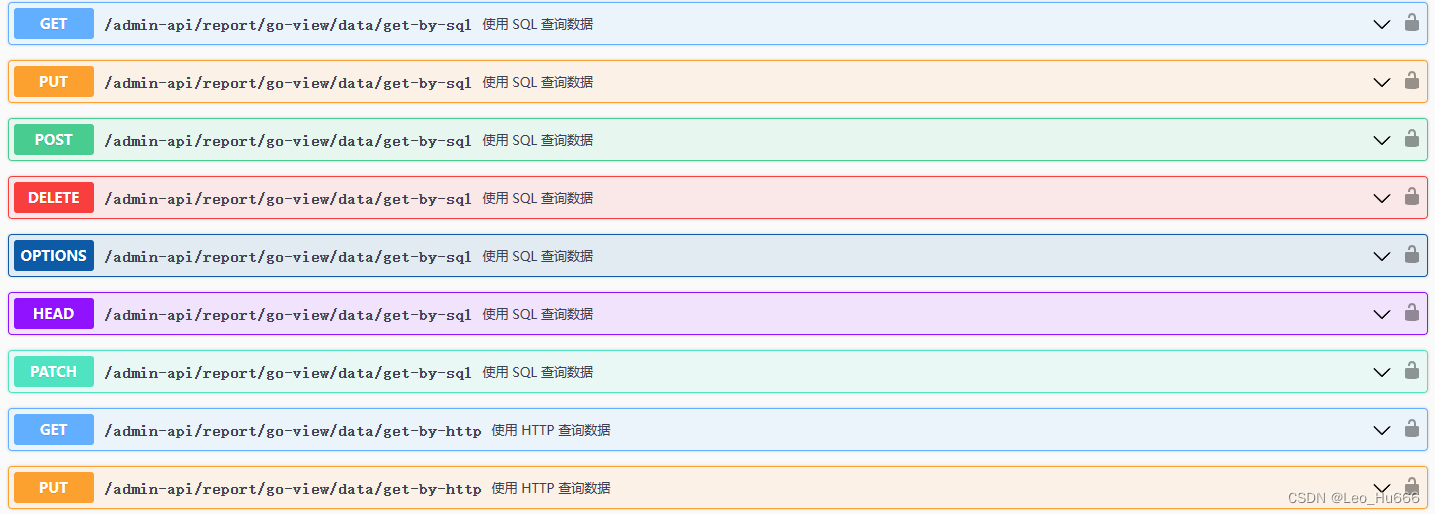
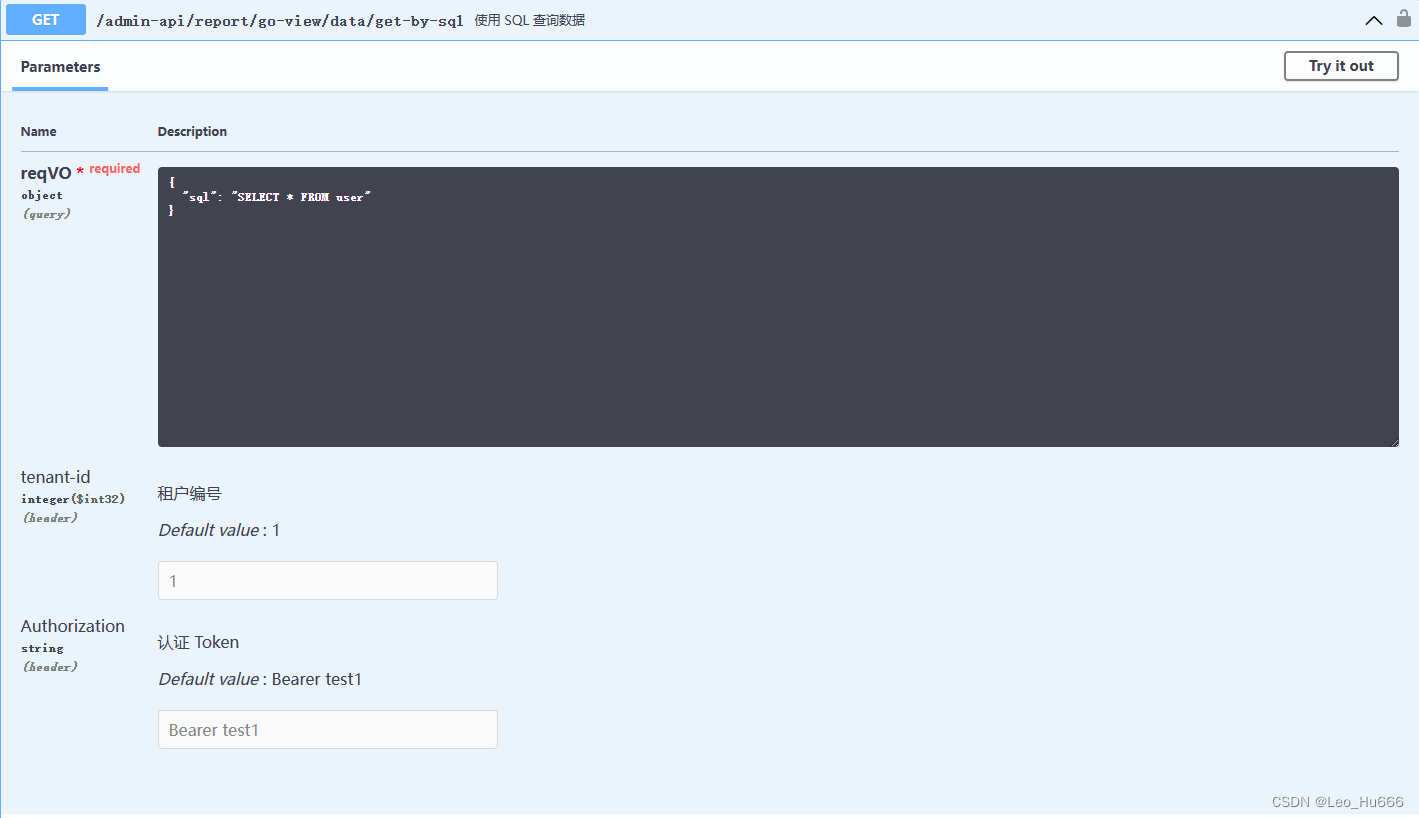
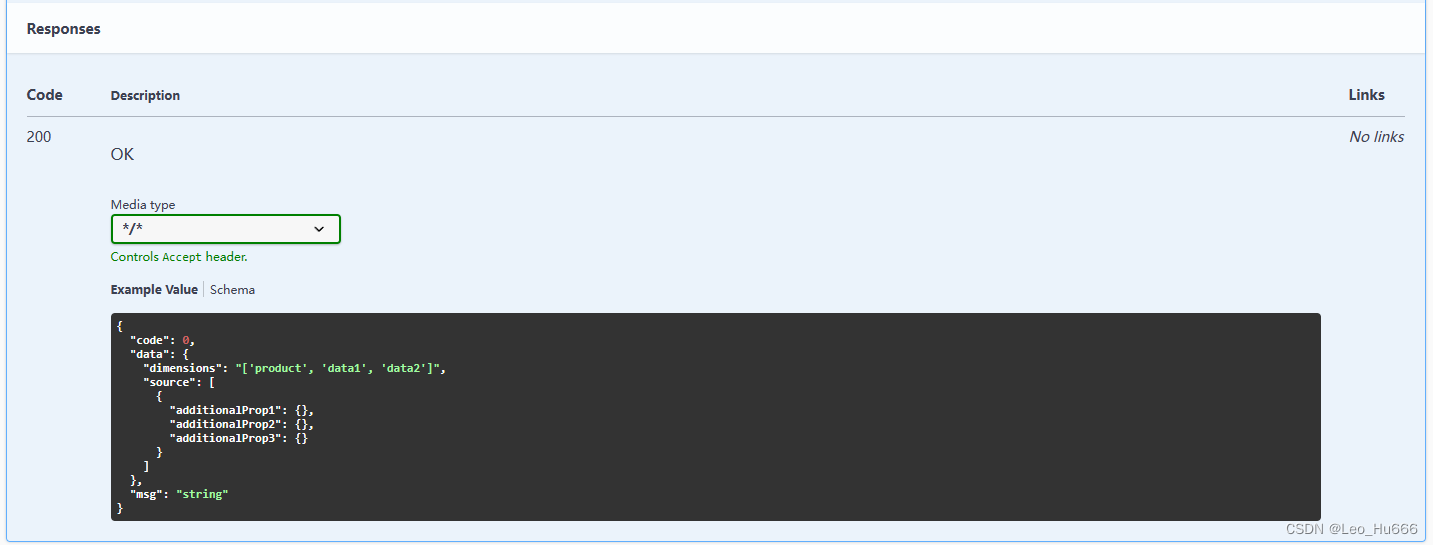
更多推荐
 已为社区贡献1条内容
已为社区贡献1条内容










所有评论(0)