
【语音信号显示】麦克风实时时域和频域图【含GUI Matlab源码 3017期】
麦克风实时时域和频域图完整的代码,方可运行;可提供运行操作视频!适合小白!

⛄一、获取代码方式
获取代码方式1:
完整代码已上传我的资源:【语音信号显示】基于matlab GUI麦克风实时时域和频域图【含Matlab源码 3017期】
点击上面蓝色字体,直接付费下载,即可。
获取代码方式2:
付费专栏Matlab语音处理(初级版)
备注:
点击上面蓝色字体付费专栏Matlab语音处理(初级版),扫描上面二维码,付费29.9元订阅海神之光博客付费专栏Matlab语音处理(初级版),凭支付凭证,私信博主,可免费获得1份本博客上传CSDN资源代码(有效期为订阅日起,三天内有效);
点击CSDN资源下载链接:1份本博客上传CSDN资源代码
⛄二、麦克风实时时域和频域图简介
麦克风实时时域图是麦克风接收到的声音信号的振幅随时间变化的图像。它可以显示声音信号的波形,帮助我们观察声音的强弱、持续时间和频率成分等。
麦克风实时频域图是麦克风接收到的声音信号在频域上的表示。频域图可以通过对时域信号进行傅里叶变换得到,它展示了声音信号在不同频率上的能量分布情况。通过观察频域图,我们可以了解声音信号中不同频率成分的强度和占比,进而对声音的特性进行分析和处理。
⛄三、部分源代码
function varargout = recordVoiceInstant(varargin)
% RECORDVOICEINSTANT MATLAB code for recordVoiceInstant.fig
% RECORDVOICEINSTANT, by itself, creates a new RECORDVOICEINSTANT or raises the existing
% singleton*.
%
% H = RECORDVOICEINSTANT returns the handle to a new RECORDVOICEINSTANT or the handle to
% the existing singleton*.
%
% RECORDVOICEINSTANT(‘CALLBACK’,hObject,eventData,handles,…) calls the local
% function named CALLBACK in RECORDVOICEINSTANT.M with the given input arguments.
%
% RECORDVOICEINSTANT(‘Property’,‘Value’,…) creates a new RECORDVOICEINSTANT or raises the
% existing singleton*. Starting from the left, property value pairs are
% applied to the GUI before recordVoiceInstant_OpeningFcn gets called. An
% unrecognized property name or invalid value makes property application
% stop. All inputs are passed to recordVoiceInstant_OpeningFcn via varargin.
%
% *See GUI Options on GUIDE’s Tools menu. Choose “GUI allows only one
% instance to run (singleton)”.
%
% See also: GUIDE, GUIDATA, GUIHANDLES
% Edit the above text to modify the response to help recordVoiceInstant
% Last Modified by GUIDE v2.5 12-Aug-2023 13:16:40
% Begin initialization code - DO NOT EDIT
gui_Singleton = 1;
gui_State = struct(‘gui_Name’, mfilename, …
‘gui_Singleton’, gui_Singleton, …
‘gui_OpeningFcn’, @recordVoiceInstant_OpeningFcn, …
‘gui_OutputFcn’, @recordVoiceInstant_OutputFcn, …
‘gui_LayoutFcn’, [] , …
‘gui_Callback’, []);
if nargin && ischar(varargin{1})
gui_State.gui_Callback = str2func(varargin{1});
end
if nargout
[varargout{1:nargout}] = gui_mainfcn(gui_State, varargin{:});
else
gui_mainfcn(gui_State, varargin{:});
end
% End initialization code - DO NOT EDIT
% — Executes just before recordVoiceInstant is made visible.
function recordVoiceInstant_OpeningFcn(hObject, eventdata, handles, varargin)
% This function has no output args, see OutputFcn.
% hObject handle to figure
% eventdata reserved - to be defined in a future version of MATLAB
% handles structure with handles and user data (see GUIDATA)
% varargin command line arguments to recordVoiceInstant (see VARARGIN)
% Choose default command line output for recordVoiceInstant
handles.output = hObject;
% Update handles structure
guidata(hObject, handles);
setappdata(gcf,‘isrecording’,0); % Ӧ ڲ
% UIWAIT makes recordVoiceInstant wait for user response (see UIRESUME)
% uiwait(handles.figure1);
% — Outputs from this function are returned to the command line.
function varargout = recordVoiceInstant_OutputFcn(hObject, eventdata, handles)
% varargout cell array for returning output args (see VARARGOUT);
% hObject handle to figure
% eventdata reserved - to be defined in a future version of MATLAB
% handles structure with handles and user data (see GUIDATA)
% Get default command line output from handles structure
varargout{1} = handles.output;
% — Executes on button press in pushbutton1.
function pushbutton1_Callback(hObject, eventdata, handles)
% hObject handle to pushbutton1 (see GCBO)
% eventdata reserved - to be defined in a future version of MATLAB
% handles structure with handles and user data (see GUIDATA)
isrecording=getappdata(gcf,‘isrecording’);
if ~isrecording
setappdata(gcf,‘isrecording’,1); % Ӧ ڲ
recorder(gcf,handles);
else
setappdata(gcf,‘isrecording’,0);
end
% — Executes during object creation, after setting all properties.
function pushbutton1_CreateFcn(hObject, eventdata, handles)
% hObject handle to pushbutton1 (see GCBO)
% eventdata reserved - to be defined in a future version of MATLAB
% handles empty - handles not created until after all CreateFcns called
⛄四、运行结果

⛄五、matlab版本及参考文献
1 matlab版本
2014a
2 参考文献
[1]韩纪庆,张磊,郑铁然.语音信号处理(第3版)[M].清华大学出版社,2019.
[2]柳若边.深度学习:语音识别技术实践[M].清华大学出版社,2019.
3 备注
简介此部分摘自互联网,仅供参考,若侵权,联系删除
更多推荐
 已为社区贡献4条内容
已为社区贡献4条内容
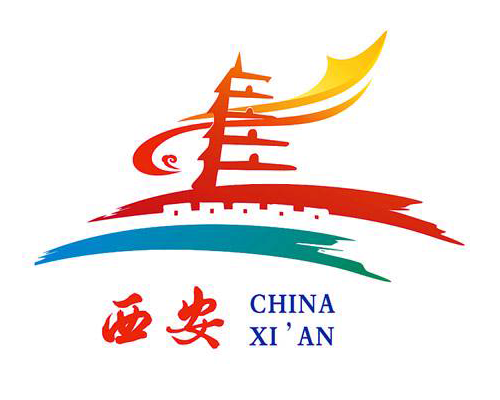







所有评论(0)