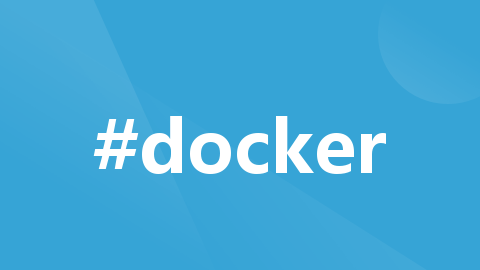
【问题解决】Win11家庭版下安装docker:解决Enable-WindowsOptionalFeature : 功能名称 Microsoft-Hyper-V 未知。
安装docker问题解决
·
Win11安装docker非常方便,不需要进入bios开启虚拟化权限,直接采用Windows的Linux子系统安装。(WSL,Windows Subsystem Linux)
安装过程
https://blog.csdn.net/dzw0120/article/details/128749857
https://blog.csdn.net/x530681545/article/details/125253111
标题问题解决
pushd "%~dp0"
dir /b %SystemRoot%\servicing\Packages\*Hyper-V*.mum >hyper-v.txt
for /f %%i in ('findstr /i . hyper-v.txt 2^>nul') do dism /online /norestart /add-package:"%SystemRoot%\servicing\Packages\%%i"
del hyper-v.txt
Dism /online /enable-feature /featurename:Microsoft-Hyper-V-All /LimitAccess /ALL
更多推荐
 已为社区贡献2条内容
已为社区贡献2条内容







所有评论(0)