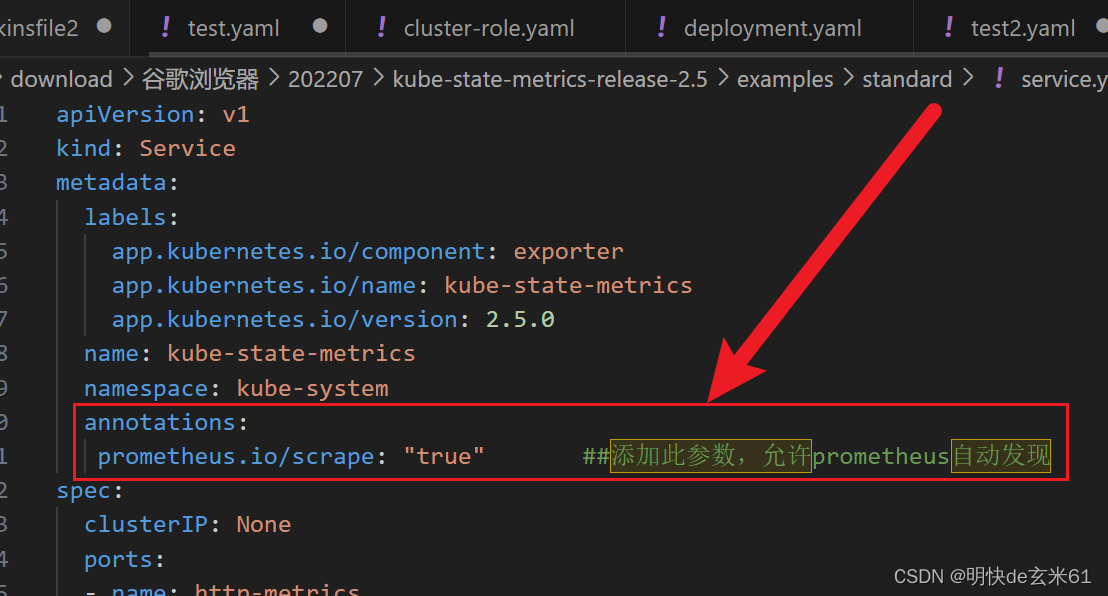
k8s云原生环境搭建笔记——第二篇
考虑到文件查找步骤的描述较多,我本次直接给大家提供这些yaml文件的百度网盘链接,然后kube-state-metrics版本是。然后执行如下指令,该指令将会执行目录下的所有yaml文件。如果遇到问题了,可以查看上述几个容器的日志,尤其是看下。如果无法下载镜像,或者后续执行有问题,都可以使用。,大家可以寻找任何自己想要的内容,本次我选择的是。输入之后就可以修改密码了,比如我修改的密码是。然后确定镜
目录
1、使用普通方式安装prometheus和grafana
1.1、安装kube-state-metrics容器
1.1.1、下载并修改yaml文件
直接下载最终结果:
考虑到文件查找步骤的描述较多,我本次直接给大家提供这些yaml文件的百度网盘链接,然后kube-state-metrics版本是2.5.0,部署的名称空间是kube-system
链接:https://pan.baidu.com/s/1vnUMmlDexRi_Dd6vq9u87A?pwd=7728
提取码: 7728
文件查找步骤(当百度网盘中文件不符合要求时在看):
首先yaml文件存储在gitlab中,地址是:https://github.com/kubernetes/kube-state-metrics/
但是gitlab经常无法访问,所以给大家找到一个gitee地址(同步gitlab代码),地址是:https://gitee.com/pigmanwlj/kube-state-metrics
然后确定镜像版本,比如我本次使用版本信息是2.5,那就在上述gitee链接中找到版本为2.5的分支,地址是:https://gitee.com/pigmanwlj/kube-state-metrics/tree/release-2.5/
然后yaml文件放在kube-state-metrics/examples/standard路径下面,地址是:https://gitee.com/pigmanwlj/kube-state-metrics/tree/release-2.5/examples/standard
然后需要打开service.yaml,在名称空间后面添加如下内容:
annotations:
prometheus.io/scrape: "true" ##添加此参数,允许prometheus自动发现
添加结果如下:

默认使用名称空间kube-system,如果想要修改名称空间,可以把standard目录下的所有yaml文件传到linux上,然后使用以下指定实现名称空间的更换
for i in cluster-role-binding.yaml deployment.yaml service-account.yaml service.yaml; do sed -i '/namespace/s/kube-system/新名称空间/' $i ; done
例如把名称空间换成ns-monitor,操作如下:

1.1.2、导入kube-state-metrics镜像
上面已经下载了yaml文件目录,里面包含deployment.yaml,看下里面image后面的镜像

比如2.5.0版本的镜像是k8s.gcr.io/kube-state-metrics/kube-state-metrics:v2.5.0,但是由于网络原因,所以无法通过docker pull命令拉取到本地,这场我直接把2.5.0版本的镜像提供给你,百度网盘下载链接在下面
下载之后通过docker load -i kube-state-metrics_v2.5.0.tar导入即可
链接:https://pan.baidu.com/s/1RNO-z70sORi8mPHdMpB_Eg?pwd=msv1
提取码:msv1
1.1.3、执行yaml文件目录
我们把yaml文件目录上传到k8s主节点所在虚拟机上

然后执行如下指令,该指令将会执行目录下的所有yaml文件
kubectl apply -f ./
1.2、安装node-exploer
1.2.1、创建名称空间prometheus
直接在kuboard平台操作
1.2.2、执行yaml
apiVersion: apps/v1
kind: DaemonSet
metadata:
annotations:
deprecated.daemonset.template.generation: '2'
labels:
app: node-exporter
name: node-exporter
namespace: prometheus
spec:
selector:
matchLabels:
app: node-exporter
template:
metadata:
labels:
app: node-exporter
name: node-exporter
spec:
containers:
- image: 'prom/node-exporter:latest'
imagePullPolicy: IfNotPresent
name: node-exporter
ports:
- containerPort: 9100
hostPort: 9100
protocol: TCP
---
apiVersion: v1
kind: Service
metadata:
annotations:
prometheus.io/scrape: 'true' ##添加此参数,允许prometheus自动发现
labels:
k8s-app: node-exporter
name: node-exporter
namespace: prometheus
spec:
ports:
- name: http
nodePort: 31672
port: 9100
protocol: TCP
targetPort: 9100
selector:
app: node-exporter
type: NodePort
注意: 如果无法下载镜像,或者后续执行有问题,都可以使用docer load -i 镜像tar包导入以下镜像
链接:https://pan.baidu.com/s/1uA4XHKfGsWjOBz6fONPS3g?pwd=2axl
提取码:2axl
1.3、安装prometheus
1.3.1、创建集群角色、账户、绑定
apiVersion: rbac.authorization.k8s.io/v1
kind: ClusterRole
metadata:
annotations:
rbac.authorization.kubernetes.io/autoupdate: 'true'
name: prometheus
rules:
- apiGroups:
- ''
resources:
- nodes
- nodes/proxy
- services
- endpoints
- pods
verbs:
- get
- list
- watch
- apiGroups:
- networking.k8s.io
resources:
- ingresses
verbs:
- get
- list
- watch
---
apiVersion: v1
kind: ServiceAccount
metadata:
name: prometheus
namespace: prometheus
---
apiVersion: rbac.authorization.k8s.io/v1
kind: ClusterRoleBinding
metadata:
name: prometheus
roleRef:
apiGroup: rbac.authorization.k8s.io
kind: ClusterRole
name: prometheus
subjects:
- kind: ServiceAccount
name: prometheus
namespace: prometheus
1.3.2、创建prometheus
---
apiVersion: v1
data:
prometheus.yml: |-
global:
scrape_interval: 15s
evaluation_interval: 15s
scrape_configs:
- job_name: 'kubernetes-nodes'
kubernetes_sd_configs:
- role: node
scheme: https
tls_config:
ca_file: /var/run/secrets/kubernetes.io/serviceaccount/ca.crt
bearer_token_file: /var/run/secrets/kubernetes.io/serviceaccount/token
relabel_configs:
- action: labelmap
regex: __meta_kubernetes_node_label_(.+)
- target_label: __address__
replacement: kubernetes.default.svc:443
- source_labels: [__meta_kubernetes_node_name]
regex: (.+)
target_label: __metrics_path__
replacement: /api/v1/nodes/${1}/proxy/metrics
- job_name: 'kubernetes-cadvisor'
kubernetes_sd_configs:
- role: node
scheme: https
tls_config:
ca_file: /var/run/secrets/kubernetes.io/serviceaccount/ca.crt
bearer_token_file: /var/run/secrets/kubernetes.io/serviceaccount/token
relabel_configs:
- action: labelmap
regex: __meta_kubernetes_node_label_(.+)
- target_label: __address__
replacement: kubernetes.default.svc:443
- source_labels: [__meta_kubernetes_node_name]
regex: (.+)
target_label: __metrics_path__
replacement: /api/v1/nodes/${1}/proxy/metrics/cadvisor
metric_relabel_configs:
- source_labels: [instance]
separator: ;
regex: (.+)
target_label: node
replacement: $1
action: replace
- source_labels: [pod_name]
separator: ;
regex: (.+)
target_label: pod
replacement: $1
action: replace
- source_labels: [container_name]
separator: ;
regex: (.+)
target_label: container
replacement: $1
action: replace
- job_name: 'kubernetes-service-endpoints'
kubernetes_sd_configs:
- role: endpoints
relabel_configs:
- source_labels: [__meta_kubernetes_service_annotation_prometheus_io_scrape]
action: keep
regex: true
- source_labels: [__meta_kubernetes_service_annotation_prometheus_io_scheme]
action: replace
target_label: __scheme__
regex: (https?)
- source_labels: [__meta_kubernetes_service_annotation_prometheus_io_path]
action: replace
target_label: __metrics_path__
regex: (.+)
- source_labels: [__address__, __meta_kubernetes_service_annotation_prometheus_io_port]
action: replace
target_label: __address__
regex: ([^:]+)(?::\d+)?;(\d+)
replacement: $1:$2
- action: labelmap
regex: __meta_kubernetes_service_label_(.+)
- source_labels: [__meta_kubernetes_namespace]
action: replace
target_label: kubernetes_namespace
- source_labels: [__meta_kubernetes_service_name]
action: replace
target_label: kubernetes_name
- source_labels: [__meta_kubernetes_pod_container_port_number]
action: replace
target_label: container_port
- job_name: kube-state-metrics
kubernetes_sd_configs:
- role: endpoints
relabel_configs:
- source_labels: [__meta_kubernetes_service_label_app_kubernetes_io_name]
regex: kube-state-metrics
replacement: $1
action: keep
- action: labelmap
regex: __meta_kubernetes_service_label_(.+)
- source_labels: [__meta_kubernetes_namespace]
action: replace
target_label: k8s_namespace
- source_labels: [__meta_kubernetes_service_name]
action: replace
target_label: k8s_sname
- job_name: 'prometheus'
static_configs:
- targets: ['prometheus.prometheus:9090']
kind: ConfigMap
metadata:
name: prometheus-config
namespace: prometheus
---
apiVersion: apps/v1
kind: Deployment
metadata:
labels:
name: prometheus-deployment
name: prometheus
namespace: prometheus
spec:
selector:
matchLabels:
app: prometheus
template:
metadata:
labels:
app: prometheus
spec:
containers:
- args:
- '--config.file=/etc/prometheus/prometheus.yml'
- '--storage.tsdb.path=/prometheus'
- '--storage.tsdb.retention=24h'
command:
- /bin/prometheus
image: 'prom/prometheus:latest'
imagePullPolicy: IfNotPresent
name: prometheus
ports:
- containerPort: 9090
protocol: TCP
volumeMounts:
- mountPath: /prometheus
name: data
- mountPath: /etc/prometheus
name: config-volume
serviceAccount: prometheus # 使用上面创建的用户,不能使用default用户,避免出现权限不足的问题
serviceAccountName: prometheus # 使用上面创建的用户,不能使用default用户,避免出现权限不足的问题
volumes:
- emptyDir: {}
name: data
- configMap:
name: prometheus-config
name: config-volume
---
apiVersion: v1
kind: Service
metadata:
labels:
app: prometheus
name: prometheus
namespace: prometheus
spec:
ports:
- nodePort: 30003
port: 9090
protocol: TCP
targetPort: 9090
selector:
app: prometheus
type: NodePort
1.4、安装grafana
---
apiVersion: v1
data:
default.ini: >
##################### Grafana Configuration Defaults #####################
#
# Do not modify this file in grafana installs
#
# possible values : production, development
app_mode = production
# instance name, defaults to HOSTNAME environment variable value or hostname
if HOSTNAME var is empty
instance_name = ${HOSTNAME}
#################################### Paths ###############################
[paths]
# Path to where grafana can store temp files, sessions, and the sqlite3 db
(if that is used)
data = data
# Temporary files in `data` directory older than given duration will be
removed
temp_data_lifetime = 24h
# Directory where grafana can store logs
logs = data/log
# Directory where grafana will automatically scan and look for plugins
plugins = data/plugins
# folder that contains provisioning config files that grafana will apply on
startup and while running.
provisioning = conf/provisioning
#################################### Server ##############################
[server]
# Protocol (http, https, h2, socket)
protocol = http
# The ip address to bind to, empty will bind to all interfaces
http_addr =
# The http port to use
http_port = 3000
# The public facing domain name used to access grafana from a browser
domain = localhost
# Redirect to correct domain if host header does not match domain
# Prevents DNS rebinding attacks
enforce_domain = false
# The full public facing url
root_url = %(protocol)s://%(domain)s:%(http_port)s/
# Serve Grafana from subpath specified in `root_url` setting. By default it
is set to `false` for compatibility reasons.
serve_from_sub_path = false
# Log web requests
router_logging = false
# the path relative working path
static_root_path = public
# enable gzip
enable_gzip = false
# https certs & key file
cert_file =
cert_key =
# Unix socket path
socket = /tmp/grafana.sock
# CDN Url
cdn_url =
# Sets the maximum time in minutes before timing out read of an incoming
request and closing idle connections.
# `0` means there is no timeout for reading the request.
read_timeout = 0
#################################### Database ############################
[database]
# You can configure the database connection by specifying type, host, name,
user and password
# as separate properties or as on string using the url property.
# Either "mysql", "postgres" or "sqlite3", it's your choice
type = sqlite3
host = 127.0.0.1:3306
name = grafana
user = root
# If the password contains # or ; you have to wrap it with triple quotes. Ex
"""#password;"""
password =
# Use either URL or the previous fields to configure the database
# Example: mysql://user:secret@host:port/database
url =
# Max idle conn setting default is 2
max_idle_conn = 2
# Max conn setting default is 0 (mean not set)
max_open_conn =
# Connection Max Lifetime default is 14400 (means 14400 seconds or 4 hours)
conn_max_lifetime = 14400
# Set to true to log the sql calls and execution times.
log_queries =
# For "postgres", use either "disable", "require" or "verify-full"
# For "mysql", use either "true", "false", or "skip-verify".
ssl_mode = disable
# Database drivers may support different transaction isolation levels.
# Currently, only "mysql" driver supports isolation levels.
# If the value is empty - driver's default isolation level is applied.
# For "mysql" use "READ-UNCOMMITTED", "READ-COMMITTED", "REPEATABLE-READ" or
"SERIALIZABLE".
isolation_level =
ca_cert_path =
client_key_path =
client_cert_path =
server_cert_name =
# For "sqlite3" only, path relative to data_path setting
path = grafana.db
# For "sqlite3" only. cache mode setting used for connecting to the database
cache_mode = private
# For "mysql" only if lockingMigration feature toggle is set. How many
seconds to wait before failing to lock the database for the migrations,
default is 0.
locking_attempt_timeout_sec = 0
#################################### Cache server
#############################
[remote_cache]
# Either "redis", "memcached" or "database" default is "database"
type = database
# cache connectionstring options
# database: will use Grafana primary database.
# redis: config like redis server e.g.
`addr=127.0.0.1:6379,pool_size=100,db=0,ssl=false`. Only addr is required.
ssl may be 'true', 'false', or 'insecure'.
# memcache: 127.0.0.1:11211
connstr =
#################################### Data proxy ###########################
[dataproxy]
# This enables data proxy logging, default is false
logging = false
# How long the data proxy waits to read the headers of the response before
timing out, default is 30 seconds.
# This setting also applies to core backend HTTP data sources where query
requests use an HTTP client with timeout set.
timeout = 30
# How long the data proxy waits to establish a TCP connection before timing
out, default is 10 seconds.
dialTimeout = 10
# How many seconds the data proxy waits before sending a keepalive request.
keep_alive_seconds = 30
# How many seconds the data proxy waits for a successful TLS Handshake
before timing out.
tls_handshake_timeout_seconds = 10
# How many seconds the data proxy will wait for a server's first response
headers after
# fully writing the request headers if the request has an "Expect:
100-continue"
# header. A value of 0 will result in the body being sent immediately,
without
# waiting for the server to approve.
expect_continue_timeout_seconds = 1
# Optionally limits the total number of connections per host, including
connections in the dialing,
# active, and idle states. On limit violation, dials will block.
# A value of zero (0) means no limit.
max_conns_per_host = 0
# The maximum number of idle connections that Grafana will keep alive.
max_idle_connections = 100
# How many seconds the data proxy keeps an idle connection open before
timing out.
idle_conn_timeout_seconds = 90
# If enabled and user is not anonymous, data proxy will add X-Grafana-User
header with username into the request.
send_user_header = false
# Limit the amount of bytes that will be read/accepted from responses of
outgoing HTTP requests.
response_limit = 0
# Limits the number of rows that Grafana will process from SQL data sources.
row_limit = 1000000
#################################### Analytics ###########################
[analytics]
# Server reporting, sends usage counters to stats.grafana.org every 24
hours.
# No ip addresses are being tracked, only simple counters to track
# running instances, dashboard and error counts. It is very helpful to us.
# Change this option to false to disable reporting.
reporting_enabled = true
# The name of the distributor of the Grafana instance. Ex hosted-grafana,
grafana-labs
reporting_distributor = grafana-labs
# Set to false to disable all checks to https://grafana.com
# for new versions of grafana. The check is used
# in some UI views to notify that a grafana update exists.
# This option does not cause any auto updates, nor send any information
# only a GET request to
https://raw.githubusercontent.com/grafana/grafana/main/latest.json to get
the latest version.
check_for_updates = true
# Set to false to disable all checks to https://grafana.com
# for new versions of plugins. The check is used
# in some UI views to notify that a plugin update exists.
# This option does not cause any auto updates, nor send any information
# only a GET request to https://grafana.com to get the latest versions.
check_for_plugin_updates = true
# Google Analytics universal tracking code, only enabled if you specify an
id here
google_analytics_ua_id =
# Google Tag Manager ID, only enabled if you specify an id here
google_tag_manager_id =
# Rudderstack write key, enabled only if rudderstack_data_plane_url is also
set
rudderstack_write_key =
# Rudderstack data plane url, enabled only if rudderstack_write_key is also
set
rudderstack_data_plane_url =
# Rudderstack SDK url, optional, only valid if rudderstack_write_key and
rudderstack_data_plane_url is also set
rudderstack_sdk_url =
# Rudderstack Config url, optional, used by Rudderstack SDK to fetch source
config
rudderstack_config_url =
# Application Insights connection string. Specify an URL string to enable
this feature.
application_insights_connection_string =
# Optional. Specifies an Application Insights endpoint URL where the
endpoint string is wrapped in backticks ``.
application_insights_endpoint_url =
#################################### Security ############################
[security]
# disable creation of admin user on first start of grafana
disable_initial_admin_creation = false
# default admin user, created on startup
admin_user = admin
# default admin password, can be changed before first start of grafana, or
in profile settings
admin_password = admin
# used for signing
secret_key = SW2YcwTIb9zpOOhoPsMm
# current key provider used for envelope encryption, default to static value
specified by secret_key
encryption_provider = secretKey.v1
# list of configured key providers, space separated (Enterprise only): e.g.,
awskms.v1 azurekv.v1
available_encryption_providers =
# disable gravatar profile images
disable_gravatar = false
# data source proxy whitelist (ip_or_domain:port separated by spaces)
data_source_proxy_whitelist =
# disable protection against brute force login attempts
disable_brute_force_login_protection = false
# set to true if you host Grafana behind HTTPS. default is false.
cookie_secure = false
# set cookie SameSite attribute. defaults to `lax`. can be set to "lax",
"strict", "none" and "disabled"
cookie_samesite = lax
# set to true if you want to allow browsers to render Grafana in a <frame>,
<iframe>, <embed> or <object>. default is false.
allow_embedding = true
# Set to true if you want to enable http strict transport security (HSTS)
response header.
# HSTS tells browsers that the site should only be accessed using HTTPS.
strict_transport_security = false
# Sets how long a browser should cache HSTS. Only applied if
strict_transport_security is enabled.
strict_transport_security_max_age_seconds = 86400
# Set to true if to enable HSTS preloading option. Only applied if
strict_transport_security is enabled.
strict_transport_security_preload = false
# Set to true if to enable the HSTS includeSubDomains option. Only applied
if strict_transport_security is enabled.
strict_transport_security_subdomains = false
# Set to true to enable the X-Content-Type-Options response header.
# The X-Content-Type-Options response HTTP header is a marker used by the
server to indicate that the MIME types advertised
# in the Content-Type headers should not be changed and be followed.
x_content_type_options = true
# Set to true to enable the X-XSS-Protection header, which tells browsers to
stop pages from loading
# when they detect reflected cross-site scripting (XSS) attacks.
x_xss_protection = true
# Enable adding the Content-Security-Policy header to your requests.
# CSP allows to control resources the user agent is allowed to load and
helps prevent XSS attacks.
content_security_policy = false
# Set Content Security Policy template used when adding the
Content-Security-Policy header to your requests.
# $NONCE in the template includes a random nonce.
# $ROOT_PATH is server.root_url without the protocol.
content_security_policy_template = """script-src 'self' 'unsafe-eval'
'unsafe-inline' 'strict-dynamic' $NONCE;object-src 'none';font-src
'self';style-src 'self' 'unsafe-inline' blob:;img-src * data:;base-uri
'self';connect-src 'self' grafana.com ws://$ROOT_PATH
wss://$ROOT_PATH;manifest-src 'self';media-src 'none';form-action 'self';"""
# Controls if old angular plugins are supported or not. This will be
disabled by default in Grafana v9.
angular_support_enabled = true
[security.encryption]
# Defines the time-to-live (TTL) for decrypted data encryption keys stored
in memory (cache).
# Please note that small values may cause performance issues due to a high
frequency decryption operations.
data_keys_cache_ttl = 15m
# Defines the frequency of data encryption keys cache cleanup interval.
# On every interval, decrypted data encryption keys that reached the TTL are
removed from the cache.
data_keys_cache_cleanup_interval = 1m
#################################### Snapshots ###########################
[snapshots]
# snapshot sharing options
external_enabled = true
external_snapshot_url = https://snapshots.raintank.io
external_snapshot_name = Publish to snapshots.raintank.io
# Set to true to enable this Grafana instance act as an external snapshot
server and allow unauthenticated requests for
# creating and deleting snapshots.
public_mode = false
# remove expired snapshot
snapshot_remove_expired = true
#################################### Dashboards ##################
[dashboards]
# Number dashboard versions to keep (per dashboard). Default: 20, Minimum: 1
versions_to_keep = 20
# Minimum dashboard refresh interval. When set, this will restrict users to
set the refresh interval of a dashboard lower than given interval. Per
default this is 5 seconds.
# The interval string is a possibly signed sequence of decimal numbers,
followed by a unit suffix (ms, s, m, h, d), e.g. 30s or 1m.
min_refresh_interval = 5s
# Path to the default home dashboard. If this value is empty, then Grafana
uses StaticRootPath + "dashboards/home.json"
default_home_dashboard_path =
################################### Data sources #########################
[datasources]
# Upper limit of data sources that Grafana will return. This limit is a
temporary configuration and it will be deprecated when pagination will be
introduced on the list data sources API.
datasource_limit = 5000
#################################### Users ###############################
[users]
# disable user signup / registration
allow_sign_up = false
# Allow non admin users to create organizations
allow_org_create = false
# Set to true to automatically assign new users to the default organization
(id 1)
auto_assign_org = true
# Set this value to automatically add new users to the provided organization
(if auto_assign_org above is set to true)
auto_assign_org_id = 1
# Default role new users will be automatically assigned (if auto_assign_org
above is set to true)
auto_assign_org_role = Viewer
# Require email validation before sign up completes
verify_email_enabled = false
# Background text for the user field on the login page
login_hint = email or username
password_hint = password
# Default UI theme ("dark" or "light")
default_theme = dark
# Path to a custom home page. Users are only redirected to this if the
default home dashboard is used. It should match a frontend route and contain
a leading slash.
home_page =
# External user management
external_manage_link_url =
external_manage_link_name =
external_manage_info =
# Viewers can edit/inspect dashboard settings in the browser. But not save
the dashboard.
viewers_can_edit = false
# Editors can administrate dashboard, folders and teams they create
editors_can_admin = false
# The duration in time a user invitation remains valid before expiring. This
setting should be expressed as a duration. Examples: 6h (hours), 2d (days),
1w (week). Default is 24h (24 hours). The minimum supported duration is 15m
(15 minutes).
user_invite_max_lifetime_duration = 24h
# Enter a comma-separated list of usernames to hide them in the Grafana UI.
These users are shown to Grafana admins and to themselves.
hidden_users =
[auth]
# Login cookie name
login_cookie_name = grafana_session
# The maximum lifetime (duration) an authenticated user can be inactive
before being required to login at next visit. Default is 7 days (7d). This
setting should be expressed as a duration, e.g. 5m (minutes), 6h (hours),
10d (days), 2w (weeks), 1M (month). The lifetime resets at each successful
token rotation (token_rotation_interval_minutes).
login_maximum_inactive_lifetime_duration =
# The maximum lifetime (duration) an authenticated user can be logged in
since login time before being required to login. Default is 30 days (30d).
This setting should be expressed as a duration, e.g. 5m (minutes), 6h
(hours), 10d (days), 2w (weeks), 1M (month).
login_maximum_lifetime_duration =
# How often should auth tokens be rotated for authenticated users when being
active. The default is each 10 minutes.
token_rotation_interval_minutes = 10
# Set to true to disable (hide) the login form, useful if you use OAuth
disable_login_form = false
# Set to true to disable the sign out link in the side menu. Useful if you
use auth.proxy or auth.jwt.
disable_signout_menu = false
# URL to redirect the user to after sign out
signout_redirect_url =
# Set to true to attempt login with OAuth automatically, skipping the login
screen.
# This setting is ignored if multiple OAuth providers are configured.
oauth_auto_login = false
# OAuth state max age cookie duration in seconds. Defaults to 600 seconds.
oauth_state_cookie_max_age = 600
# Skip forced assignment of OrgID 1 or 'auto_assign_org_id' for social
logins
oauth_skip_org_role_update_sync = false
# limit of api_key seconds to live before expiration
api_key_max_seconds_to_live = -1
# Set to true to enable SigV4 authentication option for HTTP-based
datasources
sigv4_auth_enabled = false
# Set to true to enable verbose logging of SigV4 request signing
sigv4_verbose_logging = false
#################################### Anonymous Auth ######################
[auth.anonymous]
# enable anonymous access
enabled = true
# specify organization name that should be used for unauthenticated users
org_name = Main Org.
# specify role for unauthenticated users
org_role = Viewer
# mask the Grafana version number for unauthenticated users
hide_version = false
#################################### GitHub Auth #########################
[auth.github]
enabled = false
allow_sign_up = true
client_id = some_id
client_secret =
scopes = user:email,read:org
auth_url = https://github.com/login/oauth/authorize
token_url = https://github.com/login/oauth/access_token
api_url = https://api.github.com/user
allowed_domains =
team_ids =
allowed_organizations =
#################################### GitLab Auth #########################
[auth.gitlab]
enabled = false
allow_sign_up = true
client_id = some_id
client_secret =
scopes = api
auth_url = https://gitlab.com/oauth/authorize
token_url = https://gitlab.com/oauth/token
api_url = https://gitlab.com/api/v4
allowed_domains =
allowed_groups =
#################################### Google Auth #########################
[auth.google]
enabled = false
allow_sign_up = true
client_id = some_client_id
client_secret =
scopes = https://www.googleapis.com/auth/userinfo.profile
https://www.googleapis.com/auth/userinfo.email
auth_url = https://accounts.google.com/o/oauth2/auth
token_url = https://accounts.google.com/o/oauth2/token
api_url = https://www.googleapis.com/oauth2/v1/userinfo
allowed_domains =
hosted_domain =
#################################### Grafana.com Auth ####################
# legacy key names (so they work in env variables)
[auth.grafananet]
enabled = false
allow_sign_up = true
client_id = some_id
client_secret =
scopes = user:email
allowed_organizations =
[auth.grafana_com]
enabled = false
allow_sign_up = true
client_id = some_id
client_secret =
scopes = user:email
allowed_organizations =
#################################### Azure AD OAuth #######################
[auth.azuread]
name = Azure AD
enabled = false
allow_sign_up = true
client_id = some_client_id
client_secret =
scopes = openid email profile
auth_url =
https://login.microsoftonline.com/<tenant-id>/oauth2/v2.0/authorize
token_url = https://login.microsoftonline.com/<tenant-id>/oauth2/v2.0/token
allowed_domains =
allowed_groups =
role_attribute_strict = false
#################################### Okta OAuth #######################
[auth.okta]
name = Okta
icon = okta
enabled = false
allow_sign_up = true
client_id = some_id
client_secret =
scopes = openid profile email groups
auth_url = https://<tenant-id>.okta.com/oauth2/v1/authorize
token_url = https://<tenant-id>.okta.com/oauth2/v1/token
api_url = https://<tenant-id>.okta.com/oauth2/v1/userinfo
allowed_domains =
allowed_groups =
role_attribute_path =
role_attribute_strict = false
#################################### Generic OAuth #######################
[auth.generic_oauth]
name = OAuth
icon = signin
enabled = false
allow_sign_up = true
client_id = some_id
client_secret =
scopes = user:email
empty_scopes = false
email_attribute_name = email:primary
email_attribute_path =
login_attribute_path =
name_attribute_path =
role_attribute_path =
role_attribute_strict = false
groups_attribute_path =
id_token_attribute_name =
team_ids_attribute_path =
auth_url =
token_url =
api_url =
teams_url =
allowed_domains =
team_ids =
allowed_organizations =
tls_skip_verify_insecure = false
tls_client_cert =
tls_client_key =
tls_client_ca =
use_pkce = false
#################################### Basic Auth ##########################
[auth.basic]
enabled = true
#################################### Auth Proxy ##########################
[auth.proxy]
enabled = false
header_name = X-WEBAUTH-USER
header_property = username
auto_sign_up = true
# Deprecated, use sync_ttl instead
ldap_sync_ttl = 60
sync_ttl = 60
whitelist =
headers =
headers_encoded = false
enable_login_token = false
#################################### Auth JWT ##########################
[auth.jwt]
enabled = false
header_name =
email_claim =
username_claim =
jwk_set_url =
jwk_set_file =
cache_ttl = 60m
expected_claims = {}
key_file =
auto_sign_up = false
#################################### Auth LDAP ###########################
[auth.ldap]
enabled = false
config_file = /etc/grafana/ldap.toml
allow_sign_up = true
# LDAP background sync (Enterprise only)
# At 1 am every day
sync_cron = "0 0 1 * * *"
active_sync_enabled = true
#################################### AWS ###########################
[aws]
# Enter a comma-separated list of allowed AWS authentication providers.
# Options are: default (AWS SDK Default), keys (Access && secret key),
credentials (Credentials field), ec2_iam_role (EC2 IAM Role)
allowed_auth_providers = default,keys,credentials
# Allow AWS users to assume a role using temporary security credentials.
# If true, assume role will be enabled for all AWS authentication providers
that are specified in aws_auth_providers
assume_role_enabled = true
# Specify max no of pages to be returned by the ListMetricPages API
list_metrics_page_limit = 500
#################################### Azure ###############################
[azure]
# Azure cloud environment where Grafana is hosted
# Possible values are AzureCloud, AzureChinaCloud, AzureUSGovernment and
AzureGermanCloud
# Default value is AzureCloud (i.e. public cloud)
cloud = AzureCloud
# Specifies whether Grafana hosted in Azure service with Managed Identity
configured (e.g. Azure Virtual Machines instance)
# If enabled, the managed identity can be used for authentication of Grafana
in Azure services
# Disabled by default, needs to be explicitly enabled
managed_identity_enabled = false
# Client ID to use for user-assigned managed identity
# Should be set for user-assigned identity and should be empty for
system-assigned identity
managed_identity_client_id =
#################################### SMTP / Emailing #####################
[smtp]
enabled = false
host = localhost:25
user =
# If the password contains # or ; you have to wrap it with triple quotes. Ex
"""#password;"""
password =
cert_file =
key_file =
skip_verify = false
from_address = admin@grafana.localhost
from_name = Grafana
ehlo_identity =
startTLS_policy =
[emails]
welcome_email_on_sign_up = false
templates_pattern = emails/*.html, emails/*.txt
content_types = text/html
#################################### Logging ##########################
[log]
# Either "console", "file", "syslog". Default is console and file
# Use space to separate multiple modes, e.g. "console file"
mode = console file
# Either "debug", "info", "warn", "error", "critical", default is "info"
level = info
# optional settings to set different levels for specific loggers. Ex filters
= sqlstore:debug
filters =
# For "console" mode only
[log.console]
level =
# log line format, valid options are text, console and json
format = console
# For "file" mode only
[log.file]
level =
# log line format, valid options are text, console and json
format = text
# This enables automated log rotate(switch of following options), default is
true
log_rotate = true
# Max line number of single file, default is 1000000
max_lines = 1000000
# Max size shift of single file, default is 28 means 1 << 28, 256MB
max_size_shift = 28
# Segment log daily, default is true
daily_rotate = true
# Expired days of log file(delete after max days), default is 7
max_days = 7
[log.syslog]
level =
# log line format, valid options are text, console and json
format = text
# Syslog network type and address. This can be udp, tcp, or unix. If left
blank, the default unix endpoints will be used.
network =
address =
# Syslog facility. user, daemon and local0 through local7 are valid.
facility =
# Syslog tag. By default, the process' argv[0] is used.
tag =
[log.frontend]
# Should Sentry javascript agent be initialized
enabled = false
# Sentry DSN if you want to send events to Sentry.
sentry_dsn =
# Custom HTTP endpoint to send events captured by the Sentry agent to.
Default will log the events to stdout.
custom_endpoint = /log
# Rate of events to be reported between 0 (none) and 1 (all), float
sample_rate = 1.0
# Requests per second limit enforced per an extended period, for Grafana
backend log ingestion endpoint (/log).
log_endpoint_requests_per_second_limit = 3
# Max requests accepted per short interval of time for Grafana backend log
ingestion endpoint (/log)
log_endpoint_burst_limit = 15
#################################### Usage Quotas ########################
[quota]
enabled = false
#### set quotas to -1 to make unlimited. ####
# limit number of users per Org.
org_user = 10
# limit number of dashboards per Org.
org_dashboard = 100
# limit number of data_sources per Org.
org_data_source = 10
# limit number of api_keys per Org.
org_api_key = 10
# limit number of alerts per Org.
org_alert_rule = 100
# limit number of orgs a user can create.
user_org = 10
# Global limit of users.
global_user = -1
# global limit of orgs.
global_org = -1
# global limit of dashboards
global_dashboard = -1
# global limit of api_keys
global_api_key = -1
# global limit on number of logged in users.
global_session = -1
# global limit of alerts
global_alert_rule = -1
#################################### Unified Alerting ####################
[unified_alerting]
# Enable the Unified Alerting sub-system and interface. When enabled we'll
migrate all of your alert rules and notification channels to the new system.
New alert rules will be created and your notification channels will be
converted into an Alertmanager configuration. Previous data is preserved to
enable backwards compatibility but new data is removed when switching. When
this configuration section and flag are not defined, the state is defined at
runtime. See the documentation for more details.
enabled =
# Comma-separated list of organization IDs for which to disable unified
alerting. Only supported if unified alerting is enabled.
disabled_orgs =
# Specify the frequency of polling for admin config changes.
# The interval string is a possibly signed sequence of decimal numbers,
followed by a unit suffix (ms, s, m, h, d), e.g. 30s or 1m.
admin_config_poll_interval = 60s
# Specify the frequency of polling for Alertmanager config changes.
# The interval string is a possibly signed sequence of decimal numbers,
followed by a unit suffix (ms, s, m, h, d), e.g. 30s or 1m.
alertmanager_config_poll_interval = 60s
# Listen address/hostname and port to receive unified alerting messages for
other Grafana instances. The port is used for both TCP and UDP. It is
assumed other Grafana instances are also running on the same port.
ha_listen_address = "0.0.0.0:9094"
# Explicit address/hostname and port to advertise other Grafana instances.
The port is used for both TCP and UDP.
ha_advertise_address = ""
# Comma-separated list of initial instances (in a format of host:port) that
will form the HA cluster. Configuring this setting will enable High
Availability mode for alerting.
ha_peers = ""
# Time to wait for an instance to send a notification via the Alertmanager.
In HA, each Grafana instance will
# be assigned a position (e.g. 0, 1). We then multiply this position with
the timeout to indicate how long should
# each instance wait before sending the notification to take into account
replication lag.
# The interval string is a possibly signed sequence of decimal numbers,
followed by a unit suffix (ms, s, m, h, d), e.g. 30s or 1m.
ha_peer_timeout = 15s
# The interval between sending gossip messages. By lowering this value (more
frequent) gossip messages are propagated
# across cluster more quickly at the expense of increased bandwidth usage.
# The interval string is a possibly signed sequence of decimal numbers,
followed by a unit suffix (ms, s, m, h, d), e.g. 30s or 1m.
ha_gossip_interval = 200ms
# The interval between gossip full state syncs. Setting this interval lower
(more frequent) will increase convergence speeds
# across larger clusters at the expense of increased bandwidth usage.
# The interval string is a possibly signed sequence of decimal numbers,
followed by a unit suffix (ms, s, m, h, d), e.g. 30s or 1m.
ha_push_pull_interval = 60s
# Enable or disable alerting rule execution. The alerting UI remains
visible. This option has a legacy version in the `[alerting]` section that
takes precedence.
execute_alerts = true
# Alert evaluation timeout when fetching data from the datasource. This
option has a legacy version in the `[alerting]` section that takes
precedence.
# The timeout string is a possibly signed sequence of decimal numbers,
followed by a unit suffix (ms, s, m, h, d), e.g. 30s or 1m.
evaluation_timeout = 30s
# Number of times we'll attempt to evaluate an alert rule before giving up
on that evaluation. This option has a legacy version in the `[alerting]`
section that takes precedence.
max_attempts = 3
# Minimum interval to enforce between rule evaluations. Rules will be
adjusted if they are less than this value or if they are not multiple of the
scheduler interval (10s). Higher values can help with resource management as
we'll schedule fewer evaluations over time. This option has a legacy version
in the `[alerting]` section that takes precedence.
# The interval string is a possibly signed sequence of decimal numbers,
followed by a unit suffix (ms, s, m, h, d), e.g. 30s or 1m.
min_interval = 10s
#################################### Alerting ############################
[alerting]
# Enable the legacy alerting sub-system and interface. If Unified Alerting
is already enabled and you try to go back to legacy alerting, all data that
is part of Unified Alerting will be deleted. When this configuration section
and flag are not defined, the state is defined at runtime. See the
documentation for more details.
enabled =
# Makes it possible to turn off alert execution but alerting UI is visible
execute_alerts = true
# Default setting for new alert rules. Defaults to categorize error and
timeouts as alerting. (alerting, keep_state)
error_or_timeout = alerting
# Default setting for how Grafana handles nodata or null values in alerting.
(alerting, no_data, keep_state, ok)
nodata_or_nullvalues = no_data
# Alert notifications can include images, but rendering many images at the
same time can overload the server
# This limit will protect the server from render overloading and make sure
notifications are sent out quickly
concurrent_render_limit = 5
# Default setting for alert calculation timeout. Default value is 30
evaluation_timeout_seconds = 30
# Default setting for alert notification timeout. Default value is 30
notification_timeout_seconds = 30
# Default setting for max attempts to sending alert notifications. Default
value is 3
max_attempts = 3
# Makes it possible to enforce a minimal interval between evaluations, to
reduce load on the backend
min_interval_seconds = 1
# Configures for how long alert annotations are stored. Default is 0, which
keeps them forever.
# This setting should be expressed as an duration. Ex 6h (hours), 10d
(days), 2w (weeks), 1M (month).
max_annotation_age =
# Configures max number of alert annotations that Grafana stores. Default
value is 0, which keeps all alert annotations.
max_annotations_to_keep =
#################################### Annotations #########################
[annotations]
# Configures the batch size for the annotation clean-up job. This setting is
used for dashboard, API, and alert annotations.
cleanupjob_batchsize = 100
[annotations.dashboard]
# Dashboard annotations means that annotations are associated with the
dashboard they are created on.
# Configures how long dashboard annotations are stored. Default is 0, which
keeps them forever.
# This setting should be expressed as a duration. Examples: 6h (hours), 10d
(days), 2w (weeks), 1M (month).
max_age =
# Configures max number of dashboard annotations that Grafana stores.
Default value is 0, which keeps all dashboard annotations.
max_annotations_to_keep =
[annotations.api]
# API annotations means that the annotations have been created using the API
without any
# association with a dashboard.
# Configures how long Grafana stores API annotations. Default is 0, which
keeps them forever.
# This setting should be expressed as a duration. Examples: 6h (hours), 10d
(days), 2w (weeks), 1M (month).
max_age =
# Configures max number of API annotations that Grafana keeps. Default value
is 0, which keeps all API annotations.
max_annotations_to_keep =
#################################### Explore #############################
[explore]
# Enable the Explore section
enabled = true
#################################### Help #############################
[help]
# Enable the Help section
enabled = true
#################################### Profile #############################
[profile]
# Enable the Profile section
enabled = true
#################################### Query History
#############################
[query_history]
# Enable the Query history
enabled = false
#################################### Internal Grafana Metrics ############
# Metrics available at HTTP URL /metrics and /metrics/plugins/:pluginId
[metrics]
enabled = true
interval_seconds = 10
# Disable total stats (stat_totals_*) metrics to be generated
disable_total_stats = false
#If both are set, basic auth will be required for the metrics endpoints.
basic_auth_username =
basic_auth_password =
# Metrics environment info adds dimensions to the `grafana_environment_info`
metric, which
# can expose more information about the Grafana instance.
[metrics.environment_info]
#exampleLabel1 = exampleValue1
#exampleLabel2 = exampleValue2
# Send internal Grafana metrics to graphite
[metrics.graphite]
# Enable by setting the address setting (ex localhost:2003)
address =
prefix = prod.grafana.%(instance_name)s.
#################################### Grafana.com integration
##########################
[grafana_net]
url = https://grafana.com
[grafana_com]
url = https://grafana.com
#################################### Distributed tracing ############
[tracing.jaeger]
# jaeger destination (ex localhost:6831)
address =
# tag that will always be included in when creating new spans. ex
(tag1:value1,tag2:value2)
always_included_tag =
# Type specifies the type of the sampler: const, probabilistic,
rateLimiting, or remote
sampler_type = const
# jaeger samplerconfig param
# for "const" sampler, 0 or 1 for always false/true respectively
# for "probabilistic" sampler, a probability between 0 and 1
# for "rateLimiting" sampler, the number of spans per second
# for "remote" sampler, param is the same as for "probabilistic"
# and indicates the initial sampling rate before the actual one
# is received from the mothership
sampler_param = 1
# sampling_server_url is the URL of a sampling manager providing a sampling
strategy.
sampling_server_url =
# Whether or not to use Zipkin span propagation (x-b3- HTTP headers).
zipkin_propagation = false
# Setting this to true disables shared RPC spans.
# Not disabling is the most common setting when using Zipkin elsewhere in
your infrastructure.
disable_shared_zipkin_spans = false
[tracing.opentelemetry.jaeger]
# jaeger destination (ex http://localhost:14268/api/traces)
address =
#################################### External Image Storage ##############
[external_image_storage]
# Used for uploading images to public servers so they can be included in
slack/email messages.
# You can choose between (s3, webdav, gcs, azure_blob, local)
provider =
[external_image_storage.s3]
endpoint =
path_style_access =
bucket_url =
bucket =
region =
path =
access_key =
secret_key =
[external_image_storage.webdav]
url =
username =
password =
public_url =
[external_image_storage.gcs]
key_file =
bucket =
path =
enable_signed_urls = false
signed_url_expiration =
[external_image_storage.azure_blob]
account_name =
account_key =
container_name =
[external_image_storage.local]
# does not require any configuration
[rendering]
# Options to configure a remote HTTP image rendering service, e.g. using
https://github.com/grafana/grafana-image-renderer.
# URL to a remote HTTP image renderer service, e.g.
http://localhost:8081/render, will enable Grafana to render panels and
dashboards to PNG-images using HTTP requests to an external service.
server_url =
# If the remote HTTP image renderer service runs on a different server than
the Grafana server you may have to configure this to a URL where Grafana is
reachable, e.g. http://grafana.domain/.
callback_url =
# Concurrent render request limit affects when the /render HTTP endpoint is
used. Rendering many images at the same time can overload the server,
# which this setting can help protect against by only allowing a certain
amount of concurrent requests.
concurrent_render_request_limit = 30
[panels]
# here for to support old env variables, can remove after a few months
enable_alpha = false
disable_sanitize_html = false
[plugins]
enable_alpha = false
app_tls_skip_verify_insecure = false
# Enter a comma-separated list of plugin identifiers to identify plugins to
load even if they are unsigned. Plugins with modified signatures are never
loaded.
allow_loading_unsigned_plugins =
# Enable or disable installing / uninstalling / updating plugins directly
from within Grafana.
plugin_admin_enabled = true
plugin_admin_external_manage_enabled = false
plugin_catalog_url = https://grafana.com/grafana/plugins/
# Enter a comma-separated list of plugin identifiers to hide in the plugin
catalog.
plugin_catalog_hidden_plugins =
#################################### Grafana Live
##########################################
[live]
# max_connections to Grafana Live WebSocket endpoint per Grafana server
instance. See Grafana Live docs
# if you are planning to make it higher than default 100 since this can
require some OS and infrastructure
# tuning. 0 disables Live, -1 means unlimited connections.
max_connections = 100
# allowed_origins is a comma-separated list of origins that can establish
connection with Grafana Live.
# If not set then origin will be matched over root_url. Supports wildcard
symbol "*".
allowed_origins =
# engine defines an HA (high availability) engine to use for Grafana Live.
By default no engine used - in
# this case Live features work only on a single Grafana server.
# Available options: "redis".
# Setting ha_engine is an EXPERIMENTAL feature.
ha_engine =
# ha_engine_address sets a connection address for Live HA engine. Depending
on engine type address format can differ.
# For now we only support Redis connection address in "host:port" format.
# This option is EXPERIMENTAL.
ha_engine_address = "127.0.0.1:6379"
#################################### Grafana Image Renderer Plugin
##########################
[plugin.grafana-image-renderer]
# Instruct headless browser instance to use a default timezone when not
provided by Grafana, e.g. when rendering panel image of alert.
# See ICU’s metaZones.txt
(https://cs.chromium.org/chromium/src/third_party/icu/source/data/misc/metaZones.txt)
for a list of supported
# timezone IDs. Fallbacks to TZ environment variable if not set.
rendering_timezone =
# Instruct headless browser instance to use a default language when not
provided by Grafana, e.g. when rendering panel image of alert.
# Please refer to the HTTP header Accept-Language to understand how to
format this value, e.g. 'fr-CH, fr;q=0.9, en;q=0.8, de;q=0.7, *;q=0.5'.
rendering_language =
# Instruct headless browser instance to use a default device scale factor
when not provided by Grafana, e.g. when rendering panel image of alert.
# Default is 1. Using a higher value will produce more detailed images
(higher DPI), but will require more disk space to store an image.
rendering_viewport_device_scale_factor =
# Instruct headless browser instance whether to ignore HTTPS errors during
navigation. Per default HTTPS errors are not ignored. Due to
# the security risk it's not recommended to ignore HTTPS errors.
rendering_ignore_https_errors =
# Instruct headless browser instance whether to capture and log verbose
information when rendering an image. Default is false and will
# only capture and log error messages. When enabled, debug messages are
captured and logged as well.
# For the verbose information to be included in the Grafana server log you
have to adjust the rendering log level to debug, configure
# [log].filter = rendering:debug.
rendering_verbose_logging =
# Instruct headless browser instance whether to output its debug and error
messages into running process of remote rendering service.
# Default is false. This can be useful to enable (true) when
troubleshooting.
rendering_dumpio =
# Additional arguments to pass to the headless browser instance. Default is
--no-sandbox. The list of Chromium flags can be found
# here (https://peter.sh/experiments/chromium-command-line-switches/).
Multiple arguments is separated with comma-character.
rendering_args =
# You can configure the plugin to use a different browser binary instead of
the pre-packaged version of Chromium.
# Please note that this is not recommended, since you may encounter problems
if the installed version of Chrome/Chromium is not
# compatible with the plugin.
rendering_chrome_bin =
# Instruct how headless browser instances are created. Default is 'default'
and will create a new browser instance on each request.
# Mode 'clustered' will make sure that only a maximum of browsers/incognito
pages can execute concurrently.
# Mode 'reusable' will have one browser instance and will create a new
incognito page on each request.
rendering_mode =
# When rendering_mode = clustered, you can instruct how many browsers or
incognito pages can execute concurrently. Default is 'browser'
# and will cluster using browser instances.
# Mode 'context' will cluster using incognito pages.
rendering_clustering_mode =
# When rendering_mode = clustered, you can define the maximum number of
browser instances/incognito pages that can execute concurrently. Default is
'5'.
rendering_clustering_max_concurrency =
# When rendering_mode = clustered, you can specify the duration a rendering
request can take before it will time out. Default is `30` seconds.
rendering_clustering_timeout =
# Limit the maximum viewport width, height and device scale factor that can
be requested.
rendering_viewport_max_width =
rendering_viewport_max_height =
rendering_viewport_max_device_scale_factor =
# Change the listening host and port of the gRPC server. Default host is
127.0.0.1 and default port is 0 and will automatically assign
# a port not in use.
grpc_host =
grpc_port =
[enterprise]
license_path =
[feature_toggles]
# there are currently two ways to enable feature toggles in the
`grafana.ini`.
# you can either pass an array of feature you want to enable to the `enable`
field or
# configure each toggle by setting the name of the toggle to true/false.
Toggles set to true/false
# will take precedence over toggles in the `enable` list.
# enable = feature1,feature2
enable =
# The new prometheus visual query builder
promQueryBuilder = true
# feature1 = true
# feature2 = false
[date_formats]
# For information on what formatting patterns that are supported
https://momentjs.com/docs/#/displaying/
# Default system date format used in time range picker and other places
where full time is displayed
full_date = YYYY-MM-DD HH:mm:ss
# Used by graph and other places where we only show small intervals
interval_second = HH:mm:ss
interval_minute = HH:mm
interval_hour = MM/DD HH:mm
interval_day = MM/DD
interval_month = YYYY-MM
interval_year = YYYY
# Experimental feature
use_browser_locale = false
# Default timezone for user preferences. Options are 'browser' for the
browser local timezone or a timezone name from IANA Time Zone database, e.g.
'UTC' or 'Europe/Amsterdam' etc.
default_timezone = browser
[expressions]
# Enable or disable the expressions functionality.
enabled = true
[geomap]
# Set the JSON configuration for the default basemap
default_baselayer_config =
# Enable or disable loading other base map layers
enable_custom_baselayers = true
kind: ConfigMap
metadata:
name: grafana
namespace: grafana
---
apiVersion: apps/v1
kind: StatefulSet
metadata:
name: grafana
namespace: grafana
spec:
selector:
matchLabels:
app: grafana
serviceName: grafana
template:
metadata:
labels:
app: grafana
spec:
containers:
- image: 'grafana/grafana:latest'
imagePullPolicy: IfNotPresent
name: grafana
volumeMounts:
- mountPath: /var/lib/grafana
name: grafana-data
subPath: grafana
- mountPath: /usr/share/grafana/conf/default.ini
name: grafana-cm
subPath: default.ini
volumes:
- configMap:
items:
- key: default.ini
path: default.ini
name: grafana
name: grafana-cm
volumeClaimTemplates:
- apiVersion: v1
kind: PersistentVolumeClaim
metadata:
name: grafana-data
spec:
accessModes:
- ReadWriteOnce
resources:
requests:
storage: 1Gi
storageClassName: managed-nfs-storage
volumeMode: Filesystem
status:
phase: Pending
---
apiVersion: v1
kind: Service
metadata:
labels:
app: grafana
name: grafana
namespace: grafana
spec:
ports:
- nodePort: 30007
port: 3000
protocol: TCP
targetPort: 3000
selector:
app: grafana
type: NodePort
1.5、配置可视化大屏
1.5.1、登录grafana首页
直接在浏览器上访问grafana,上面为grafana暴露的端口是30007,比如:http://192.168.139.133:30007/
初始用户名和密码如下:
- 用户名:admin
- 密码:admin
输入之后就可以修改密码了,比如我修改的密码是admin123456
然后就可以登录grafana首页了
1.5.2、配置prometheus作为数据源
将鼠标移动到左侧设置按钮上,然后在右侧点击Data Sources按钮:

然后选择Prometheus作为数据源:

然后输入数据源名称和数据源地址

填写完成点击页面最下方的save & test按钮即可

1.5.3、配置可视化大屏
1、查找对应脚本
访问GrafanaLabs,大家可以寻找任何自己想要的内容,本次我选择的是K8S for Prometheus Dashboard 20211010中文版
2、复制ID 或者 下载json文件

3、在grafana中导入ID或者Json文件的准备工作
如果点击Import之后有弹窗,那么点击第二个按钮就可以了

4、执行添加ID或者导入Json文件操作
首先说添加ID,点击Load按钮,如下:

然后说导入Json文件,上面Upload Json file按钮,之后选择下载的Json文件进行导入:

添加ID或者导入Json文件完成后,然后执行修改信息操作,最后进行导入操作,如下:

1.6、问题排查方案
如果遇到问题了,可以查看上述几个容器的日志,尤其是看下prometheus的日志报错情况,还有要看一下prometheus首页的监听情况,具体操作如下:
在浏览器中访问prometheus首页地址,比如:http://192.168.139.133:30003

如果出现上面这几个是正确的,尤其是kube-state-metrics
1.7、参考文档
2、安装loki
2.1、创建名称空间logging
直接在kuboard平台操作
2.2、安装loki
apiVersion: v1
kind: ServiceAccount
metadata:
name: loki
namespace: logging
---
apiVersion: rbac.authorization.k8s.io/v1
kind: Role
metadata:
name: loki
namespace: logging
rules:
- apiGroups:
- extensions
resourceNames:
- loki
resources:
- podsecuritypolicies
verbs:
- use
---
apiVersion: rbac.authorization.k8s.io/v1
kind: RoleBinding
metadata:
name: loki
namespace: logging
roleRef:
apiGroup: rbac.authorization.k8s.io
kind: Role
name: loki
subjects:
- kind: ServiceAccount
name: loki
---
apiVersion: v1
data:
loki.yaml: |
auth_enabled: false
ingester:
chunk_idle_period: 3m # 如果块没有达到最大的块大小,那么在刷新之前,块应该在内存中不更新多长时间
chunk_block_size: 262144
chunk_retain_period: 1m # 块刷新后应该在内存中保留多长时间
max_transfer_retries: 0 # Number of times to try and transfer chunks when leaving before falling back to flushing to the store. Zero = no transfers are done.
lifecycler: #配置ingester的生命周期,以及在哪里注册以进行发现
ring:
kvstore:
store: inmemory # 用于ring的后端存储,支持consul、etcd、inmemory
replication_factor: 1 # 写入和读取的ingesters数量,至少为1(为了冗余和弹性,默认情况下为3)
limits_config:
enforce_metric_name: false
reject_old_samples: true # 旧样品是否会被拒绝
reject_old_samples_max_age: 168h # 拒绝旧样本的最大时限
schema_config: # 配置从特定时间段开始应该使用哪些索引模式
configs:
- from: 2022-04-08 # 创建索引的日期。如果这是唯一的schema_config,则使用过去的日期,否则使用希望切换模式时的日期
store: boltdb-shipper # 索引使用哪个存储,如:cassandra, bigtable, dynamodb,或boltdb
object_store: filesystem # 用于块的存储,如:gcs, s3, inmemory, filesystem, cassandra,如果省略,默认值与store相同
schema: v11
index: # 配置如何更新和存储索引
prefix: index_ # 所有周期表的前缀
period: 24h # 表周期
server:
http_listen_port: 3100
storage_config: # 为索引和块配置一个或多个存储
boltdb_shipper:
active_index_directory: /opt/loki/boltdb-shipper-active
cache_location: /opt/loki/boltdb-shipper-cache
cache_ttl: 24h
shared_store: filesystem
filesystem:
directory: /opt/loki/chunks
chunk_store_config: # 配置如何缓存块,以及在将它们保存到存储之前等待多长时间
max_look_back_period: 168h #限制查询数据的时间,默认是禁用的,这个值应该小于或等于table_manager.retention_period中的值
table_manager:
retention_deletes_enabled: true # 日志保留周期开关,用于表保留删除
retention_period: 168h # 日志保留周期,保留期必须是索引/块的倍数
compactor:
working_directory: /opt/loki/boltdb-shipper-compactor
shared_store: filesystem
kind: ConfigMap
metadata:
labels:
app: loki
name: loki
namespace: logging
---
apiVersion: apps/v1
kind: StatefulSet
metadata:
labels:
app: loki
name: loki
namespace: logging
spec:
selector:
matchLabels:
app: loki
serviceName: loki
template:
metadata:
labels:
app: loki
spec:
containers:
- args:
- '-config.file=/etc/loki/loki.yaml'
image: 'grafana/loki:2.3.0'
imagePullPolicy: IfNotPresent
livenessProbe:
failureThreshold: 3
httpGet:
path: /ready
port: http-metrics
scheme: HTTP
initialDelaySeconds: 45
periodSeconds: 10
successThreshold: 1
timeoutSeconds: 1
name: loki
ports:
- containerPort: 3100
name: http-metrics
protocol: TCP
readinessProbe:
failureThreshold: 3
httpGet:
path: /ready
port: http-metrics
scheme: HTTP
initialDelaySeconds: 45
periodSeconds: 10
successThreshold: 1
timeoutSeconds: 1
securityContext:
readOnlyRootFilesystem: true
volumeMounts:
- mountPath: /etc/loki
name: config
- mountPath: /opt
name: storage
securityContext:
fsGroup: 10001
runAsGroup: 10001
runAsNonRoot: true
runAsUser: 10001
serviceAccount: loki
serviceAccountName: loki
volumes:
- configMap:
name: loki
name: config
volumeClaimTemplates:
- apiVersion: v1
kind: PersistentVolumeClaim
metadata:
name: storage
spec:
accessModes:
- ReadWriteMany
resources:
requests:
storage: 1Gi
storageClassName: "managed-nfs-storage" # 换成你自己的nfs挂载名称
---
apiVersion: v1
kind: Service
metadata:
labels:
app: loki
name: loki
namespace: logging
spec:
ports:
- name: http-metrics
port: 3100
protocol: TCP
targetPort: http-metrics
selector:
app: loki
sessionAffinity: None
type: ClusterIP
---
apiVersion: v1
kind: Service
metadata:
labels:
app: loki
name: loki-outer
namespace: logging
spec:
ports:
- name: http-metrics
nodePort: 32537
port: 3100
targetPort: http-metrics
selector:
app: loki
type: NodePort
2.3、安装loki-promtail
apiVersion: v1
kind: ServiceAccount
metadata:
name: loki-promtail
labels:
app: promtail
namespace: logging
---
kind: ClusterRole
apiVersion: rbac.authorization.k8s.io/v1
metadata:
labels:
app: promtail
name: promtail-clusterrole
namespace: logging
rules:
- apiGroups: [""]
resources:
- nodes
- nodes/proxy
- services
- endpoints
- pods
verbs: ["get", "watch", "list"]
---
kind: ClusterRoleBinding
apiVersion: rbac.authorization.k8s.io/v1
metadata:
name: promtail-clusterrolebinding
labels:
app: promtail
namespace: logging
subjects:
- kind: ServiceAccount
name: loki-promtail
namespace: logging
roleRef:
kind: ClusterRole
name: promtail-clusterrole
apiGroup: rbac.authorization.k8s.io
---
apiVersion: v1
data:
promtail.yaml: |
client: # 配置Promtail如何连接到Loki的实例
backoff_config: # 配置当请求失败时如何重试请求给Loki
max_period: 5m
max_retries: 10
min_period: 500ms
batchsize: 1048576 # 发送给Loki的最大批次大小(以字节为单位)
batchwait: 1s # 发送批处理前等待的最大时间(即使批次大小未达到最大值)
external_labels: {} # 所有发送给Loki的日志添加静态标签
timeout: 10s # 等待服务器响应请求的最大时间
positions:
filename: /run/promtail/positions.yaml
server:
http_listen_port: 3101
target_config:
sync_period: 10s
scrape_configs:
- job_name: kubernetes-pods-name
pipeline_stages:
- docker: {}
kubernetes_sd_configs:
- role: pod
relabel_configs:
- source_labels:
- __meta_kubernetes_pod_label_name
target_label: __service__
- source_labels:
- __meta_kubernetes_pod_node_name
target_label: __host__
- action: drop
regex: ''
source_labels:
- __service__
- action: labelmap
regex: __meta_kubernetes_pod_label_(.+)
- action: replace
replacement: $1
separator: /
source_labels:
- __meta_kubernetes_namespace
- __service__
target_label: job
- action: replace
source_labels:
- __meta_kubernetes_namespace
target_label: namespace
- action: replace
source_labels:
- __meta_kubernetes_pod_name
target_label: pod
- action: replace
source_labels:
- __meta_kubernetes_pod_container_name
target_label: container
- replacement: /var/log/pods/*$1/*.log
separator: /
source_labels:
- __meta_kubernetes_pod_uid
- __meta_kubernetes_pod_container_name
target_label: __path__
- job_name: kubernetes-pods-app
pipeline_stages:
- docker: {}
kubernetes_sd_configs:
- role: pod
relabel_configs:
- action: drop
regex: .+
source_labels:
- __meta_kubernetes_pod_label_name
- source_labels:
- __meta_kubernetes_pod_label_app
target_label: __service__
- source_labels:
- __meta_kubernetes_pod_node_name
target_label: __host__
- action: drop
regex: ''
source_labels:
- __service__
- action: labelmap
regex: __meta_kubernetes_pod_label_(.+)
- action: replace
replacement: $1
separator: /
source_labels:
- __meta_kubernetes_namespace
- __service__
target_label: job
- action: replace
source_labels:
- __meta_kubernetes_namespace
target_label: namespace
- action: replace
source_labels:
- __meta_kubernetes_pod_name
target_label: pod
- action: replace
source_labels:
- __meta_kubernetes_pod_container_name
target_label: container
- replacement: /var/log/pods/*$1/*.log
separator: /
source_labels:
- __meta_kubernetes_pod_uid
- __meta_kubernetes_pod_container_name
target_label: __path__
- job_name: kubernetes-pods-direct-controllers
pipeline_stages:
- docker: {}
kubernetes_sd_configs:
- role: pod
relabel_configs:
- action: drop
regex: .+
separator: ''
source_labels:
- __meta_kubernetes_pod_label_name
- __meta_kubernetes_pod_label_app
- action: drop
regex: '[0-9a-z-.]+-[0-9a-f]{8,10}'
source_labels:
- __meta_kubernetes_pod_controller_name
- source_labels:
- __meta_kubernetes_pod_controller_name
target_label: __service__
- source_labels:
- __meta_kubernetes_pod_node_name
target_label: __host__
- action: drop
regex: ''
source_labels:
- __service__
- action: labelmap
regex: __meta_kubernetes_pod_label_(.+)
- action: replace
replacement: $1
separator: /
source_labels:
- __meta_kubernetes_namespace
- __service__
target_label: job
- action: replace
source_labels:
- __meta_kubernetes_namespace
target_label: namespace
- action: replace
source_labels:
- __meta_kubernetes_pod_name
target_label: pod
- action: replace
source_labels:
- __meta_kubernetes_pod_container_name
target_label: container
- replacement: /var/log/pods/*$1/*.log
separator: /
source_labels:
- __meta_kubernetes_pod_uid
- __meta_kubernetes_pod_container_name
target_label: __path__
- job_name: kubernetes-pods-indirect-controller
pipeline_stages:
- docker: {}
kubernetes_sd_configs:
- role: pod
relabel_configs:
- action: drop
regex: .+
separator: ''
source_labels:
- __meta_kubernetes_pod_label_name
- __meta_kubernetes_pod_label_app
- action: keep
regex: '[0-9a-z-.]+-[0-9a-f]{8,10}'
source_labels:
- __meta_kubernetes_pod_controller_name
- action: replace
regex: '([0-9a-z-.]+)-[0-9a-f]{8,10}'
source_labels:
- __meta_kubernetes_pod_controller_name
target_label: __service__
- source_labels:
- __meta_kubernetes_pod_node_name
target_label: __host__
- action: drop
regex: ''
source_labels:
- __service__
- action: labelmap
regex: __meta_kubernetes_pod_label_(.+)
- action: replace
replacement: $1
separator: /
source_labels:
- __meta_kubernetes_namespace
- __service__
target_label: job
- action: replace
source_labels:
- __meta_kubernetes_namespace
target_label: namespace
- action: replace
source_labels:
- __meta_kubernetes_pod_name
target_label: pod
- action: replace
source_labels:
- __meta_kubernetes_pod_container_name
target_label: container
- replacement: /var/log/pods/*$1/*.log
separator: /
source_labels:
- __meta_kubernetes_pod_uid
- __meta_kubernetes_pod_container_name
target_label: __path__
- job_name: kubernetes-pods-static
pipeline_stages:
- docker: {}
kubernetes_sd_configs:
- role: pod
relabel_configs:
- action: drop
regex: ''
source_labels:
- __meta_kubernetes_pod_annotation_kubernetes_io_config_mirror
- action: replace
source_labels:
- __meta_kubernetes_pod_label_component
target_label: __service__
- source_labels:
- __meta_kubernetes_pod_node_name
target_label: __host__
- action: drop
regex: ''
source_labels:
- __service__
- action: labelmap
regex: __meta_kubernetes_pod_label_(.+)
- action: replace
replacement: $1
separator: /
source_labels:
- __meta_kubernetes_namespace
- __service__
target_label: job
- action: replace
source_labels:
- __meta_kubernetes_namespace
target_label: namespace
- action: replace
source_labels:
- __meta_kubernetes_pod_name
target_label: pod
- action: replace
source_labels:
- __meta_kubernetes_pod_container_name
target_label: container
- replacement: /var/log/pods/*$1/*.log
separator: /
source_labels:
- __meta_kubernetes_pod_annotation_kubernetes_io_config_mirror
- __meta_kubernetes_pod_container_name
target_label: __path__
- job_name: ms-gateway-server-test
pipeline_stages:
static_configs:
- targets:
- localhost
labels:
#标签,用于后面的查询
job: ms-gateway-server-test
__path__: /var/log/ms-gateway-server-test/*.log
kind: ConfigMap
metadata:
labels:
app: promtail
name: loki-promtail
namespace: logging
---
apiVersion: apps/v1
kind: DaemonSet
metadata:
annotations:
deprecated.daemonset.template.generation: '3'
labels:
app: promtail
name: loki-promtail
namespace: logging
spec:
selector:
matchLabels:
app: promtail
template:
metadata:
labels:
app: promtail
spec:
containers:
- args:
- '-config.file=/etc/promtail/promtail.yaml'
- '-client.url=http://loki:3100/loki/api/v1/push' # 配置loki连接信息
env:
- name: HOSTNAME
valueFrom:
fieldRef:
apiVersion: v1
fieldPath: spec.nodeName
image: 'grafana/promtail:2.3.0'
imagePullPolicy: IfNotPresent
name: promtail
ports:
- containerPort: 3101
name: http-metrics
protocol: TCP
readinessProbe:
failureThreshold: 5
httpGet:
path: /ready
port: http-metrics
scheme: HTTP
initialDelaySeconds: 10
periodSeconds: 10
successThreshold: 1
timeoutSeconds: 1
securityContext:
runAsGroup: 0
runAsUser: 0
volumeMounts:
- mountPath: /etc/promtail
name: config
- mountPath: /run/promtail
name: run
- mountPath: /var/lib/kubelet/pods
name: kubelet
- mountPath: /var/lib/docker/containers # docker容器日志位置,需要根据你的docker安装情况来,有可能是/opt/docker/containers
name: docker
- mountPath: /var/log/pods
name: pods
- mountPath: /var/log
name: log
serviceAccount: loki-promtail
serviceAccountName: loki-promtail
tolerations:
- effect: NoSchedule
key: node-role.kubernetes.io/master
operator: Exists
volumes:
- configMap:
name: loki-promtail
name: config
- hostPath:
path: /run/promtail
type: ''
name: run
- hostPath:
path: /var/lib/kubelet/pods
type: ''
name: kubelet
- hostPath:
path: /var/lib/docker/containers # docker容器日志位置,需要根据你的docker安装情况来,有可能是/opt/docker/containers
type: ''
name: docker
- hostPath:
path: /var/log/pods
type: ''
name: pods
- hostPath:
path: /opt/log
type: ''
name: log
2.3、判断loki是否安装成功
首先loki和loki-promtail都要运行良好,即使loki会出现503问题,也不会太影响

然后访问loki的对外访问地址,比如:http://192.168.139.133:32537/,如果出现404 page not found,说明就是启动好了

2.5、在grafana中配置loki
登录grafana首页,在左侧点击设置按钮,然后在弹出列表中点击Data sources按钮:

然后点击右侧的Add data source按钮:

之后选择下面的Loki:

然后设置loki连接信息:

2.6、在grafana中使用loki
首先登录grafana首页,然后点击左侧的Explorer按钮,之后将上方数据源切换成Loki,然后就可以使用了

3、安装postgresql
3.1、创建名称空间postgresql
在kuboard页面上创建即可
3.2、执行yaml
apiVersion: apps/v1
kind: StatefulSet
metadata:
labels:
k8s.kuboard.cn/name: postgresql
name: postgresql
namespace: postgresql
spec:
selector:
matchLabels:
k8s.kuboard.cn/name: postgresql
serviceName: postgresql
template:
metadata:
labels:
k8s.kuboard.cn/name: postgresql
spec:
containers:
- env:
- name: POSTGRES_PASSWORD
value: admin123456 # 设置密码
- name: PGDATA
value: /var/lib/postgresql/data/pgdata
image: 'postgres:14.4-alpine3.16'
imagePullPolicy: IfNotPresent
name: postgresql
ports:
- containerPort: 5432
name: pgport
protocol: TCP
volumeMounts:
- mountPath: /var/lib/postgresql/data
name: data
volumeClaimTemplates:
- apiVersion: v1
kind: PersistentVolumeClaim
metadata:
name: data
spec:
accessModes:
- ReadWriteMany
resources:
requests:
storage: 1Gi
storageClassName: "managed-nfs-storage" # 换成你自己的nfs挂载名称
---
apiVersion: v1
kind: Service
metadata:
labels:
k8s.kuboard.cn/name: postgresql
name: postgresql
namespace: postgresql
spec:
ports:
- name: port
nodePort: 32446
port: 5432
protocol: TCP
targetPort: 5432
selector:
k8s.kuboard.cn/name: postgresql
type: NodePort
3.3、使用Navicat连接postgresql
按照下图输入相关信息即可

4、安装doris(TODO 最后搭建起来还是会报错,后续在解决吧)
4.1、创建名称空间doris-cluster
在kuboard页面上创建即可
4.2、搭建doris-be-cluster服务
apiVersion: v1
data:
# priority_networks的属性值里面是容器ip,可以通过kubectl get pod -A -owide找到
be.conf: |
PPROF_TMPDIR="$DORIS_HOME/log/"
sys_log_level = INFO
be_port = 9060
webserver_port = 8040
heartbeat_service_port = 9050
brpc_port = 8060
priority_networks = 10.91.0.0/24
kind: ConfigMap
metadata:
name: be-conf
namespace: doris-cluster
---
apiVersion: apps/v1
kind: StatefulSet
metadata:
labels:
app: doris-be-cluster
name: doris-be-cluster
namespace: doris-cluster
spec:
replicas: 3
selector:
matchLabels:
app: doris-be-cluster
serviceName: doris-be-cluster
template:
metadata:
labels:
app: doris-be-cluster
name: doris-be-cluster
spec:
containers:
- env:
- name: BUILD_TYPE
value: k8s
image: 'apache/doris:2.0.0_alpha-be-x86_64'
imagePullPolicy: IfNotPresent
name: doris-be-cluster
ports:
- containerPort: 9060
name: be-port
protocol: TCP
- containerPort: 8040
name: webserver-port
protocol: TCP
- containerPort: 9050
name: heartbeat-port
protocol: TCP
- containerPort: 8060
name: brpc-port
protocol: TCP
volumeMounts:
- mountPath: /opt/apache-doris/be/conf
name: conf
- mountPath: /opt/apache-doris/be/storage
name: pvc-doris-cluster-be
- mountPath: /etc/pki
name: sys
readOnly: true
volumes:
- configMap:
name: be-conf
name: conf
- hostPath:
path: /etc/pki
type: ''
name: sys
volumeClaimTemplates:
- apiVersion: v1
kind: PersistentVolumeClaim
metadata:
name: pvc-doris-cluster-be
spec:
accessModes:
- ReadWriteOnce
resources:
requests:
storage: 1Gi
storageClassName: managed-nfs-storage
---
apiVersion: v1
kind: Service
metadata:
labels:
app: doris-be-cluster
name: doris-be-cluster
namespace: doris-cluster
spec:
ports:
- name: be-port
port: 9060
protocol: TCP
targetPort: 9060
- name: webserver-port
port: 8040
protocol: TCP
targetPort: 8040
- name: heartbeat-port
port: 9050
protocol: TCP
targetPort: 9050
- name: brpc-port
port: 8060
protocol: TCP
targetPort: 8060
selector:
app: doris-be-cluster
type: ClusterIP
4.3、搭建doris-cn-cluster服务
apiVersion: v1
data:
# priority_networks的属性值里面是容器ip,可以通过kubectl get pod -A -owide找到
be.conf: |
PPROF_TMPDIR="$DORIS_HOME/log/"
sys_log_level = INFO
be_port = 9060
webserver_port = 8040
heartbeat_service_port = 9050
brpc_port = 8060
#Specify node type as calculation node
be_node_role = computation
priority_networks = 10.91.0.0/24
kind: ConfigMap
metadata:
name: cn-conf
namespace: doris-cluster
---
apiVersion: apps/v1
kind: StatefulSet
metadata:
labels:
app: doris-cn-cluster
name: doris-cn-cluster
namespace: doris-cluster
spec:
selector:
matchLabels:
app: doris-cn-cluster
serviceName: doris-cn-cluster
template:
metadata:
labels:
app: doris-cn-cluster
name: doris-cn-cluster
spec:
containers:
- env:
- name: BUILD_TYPE
value: k8s
image: 'apache/doris:2.0.0_alpha-be-x86_64'
name: doris-cn-cluster
ports:
- containerPort: 9060
name: be-port
protocol: TCP
- containerPort: 8040
name: webserver-port
protocol: TCP
- containerPort: 9050
name: heartbeat-port
protocol: TCP
- containerPort: 8060
name: brpc-port
protocol: TCP
volumeMounts:
- mountPath: /opt/apache-doris/be/conf
name: conf
- mountPath: /etc/pki
name: sys
readOnly: true
volumes:
- configMap:
name: cn-conf
name: conf
- hostPath:
path: /etc/pki
type: ''
name: sys
---
apiVersion: v1
kind: Service
metadata:
labels:
app: doris-cn-cluster
name: doris-cn-cluster
namespace: doris-cluster
spec:
ports:
- name: be-port
port: 9060
protocol: TCP
targetPort: 9060
- name: webserver-port
port: 8040
protocol: TCP
targetPort: 8040
- name: heartbeat-port
port: 9050
protocol: TCP
targetPort: 9050
- name: brpc-port
port: 8060
protocol: TCP
targetPort: 8060
selector:
app: doris-cn-cluster
type: ClusterIP
4.4、搭建doris-follower-cluster服务
apiVersion: rbac.authorization.k8s.io/v1
kind: ClusterRole
metadata:
name: doris-cluster
rules:
- apiGroups:
- ''
- apps
resources:
- nodes
- nodes/proxy
- services
- endpoints
- pods
- statefulsets
verbs:
- get
- watch
- list
---
apiVersion: v1
kind: ServiceAccount
metadata:
name: doris-cluster
namespace: doris-cluster
---
apiVersion: rbac.authorization.k8s.io/v1
kind: ClusterRoleBinding
metadata:
name: doris-cluster
roleRef:
apiGroup: rbac.authorization.k8s.io
kind: ClusterRole
name: doris-cluster
subjects:
- kind: ServiceAccount
name: doris-cluster
namespace: doris-cluster
---
apiVersion: v1
data:
# priority_networks的属性值里面是容器ip,可以通过kubectl get pod -A -owide找到
fe.conf: >
priority_networks = 10.91.0.0/24
#It can automatically maintain node information by getting the number of
replicas of StatefulSet, similar to alter system add/drop back
enable_deploy_manager = k8s
#Automatically adjust the IP of the node according to the domain name (for
example, after the pod is restarted, the domain name is still
doris-be-cluster1-0-doris-be-cluster1.default.svc.cluster.local, but the IP
may change from 172.16.0.9 to 172.16.0.10)
enable_fqdn_mode = true
LOG_DIR = ${DORIS_HOME}/log
sys_log_level = INFO
http_port = 8030
rpc_port = 9020
query_port = 9030
edit_log_port = 9010
#Doris needs to generate the log4j configuration file according to the
fe.yml configuration information, which is written in the same directory as
fe.yml by default, but the config we mount is readonly, so specify this
configuration to write the log4j file to another location
custom_config_dir = /opt/apache-doris/
#when set to false, the backend will not be dropped and remaining in
DECOMMISSION state
drop_backend_after_decommission = false
kind: ConfigMap
metadata:
name: follower-conf
namespace: doris-cluster
---
apiVersion: apps/v1
kind: StatefulSet
metadata:
labels:
app: doris-follower-cluster
name: doris-follower-cluster
namespace: doris-cluster
spec:
selector:
matchLabels:
app: doris-follower-cluster
serviceName: doris-follower-cluster
template:
metadata:
labels:
app: doris-follower-cluster
name: doris-follower-cluster
spec:
containers:
- env:
- name: BUILD_TYPE
value: k8s
- name: APP_NAMESPACE
value: doris-cluster
- name: FE_INIT_NUMBER
value: '1'
- name: CN_SERVICE
value: doris-cn-cluster
- name: CN_STATEFULSET
value: doris-cn-cluster
- name: BE_SERVICE
value: doris-be-cluster
- name: BE_STATEFULSET
value: doris-be-cluster
- name: FE_SERVICE
value: doris-follower-cluster
- name: FE_STATEFULSET
value: doris-follower-cluster
image: 'apache/doris:2.0.0_alpha-fe-x86_64'
name: doris-follower-cluster
ports:
- containerPort: 8030
name: http-port
protocol: TCP
- containerPort: 9020
name: rpc-port
protocol: TCP
- containerPort: 9030
name: query-port
protocol: TCP
- containerPort: 9010
name: edit-log-port
protocol: TCP
volumeMounts:
- mountPath: /opt/apache-doris/fe/conf
name: conf
- mountPath: /opt/apache-doris/fe/doris-meta
name: pvc-doris-cluster-fe
- mountPath: /root/.kube/config
name: kube
readOnly: true
serviceAccount: doris-cluster
serviceAccountName: doris-cluster
volumes:
- configMap:
name: follower-conf
name: conf
- hostPath:
path: /root/.kube/config
type: ''
name: kube
volumeClaimTemplates:
- apiVersion: v1
kind: PersistentVolumeClaim
metadata:
name: pvc-doris-cluster-fe
spec:
accessModes:
- ReadWriteOnce
resources:
requests:
storage: 1Gi
storageClassName: "managed-nfs-storage" # 换成你自己的nfs挂载名称
---
apiVersion: v1
kind: Service
metadata:
labels:
app: doris-follower-cluster
name: doris-follower-cluster
namespace: doris-cluster
spec:
ports:
- name: http-port
nodePort: 31446
port: 8030
protocol: TCP
targetPort: 8030
- name: rpc-port
nodePort: 32047
port: 9020
protocol: TCP
targetPort: 9020
- name: query-port
nodePort: 31997
port: 9030
protocol: TCP
targetPort: 9030
- name: edit-log-port
nodePort: 31954
port: 9010
protocol: TCP
targetPort: 9010
selector:
app: doris-follower-cluster
type: NodePort
5、安装skywalking(TODO 最后搭建起来还是会报错,后续在解决吧)
5.1、对应es7版本
skywalking-oap-init-job.yaml:
apiVersion: batch/v1
kind: Job
metadata:
name: skywalking-job
namespace: skywalking
labels:
app: skywalking-job
spec:
template:
metadata:
name: skywalking-job
labels:
app: skywalking-job
spec:
initContainers:
- command:
- sh
- -c
- for i in $(seq 1 60); do nc -z -w3 elasticsearch.elasticsearch 9200 && exit 0 ||
sleep 5; done; exit 1
image: busybox:1.30
imagePullPolicy: IfNotPresent
name: wait-for-elasticsearch
containers:
- env:
- name: JAVA_OPTS
value: -Xmx2g -Xms2g -Dmode=init # -Dmode=init模式是给elasticsearch集群初始化数据结构
- name: SW_STORAGE
value: elasticsearch7
- name: SW_STORAGE_ES_CLUSTER_NODES
value: elasticsearch.elasticsearch:9200
name: skywalking-job
image: apache/skywalking-oap-server:8.4.0-es7
imagePullPolicy: IfNotPresent
restartPolicy: Never # Job的restartPolicy必须设置Never
skywalking-oap.yaml:
apiVersion: rbac.authorization.k8s.io/v1
kind: Role
metadata:
labels:
app: skywalking
name: skywalking
namespace: skywalking
rules:
- apiGroups:
- ""
resources:
- pods
- configmaps
verbs:
- get
- watch
- list
---
apiVersion: v1
kind: ServiceAccount
metadata:
labels:
app: skywalking
name: skywalking-oap
namespace: skywalking
---
apiVersion: rbac.authorization.k8s.io/v1
kind: RoleBinding
metadata:
labels:
app: skywalking
name: skywalking
namespace: skywalking
roleRef:
apiGroup: rbac.authorization.k8s.io
kind: Role
name: skywalking
subjects:
- kind: ServiceAccount
name: skywalking-oap
namespace: skywalking
---
apiVersion: apps/v1
kind: Deployment
metadata:
name: skywalking-oap
namespace: skywalking
labels:
app: skywalking-oap
spec:
replicas: 1
selector:
matchLabels:
app: skywalking-oap
template:
metadata:
labels:
app: skywalking-oap
spec:
serviceAccount: skywalking-oap
serviceAccountName: skywalking-oap
# affinity:
# podAntiAffinity:
# preferredDuringSchedulingIgnoredDuringExecution:
# - podAffinityTerm:
# labelSelector:
# matchLabels:
# app: skywalking-oap
# topologyKey: kubernetes.io/hostname
# weight: 1
initContainers:
- command:
- sh
- -c
- for i in $(seq 1 60); do nc -z -w3 elasticsearch.elasticsearch 9200 && exit 0 ||
sleep 5; done; exit 1
image: busybox:1.35.0
imagePullPolicy: IfNotPresent
name: wait-for-elasticsearch
containers:
- name: skywalking-oap
image: apache/skywalking-oap-server:8.4.0-es7
imagePullPolicy: IfNotPresent
ports:
- containerPort: 11800
name: grpc
- containerPort: 12800
name: rest
env:
- name: JAVA_OPTS
value: -Dmode=no-init -Xmx2g -Xms512m
- name: SW_CLUSTER # 设置集群类型在kubernetes内
value: kubernetes
- name: SW_CLUSTER_K8S_NAMESPACE
value: skywalking
- name: SW_CLUSTER_K8S_LABEL
value: app=skywalking-oap
- name: SKYWALKING_COLLECTOR_UID
valueFrom:
fieldRef:
apiVersion: v1
fieldPath: metadata.uid
- name: SW_STORAGE
value: elasticsearch7
- name: SW_STORAGE_ES_CLUSTER_NODES
value: elasticsearch.elasticsearch:9200
- name: SW_STORAGE_DAY_STEP
value: "1"
- name: SW_STORAGE_ES_FLUSH_INTERVAL
value: "60"
- name: SW_CORE_RECORD_DATA_TTL
value: "4"
- name: SW_CORE_METRICS_DATA_TTL
value: "4"
- name: SW_TRACE_SAMPLE_RATE
value: "10000"
---
apiVersion: v1
kind: Service
metadata:
name: skywalking-oap
namespace: skywalking
labels:
app: skywalking-oap
spec:
ports:
- port: 12800
name: rest
nodePort: 30128
- port: 11800
name: grpc
nodePort: 30118
selector:
app: skywalking-oap
type: NodePort
skywalking-ui.yaml:
apiVersion: apps/v1
kind: Deployment
metadata:
labels:
app: skywalking-ui
name: skywalking-ui
namespace: skywalking
spec:
selector:
matchLabels:
app: skywalking-ui
template:
metadata:
labels:
app: skywalking-ui
spec:
containers:
- env:
- name: SW_OAP_ADDRESS
value: 'http://skywalking-oap.skywalking:12800'
image: 'apache/skywalking-ui:8.4.0'
imagePullPolicy: IfNotPresent
name: ui
ports:
- containerPort: 8080
name: page
protocol: TCP
---
apiVersion: v1
kind: Service
metadata:
labels:
app: skywalking-ui
name: skywalking-ui
namespace: skywalking
spec:
ports:
- nodePort: 31008
port: 80
protocol: TCP
targetPort: 8080
selector:
app: skywalking-ui
type: NodePort
5.2、对应es8版本
skywalking-oap-init-job.yaml:
apiVersion: batch/v1
kind: Job
metadata:
name: skywalking-job
namespace: skywalking
labels:
app: skywalking-job
spec:
template:
metadata:
name: skywalking-job
labels:
app: skywalking-job
spec:
initContainers:
- command:
- sh
- -c
- for i in $(seq 1 60); do nc -z -w3 elasticsearch.elasticsearch 9200 && exit 0 ||
sleep 5; done; exit 1
image: busybox:1.30
imagePullPolicy: IfNotPresent
name: wait-for-elasticsearch
containers:
- env:
- name: JAVA_OPTS
value: -Xmx2g -Xms2g -Dmode=init # -Dmode=init模式是给elasticsearch集群初始化数据结构
- name: SW_STORAGE
value: elasticsearch7
- name: SW_STORAGE_ES_CLUSTER_NODES
value: elasticsearch.elasticsearch:9200
name: skywalking-job
image: apache/skywalking-oap-server:8.4.0-es7
imagePullPolicy: IfNotPresent
restartPolicy: Never # Job的restartPolicy必须设置Never
skywalking-oap.yaml:
apiVersion: rbac.authorization.k8s.io/v1
kind: Role
metadata:
labels:
app: skywalking
name: skywalking
namespace: skywalking
rules:
- apiGroups:
- ""
resources:
- pods
- configmaps
verbs:
- get
- watch
- list
---
apiVersion: v1
kind: ServiceAccount
metadata:
labels:
app: skywalking
name: skywalking-oap
namespace: skywalking
---
apiVersion: rbac.authorization.k8s.io/v1
kind: RoleBinding
metadata:
labels:
app: skywalking
name: skywalking
namespace: skywalking
roleRef:
apiGroup: rbac.authorization.k8s.io
kind: Role
name: skywalking
subjects:
- kind: ServiceAccount
name: skywalking-oap
namespace: skywalking
---
apiVersion: apps/v1
kind: Deployment
metadata:
name: skywalking-oap
namespace: skywalking
labels:
app: skywalking-oap
spec:
replicas: 1
selector:
matchLabels:
app: skywalking-oap
template:
metadata:
labels:
app: skywalking-oap
spec:
serviceAccount: skywalking-oap
serviceAccountName: skywalking-oap
# affinity:
# podAntiAffinity:
# preferredDuringSchedulingIgnoredDuringExecution:
# - podAffinityTerm:
# labelSelector:
# matchLabels:
# app: skywalking-oap
# topologyKey: kubernetes.io/hostname
# weight: 1
initContainers:
- command:
- sh
- -c
- for i in $(seq 1 60); do nc -z -w3 elasticsearch.es8-simple 9200 && exit 0 ||
sleep 5; done; exit 1
image: busybox:1.35.0
imagePullPolicy: IfNotPresent
name: wait-for-elasticsearch
containers:
- name: skywalking-oap
image: apache/skywalking-oap-server:9.3.0
imagePullPolicy: IfNotPresent
ports:
- containerPort: 11800
name: grpc
- containerPort: 12800
name: rest
env:
- name: JAVA_OPTS
value: -Dmode=no-init -Xmx2g -Xms512m
- name: SW_CLUSTER # 设置集群类型在kubernetes内
value: kubernetes
- name: SW_CLUSTER_K8S_NAMESPACE
value: skywalking
- name: SW_CLUSTER_K8S_LABEL
value: app=skywalking-oap
- name: SKYWALKING_COLLECTOR_UID
valueFrom:
fieldRef:
apiVersion: v1
fieldPath: metadata.uid
- name: SW_STORAGE
value: elasticsearch
- name: SW_STORAGE_ES_CLUSTER_NODES
value: elasticsearch.es8-simple:9200
- name: SW_STORAGE_DAY_STEP
value: "1"
- name: SW_STORAGE_ES_FLUSH_INTERVAL
value: "60"
- name: SW_CORE_RECORD_DATA_TTL
value: "4"
- name: SW_CORE_METRICS_DATA_TTL
value: "4"
- name: SW_TRACE_SAMPLE_RATE
value: "10000"
---
apiVersion: v1
kind: Service
metadata:
name: skywalking-oap
namespace: skywalking
labels:
app: skywalking-oap
spec:
ports:
- port: 12800
name: rest
nodePort: 30128
- port: 11800
name: grpc
nodePort: 30118
selector:
app: skywalking-oap
type: NodePort
skywalking-ui.yaml:
apiVersion: apps/v1
kind: Deployment
metadata:
labels:
app: skywalking-ui
name: skywalking-ui
namespace: skywalking
spec:
selector:
matchLabels:
app: skywalking-ui
template:
metadata:
labels:
app: skywalking-ui
spec:
containers:
- env:
- name: SW_OAP_ADDRESS
value: 'http://skywalking-oap.skywalking:12800'
image: 'apache/skywalking-ui:9.3.0'
imagePullPolicy: IfNotPresent
name: ui
ports:
- containerPort: 8080
name: page
protocol: TCP
---
apiVersion: v1
kind: Service
metadata:
labels:
app: skywalking-ui
name: skywalking-ui
namespace: skywalking
spec:
ports:
- nodePort: 31009
port: 80
protocol: TCP
targetPort: 8080
selector:
app: skywalking-ui
type: NodePort
5.3、共性处理
5.3.1、改造Dockerfile中依赖的jdk
参照下面的Dockerfile改造,可以看到我们会将一些skywalking-agent的jar包放到jdk中,然后顺带执行。
我们会将skywalking-agent的jar包下载下来,然后放到/skywalking/agent/下面
这块网上有很多教程,但是下载的skywalking-agent版本一定要和部署的skywalking服务对齐
5.3.2、改造Dockerfile
可以明显的看到,我们添加了ENV环境变量,用于指向skywalking的位置;我们修改了CMD命令,用于顺带启动skywalking-agent的jar包
FROM 192.168.3.187:82/common/apache/skywalking-java-agent:8.11.0-java8
WORKDIR /app
ADD target/ms-gateway-server.jar ms-gateway-server.jar
ENV SW_AGENT_COLLECTOR_BACKEND_SERVICES="skywalking-oap.skywalking:11800" \
SW_AGENT_NAME="ms-gateway-server" \
SW_AGENT_SPAN_LIMIT=2000
RUN echo "Asia/Shanghai" > /etc/timezone
EXPOSE 8081
CMD java -Xms256m -Xmx512m -Djava.security.egd=file:/dev/./urandom \
-javaagent:/skywalking/agent/skywalking-agent.jar \
-jar ms-gateway-server.jar
- ADD处修改为自己本服务的名称
- SW_AGENT_NAME修改为自己本服务的名称
- CMD -jar 修改为自己本服务的名称
5.3.3、改造日志、pom.xml
这块可以先参照网上的去看,以及公司项目去参悟
6、安装flink
6.1、创建配置文件flink-config.yaml
说明: 单机版flink一般使用minio来存储数据,所以需要修改配置文件中的minio连接信息、用户名、密码
---
apiVersion: v1
data:
flink-conf.yaml: |-
jobmanager.rpc.address: flink-jobmanager
#jobmanager.host: 0.0.0.0
#taskmanager.host: 0.0.0.0
taskmanager.numberOfTaskSlots: 5
blob.server.port: 6124
jobmanager.rpc.port: 6123
taskmanager.rpc.port: 6122
queryable-state.proxy.ports: 6125
jobmanager.memory.process.size: 4000m
#flink总内存(总内存与进程内存相差要大于500m,任务量大时最好大于1gb)
taskmanager.memory.process.size: 7500m
#flink进程内存
taskmanager.memory.flink.size: 6500m
#托管内存(需要算力时提高)
taskmanager.memory.managed.size: 512m
parallelism.default: 2
# 使用minio来存放检查点和保存点,需要修改minio的连接信息、用户名、密码
fs.allowed-fallback-filesystems: s3
state.backend: filesystem
state.checkpoints.dir: s3://state/checkpoint
state.savepoints.dir: s3://state/savepoint
s3.endpoint: http://192.168.139.133:30024
s3.path.style.access: true
s3.access-key: admin
s3.secret-key: admin123456
#execution.checkpointing.intervar: 3min
#execution.checkpointing.mode: EXACTLY_ONCE
#execution.checkpointing.timeout: 10min
log4j-console.properties: >
# 如下配置会同时影响用户代码和 Flink 的日志行为
rootLogger.level = INFO
rootLogger.appenderRef.console.ref = ConsoleAppender
rootLogger.appenderRef.rolling.ref = RollingFileAppender
# 如果你只想改变 Flink 的日志行为则可以取消如下的注释部分
#logger.flink.name = org.apache.flink
#logger.flink.level = INFO
# 下面几行将公共 libraries 或 connectors 的日志级别保持在 INFO 级别。
# root logger 的配置不会覆盖此处配置。
# 你必须手动修改这里的日志级别。
logger.akka.name = akka
logger.akka.level = INFO
logger.kafka.name= org.apache.kafka
logger.kafka.level = INFO
logger.hadoop.name = org.apache.hadoop
logger.hadoop.level = INFO
logger.zookeeper.name = org.apache.zookeeper
logger.zookeeper.level = INFO
# 将所有 info 级别的日志输出到 console
appender.console.name = ConsoleAppender
appender.console.type = CONSOLE
appender.console.layout.type = PatternLayout
appender.console.layout.pattern = %d{yyyy-MM-dd HH:mm:ss,SSS} %-5p %-60c %x
- %m%n
# 将所有 info 级别的日志输出到指定的 rolling file
appender.rolling.name = RollingFileAppender
appender.rolling.type = RollingFile
appender.rolling.append = false
appender.rolling.fileName = ${sys:log.file}
appender.rolling.filePattern = ${sys:log.file}.%i
appender.rolling.layout.type = PatternLayout
appender.rolling.layout.pattern = %d{yyyy-MM-dd HH:mm:ss,SSS} %-5p %-60c %x
- %m%n
appender.rolling.policies.type = Policies
appender.rolling.policies.size.type = SizeBasedTriggeringPolicy
appender.rolling.policies.size.size=100MB
appender.rolling.strategy.type = DefaultRolloverStrategy
appender.rolling.strategy.max = 10
# 关闭 Netty channel handler 中不相关的(错误)警告
logger.netty.name = org.jboss.netty.channel.DefaultChannelPipeline
logger.netty.level = OFF
kind: ConfigMap
metadata:
labels:
app: flink
name: flink-config
namespace: flink
6.2、创建存储
说明: 将压缩包下面的jar包放到以下创建的存储位置中,其中压缩包百度网盘链接如下:
链接:https://pan.baidu.com/s/1fQy7CgPaZV51865FZET9GQ?pwd=cjam
提取码:cjam
apiVersion: v1
kind: PersistentVolumeClaim
metadata:
name: flink-lib
namespace: flink
spec:
accessModes:
- ReadWriteOnce
resources:
requests:
storage: 1Gi
storageClassName: managed-nfs-storage
6.3、创建flink-jobmanager
apiVersion: apps/v1
kind: Deployment
metadata:
name: flink-jobmanager
namespace: flink
spec:
replicas: 1
selector:
matchLabels:
app: flink
component: jobmanager
template:
metadata:
labels:
app: flink
component: jobmanager
spec:
containers:
- args:
- sh
- '-c'
- >-
cp /opt/extension/* /opt/flink/lib; /docker-entrypoint.sh
jobmanager
env:
- name: POD_IP
valueFrom:
fieldRef:
apiVersion: v1
fieldPath: status.podIP
- name: TZ
value: Asia/Shanghai
image: 'flink:1.17.1-scala_2.12-java11'
livenessProbe:
failureThreshold: 3
initialDelaySeconds: 30
periodSeconds: 60
successThreshold: 1
tcpSocket:
port: 6123
timeoutSeconds: 1
name: jobmanager
ports:
- containerPort: 6123
name: rpc
protocol: TCP
- containerPort: 6124
name: blob-server
protocol: TCP
- containerPort: 8081
name: webui
protocol: TCP
securityContext:
runAsGroup: 9999
runAsUser: 9999
volumeMounts:
- mountPath: /opt/flink/conf
name: flink-config-volume
- mountPath: /opt/extension
name: flink-lib
volumes:
- configMap:
items:
- key: flink-conf.yaml
path: flink-conf.yaml
- key: log4j-console.properties
path: log4j-console.properties
name: flink-config
name: flink-config-volume
- name: flink-lib
persistentVolumeClaim:
claimName: flink-lib
---
apiVersion: v1
kind: Service
metadata:
name: flink-jobmanager
namespace: flink
spec:
ports:
- name: rpc
port: 6123
protocol: TCP
targetPort: 6123
- name: blob-server
port: 6124
protocol: TCP
targetPort: 6124
- name: webui
port: 8081
protocol: TCP
targetPort: 8081
selector:
app: flink
component: jobmanager
sessionAffinity: None
type: ClusterIP
---
apiVersion: v1
kind: Service
metadata:
name: flink-jobmanager-rest
namespace: flink
spec:
ports:
- name: rest
nodePort: 30081
port: 8081
protocol: TCP
targetPort: 8081
selector:
app: flink
component: jobmanager
type: NodePort
6.4、创建flink-taskmanager
apiVersion: apps/v1
kind: Deployment
metadata:
name: flink-taskmanager
namespace: flink
spec:
replicas: 1
selector:
matchLabels:
app: flink
component: taskmanager
template:
metadata:
labels:
app: flink
component: taskmanager
spec:
containers:
- args:
- sh
- '-c'
- >-
cp /opt/extension/* /opt/flink/lib; /docker-entrypoint.sh
taskmanager
env:
- name: TZ
value: Asia/Shanghai
image: 'flink:1.17.1-scala_2.12-java11'
livenessProbe:
failureThreshold: 3
initialDelaySeconds: 30
periodSeconds: 60
successThreshold: 1
tcpSocket:
port: 6122
timeoutSeconds: 1
name: taskmanager
ports:
- containerPort: 6122
name: rpc
protocol: TCP
- containerPort: 6125
name: query-state
protocol: TCP
securityContext:
runAsUser: 9999
volumeMounts:
- mountPath: /opt/flink/conf/
name: flink-config-volume
- mountPath: /opt/extension
name: flink-lib
volumes:
- configMap:
items:
- key: flink-conf.yaml
path: flink-conf.yaml
- key: log4j-console.properties
path: log4j-console.properties
name: flink-config
name: flink-config-volume
- name: flink-lib
persistentVolumeClaim:
claimName: flink-lib
---
apiVersion: v1
kind: Service
metadata:
name: flink-taskmanager-query-state
namespace: flink
spec:
ports:
- name: query-state
nodePort: 30025
port: 6125
protocol: TCP
targetPort: 6125
selector:
app: flink
component: taskmanager
type: NodePort
6.5、访问flink页面
访问flink-jobmanager的8081端口对外暴露端口即可

访问页面效果如下:

更多推荐
 已为社区贡献6条内容
已为社区贡献6条内容






所有评论(0)