用git给github私有仓库上传文件
用git给github私有仓库上传文件
创建私有仓库可以参考这篇文章的前面7步:
然后我想在私有仓库上传文件该怎么办呢?
在你的文件夹右键git bash
- 初始化git
git init
- 添加本地文件
git add .
- 上传本地
git commit -m "first commit"
- 设置branch(我仓库的branch是main,也有master的,根据实际情况修改就好了)
git branch -m main
- 远程连接
git remote add origin XXX
这里的XXX可以用https地址也可以用ssh地址,我用的是ssh地址,这里需要配置一下ssh keys,可以看这篇文章:GitHub 添加 SSH keys
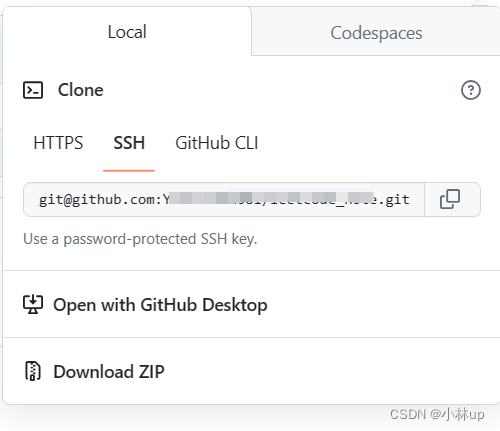
- 推送到远程仓库
git push -u origin main
这一步我报错了
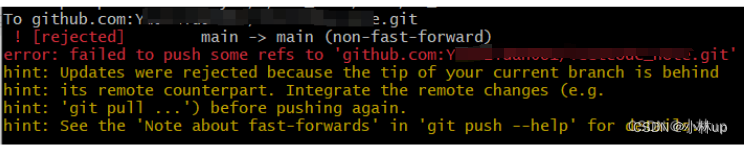
! [rejected] main -> main (non-fast-forward)
解决办法可以看github官方文档的解释:
github中文版文档:处理非快进错误
github英文版文档:Dealing with non-fast-forward errors
我使用的命令:
git fetch origin main
git merge origin FETCH_HEAD
git pull --rebase origin main
(还不太懂原理,后面继续学习一下)
有博客Git错误non-fast-forward的解决方法说:
git pull = git fetch + git merge FETCH_HEAD git pull --rebase = git fetch + git rebase FETCH_HEAD稍微记录一下
- 继续推送
git push
又出错了: fatal: The current branch main has no upstream branch. To push the current branch and set the remote as upstream,
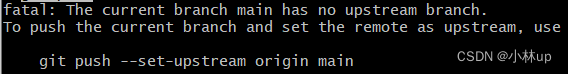
查看博客的方法
git push报错:The current branch master has no upstream branch
我也看看我有什么分支:
本地分支:
git branch
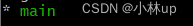
远程分支:
git branch -a
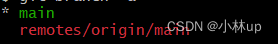
所以到底推送哪个呢?
这时由于远程仓库太多,且分支较多。在默认情况下,git push时一般会上传到origin下的master分支上,然而当repository和branch过多,而又没有设置关联时,git就会产生疑问,因为它无法判断你的push目标
解决方法(我使用的):
git push --set-upstream origin main
其他方法
git push -u origin main这篇博客写得也很好,可以看看。
git push提示no upstream branch解决方案
完美解决!!!
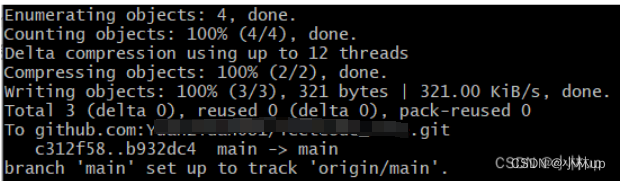
其他参考
更多推荐
 已为社区贡献4条内容
已为社区贡献4条内容








所有评论(0)